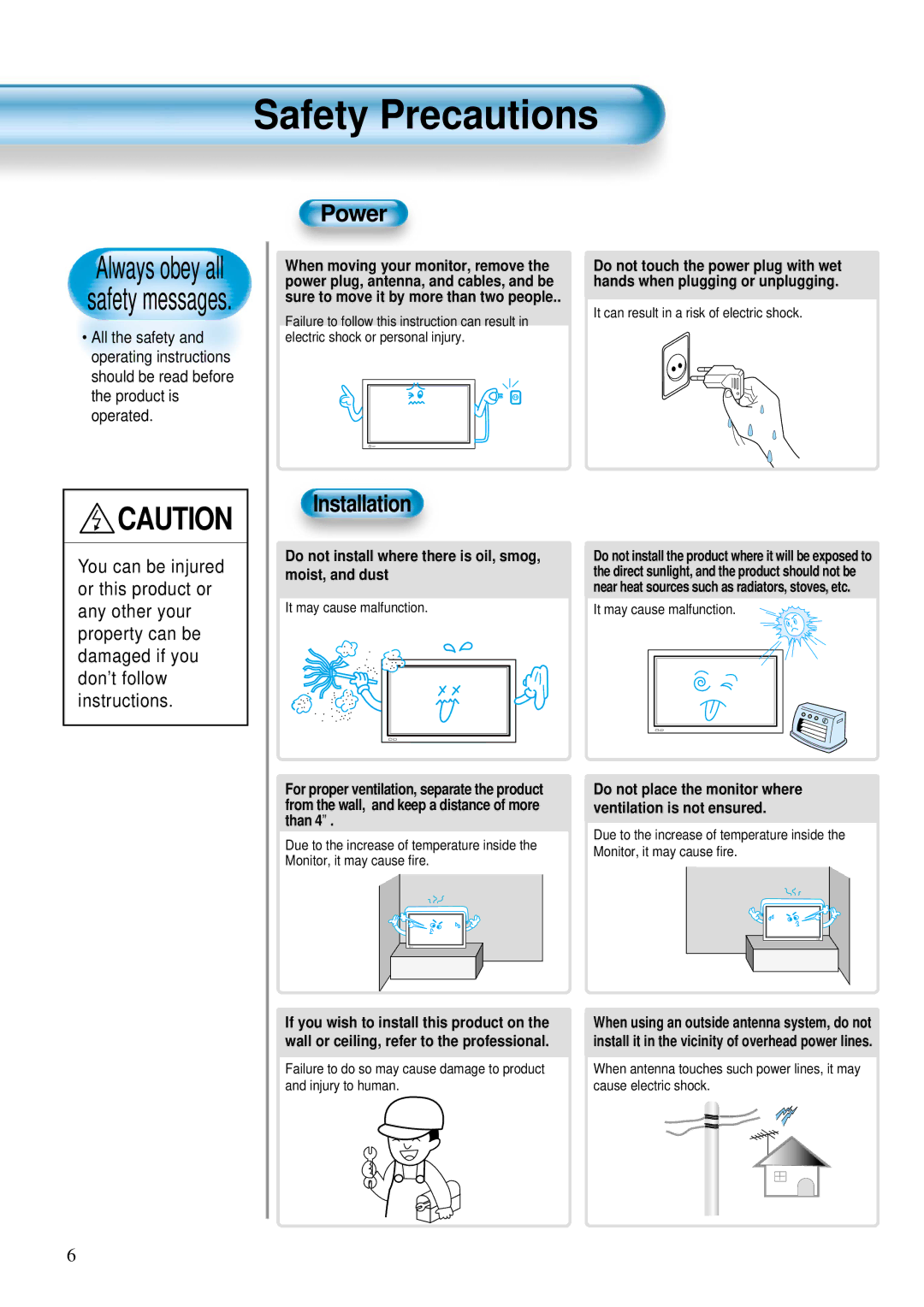Safety Precautions
Always obey all
safety messages.
•All the safety and operating instructions should be read before the product is operated.
![]() CAUTION
CAUTION
You can be injured or this product or any other your property can be damaged if you don’t follow instructions.
Power
When moving your monitor, remove the power plug, antenna, and cables, and be sure to move it by more than two people..
Failure to follow this instruction can result in electric shock or personal injury.
Installation
Do not install where there is oil, smog, moist, and dust
It may cause malfunction.
For proper ventilation, separate the product from the wall, and keep a distance of more than 4”.
Due to the increase of temperature inside the Monitor, it may cause fire.
If you wish to install this product on the wall or ceiling, refer to the professional.
Failure to do so may cause damage to product and injury to human.
Do not touch the power plug with wet hands when plugging or unplugging.
It can result in a risk of electric shock.
Do not install the product where it will be exposed to the direct sunlight, and the product should not be near heat sources such as radiators, stoves, etc.
It may cause malfunction.
Do not place the monitor where ventilation is not ensured.
Due to the increase of temperature inside the Monitor, it may cause fire.
When using an outside antenna system, do not install it in the vicinity of overhead power lines.
When antenna touches such power lines, it may cause electric shock.
6