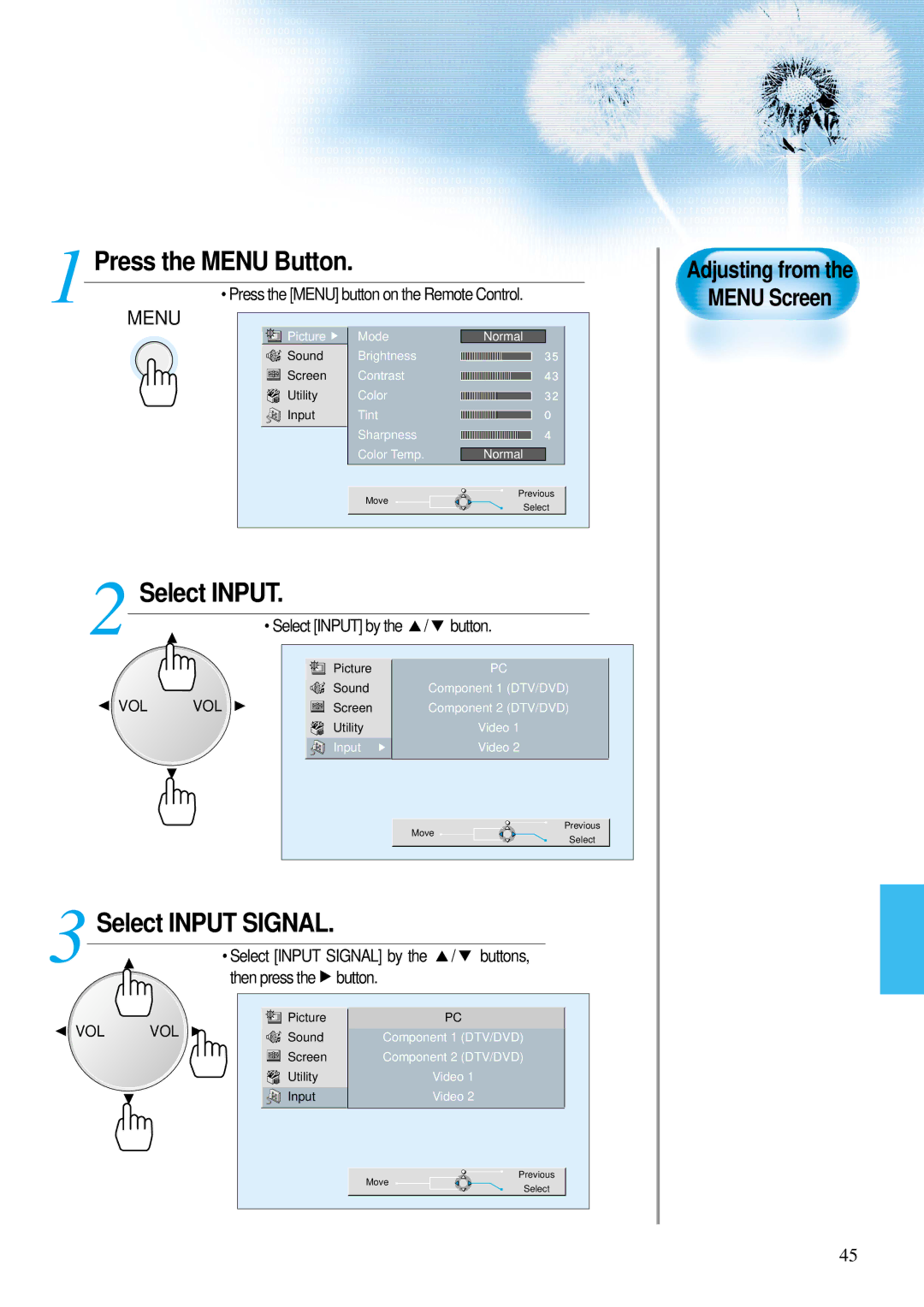1 | Press the MENU Button. |
|
|
|
|
| |
| • Press the [MENU] button on the Remote Control. | ||
| MENU |
| Normal |
| Picture | Mode | |
| Sound | Brightness |
|
Screen | Contrast |
Utility Color
Input Tint
Sharpness
Color Temp. | Normal |
Previous
Move
Select
2 | Select INPUT. |
| ||
|
| |||
|
|
| • Select [INPUT] by the | / button. |
|
|
| Picture | PC |
|
|
| Sound | Component 1 (DTV/DVD) |
VOL | VOL | Screen | Component 2 (DTV/DVD) | |
|
|
| Utility | Video 1 |
|
|
| Input | Video 2 |
Previous
Move
Select
3 | Select INPUT SIGNAL. |
| |||
|
| ||||
|
|
| • Select [INPUT SIGNAL] by the / buttons, | ||
|
|
| then press the | button. | |
VOL | VOL | Picture | PC | ||
Sound | Component 1 (DTV/DVD) | ||||
|
|
| |||
|
|
| Screen | Component 2 (DTV/DVD) | |
|
|
| Utility | Video 1 | |
|
|
| Input | Video 2 | |
Previous
Move
Select
Adjusting from the
MENU Screen
45