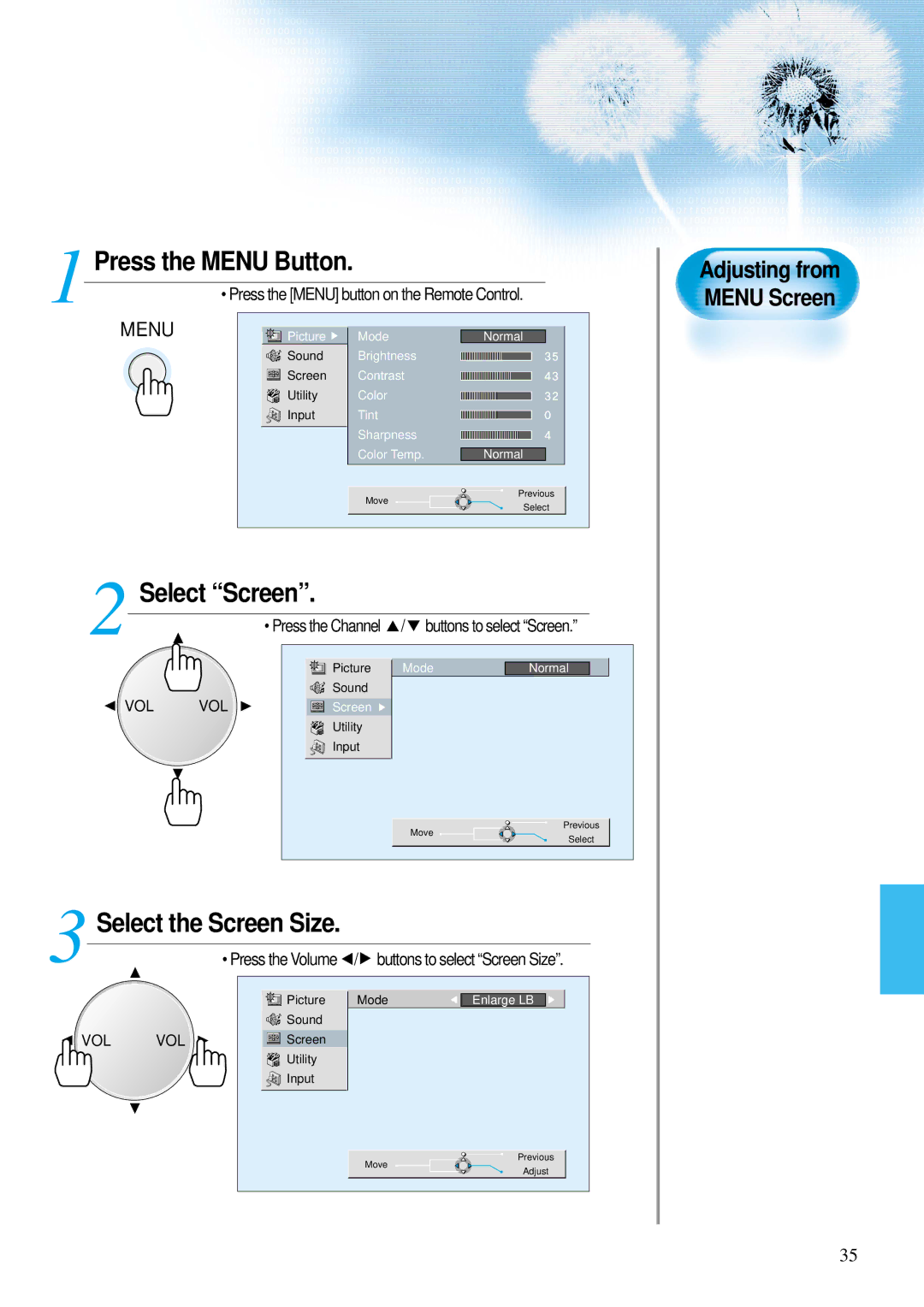1 | Press the MENU Button. |
|
| |
|
|
| ||
|
| • Press the [MENU] button on the Remote Control. | ||
| MENU | Picture | Mode | Normal |
|
| Sound | Brightness |
|
Screen | Contrast |
Utility Color
Input Tint
Sharpness
Color Temp. | Normal |
Previous
Move
Select
2 | Select “Screen”. |
|
| ||
|
|
| |||
|
|
| • Press the Channel | / buttons to select “Screen.” | |
|
|
| Picture | Mode | Normal |
|
|
| Sound |
|
|
VOL | VOL | Screen |
|
| |
|
|
| Utility |
|
|
|
|
| Input |
|
|
Previous
Move
Select
3 | Select the Screen Size. |
• Press the Volume / buttons to select “Screen Size”. |
|
| Picture | Mode | Enlarge LB |
|
| Sound |
|
|
VOL | VOL | Screen |
|
|
|
| Utility |
|
|
|
| Input |
|
|
Previous
Move
Adjust
Adjusting from MENU Screen
35