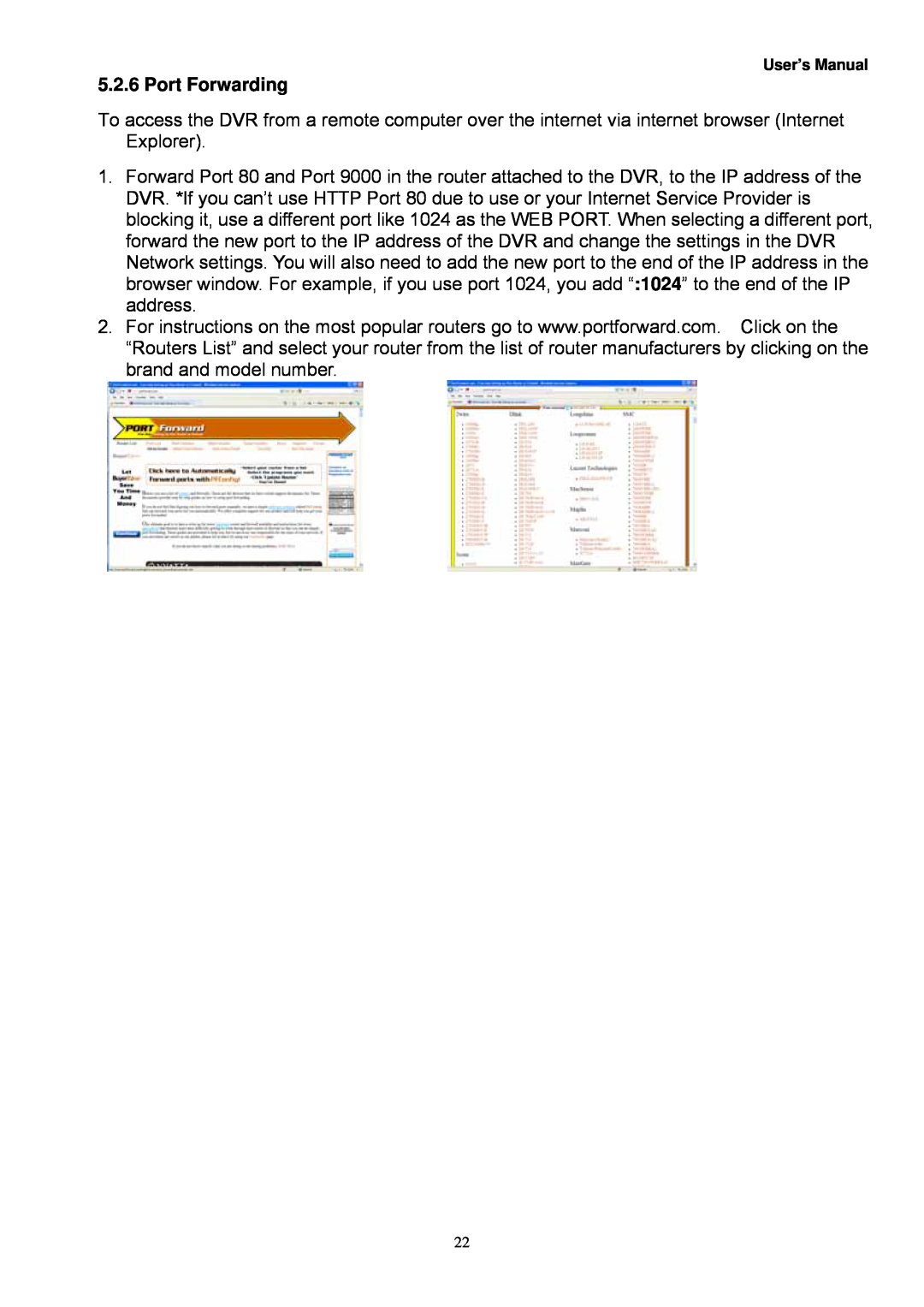User’s Manual
5.2.6 Port Forwarding
To access the DVR from a remote computer over the internet via internet browser (Internet Explorer).
1.Forward Port 80 and Port 9000 in the router attached to the DVR, to the IP address of the DVR. *If you can’t use HTTP Port 80 due to use or your Internet Service Provider is blocking it, use a different port like 1024 as the WEB PORT. When selecting a different port, forward the new port to the IP address of the DVR and change the settings in the DVR Network settings. You will also need to add the new port to the end of the IP address in the browser window. For example, if you use port 1024, you add “:1024” to the end of the IP address.
2.For instructions on the most popular routers go to www.portforward.com. Click on the “Routers List” and select your router from the list of router manufacturers by clicking on the brand and model number.
22