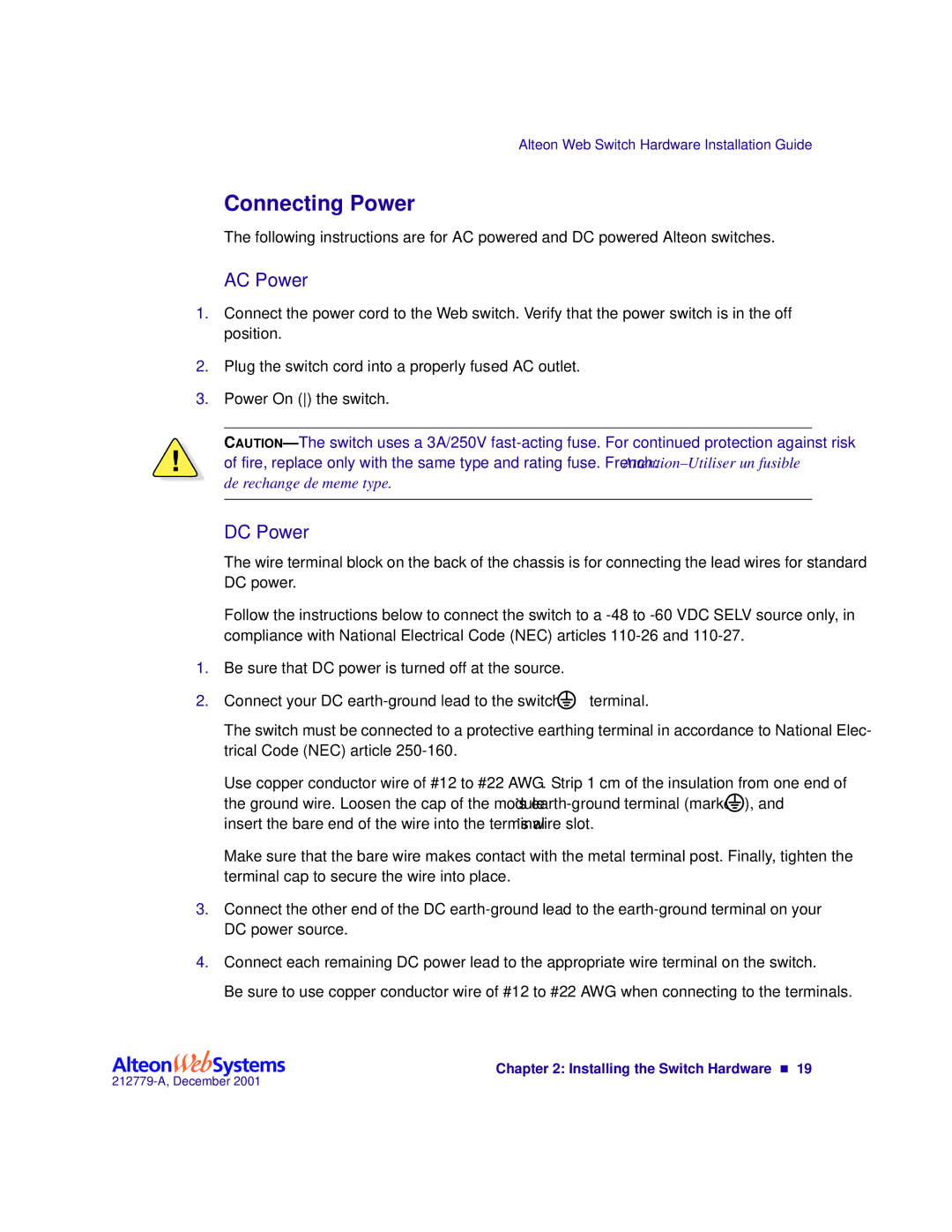Alteon Web Switch Hardware Installation Guide
Connecting Power
The following instructions are for AC powered and DC powered Alteon switches.
AC Power
1.Connect the power cord to the Web switch. Verify that the power switch is in the off position.
2.Plug the switch cord into a properly fused AC outlet.
3.Power On () the switch.
!of fire, replace only with the same type and rating fuse. French:
DC Power
The wire terminal block on the back of the chassis is for connecting the lead wires for standard DC power.
Follow the instructions below to connect the switch to a
1.Be sure that DC power is turned off at the source.
2.Connect your DC ![]() terminal.
terminal.
The switch must be connected to a protective earthing terminal in accordance to National Elec- trical Code (NEC) article
Use copper conductor wire of #12 to #22 AWG. Strip 1 cm of the insulation from one end of the ground wire. Loosen the cap of the module’s ![]() ), and insert the bare end of the wire into the terminal’s wire slot.
), and insert the bare end of the wire into the terminal’s wire slot.
Make sure that the bare wire makes contact with the metal terminal post. Finally, tighten the terminal cap to secure the wire into place.
3.Connect the other end of the DC
4.Connect each remaining DC power lead to the appropriate wire terminal on the switch. Be sure to use copper conductor wire of #12 to #22 AWG when connecting to the terminals.