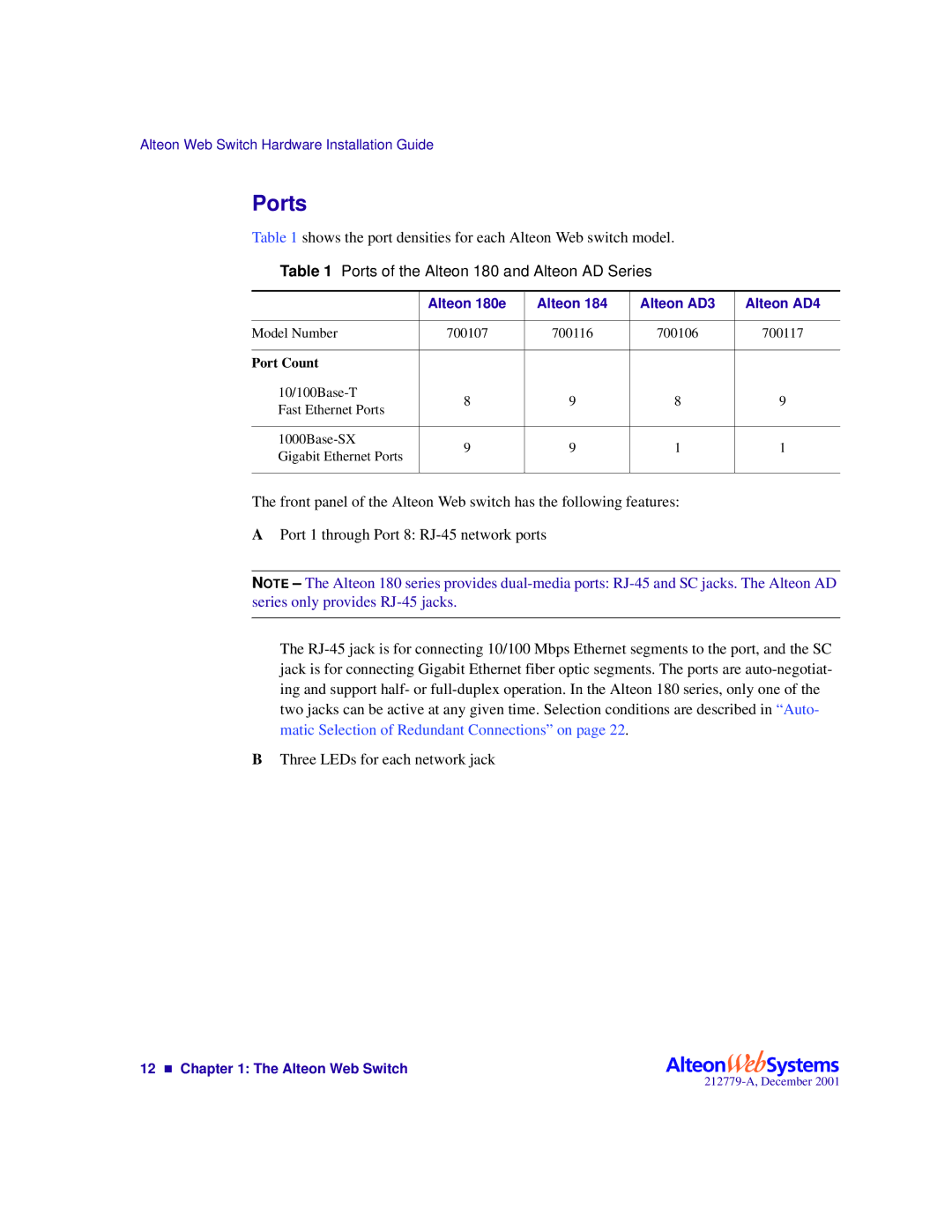Alteon Web Switch Hardware Installation Guide
Ports
Table 1 shows the port densities for each Alteon Web switch model.
Table 1 Ports of the Alteon 180 and Alteon AD Series
| | Alteon 180e | Alteon 184 | Alteon AD3 | Alteon AD4 |
| | | | | |
| Model Number | 700107 | 700116 | 700106 | 700117 |
| | | | | |
| Port Count | | | | |
| 10/100Base-T | 8 | 9 | 8 | 9 |
| Fast Ethernet Ports |
| | | | |
| | | | | |
| 1000Base-SX | 9 | 9 | 1 | 1 |
| Gigabit Ethernet Ports |
| | | | |
| | | | | |
The front panel of the Alteon Web switch has the following features:
APort 1 through Port 8: RJ-45 network ports
NOTE – The Alteon 180 series provides dual-media ports: RJ-45 and SC jacks. The Alteon AD series only provides RJ-45 jacks.
The RJ-45 jack is for connecting 10/100 Mbps Ethernet segments to the port, and the SC jack is for connecting Gigabit Ethernet fiber optic segments. The ports are auto-negotiat- ing and support half- or full-duplex operation. In the Alteon 180 series, only one of the two jacks can be active at any given time. Selection conditions are described in “Auto- matic Selection of Redundant Connections” on page 22.
BThree LEDs for each network jack
12 nChapter 1: The Alteon Web Switch