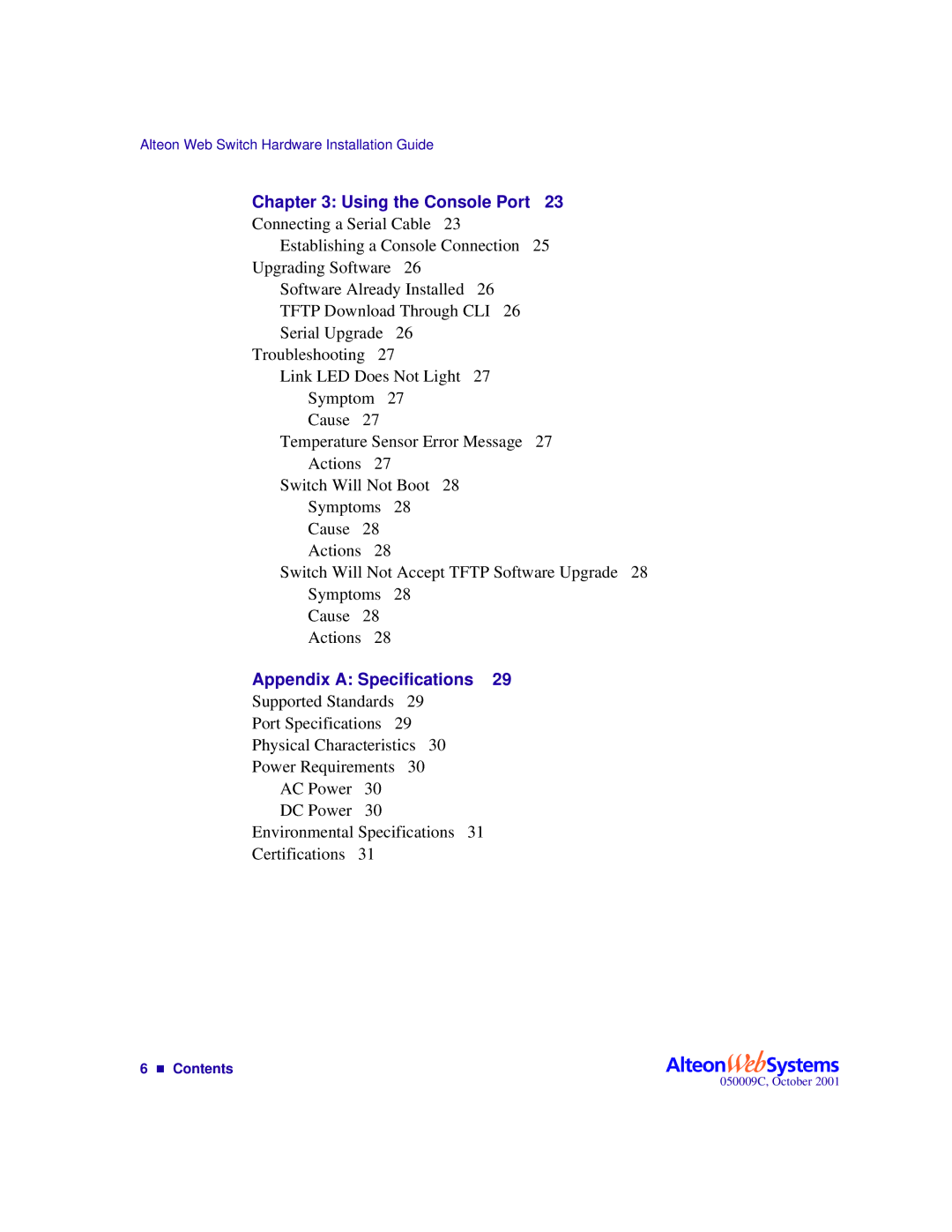Alteon Web Switch Hardware Installation Guide
Chapter 3: Using the Console Port 23
Connecting a Serial Cable 23 |
|
|
| ||
Establishing a Console Connection | 25 | ||||
Upgrading Software | 26 |
|
|
| |
Software Already Installed | 26 |
| |||
TFTP Download Through CLI | 26 |
| |||
Serial Upgrade | 26 |
|
|
| |
Troubleshooting 27 |
|
|
| ||
Link LED Does Not Light | 27 |
|
| ||
Symptom 27 |
|
|
| ||
Cause | 27 |
|
|
|
|
Temperature Sensor Error Message | 27 | ||||
Actions | 27 |
|
|
|
|
Switch Will Not Boot 28 |
|
|
| ||
Symptoms | 28 |
|
|
| |
Cause | 28 |
|
|
|
|
Actions | 28 |
|
|
|
|
Switch Will Not Accept TFTP Software Upgrade 28 | |||||
Symptoms | 28 |
|
|
| |
Cause | 28 |
|
|
|
|
Actions | 28 |
|
|
|
|
Appendix A: Specifications | 29 |
| |||
Supported Standards | 29 |
|
|
| |
Port Specifications | 29 |
|
|
| |
Physical Characteristics 30 |
|
|
| ||
Power Requirements 30 |
|
|
| ||
AC Power | 30 |
|
|
|
|
DC Power | 30 |
|
|
|
|
Environmental Specifications | 31 |
|
| ||
Certifications 31 |
|
|
|
| |
6 nContents
050009C, October 2001