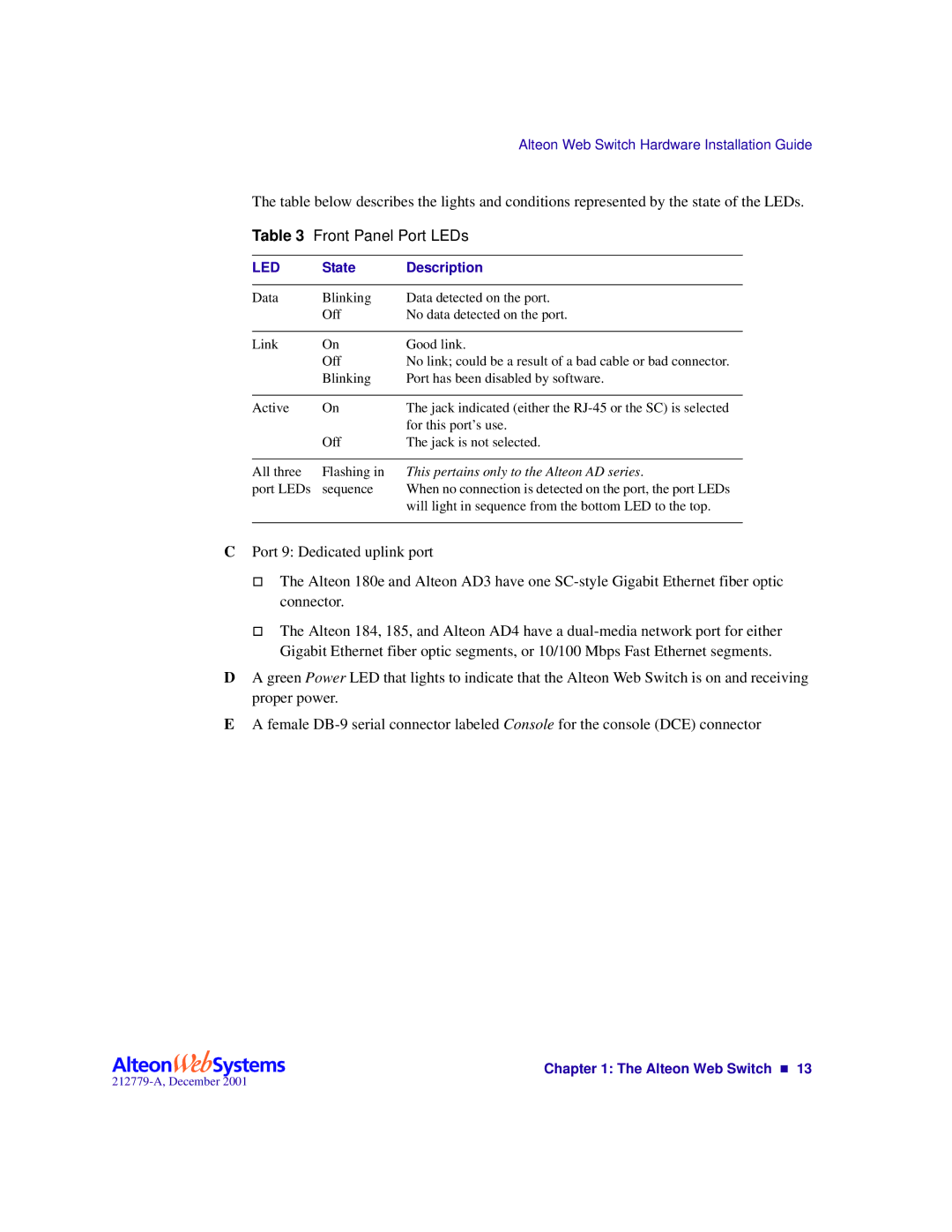Alteon Web Switch Hardware Installation Guide
The table below describes the lights and conditions represented by the state of the LEDs.
Table 3 Front Panel Port LEDs
LED | State | Description |
|
|
|
Data | Blinking | Data detected on the port. |
| Off | No data detected on the port. |
|
|
|
Link | On | Good link. |
| Off | No link; could be a result of a bad cable or bad connector. |
| Blinking | Port has been disabled by software. |
|
|
|
Active | On | The jack indicated (either the |
|
| for this port’s use. |
| Off | The jack is not selected. |
|
|
|
All three | Flashing in | This pertains only to the Alteon AD series. |
port LEDs | sequence | When no connection is detected on the port, the port LEDs |
|
| will light in sequence from the bottom LED to the top. |
|
|
|
CPort 9: Dedicated uplink port
The Alteon 180e and Alteon AD3 have one
oconnector.
The Alteon 184, 185, and Alteon AD4 have a
Gigabit Ethernet fiber optic segments, or 10/100 Mbps Fast Ethernet segments.
DA green Power LED that lights to indicate that the Alteon Web Switch is on and receiving proper power.
EA female