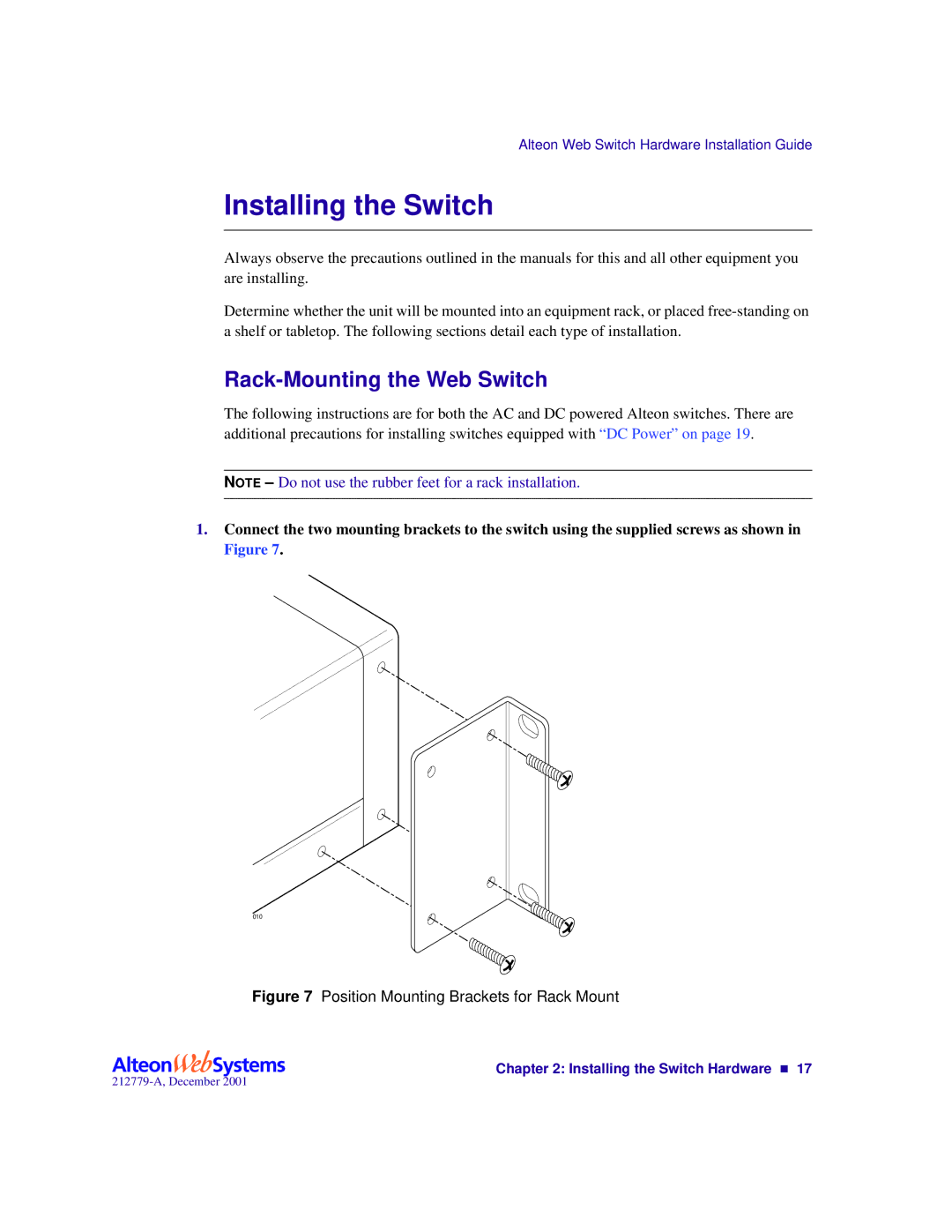Alteon Web Switch Hardware Installation Guide
Installing the Switch
Always observe the precautions outlined in the manuals for this and all other equipment you are installing.
Determine whether the unit will be mounted into an equipment rack, or placed
Rack-Mounting the Web Switch
The following instructions are for both the AC and DC powered Alteon switches. There are additional precautions for installing switches equipped with “DC Power” on page 19.
NOTE – Do not use the rubber feet for a rack installation.
1.Connect the two mounting brackets to the switch using the supplied screws as shown in Figure 7.
010