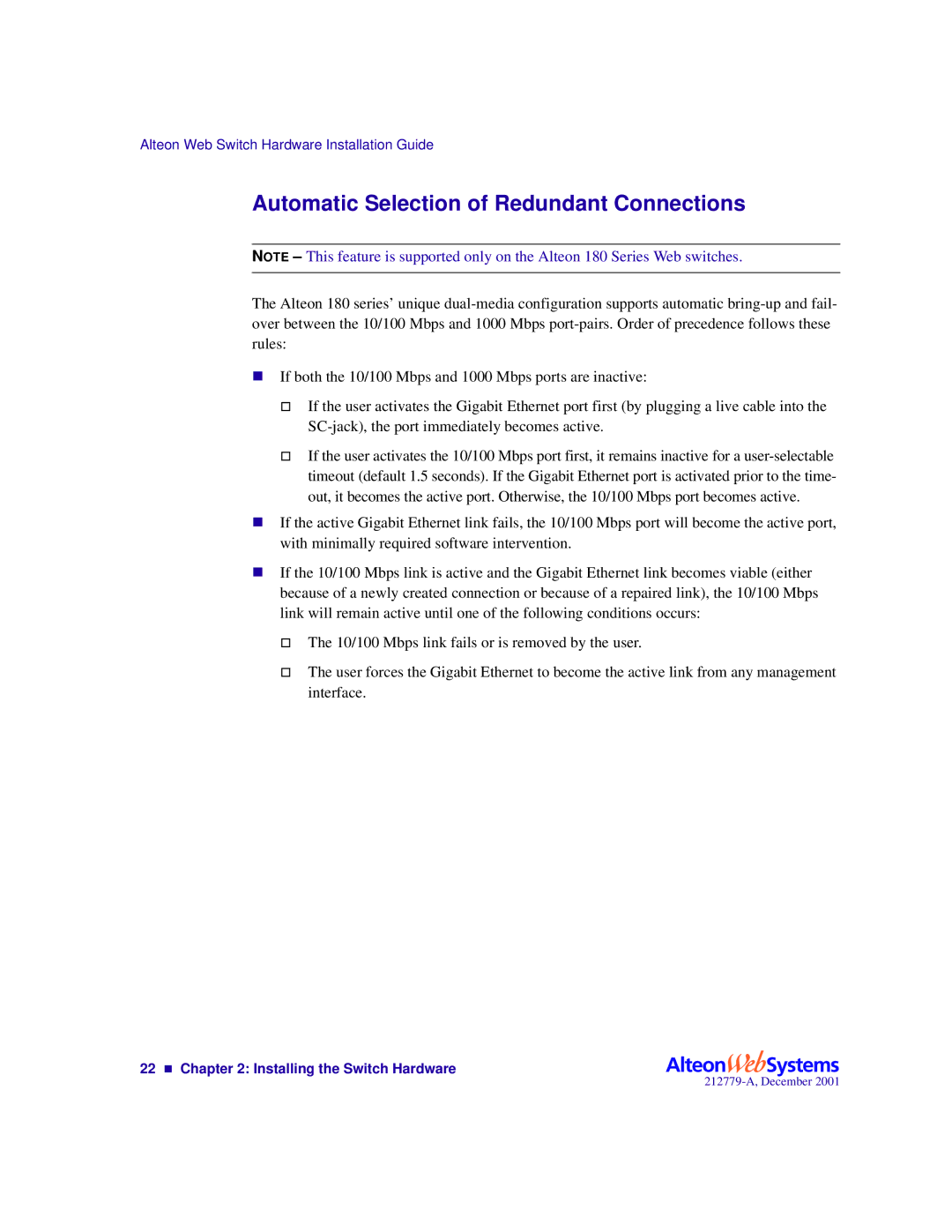Alteon Web Switch Hardware Installation Guide
Automatic Selection of Redundant Connections
NOTE – This feature is supported only on the Alteon 180 Series Web switches.
The Alteon 180 series’ unique
νIf both the 10/100 Mbps and 1000 Mbps ports are inactive:
If the user activates the Gigabit Ethernet port first (by plugging a live cable into the
o
If the user activates the 10/100 Mbps port first, it remains inactive for a
νIf the active Gigabit Ethernet link fails, the 10/100 Mbps port will become the active port, with minimally required software intervention.
νIf the 10/100 Mbps link is active and the Gigabit Ethernet link becomes viable (either because of a newly created connection or because of a repaired link), the 10/100 Mbps link will remain active until one of the following conditions occurs:
oThe 10/100 Mbps link fails or is removed by the user.
The user forces the Gigabit Ethernet to become the active link from any management interface.