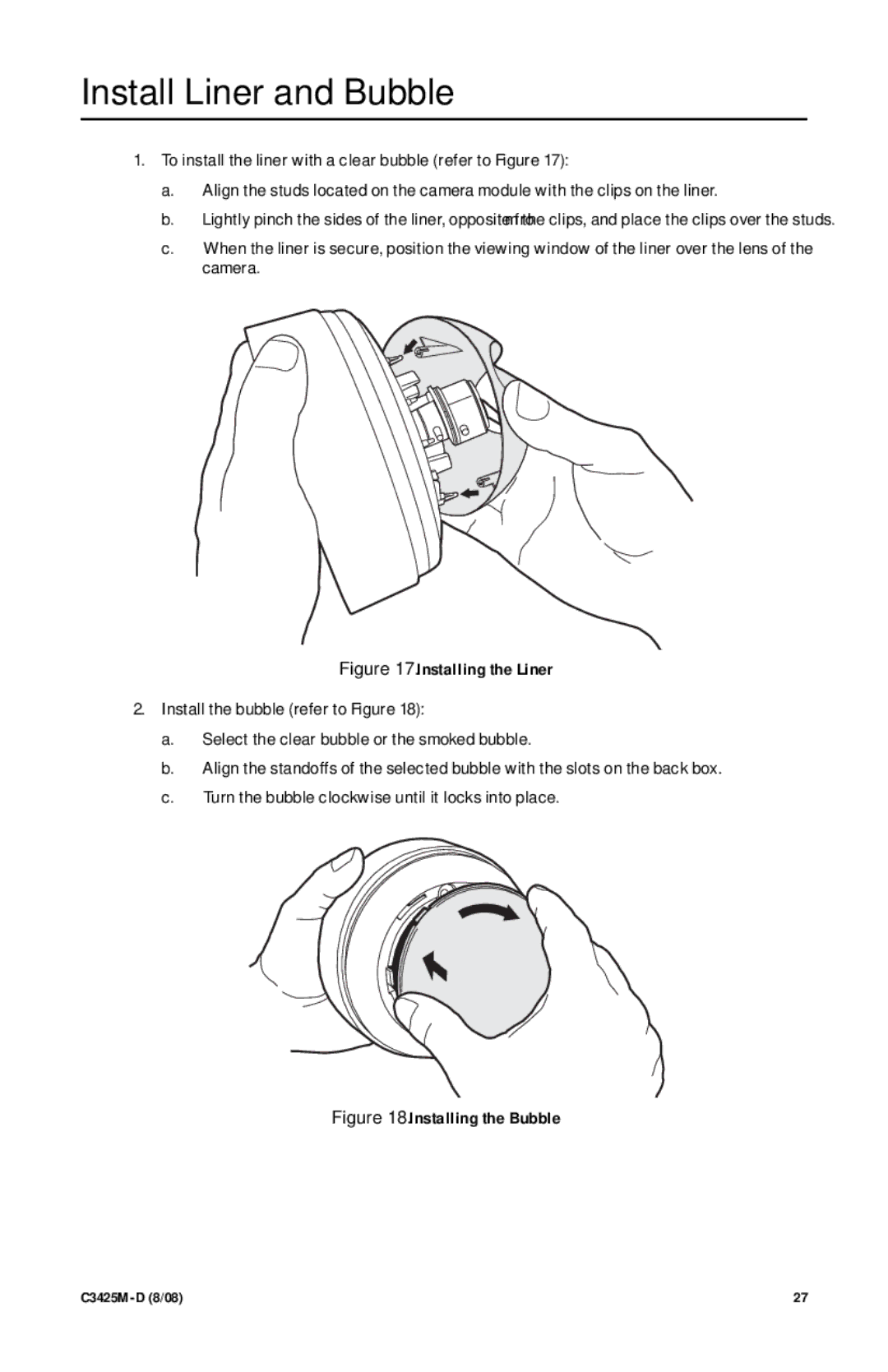Install Liner and Bubble
1.To install the liner with a clear bubble (refer to Figure 17):
a.Align the studs located on the camera module with the clips on the liner.
b.Lightly pinch the sides of the liner, opposite from the clips, and place the clips over the studs.
c.When the liner is secure, position the viewing window of the liner over the lens of the camera.
Figure 17. Installing the Liner
2.Install the bubble (refer to Figure 18):
a.Select the clear bubble or the smoked bubble.
b.Align the standoffs of the selected bubble with the slots on the back box.
c.Turn the bubble clockwise until it locks into place.
Figure 18. Installing the Bubble
27 |