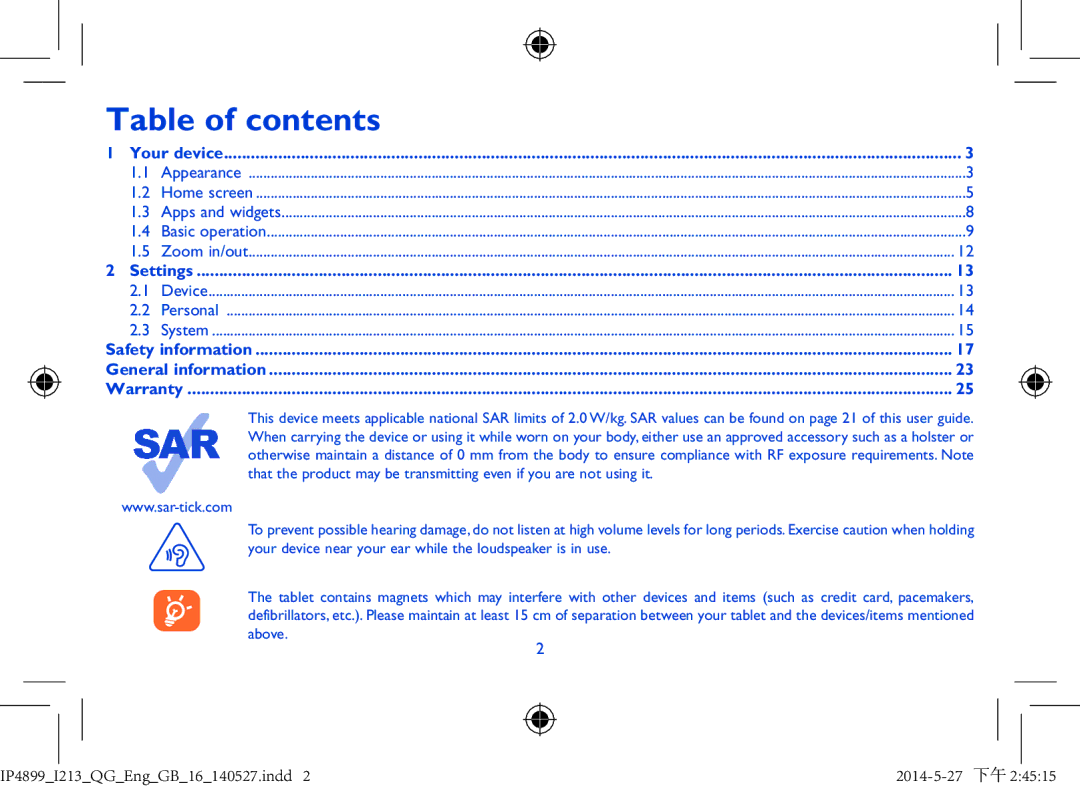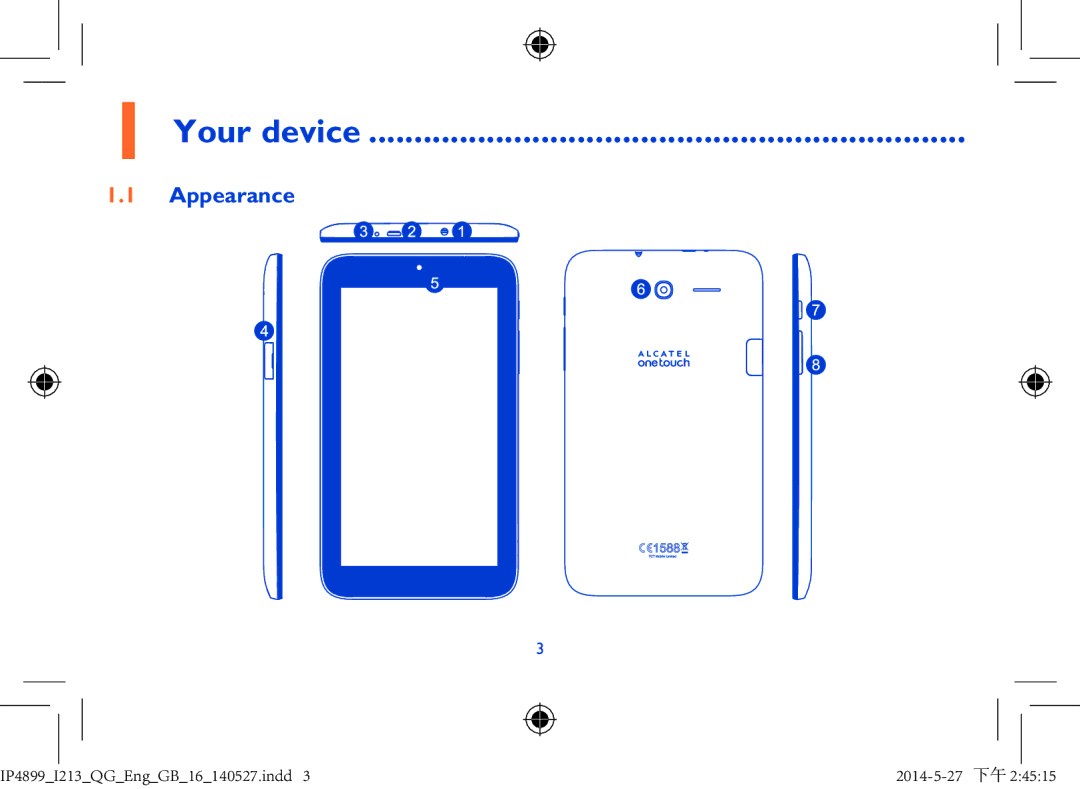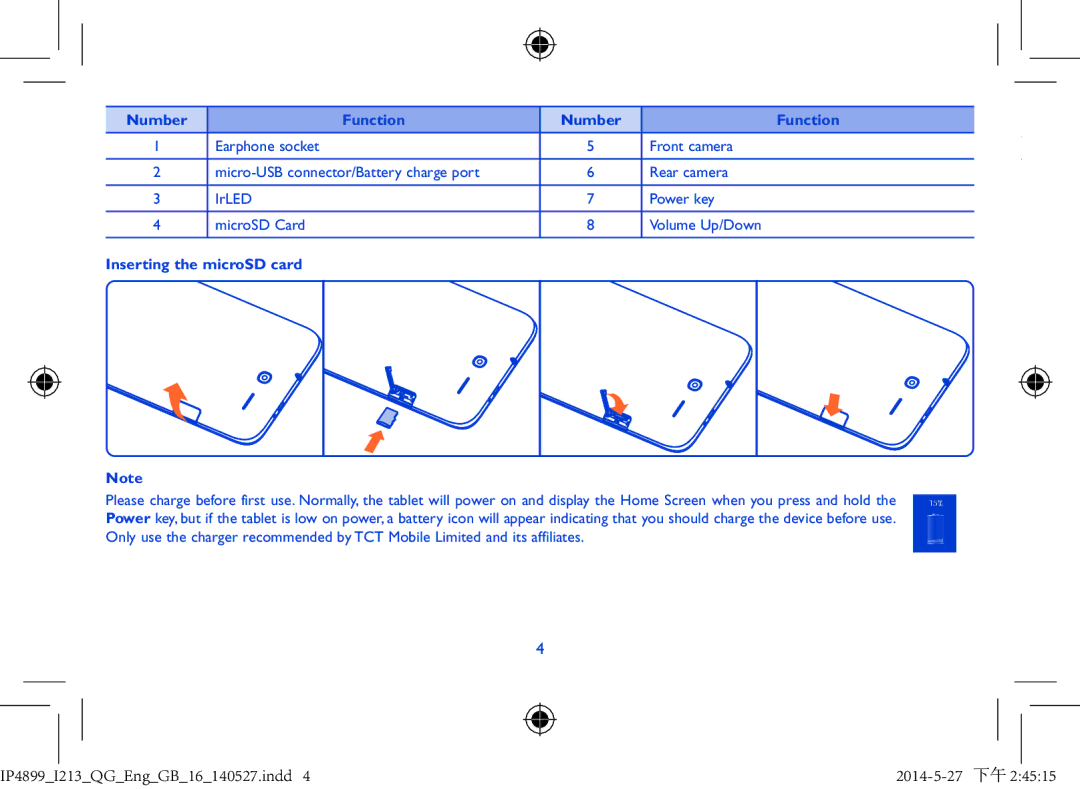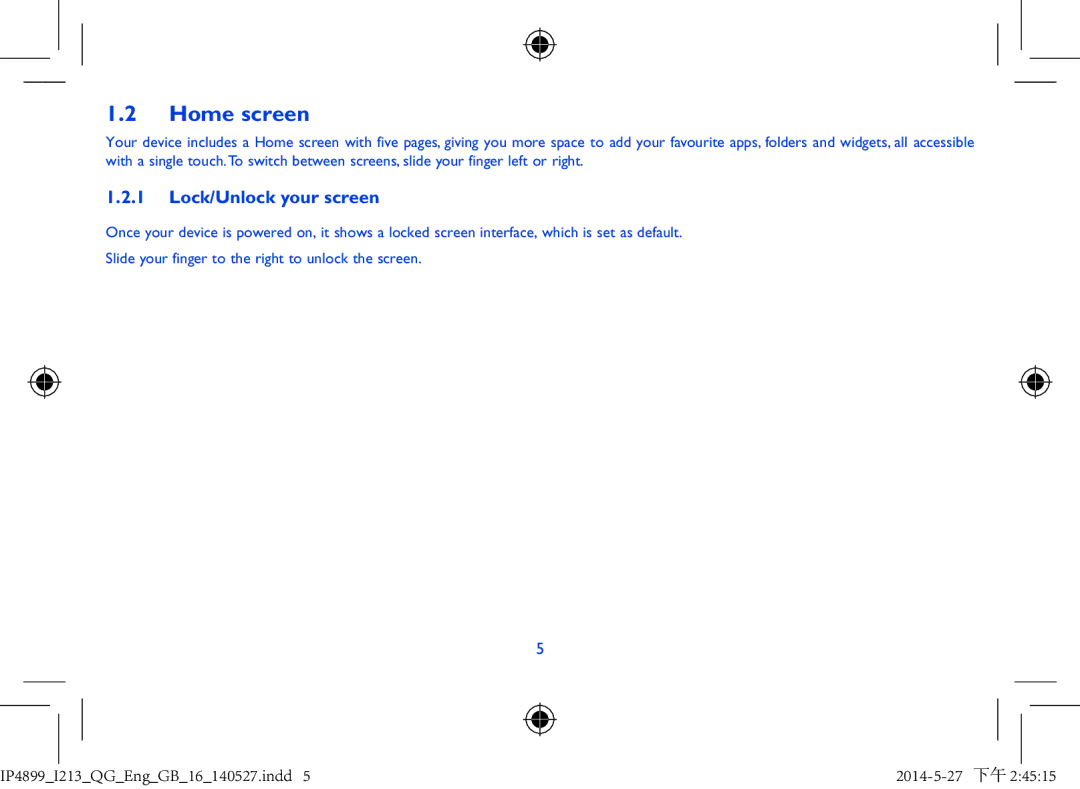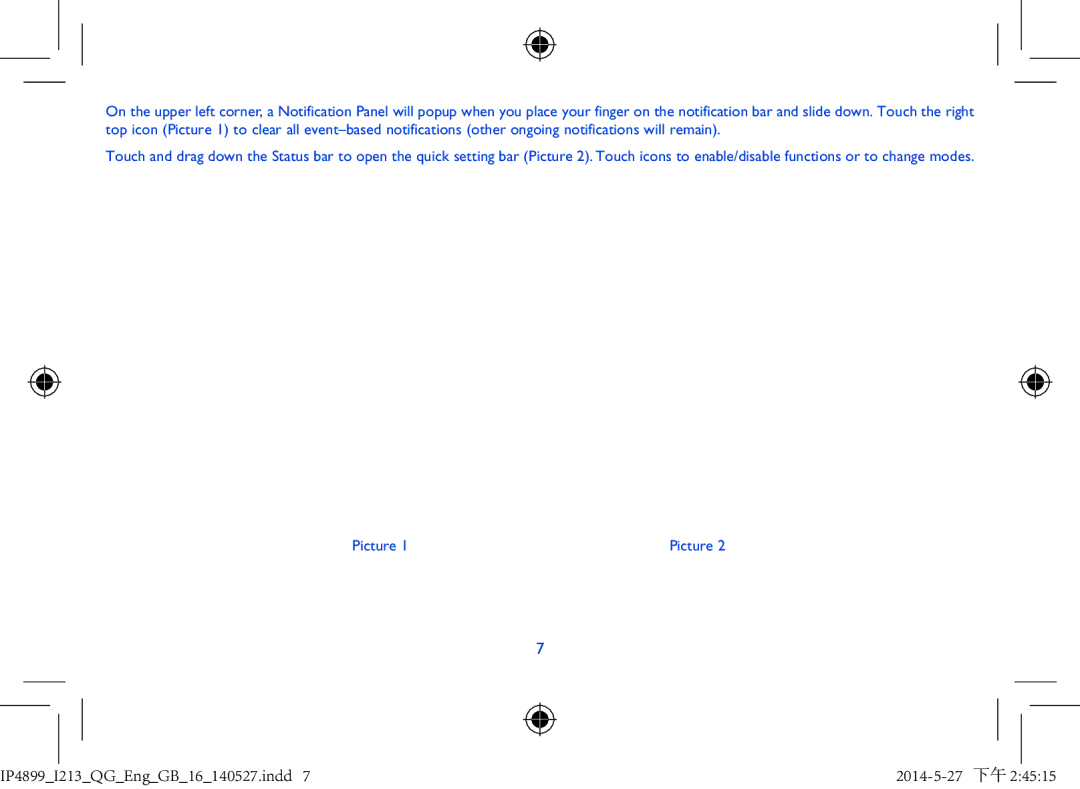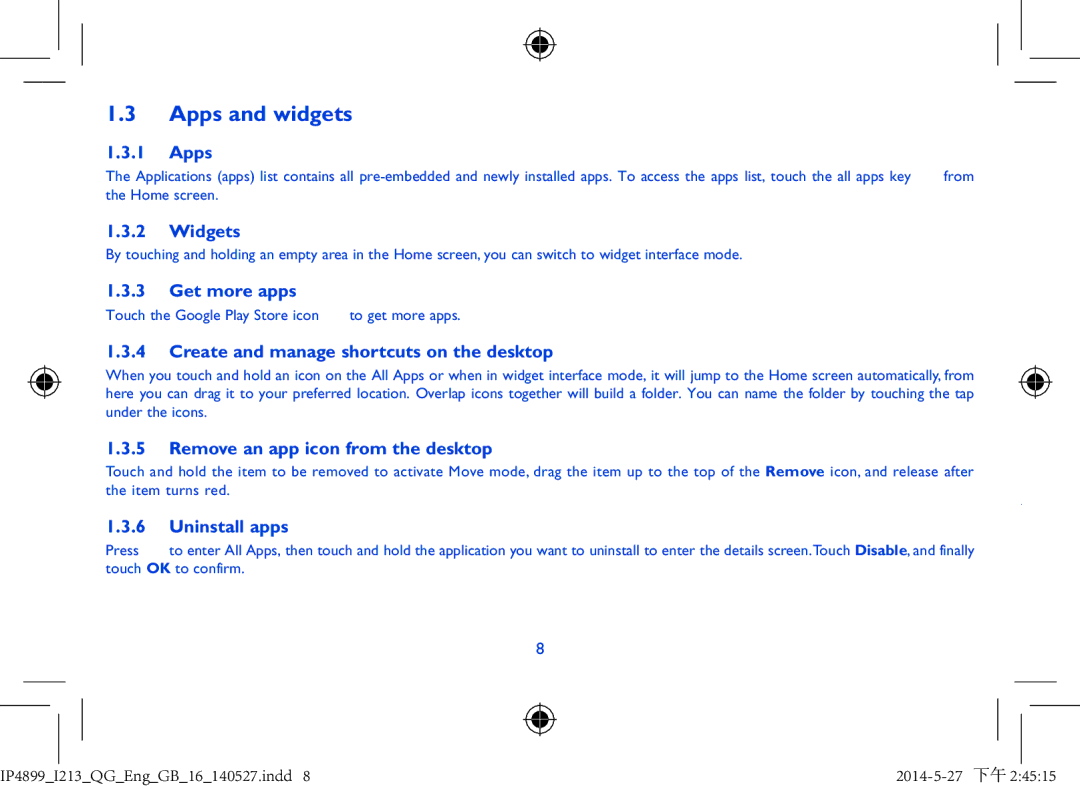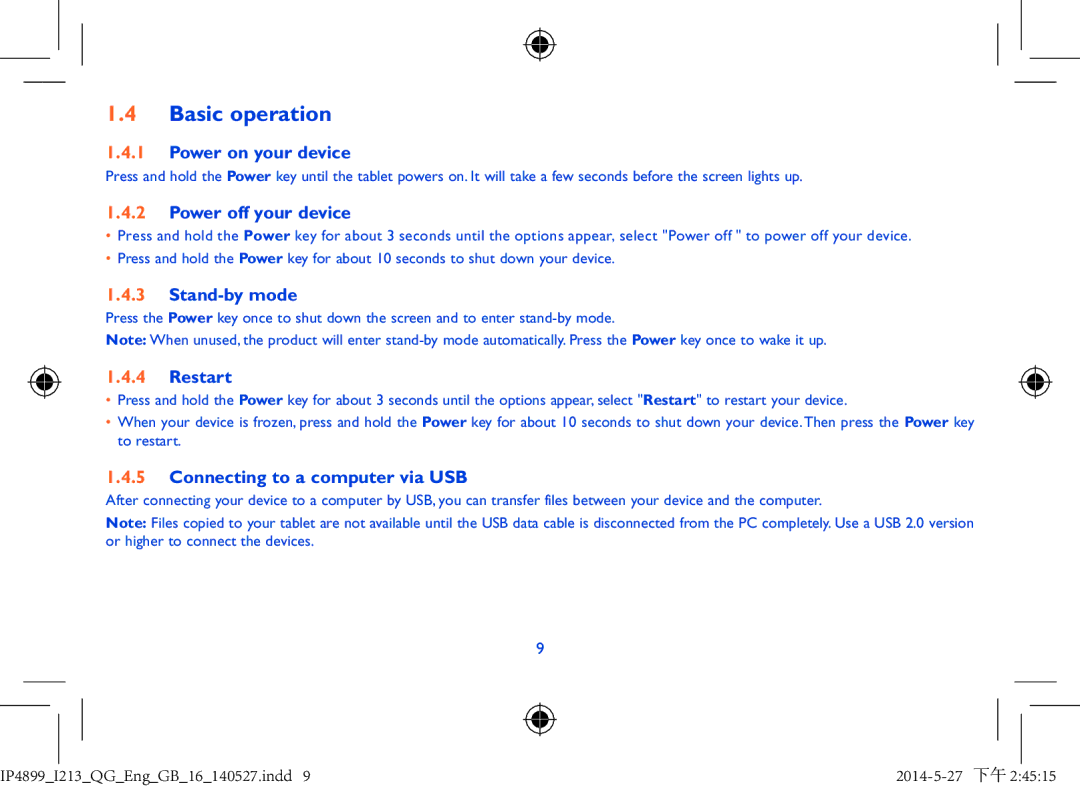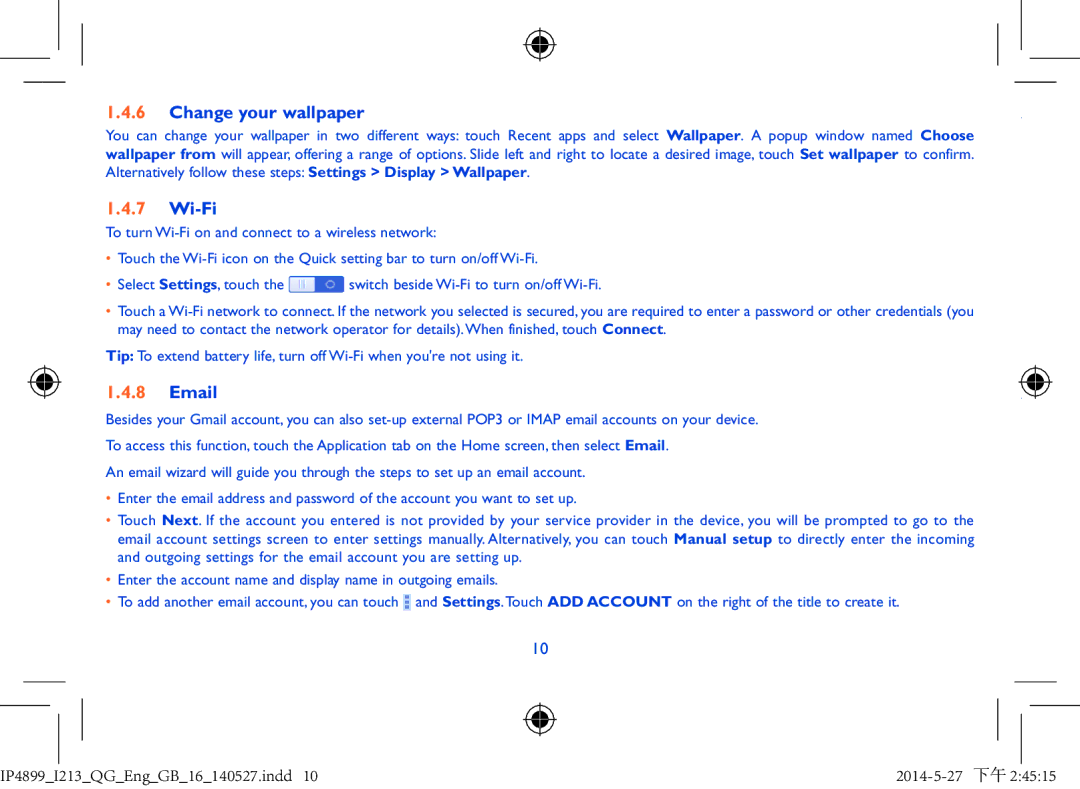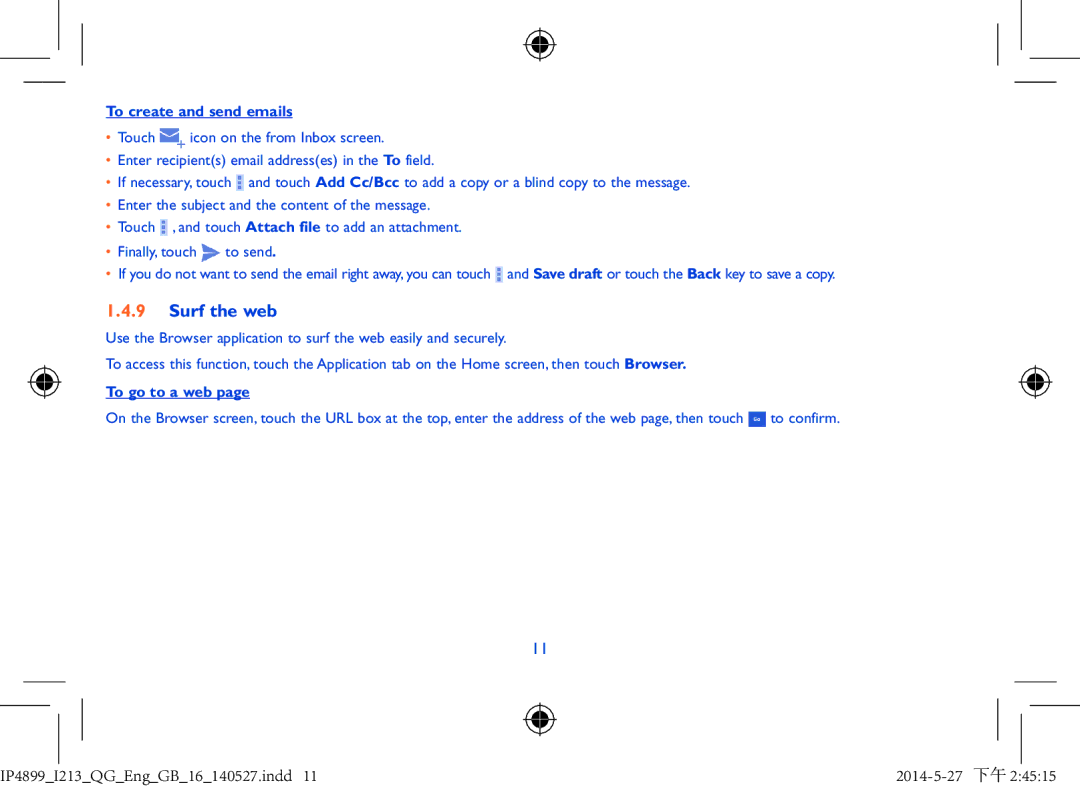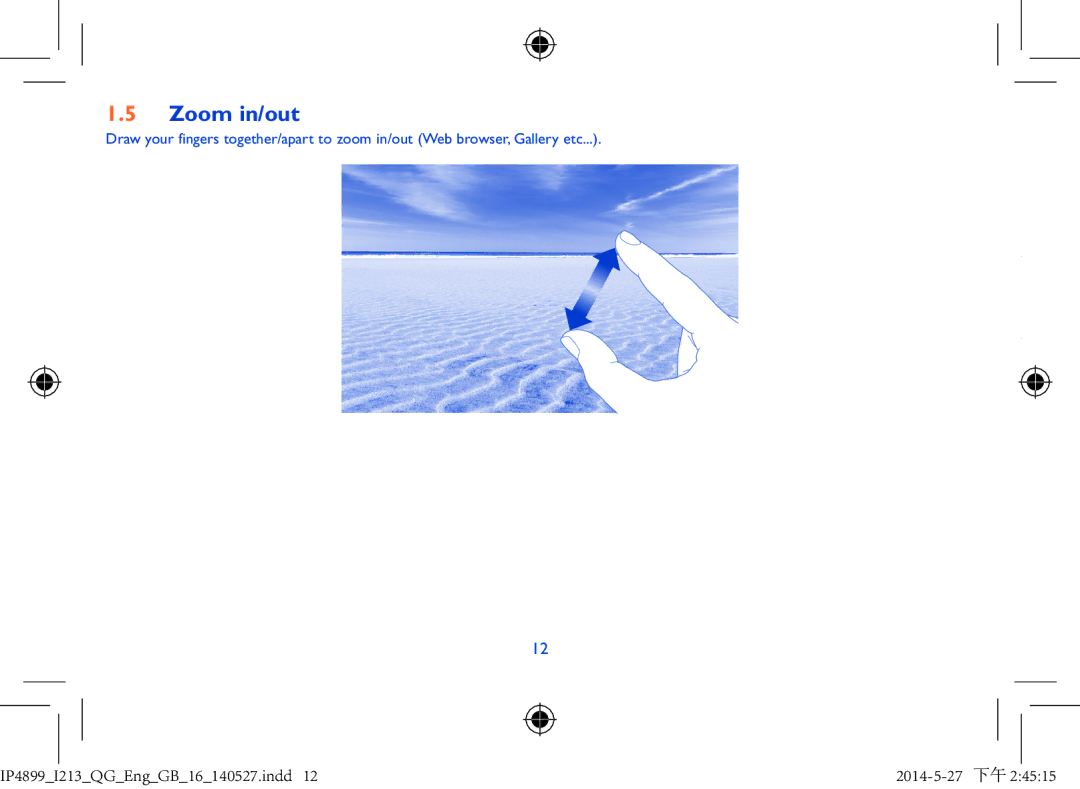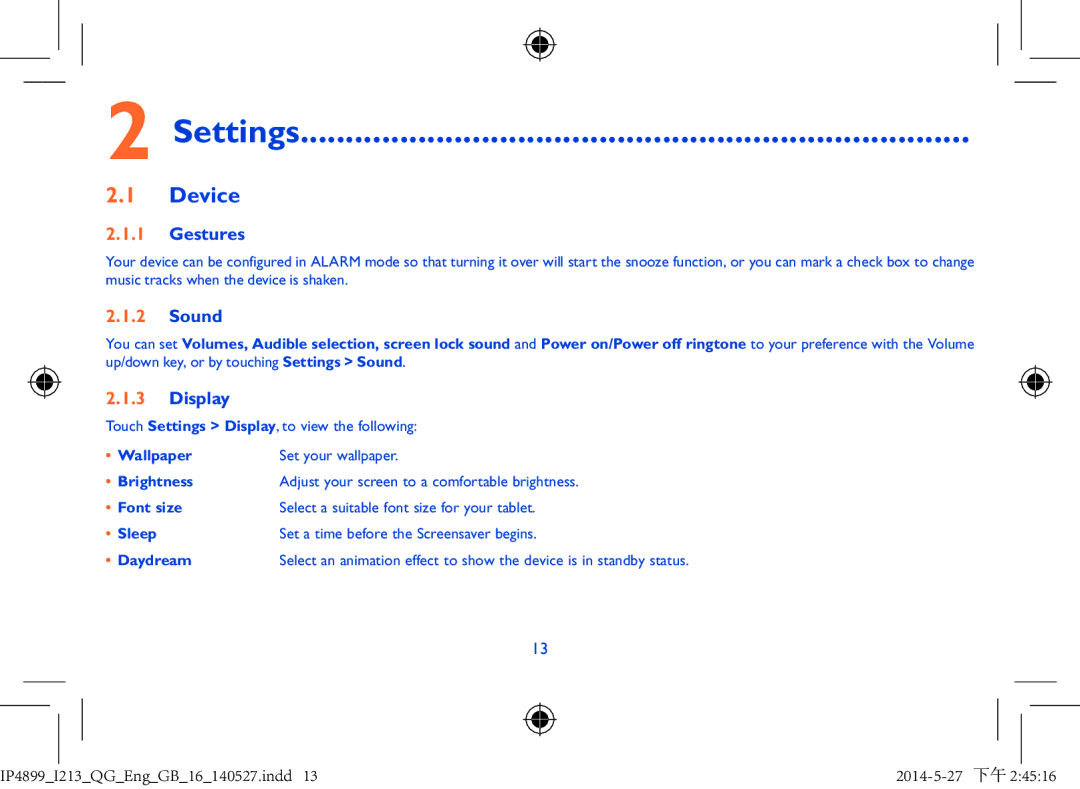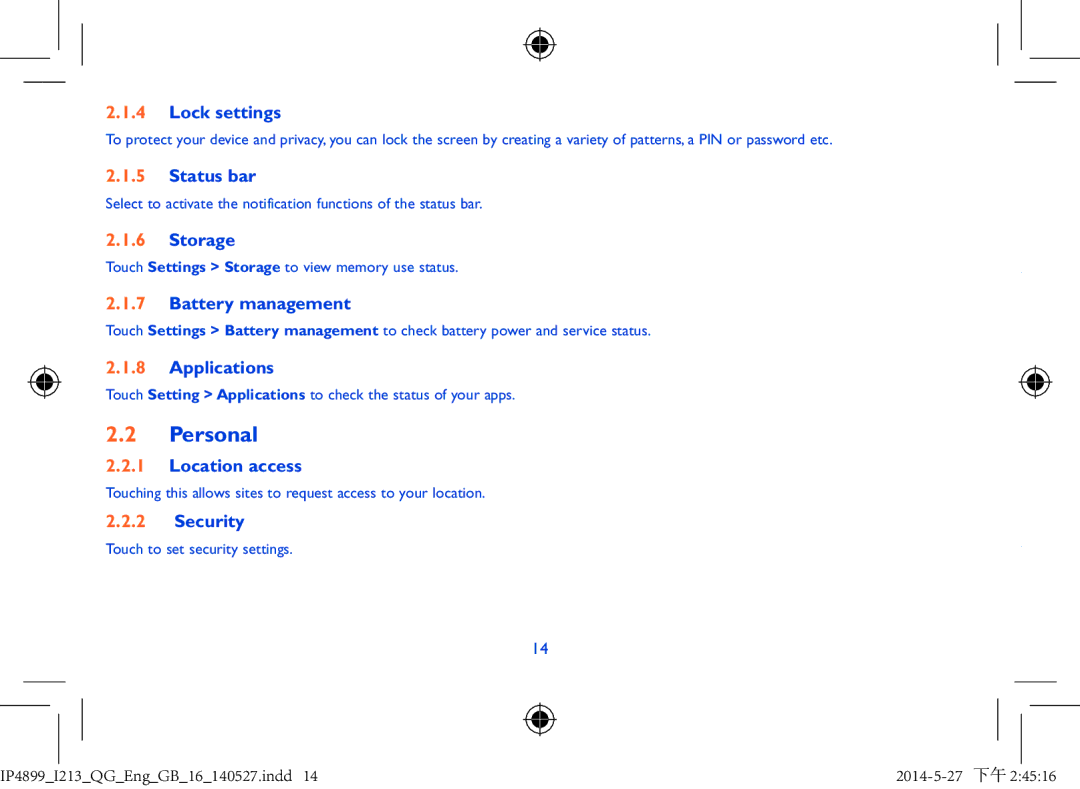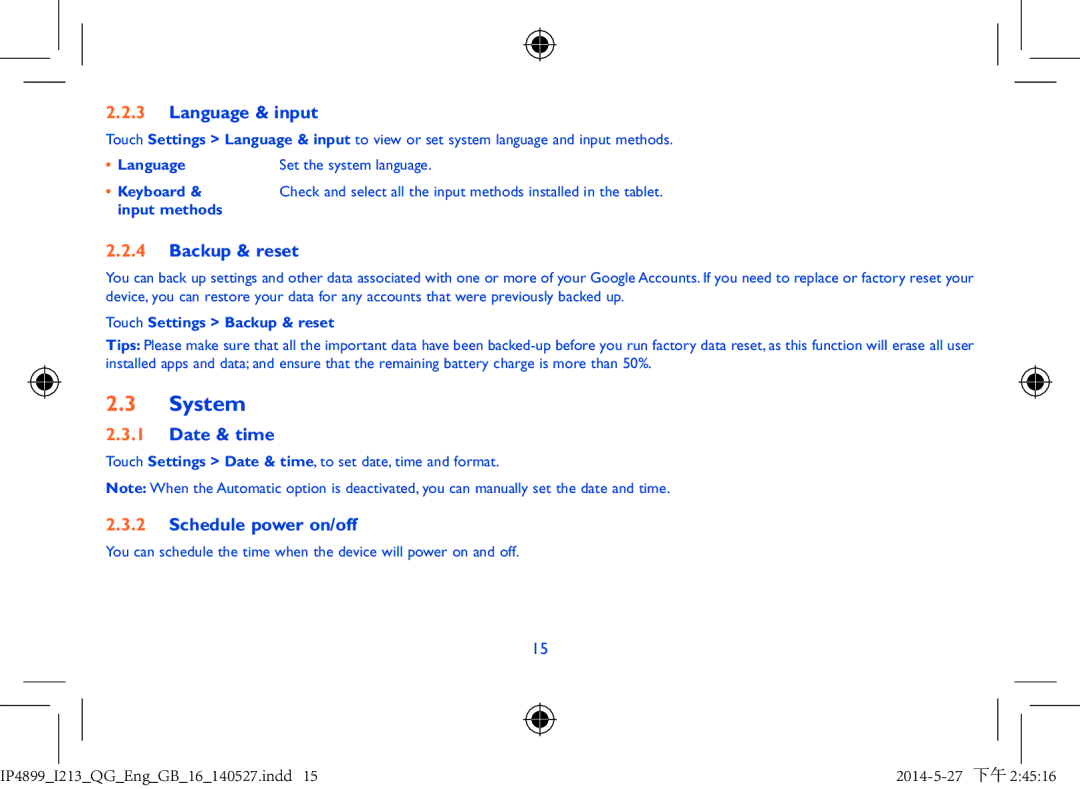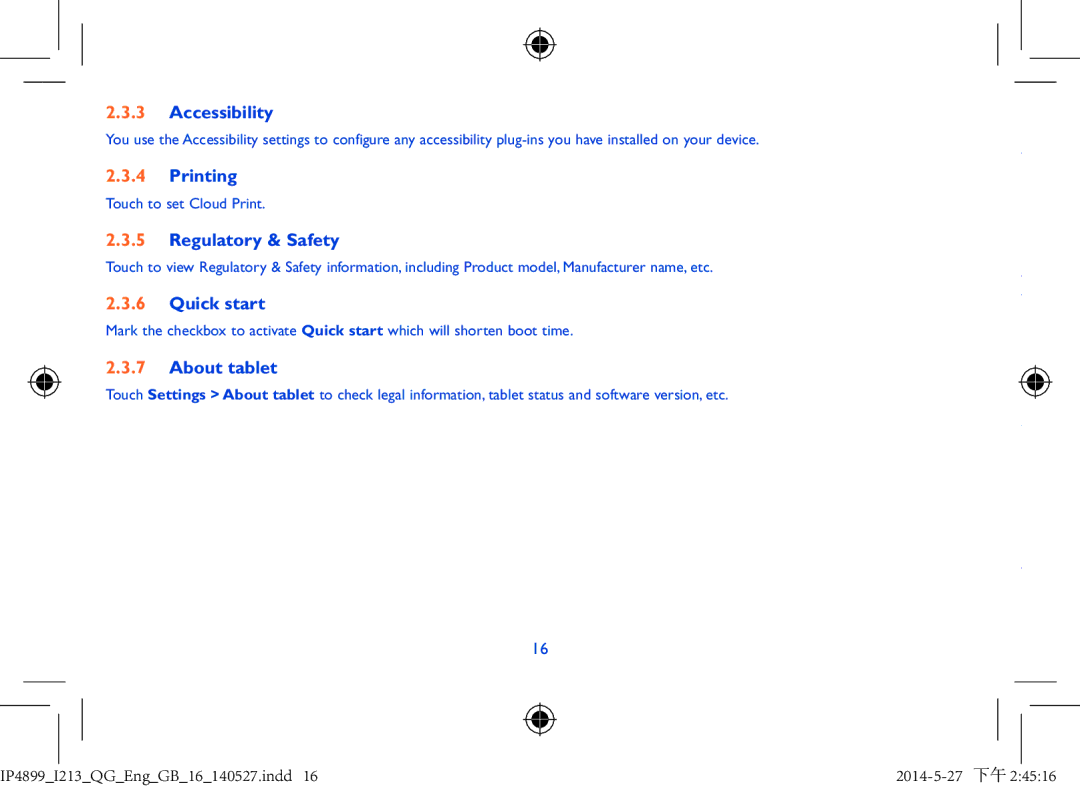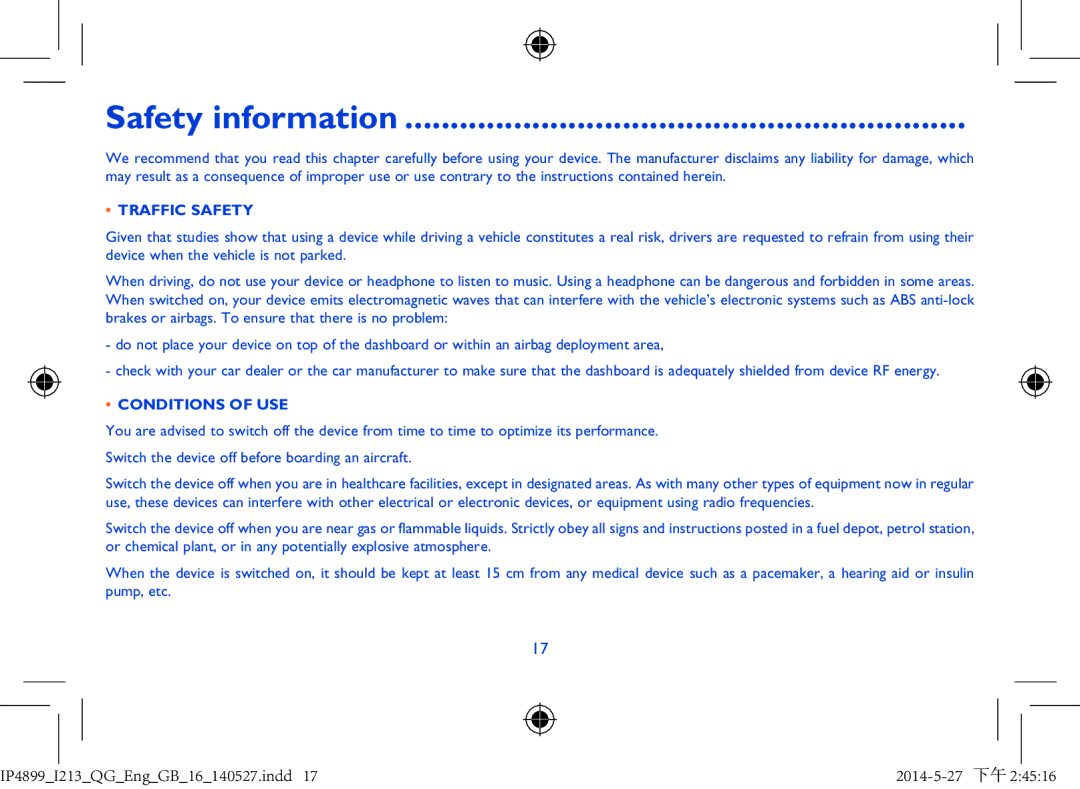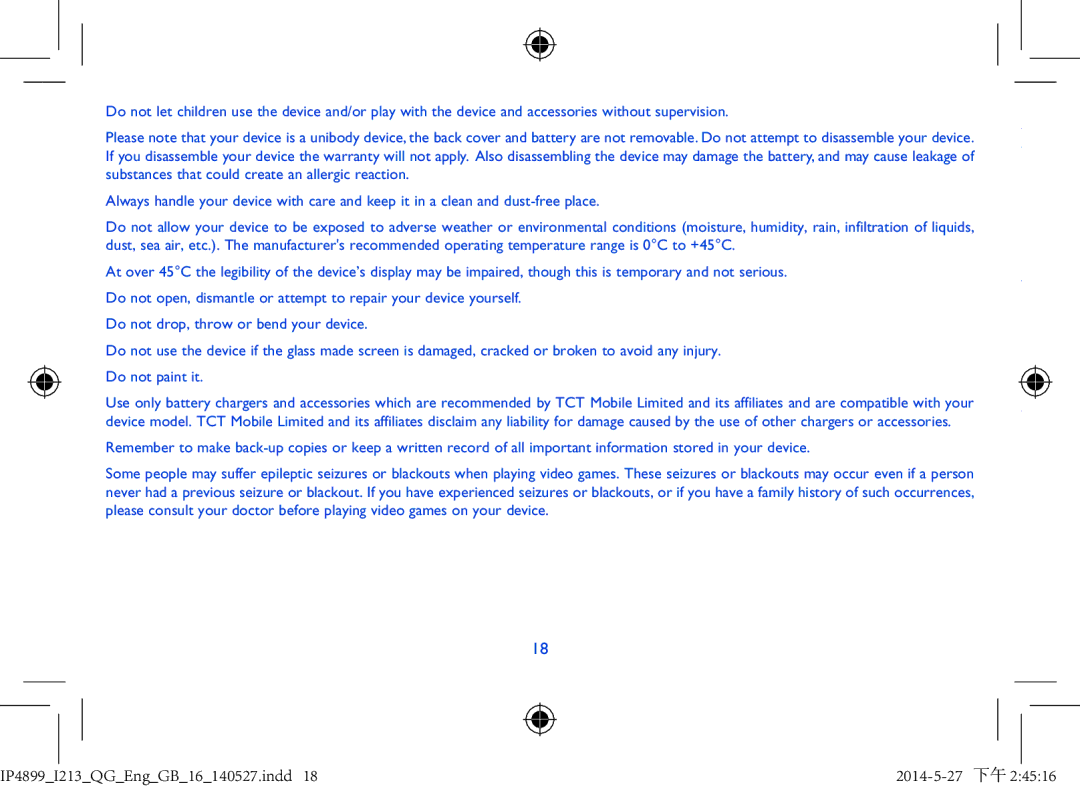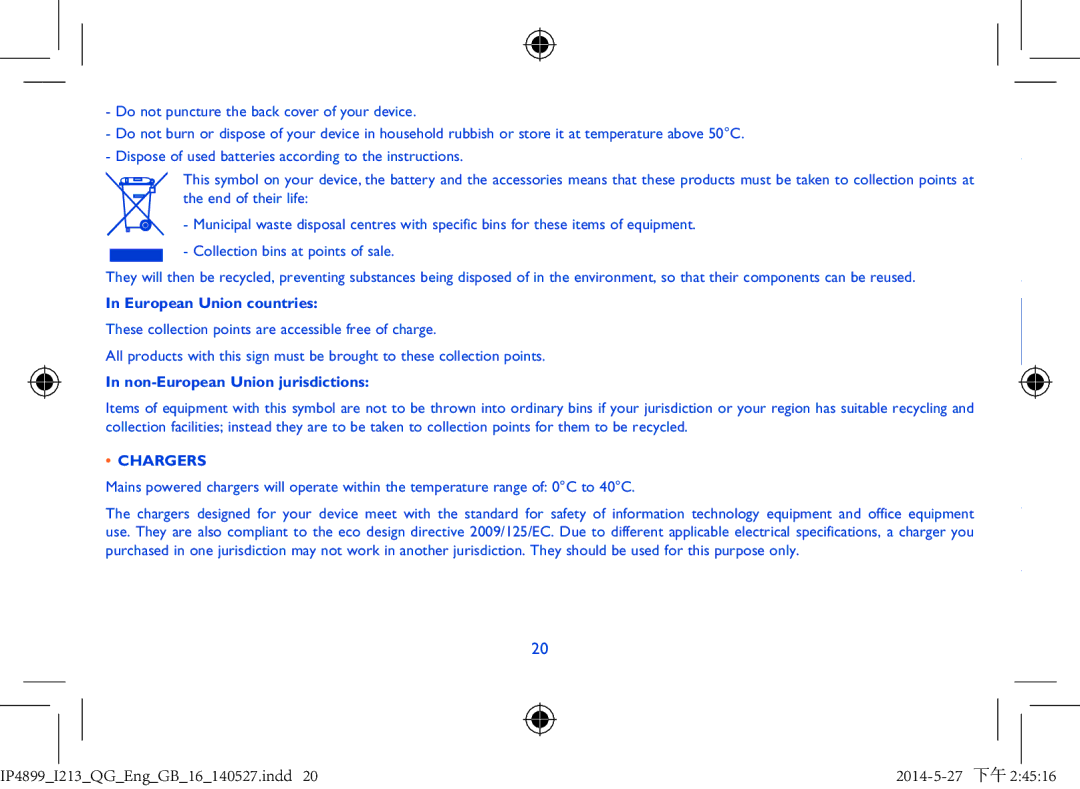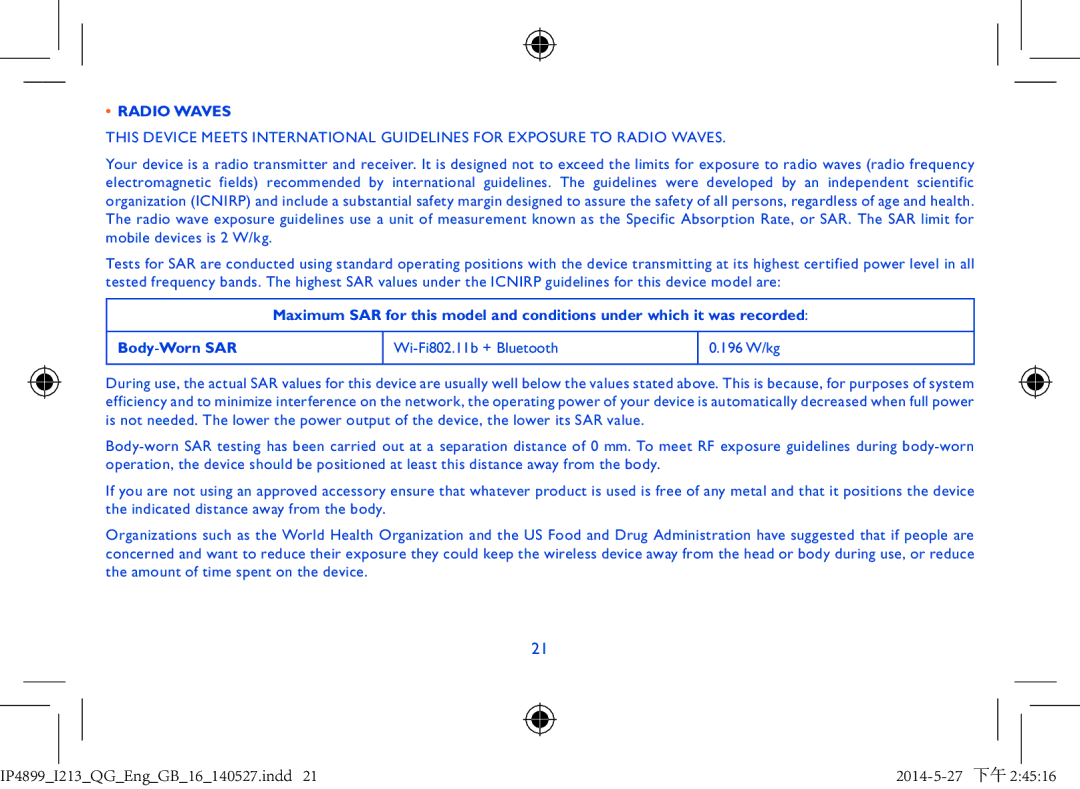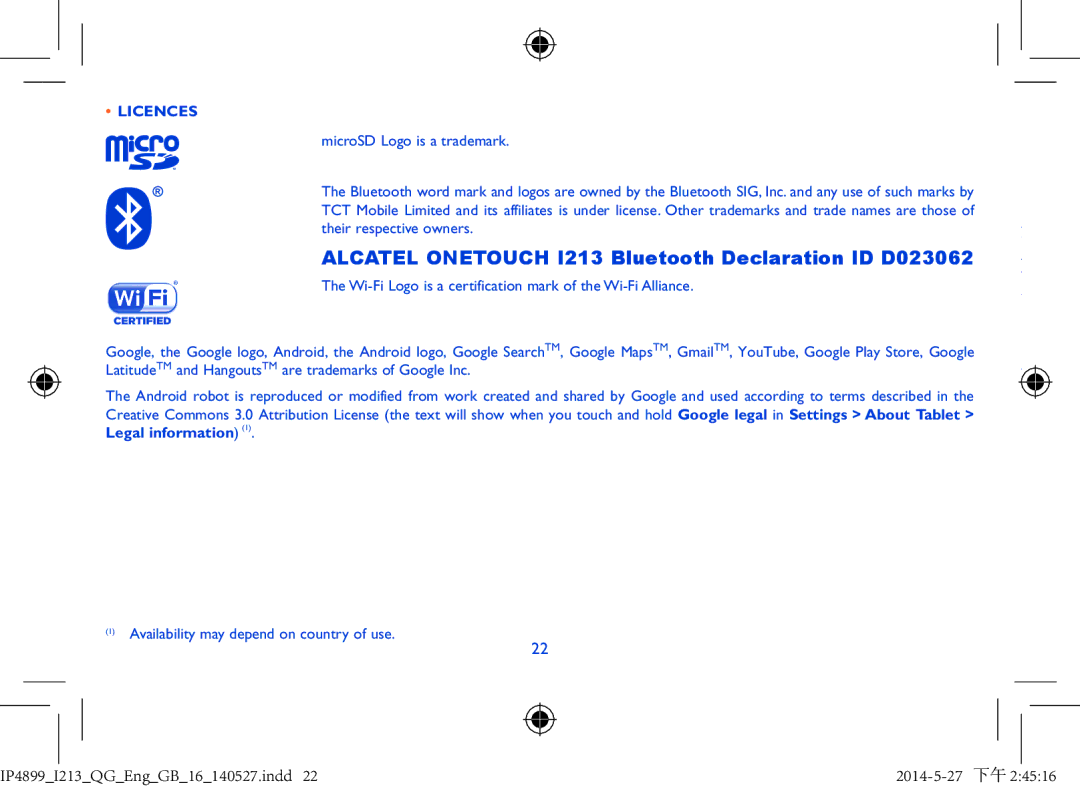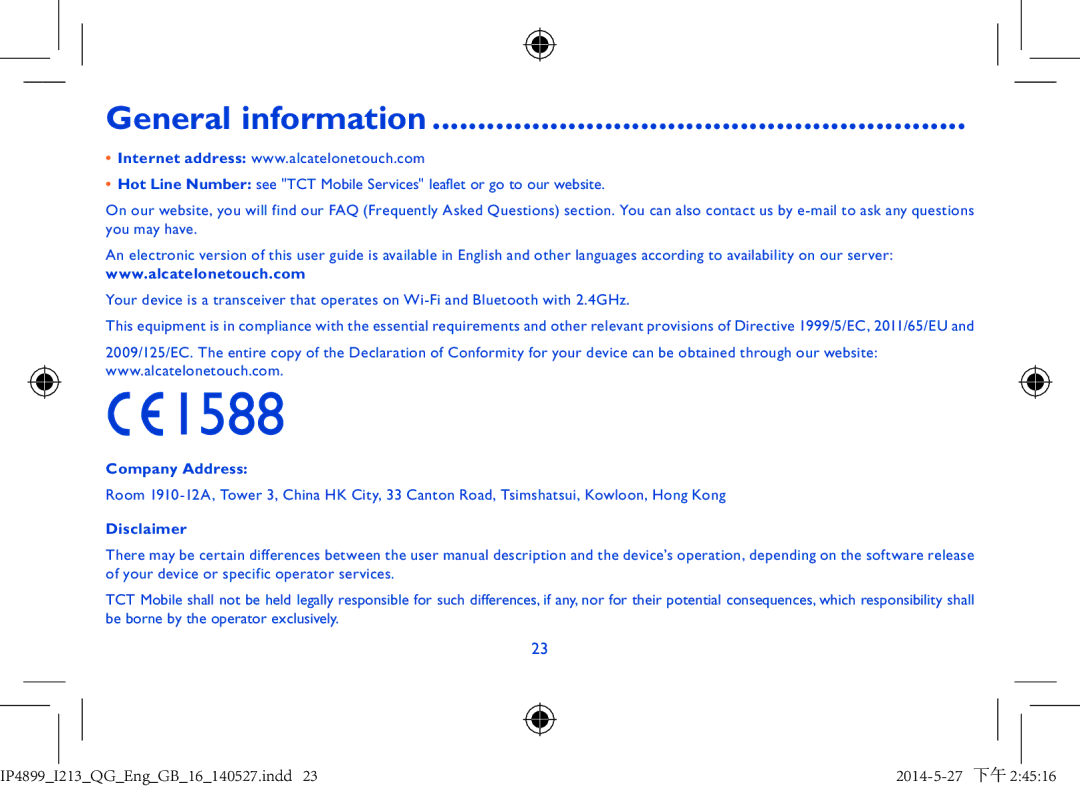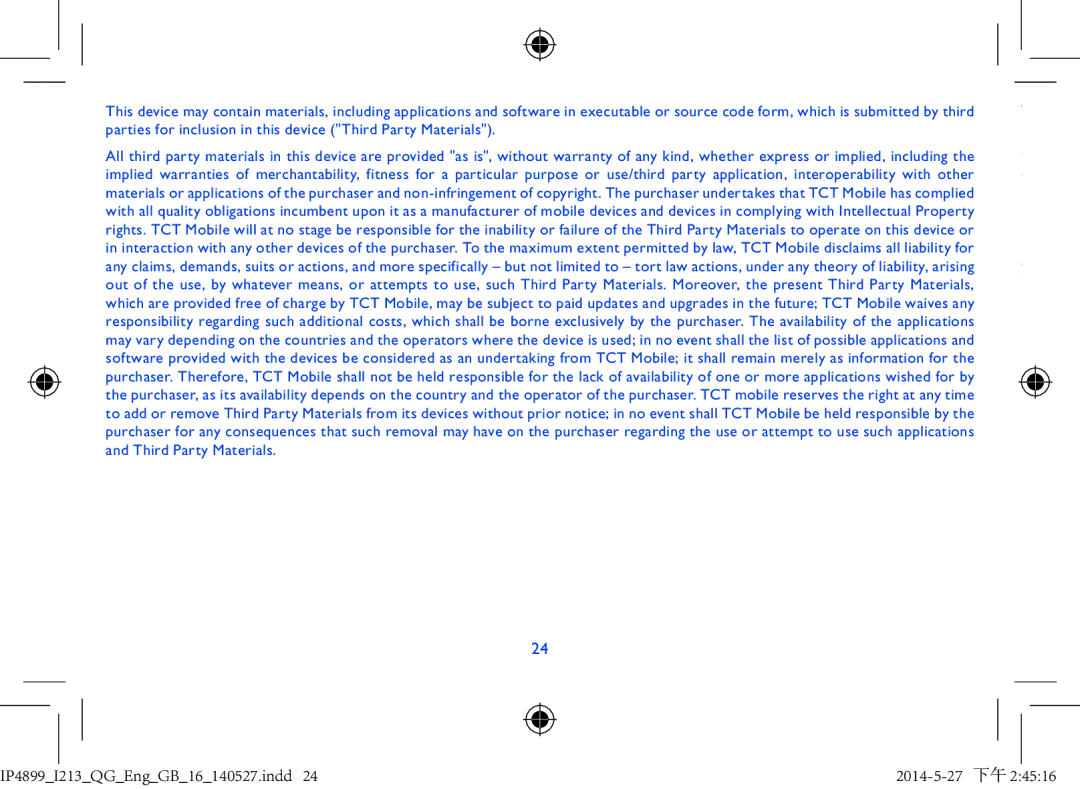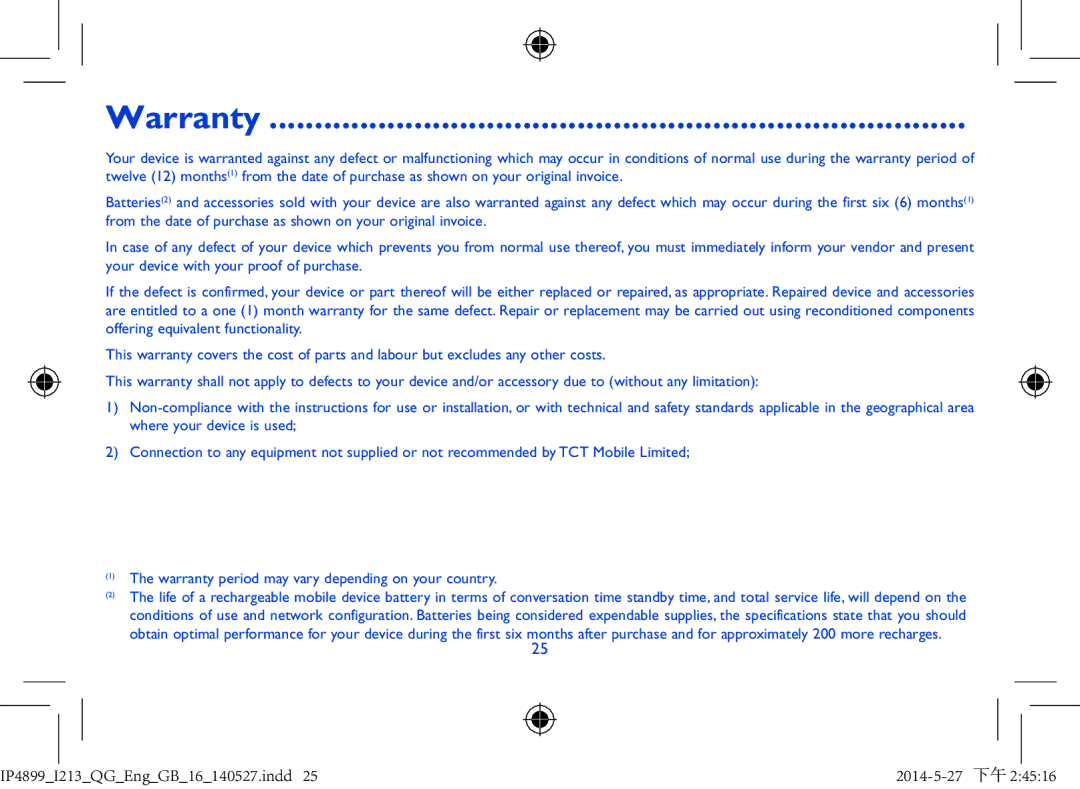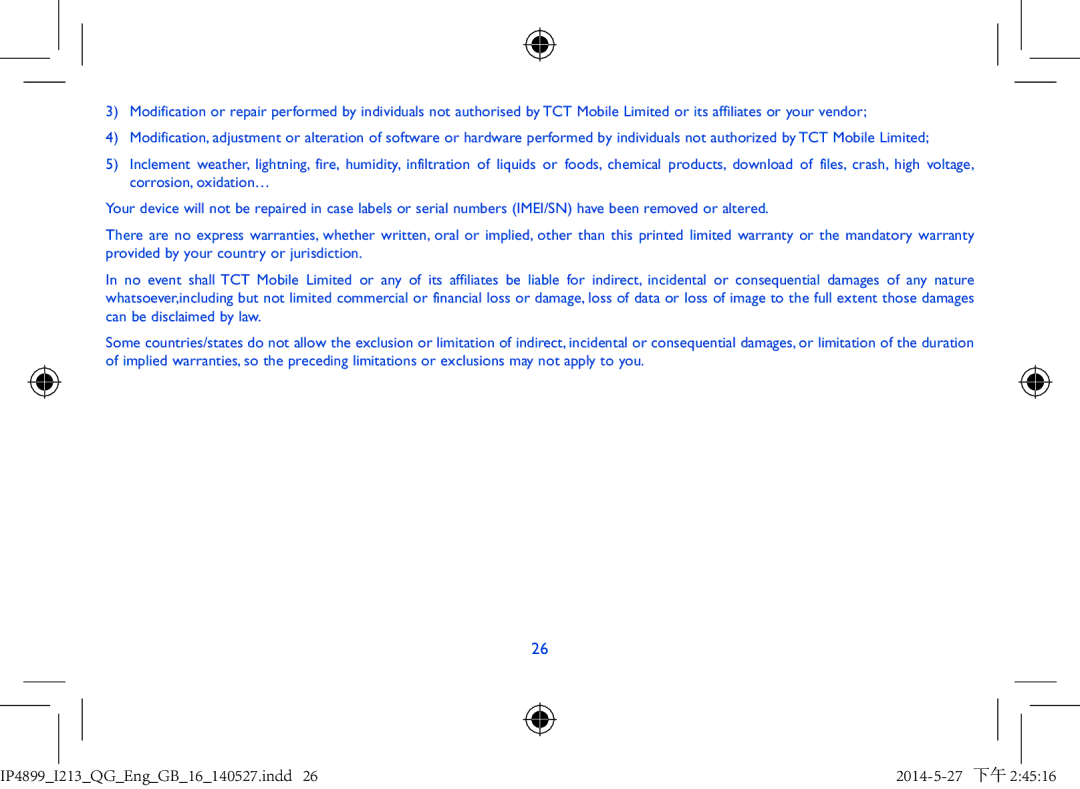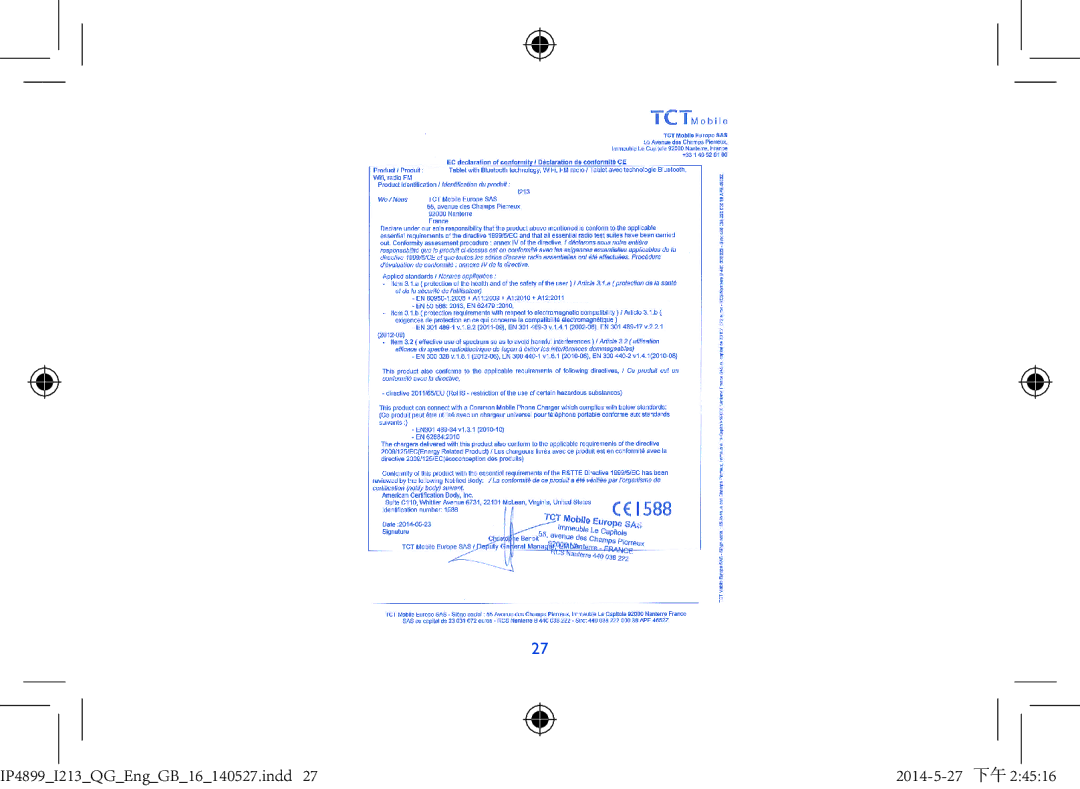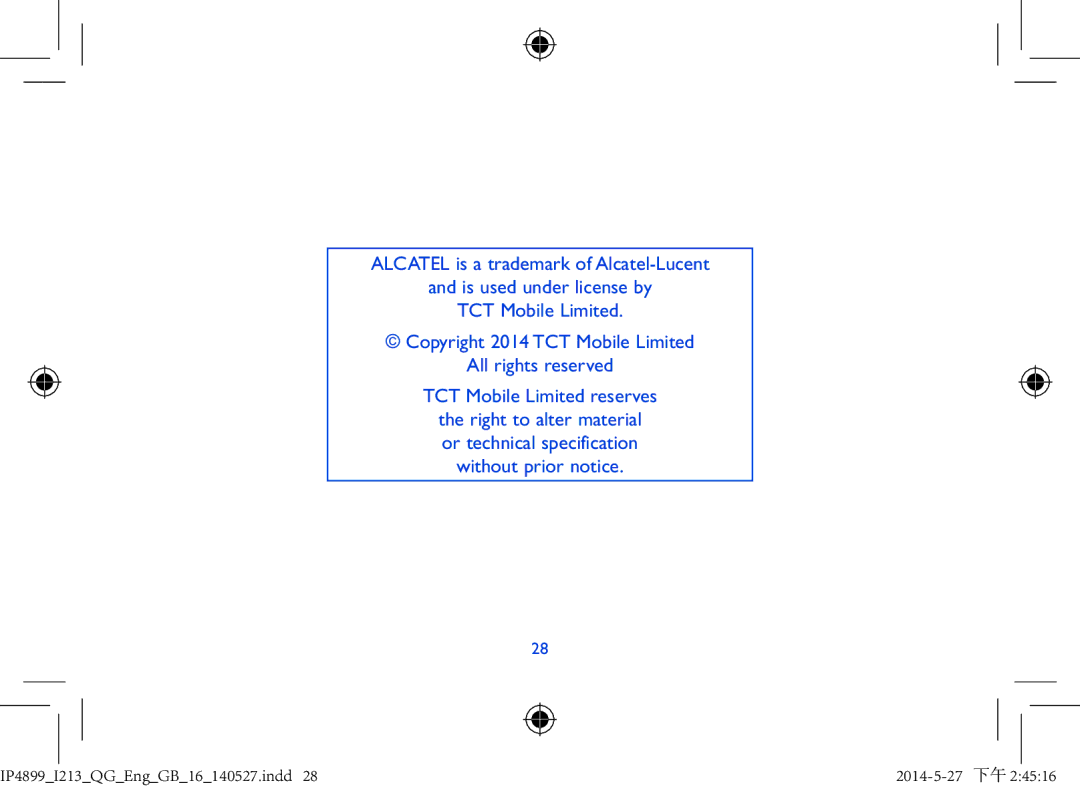2.1.4Lock settings
To protect your device and privacy, you can lock the screen by creating a variety of patterns, a PIN or password etc.
2.1.5Status bar
Select to activate the notification functions of the status bar.
2.1.6Storage
Touch Settings > Storage to view memory use status.
2.1.7Battery management
Touch Settings > Battery management to check battery power and service status.
2.1.8Applications
Touch Setting > Applications to check the status of your apps.
2.2Personal
2.2.1Location access
Touching this allows sites to request access to your location.
2.2.2Security
Touch to set security settings.
14
IP4899_I213_QG_Eng_GB_16_140527.indd 14 |