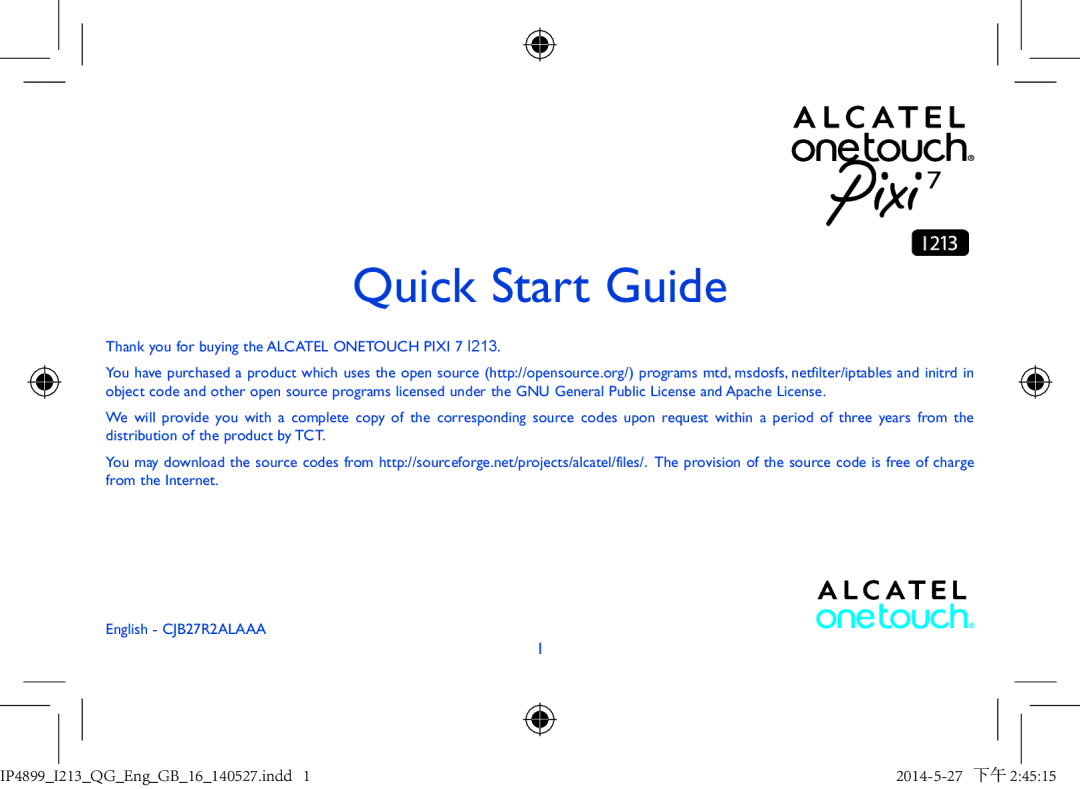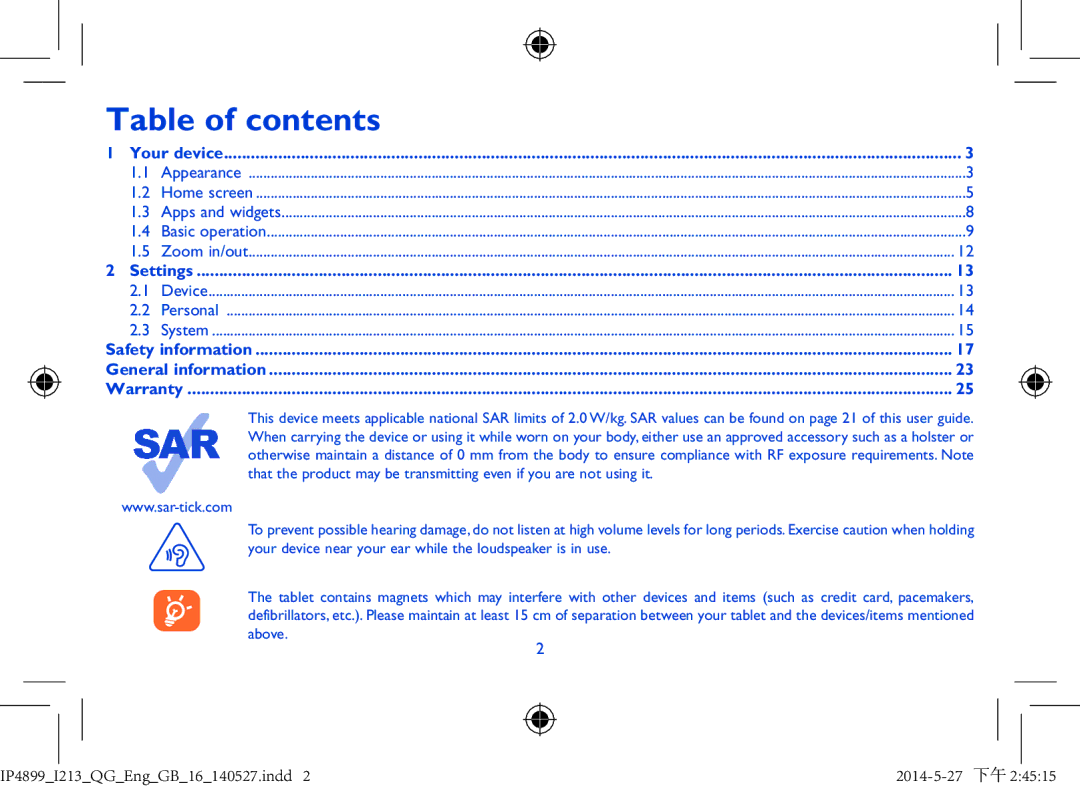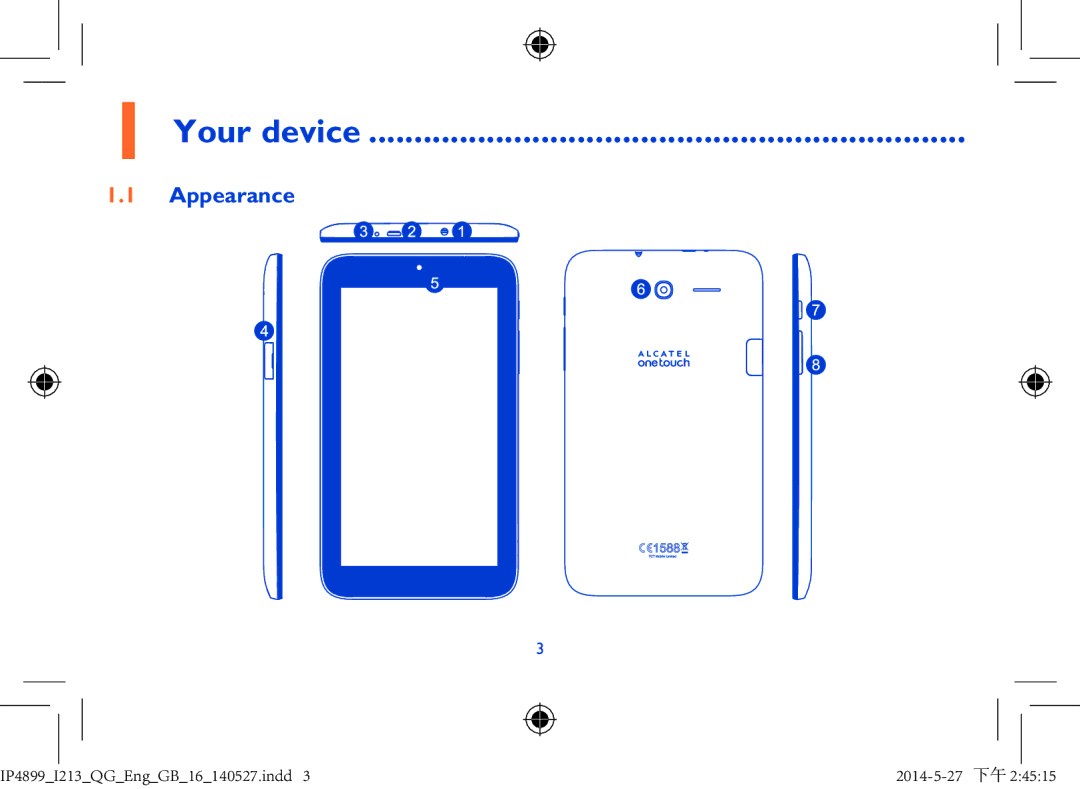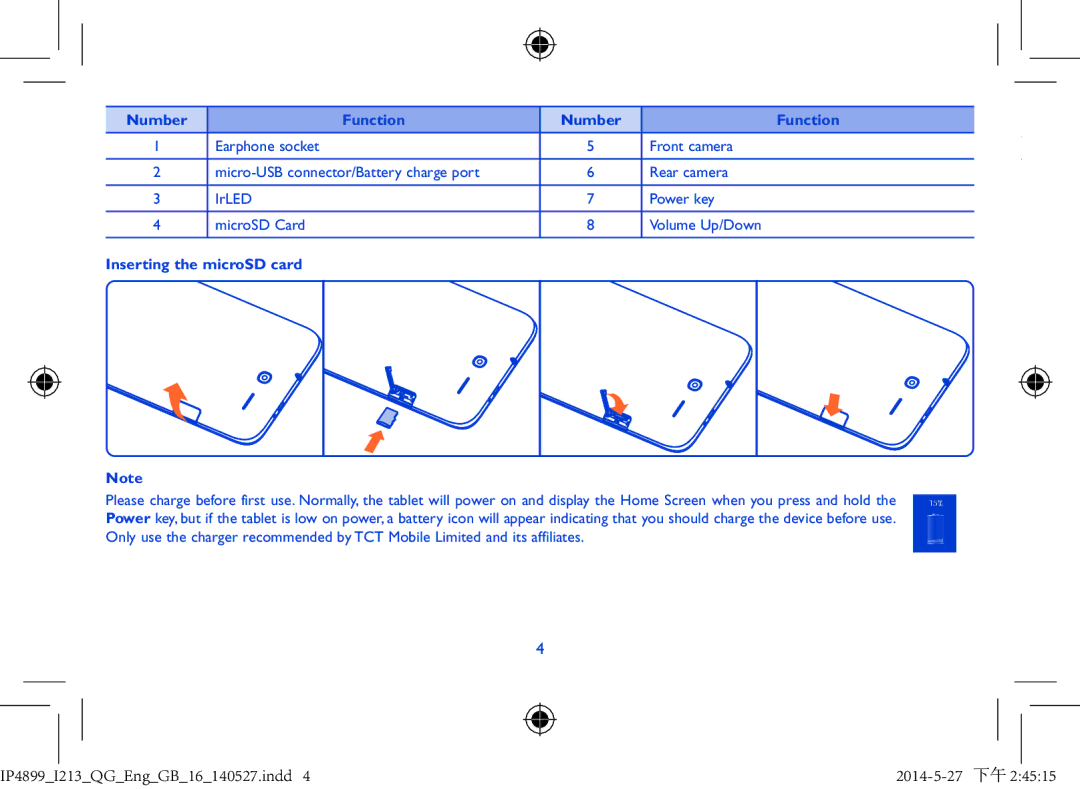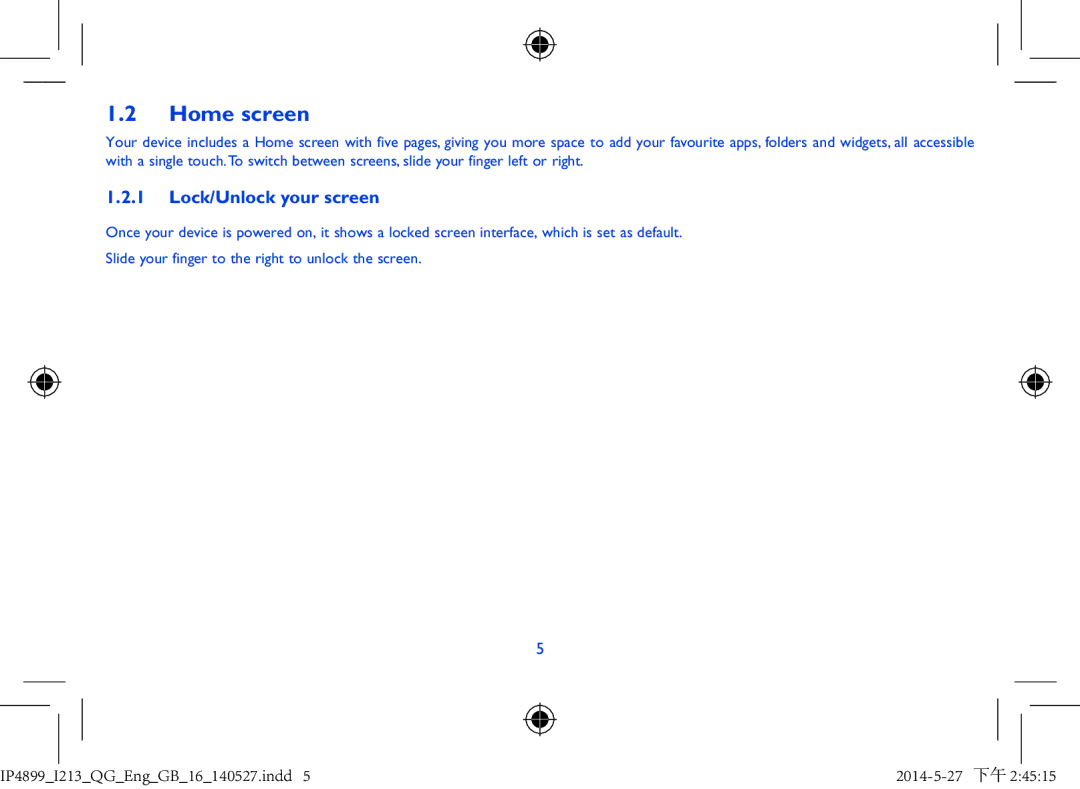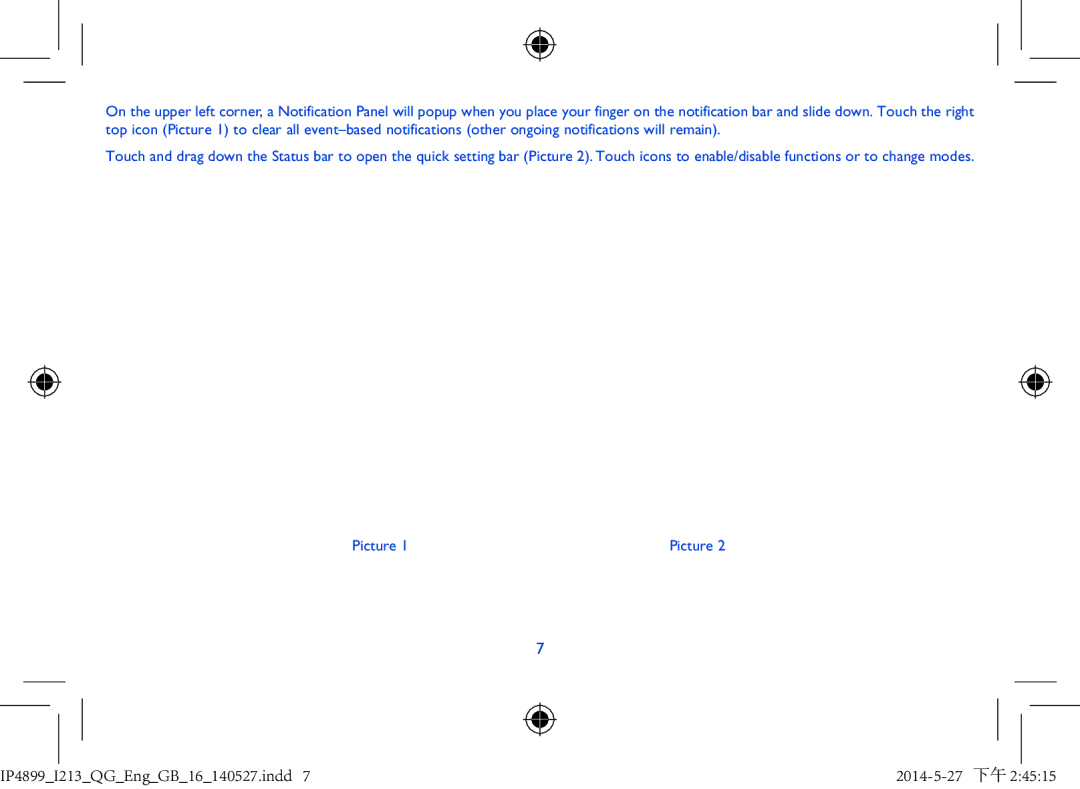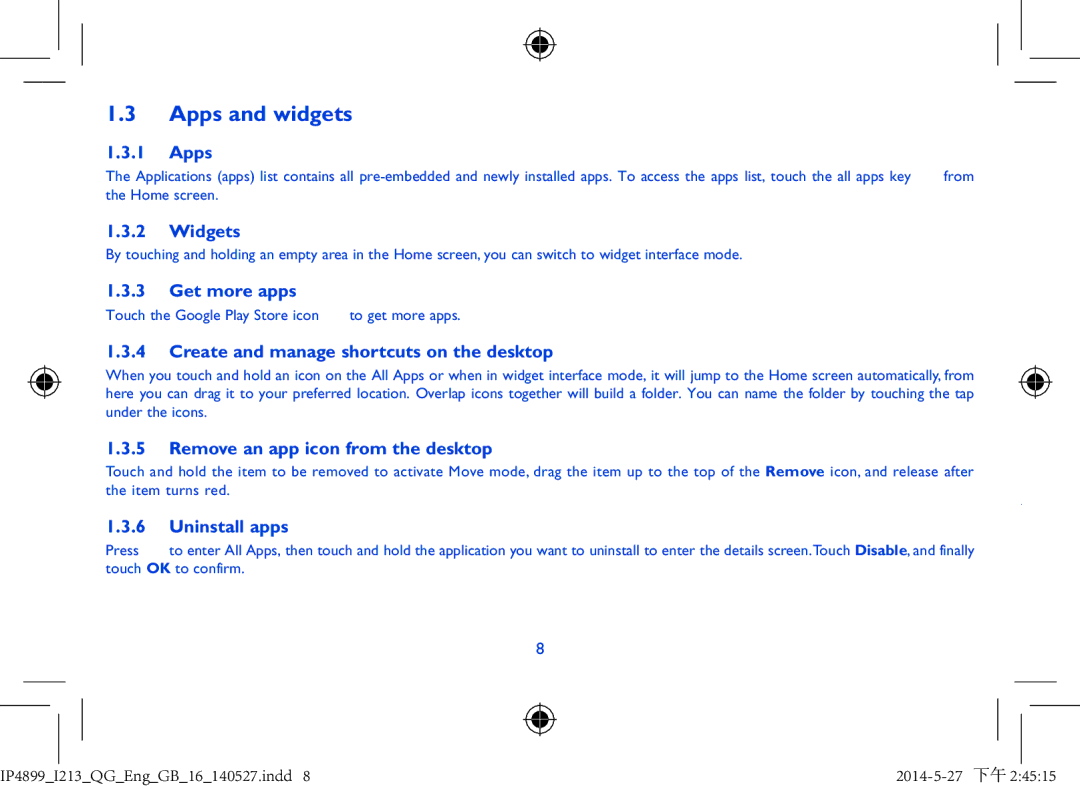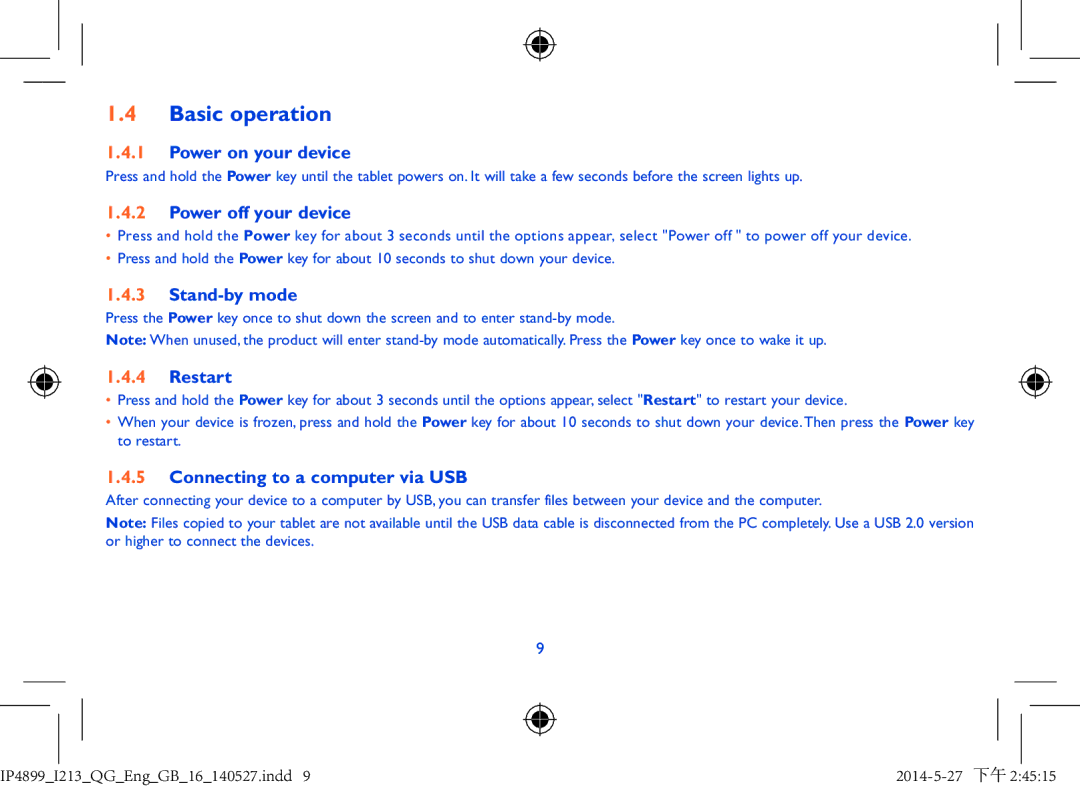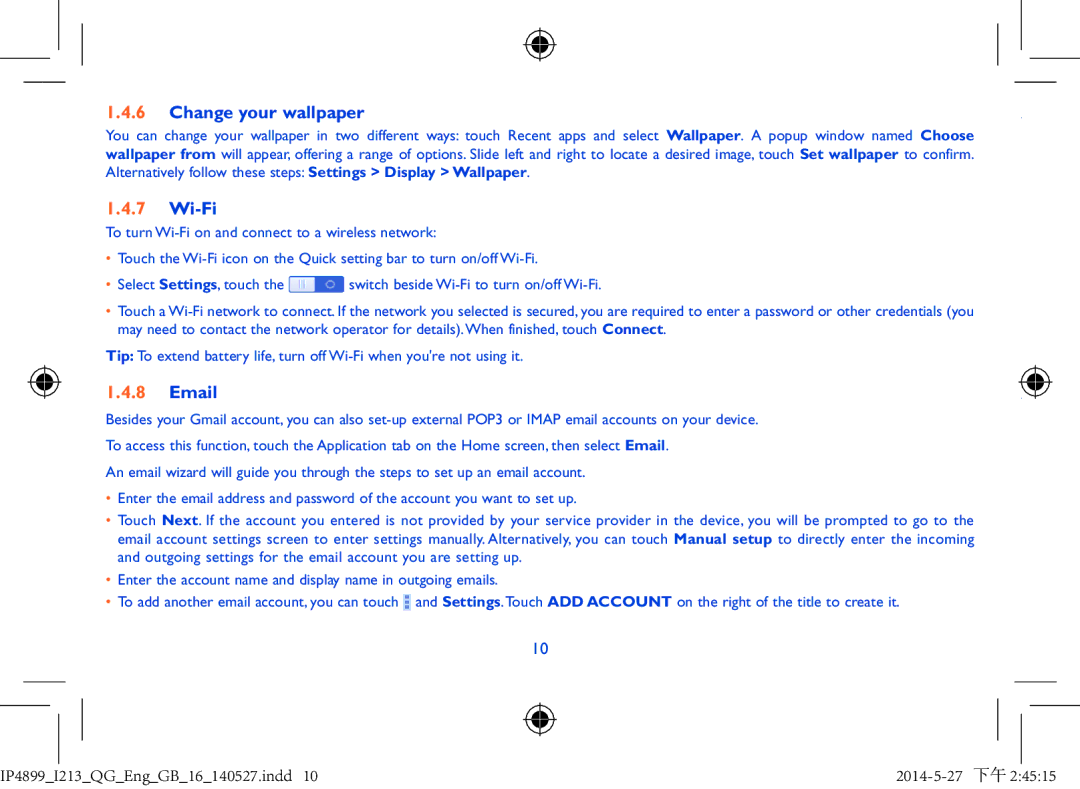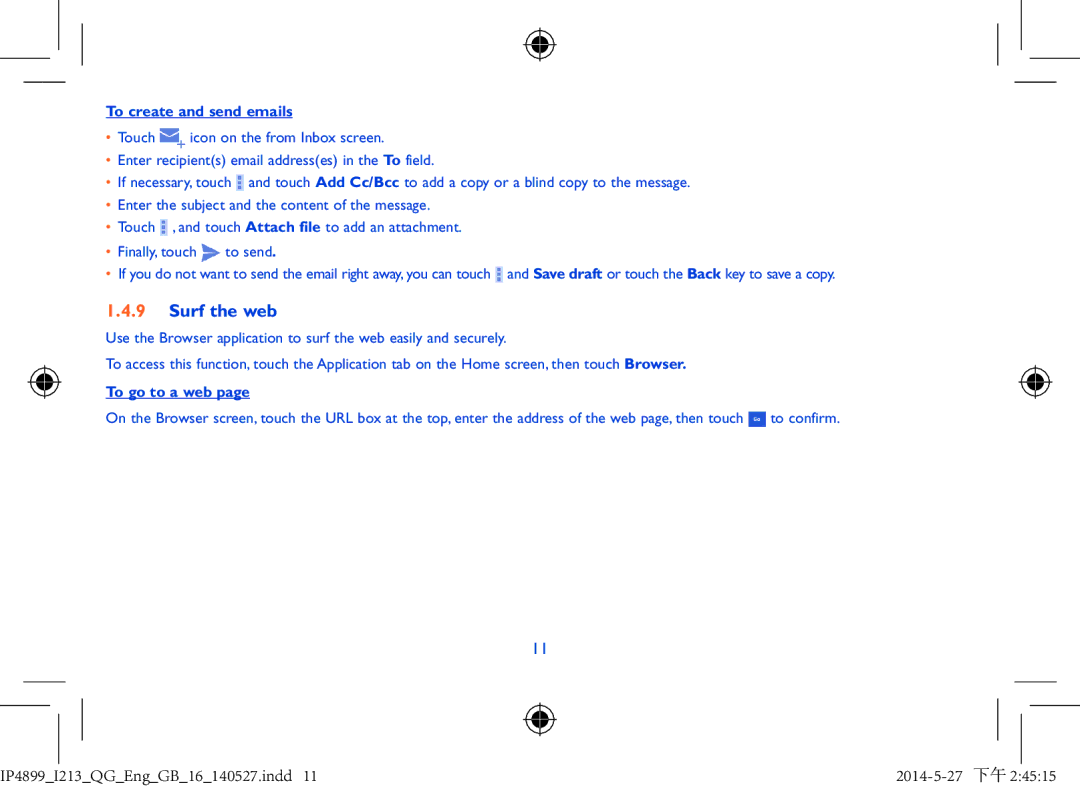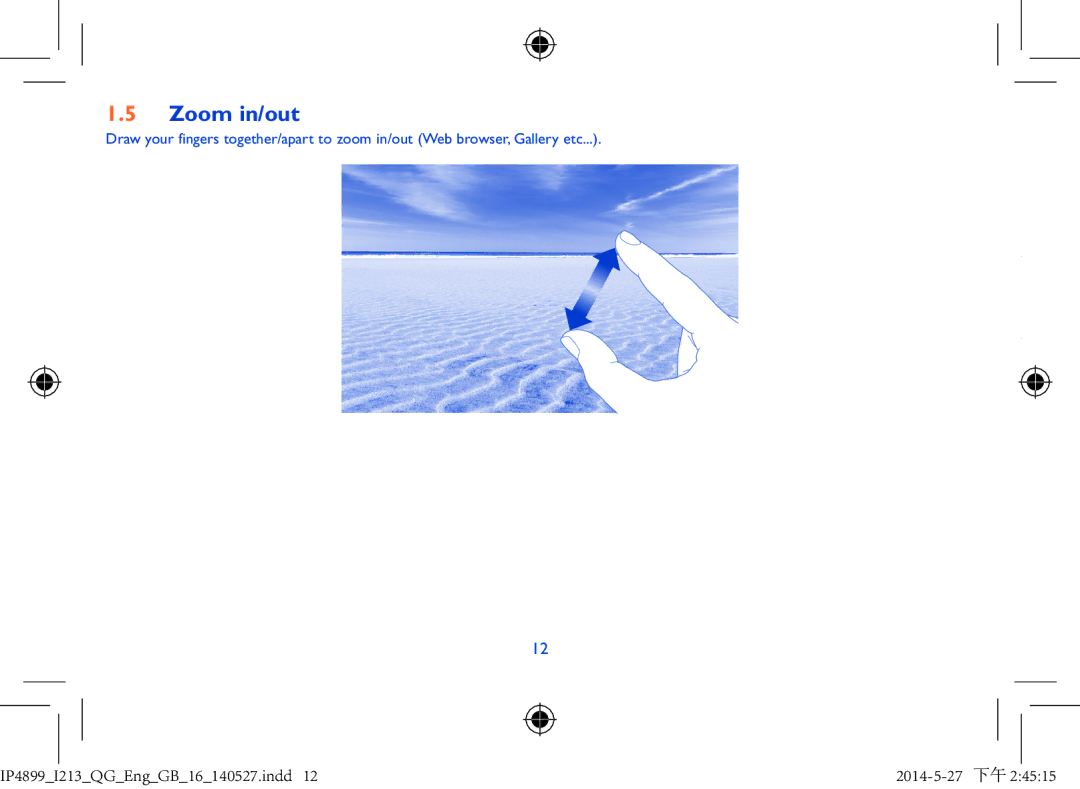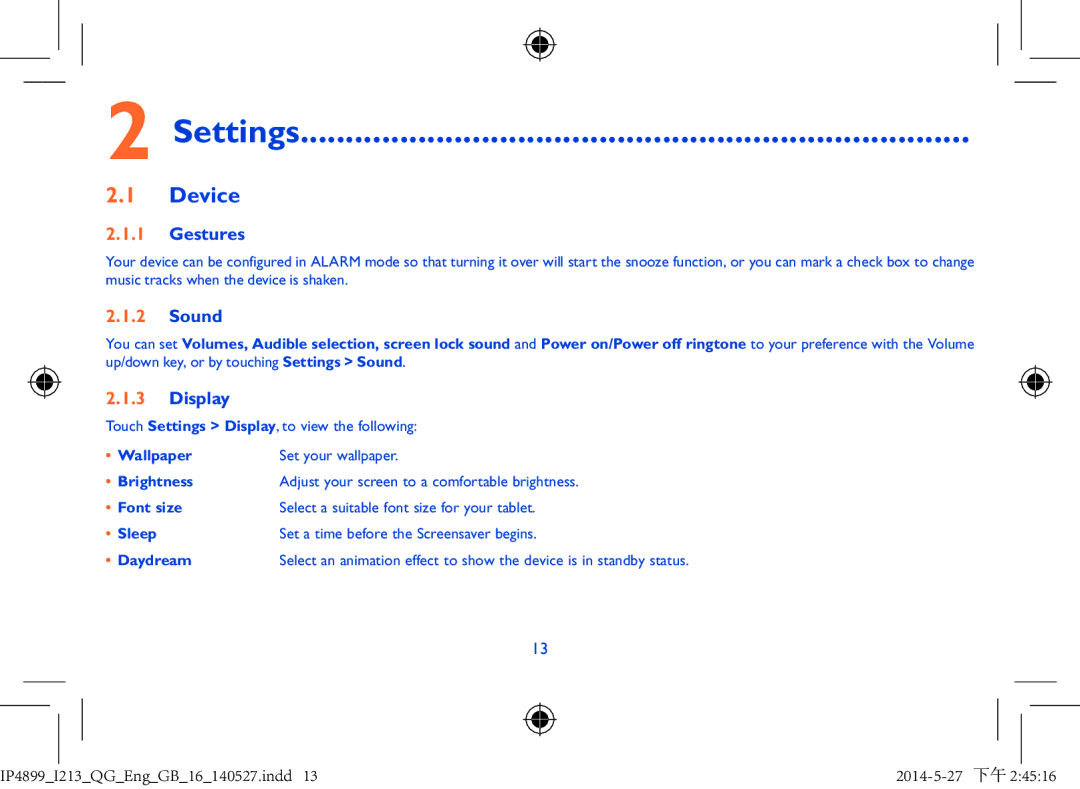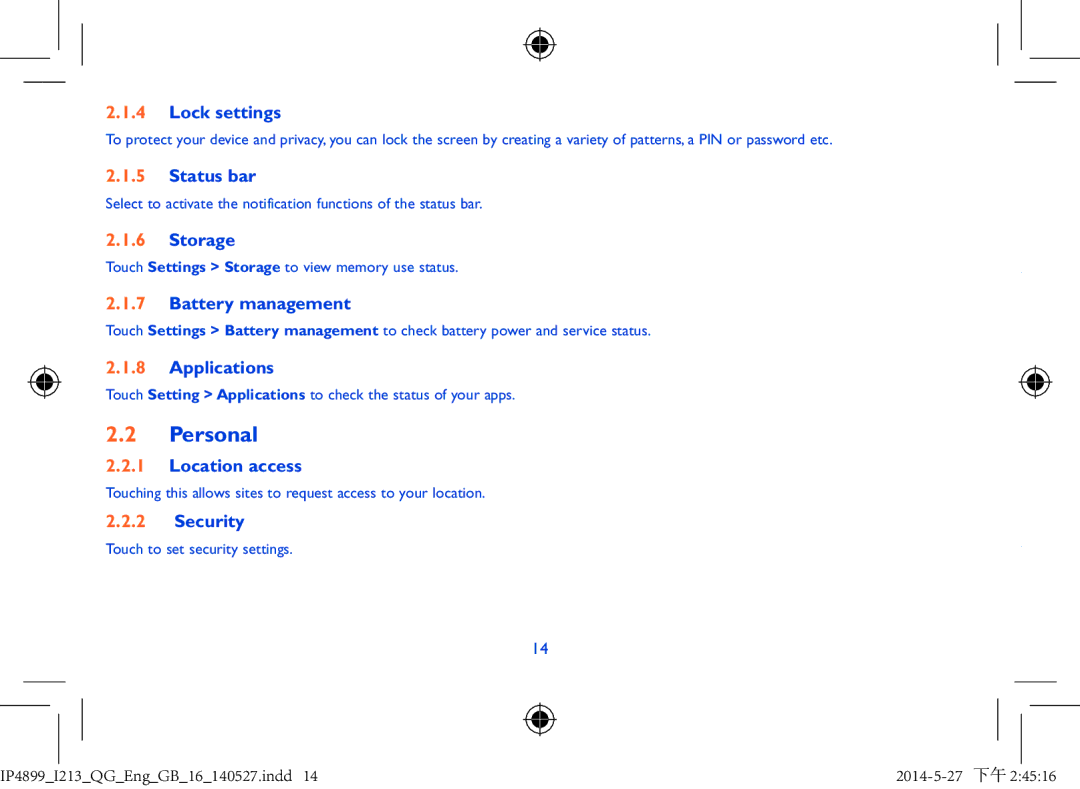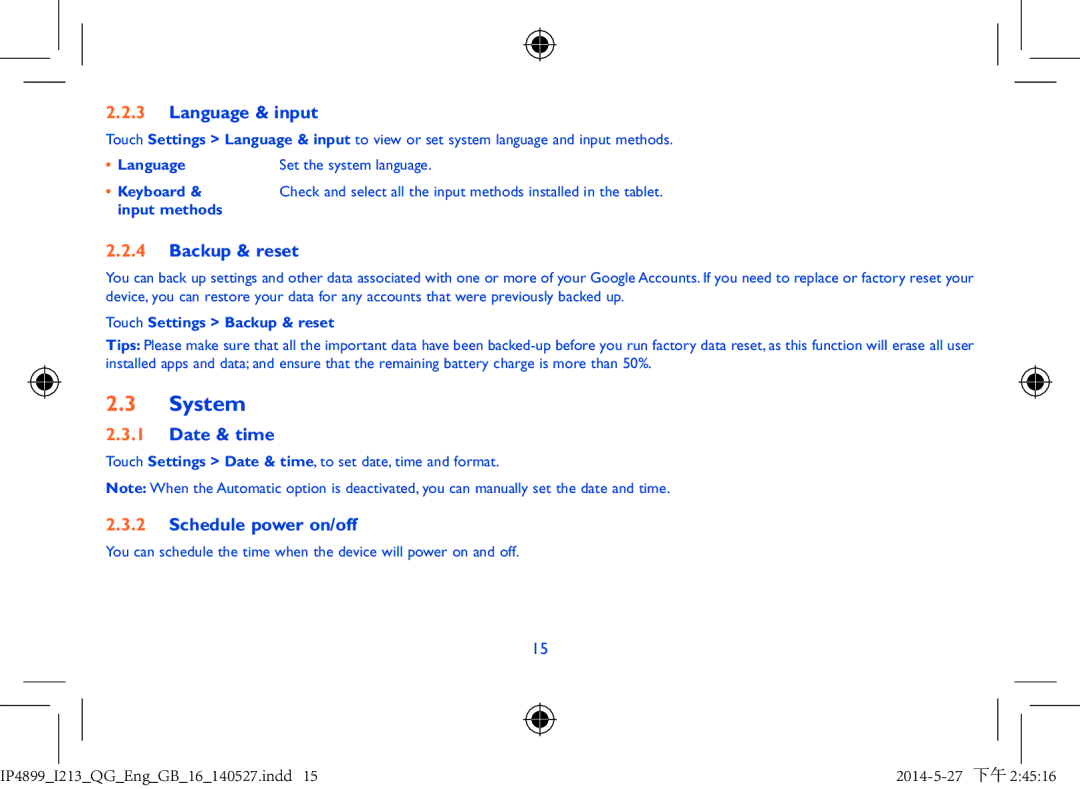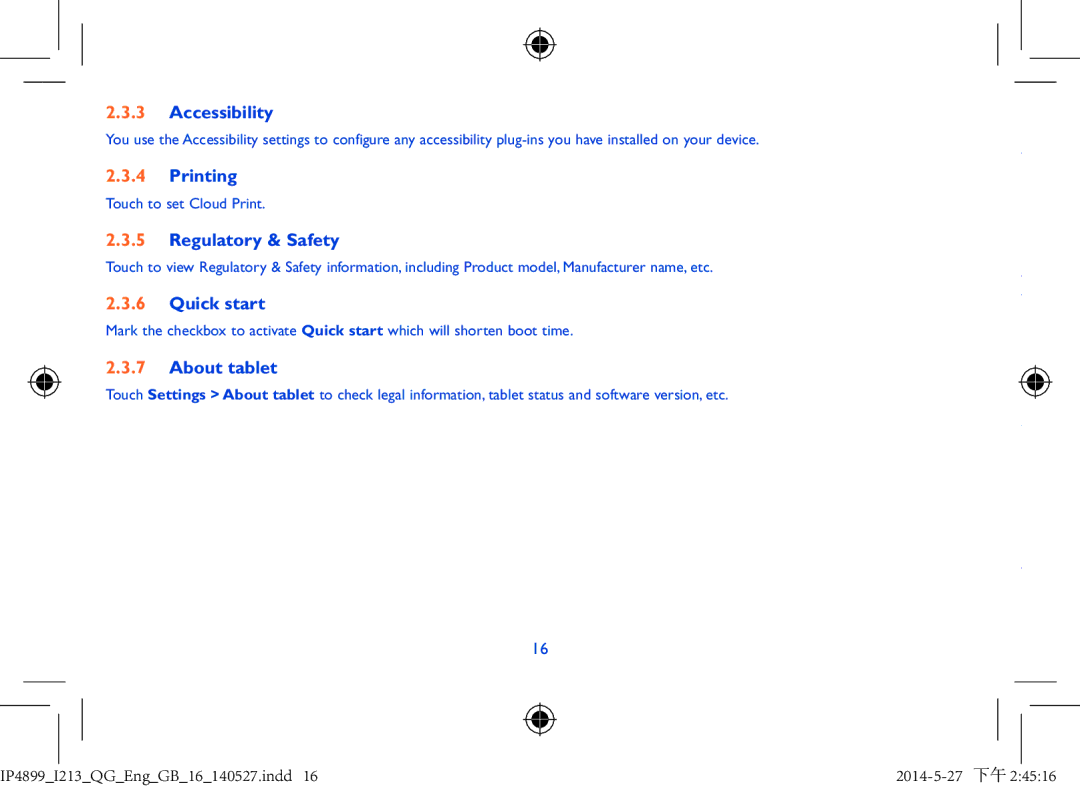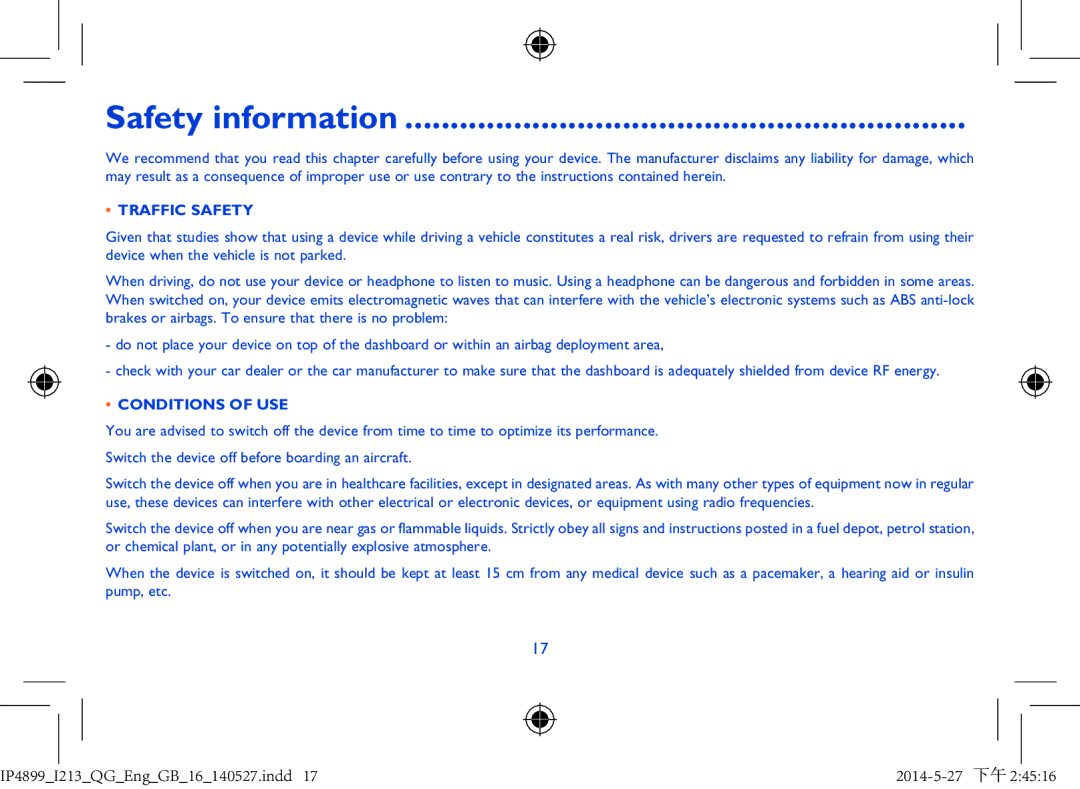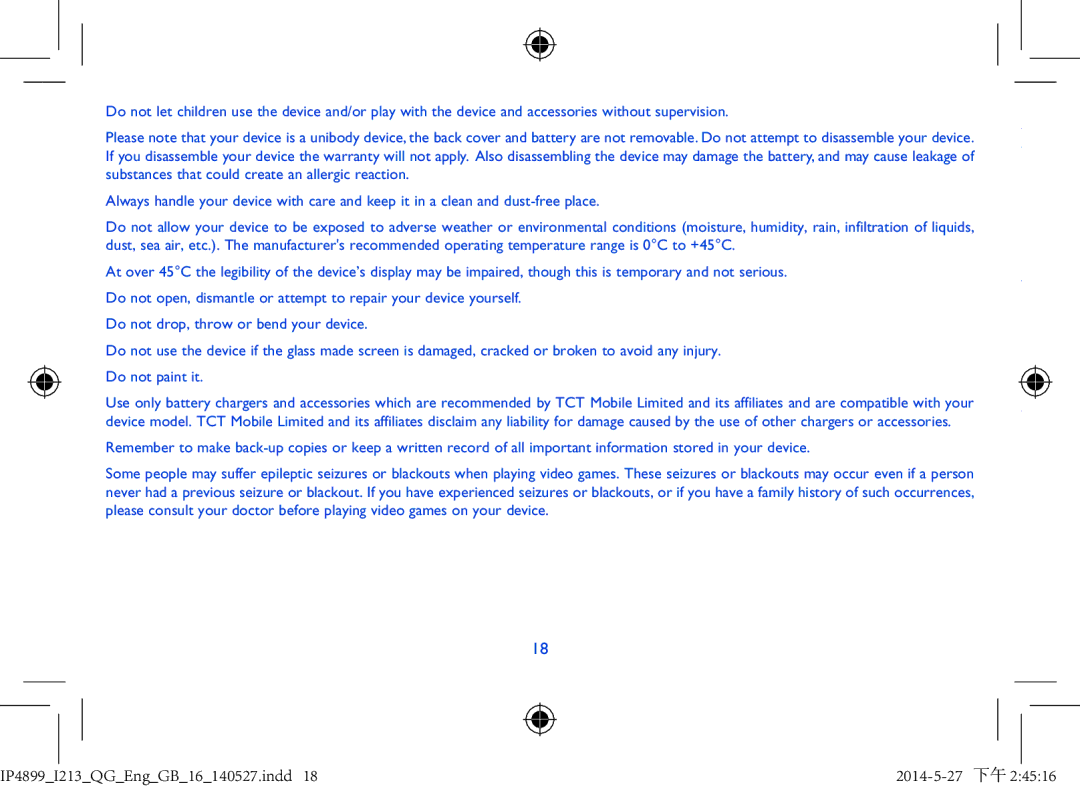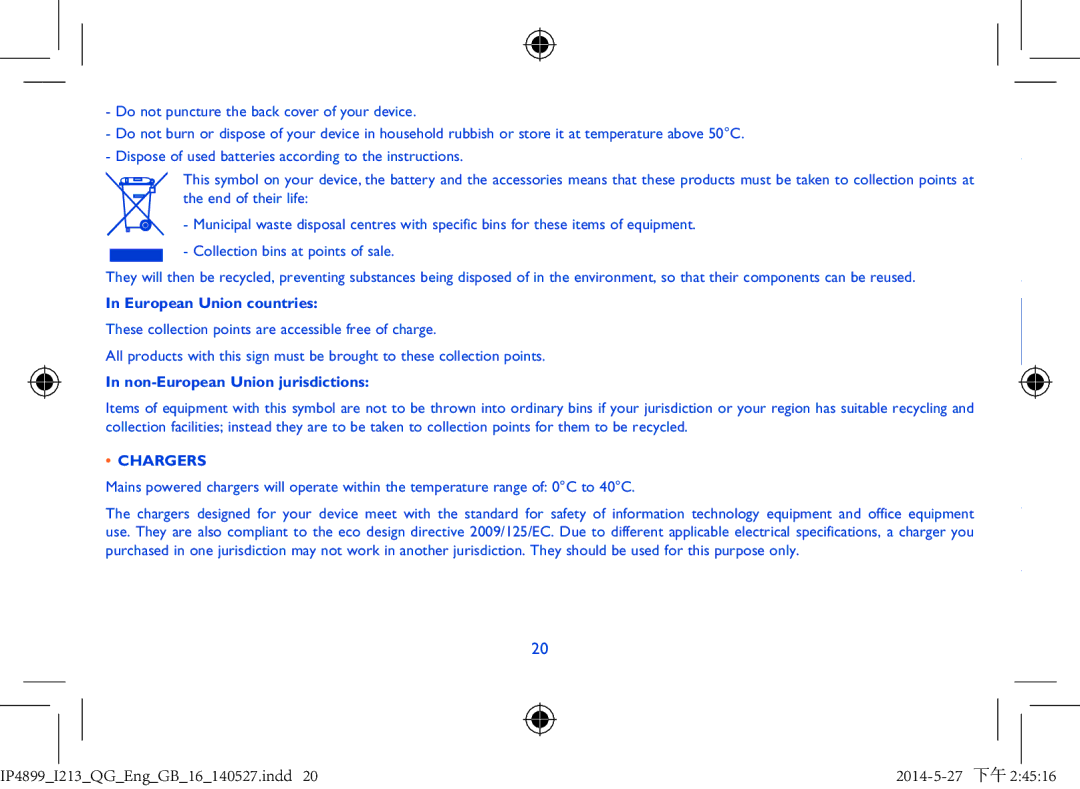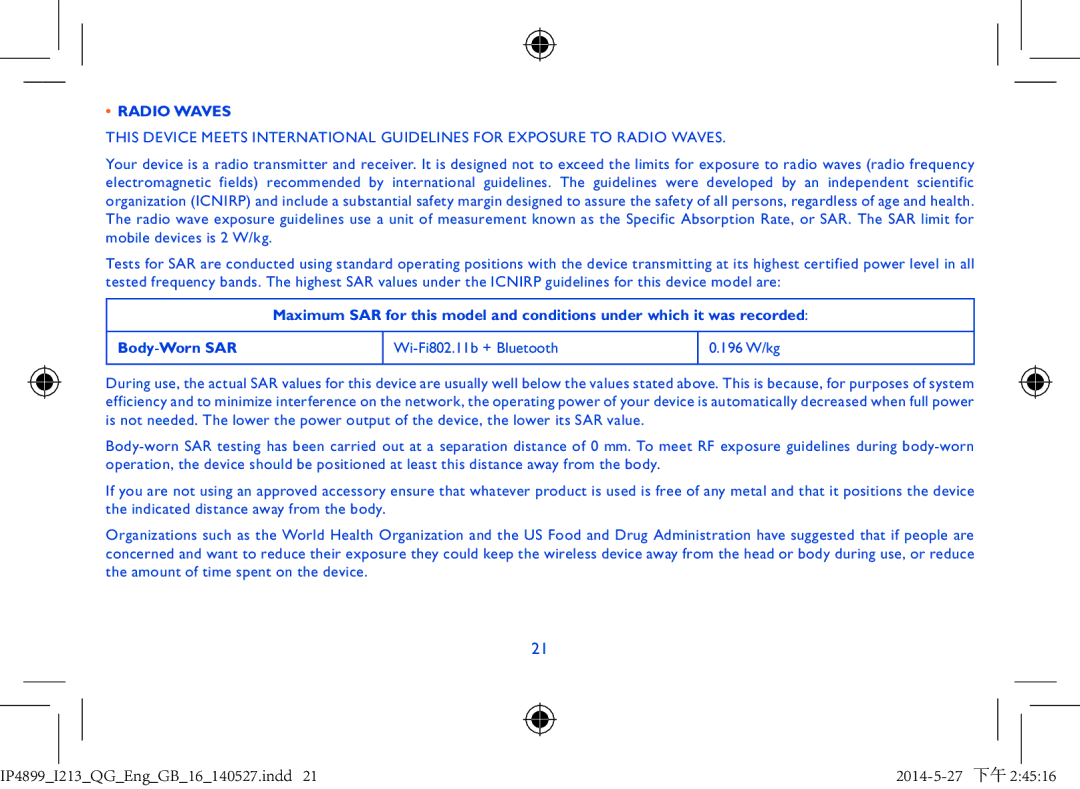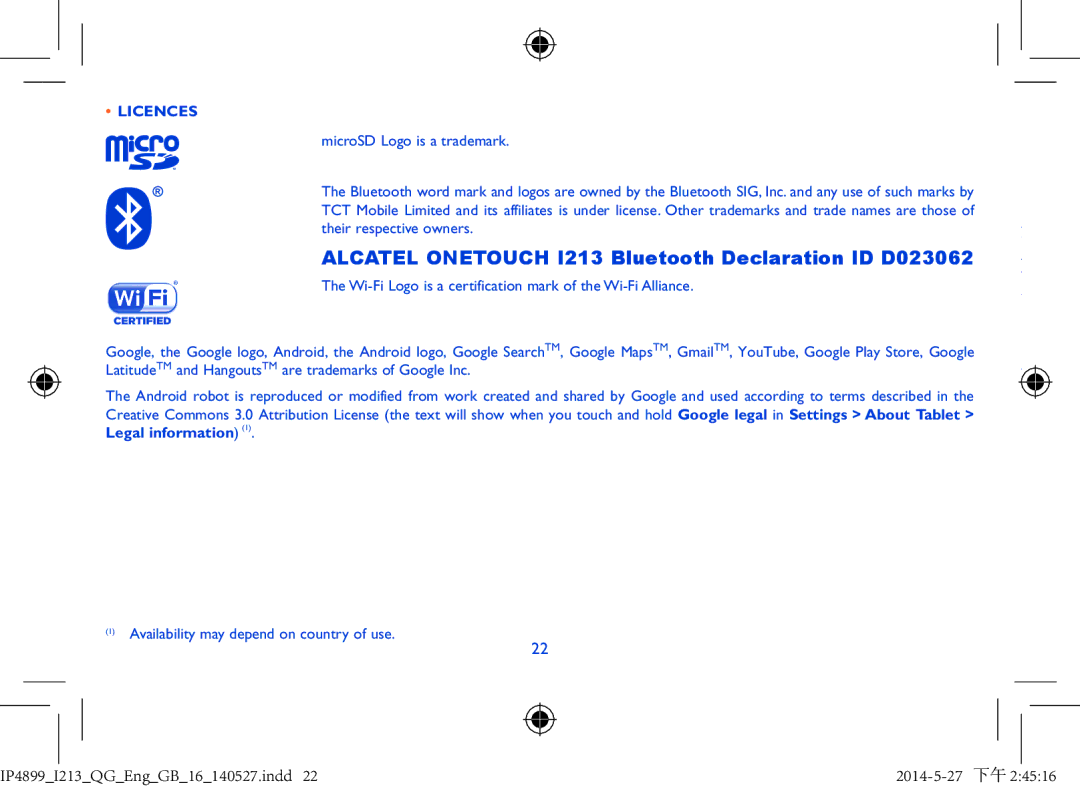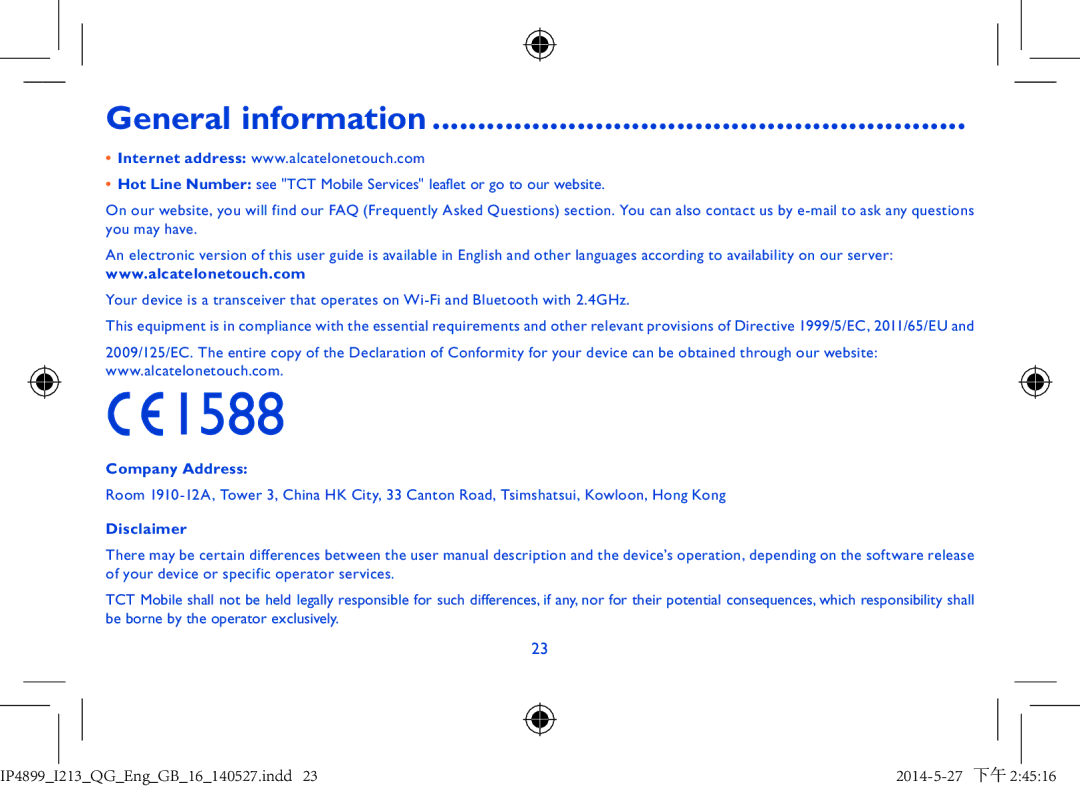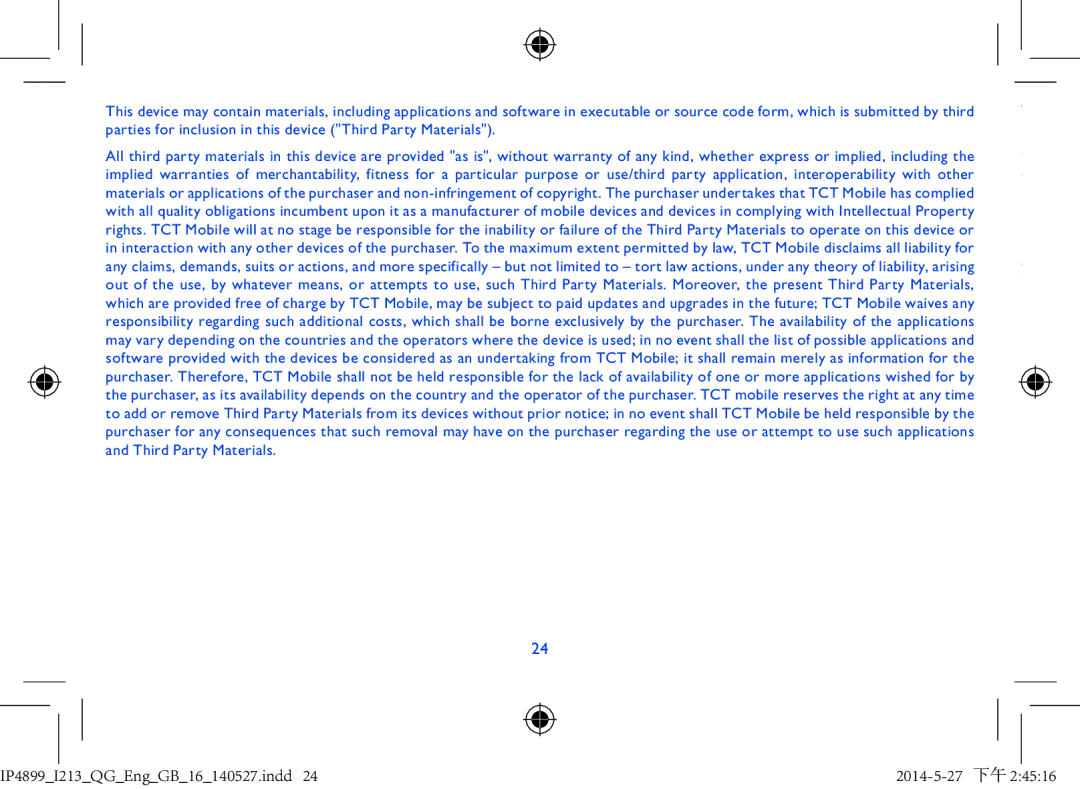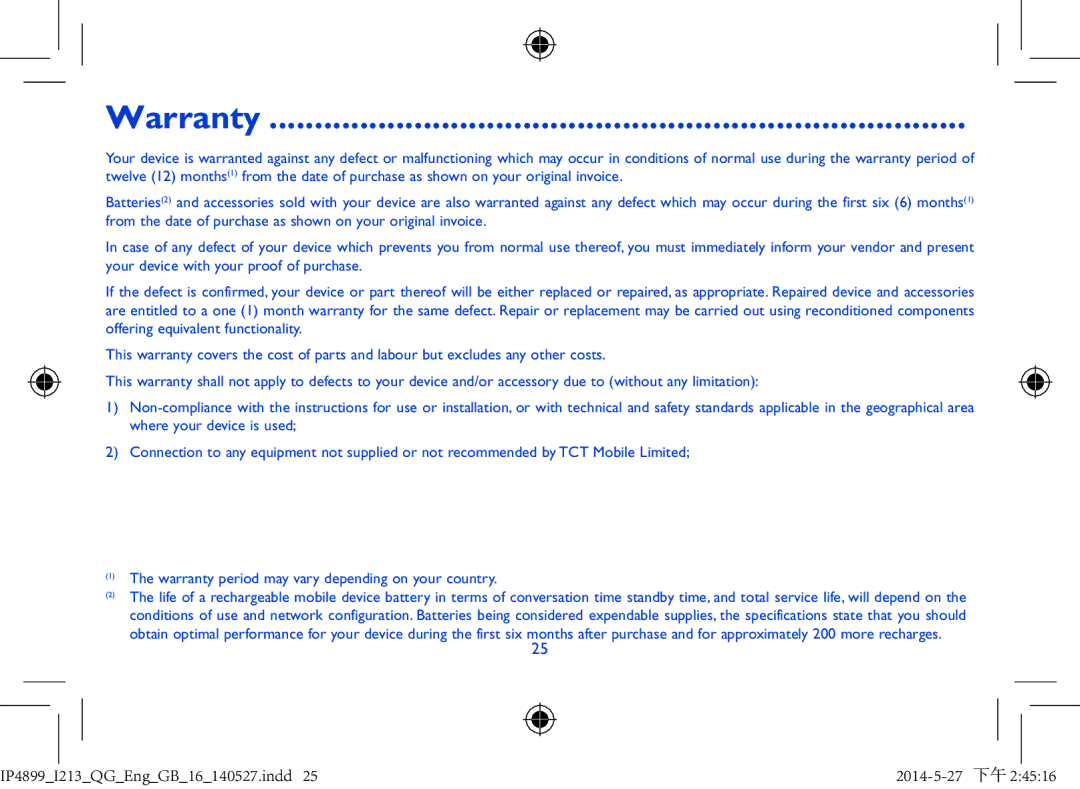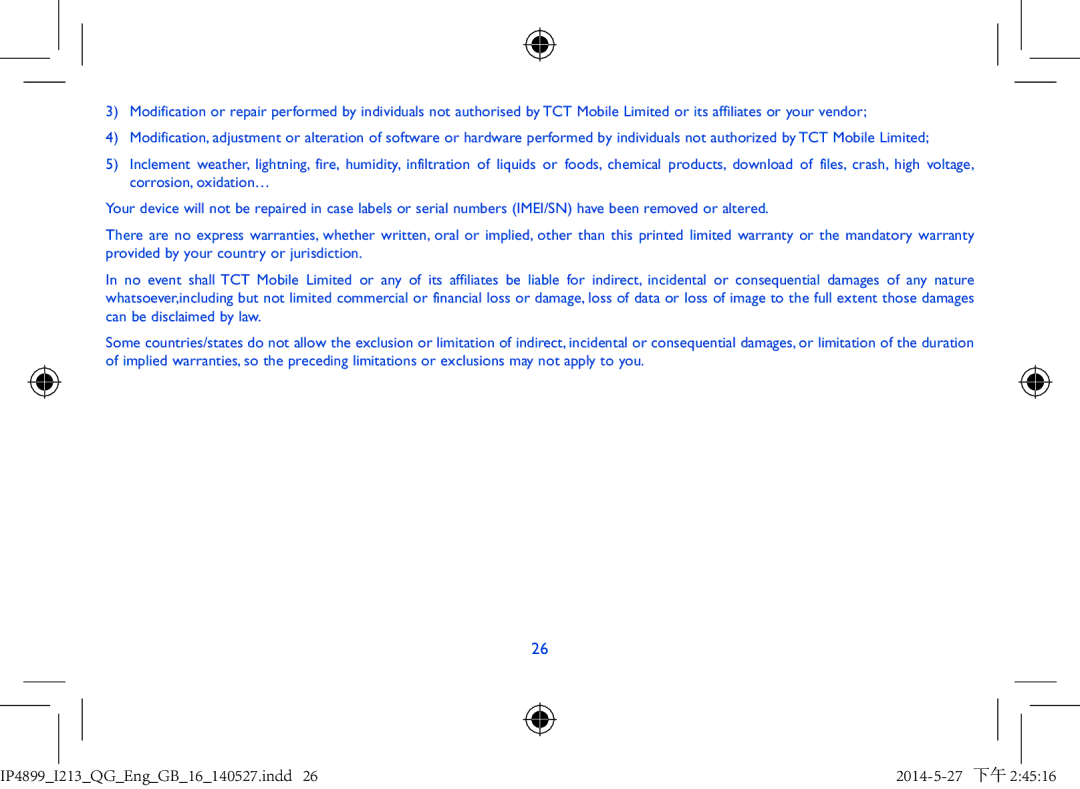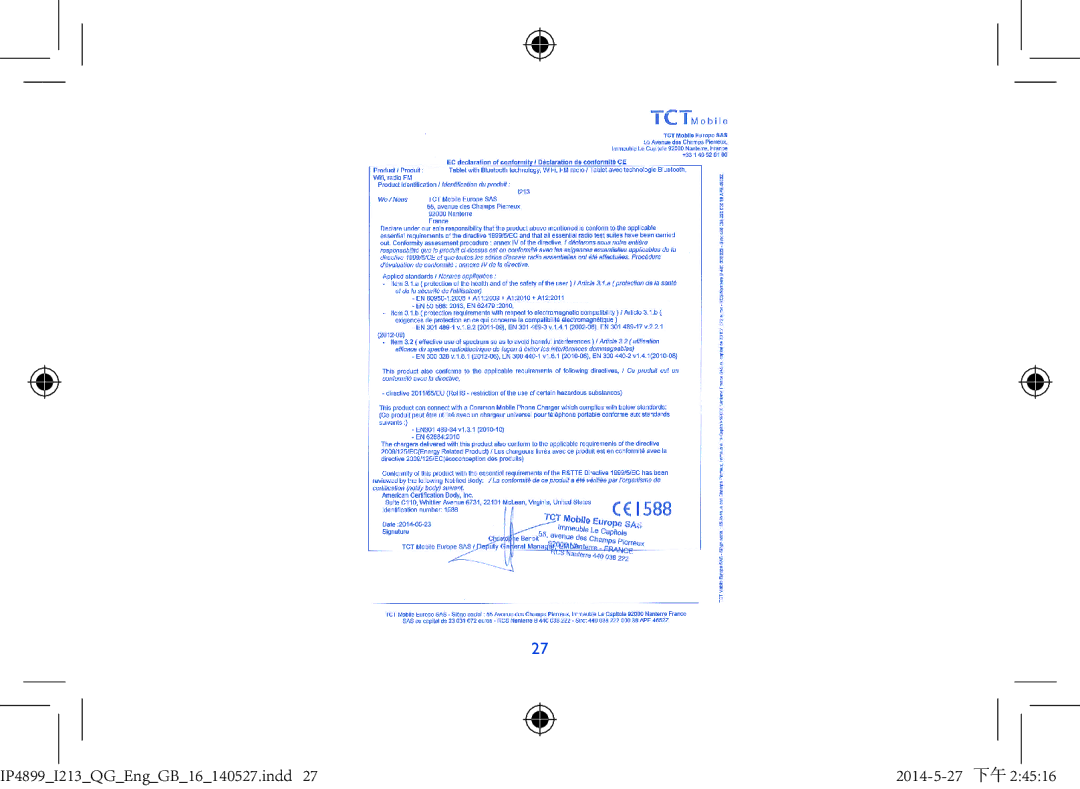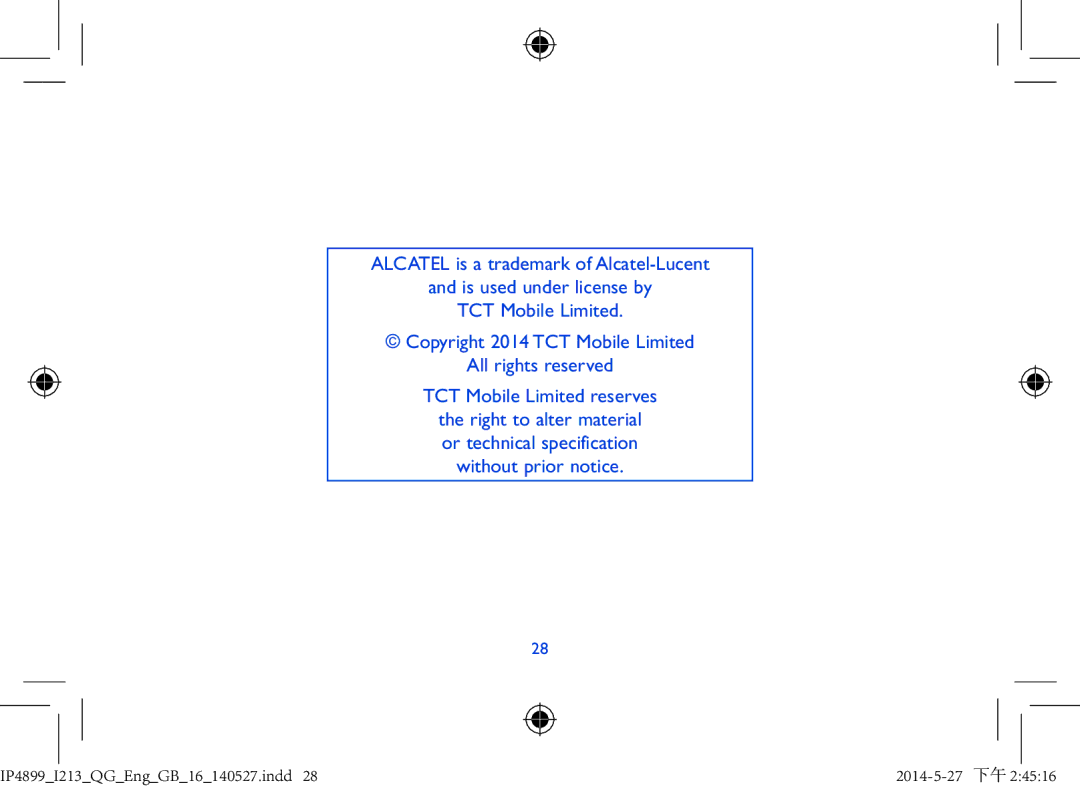1.2.2Icons on your screen
Notification Bar
Google Search
Back
t
Status Bar
![]() Voice Actions
Voice Actions
Home
![]() All Apps
All Apps
Recent apps
Name | Description |
Google Search | Touch to access the Google search engine. |
Voice Actions | Use Voice Actions to watch a video, send email, set alarm, get directions, etc. |
All Apps | Touch to show a complete app list interface. |
Back | Go back to the previous menu or screen. |
Home | Return to the home screen. |
Recent apps | Touch to access Add widgets, Manage applications,Wallpaper and Settings; touch and hold to view recent apps. |
| 6 |
IP4899_I213_QG_Eng_GB_16_140527.indd 6 |