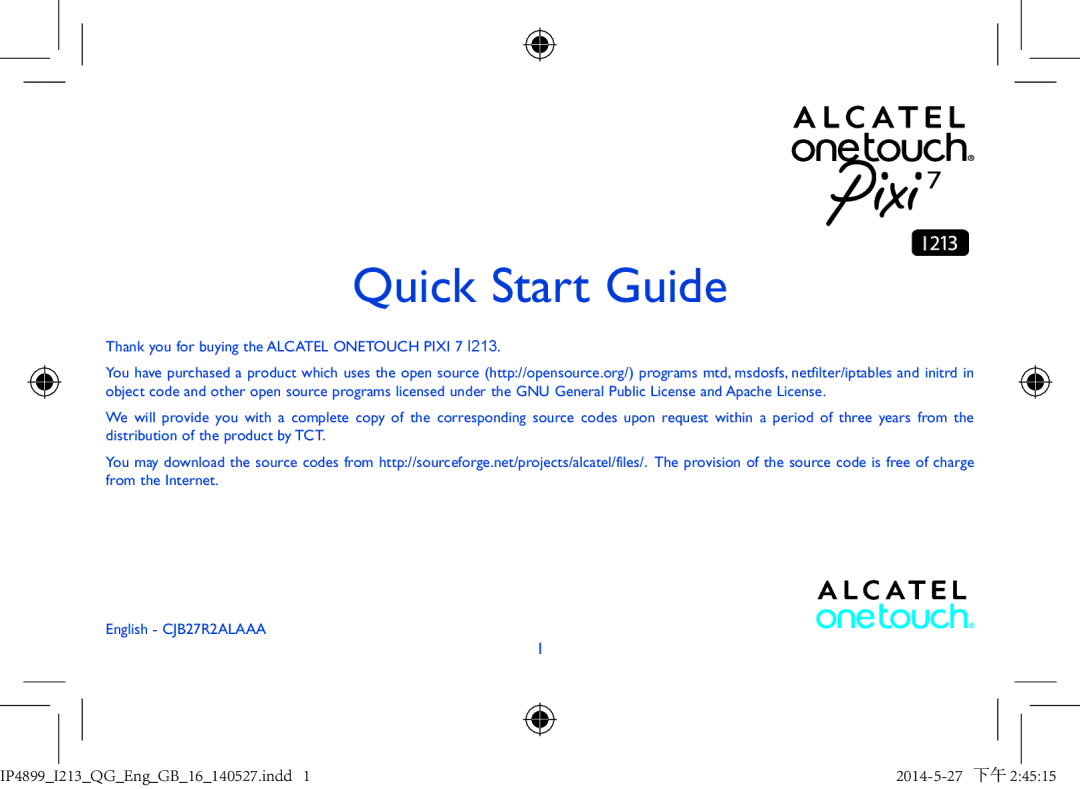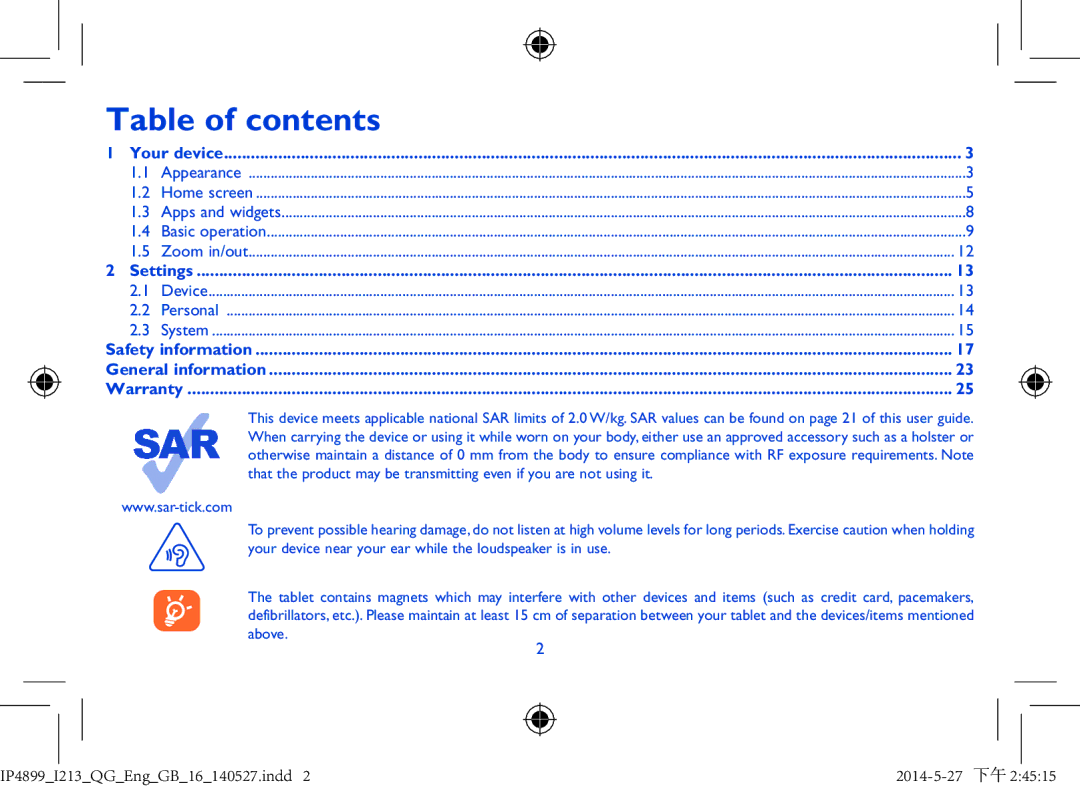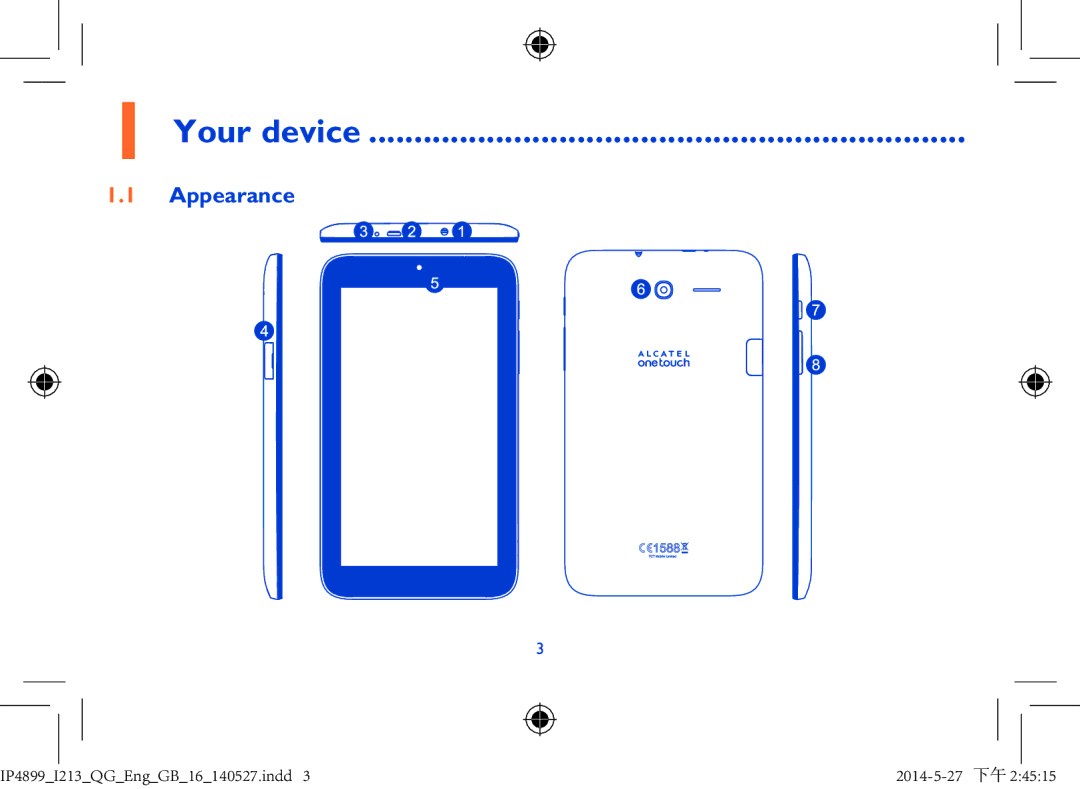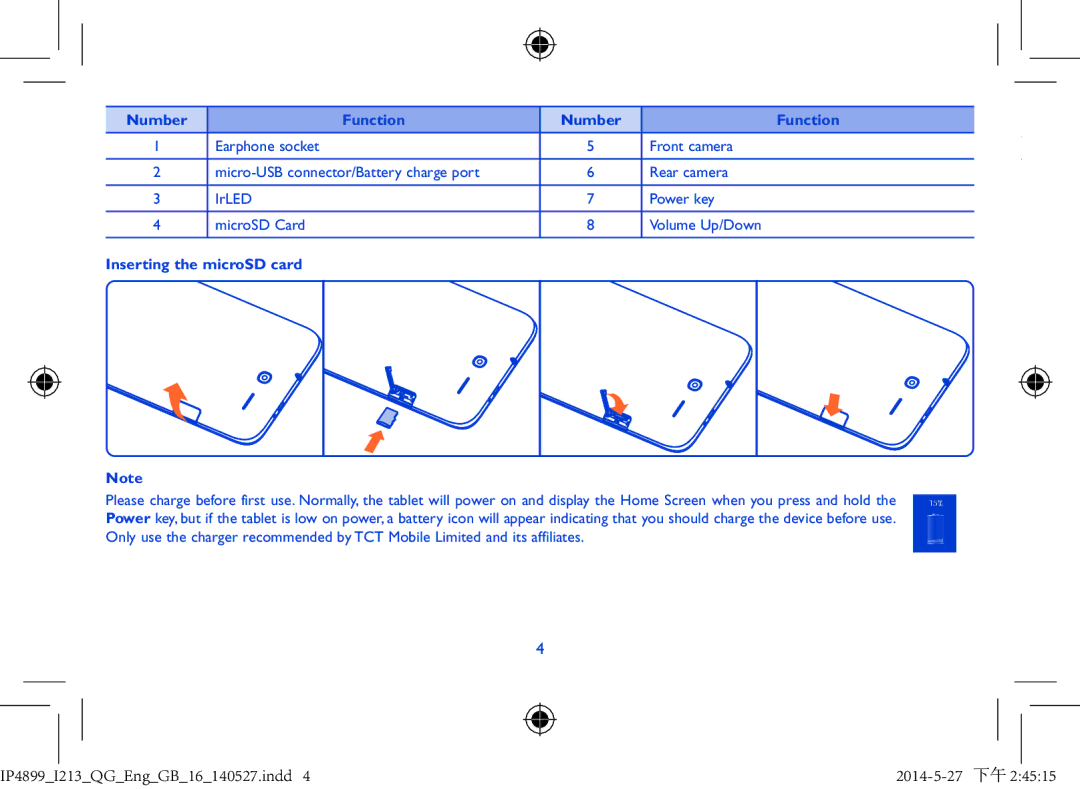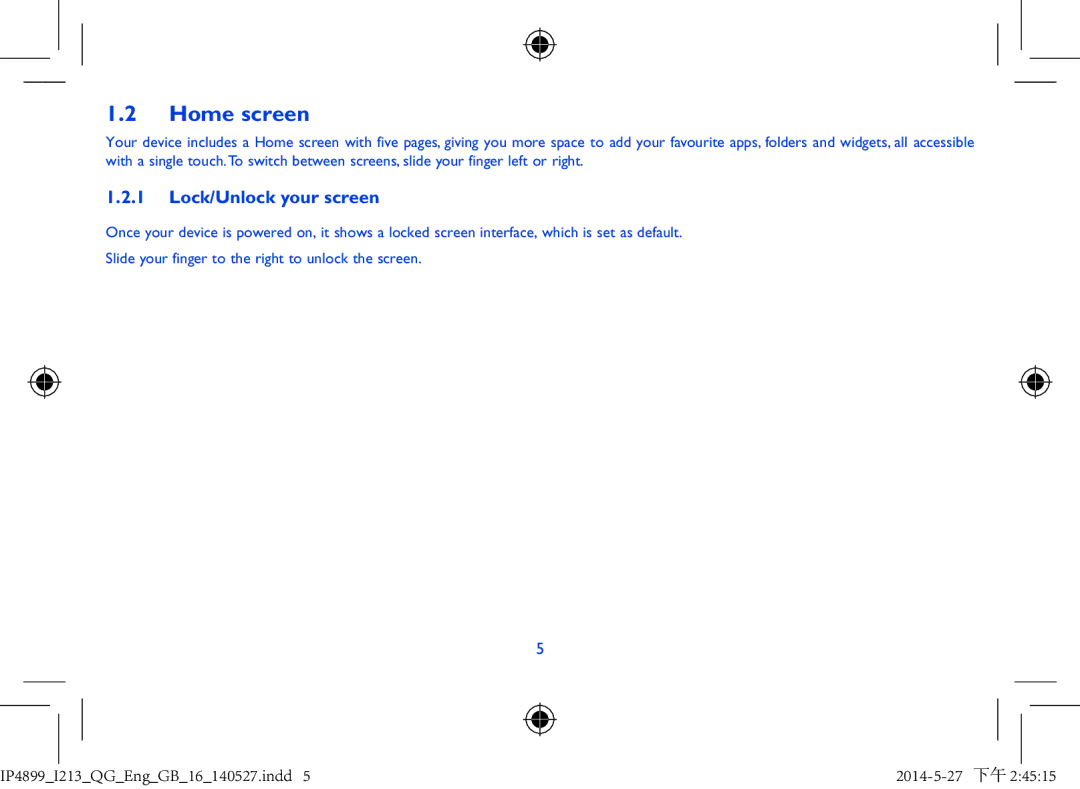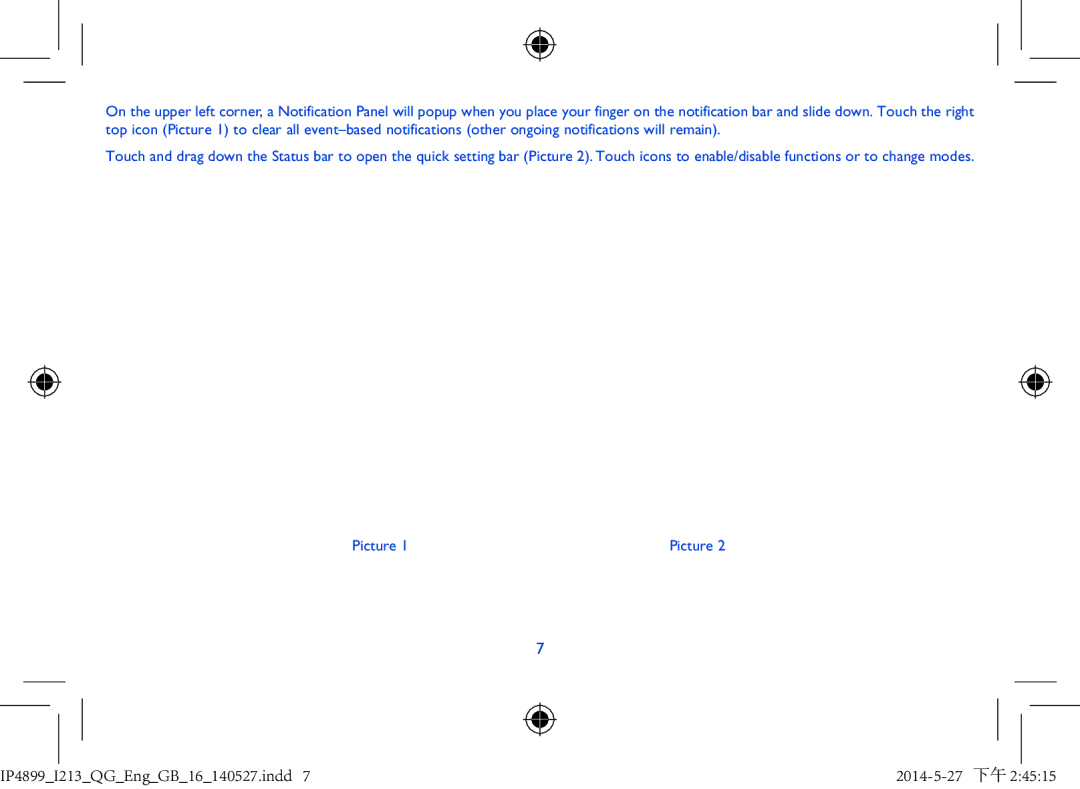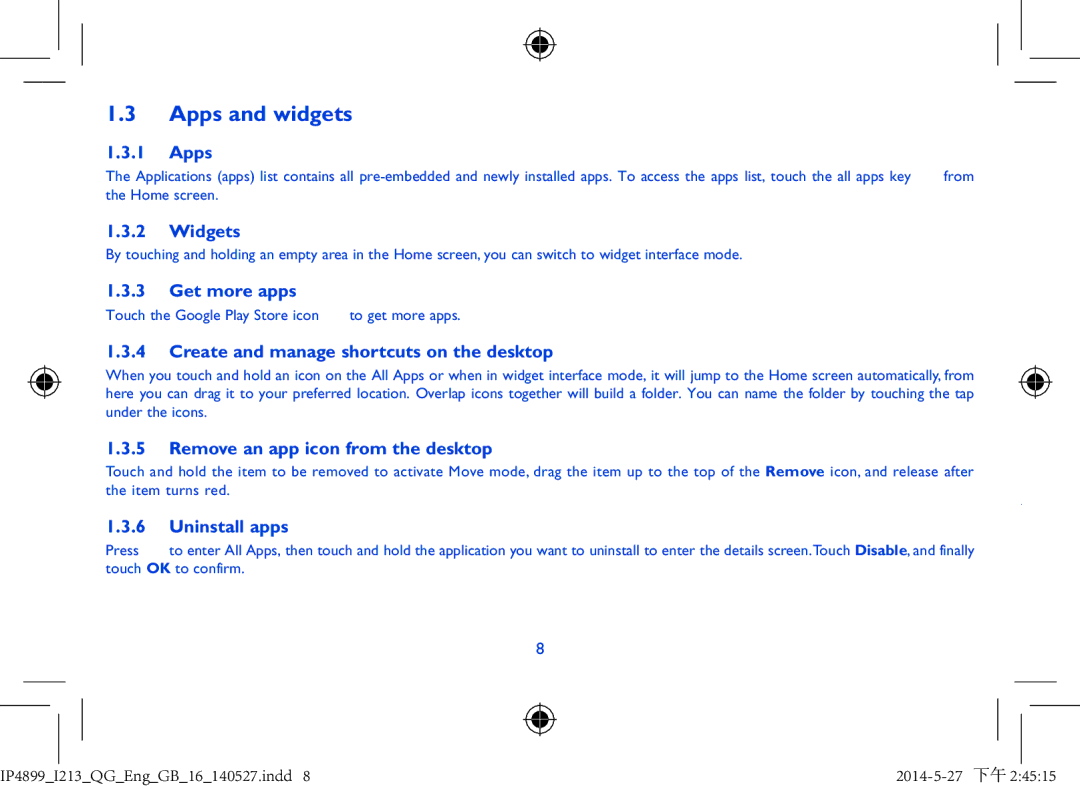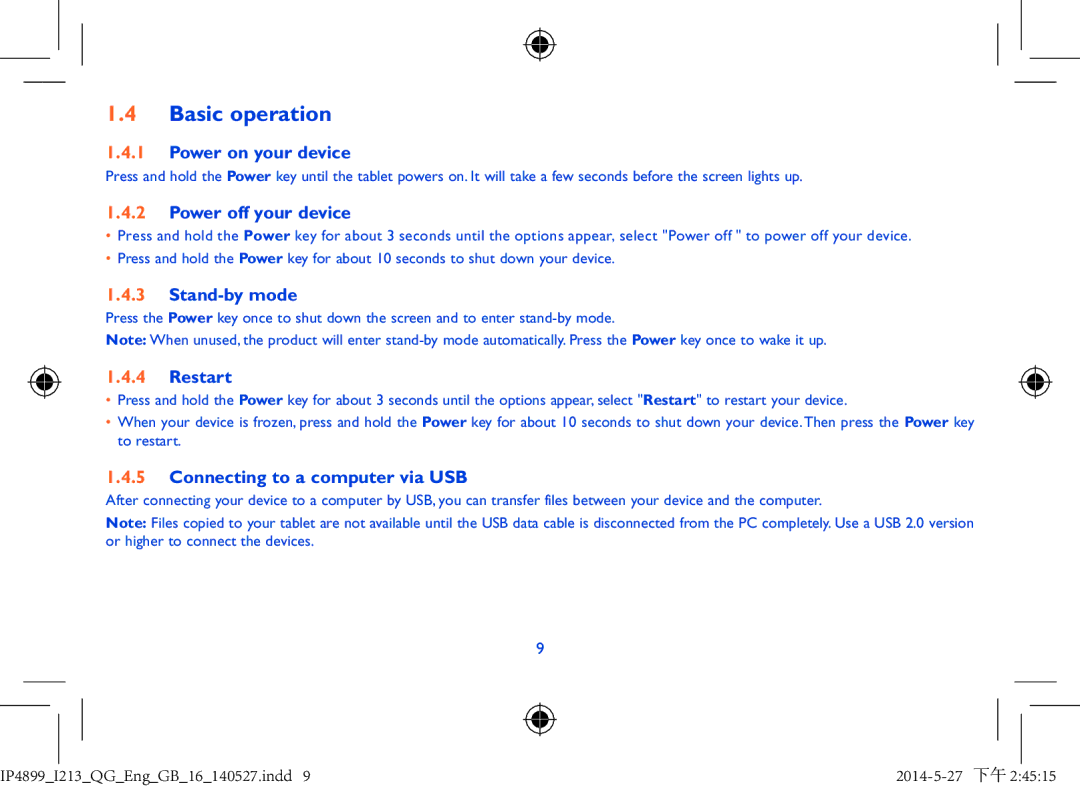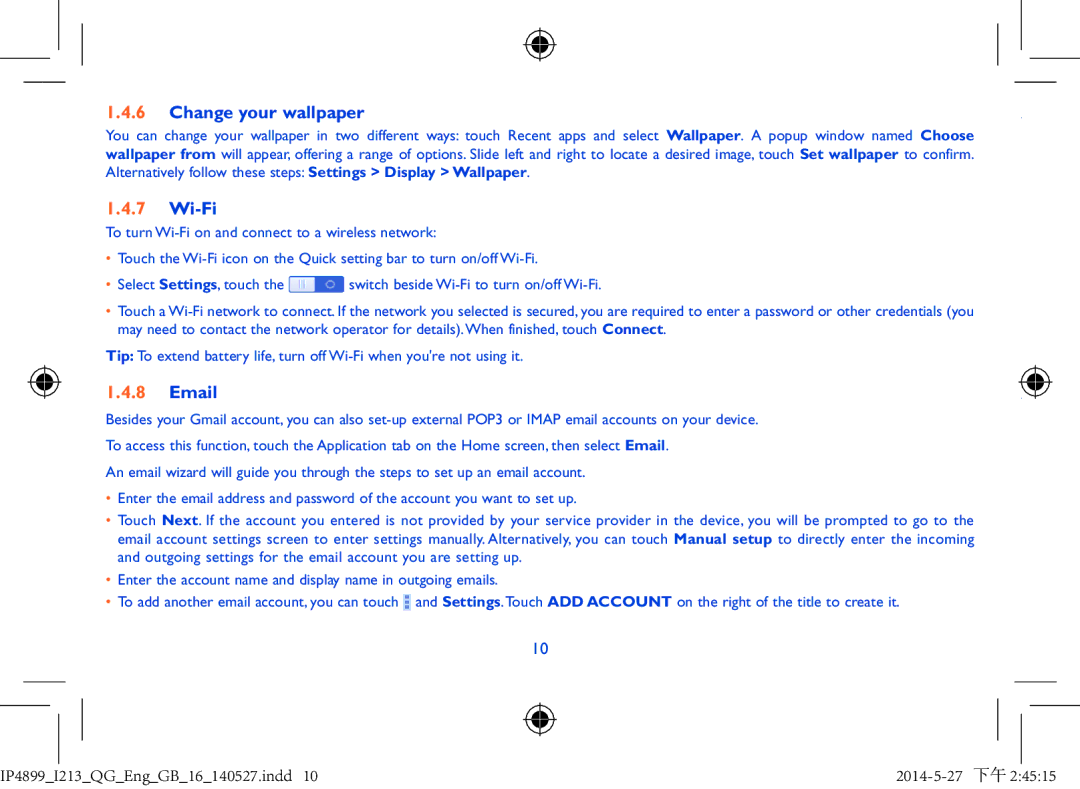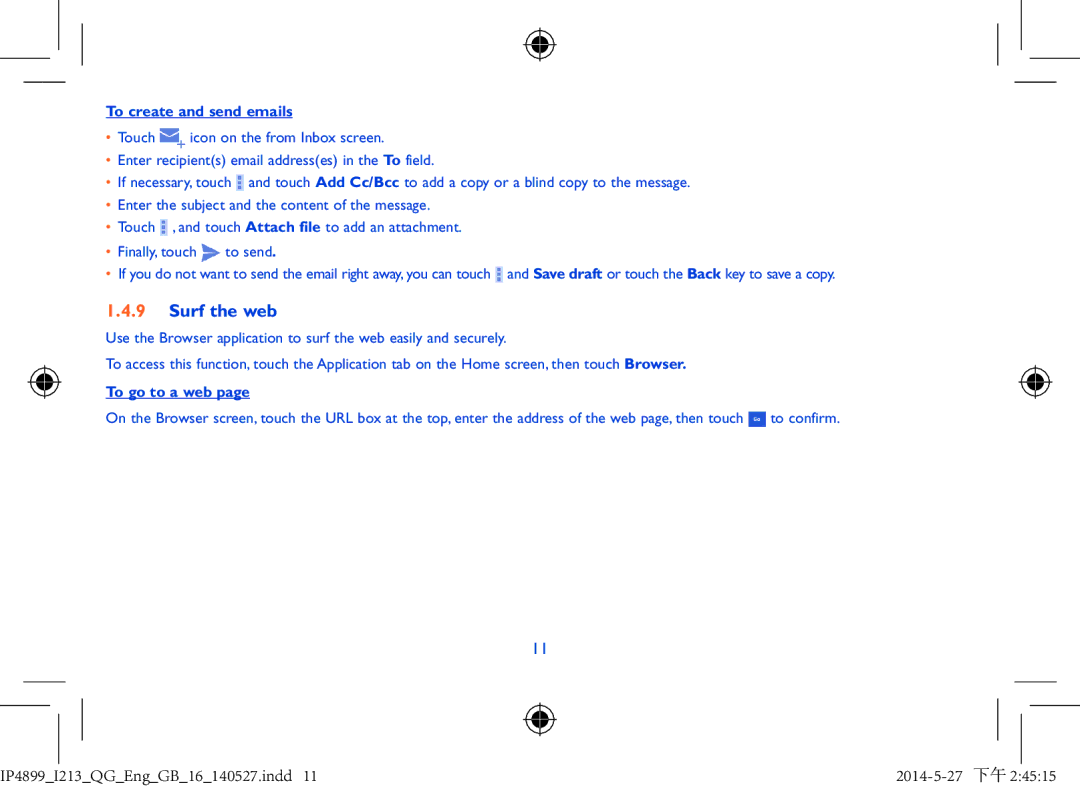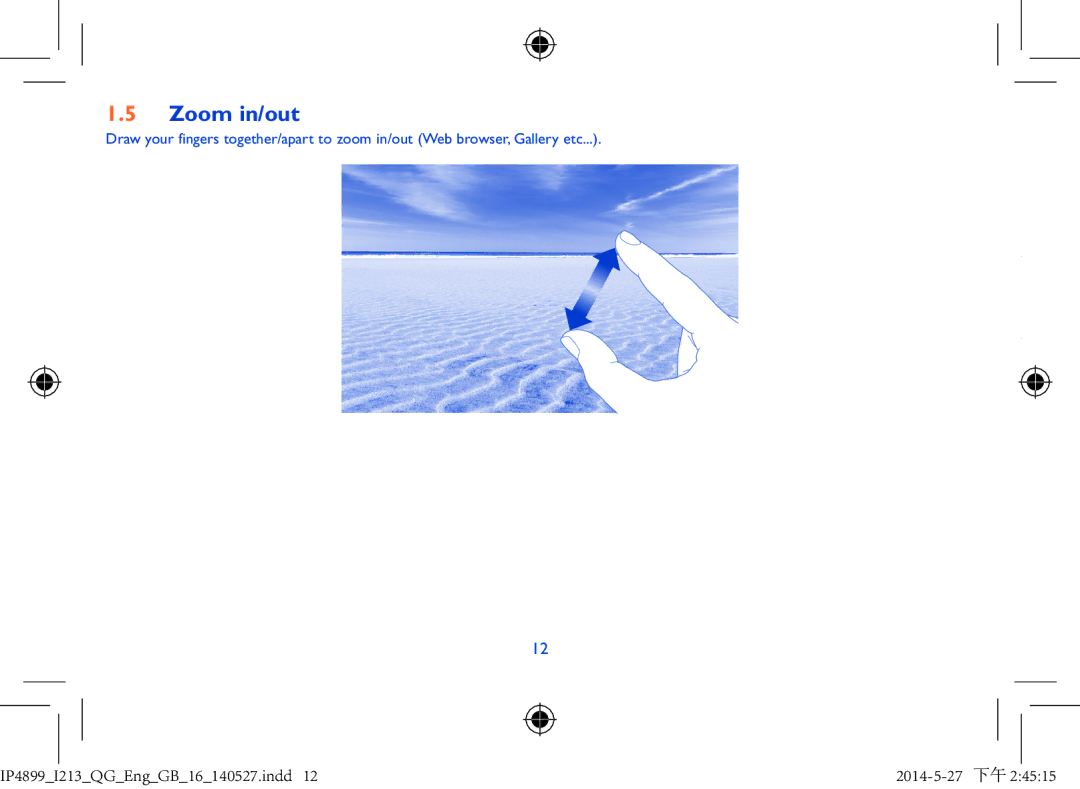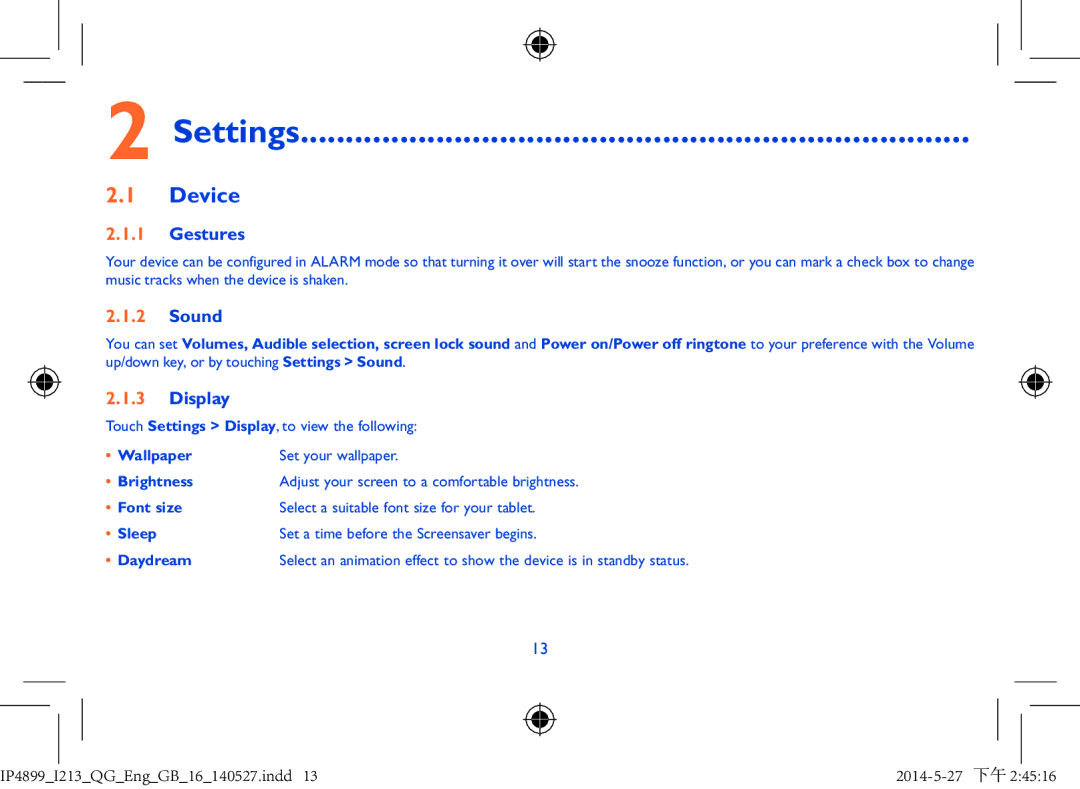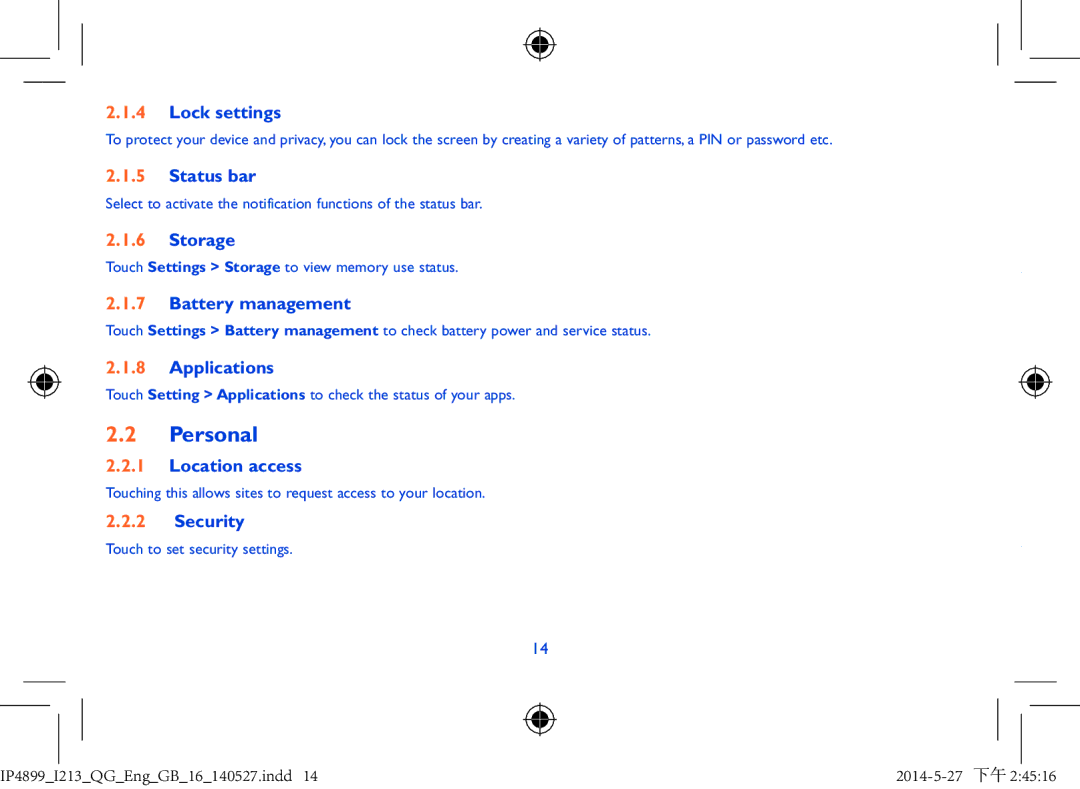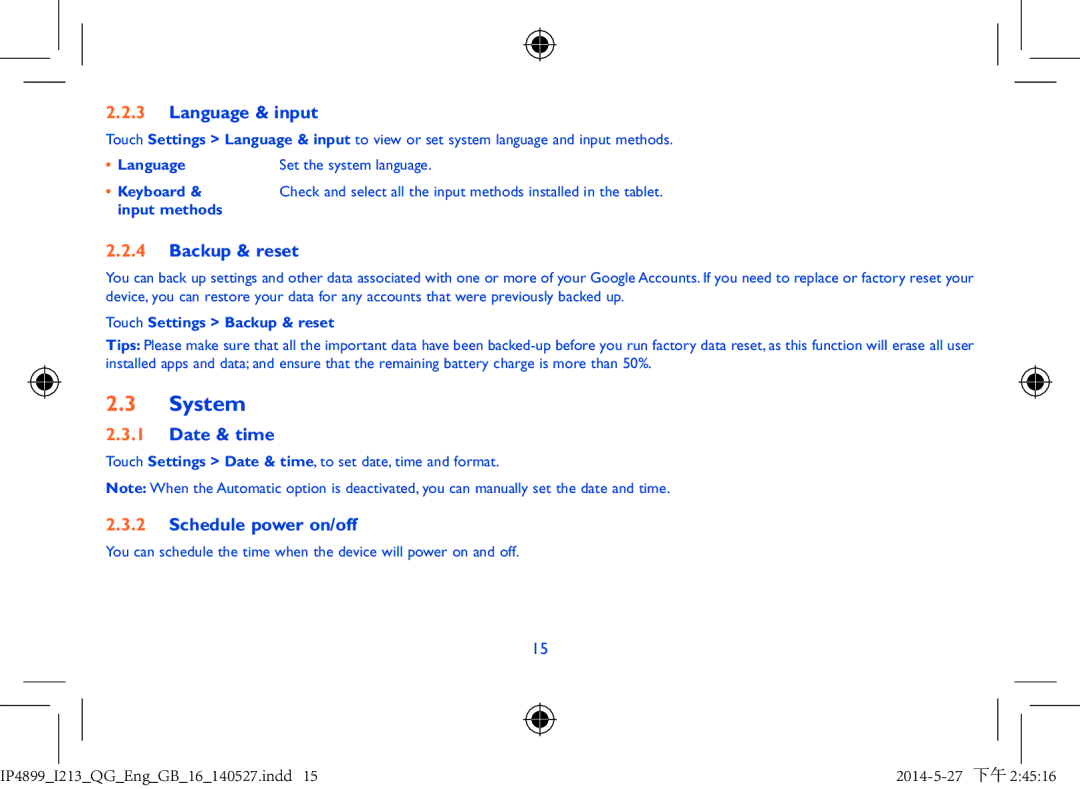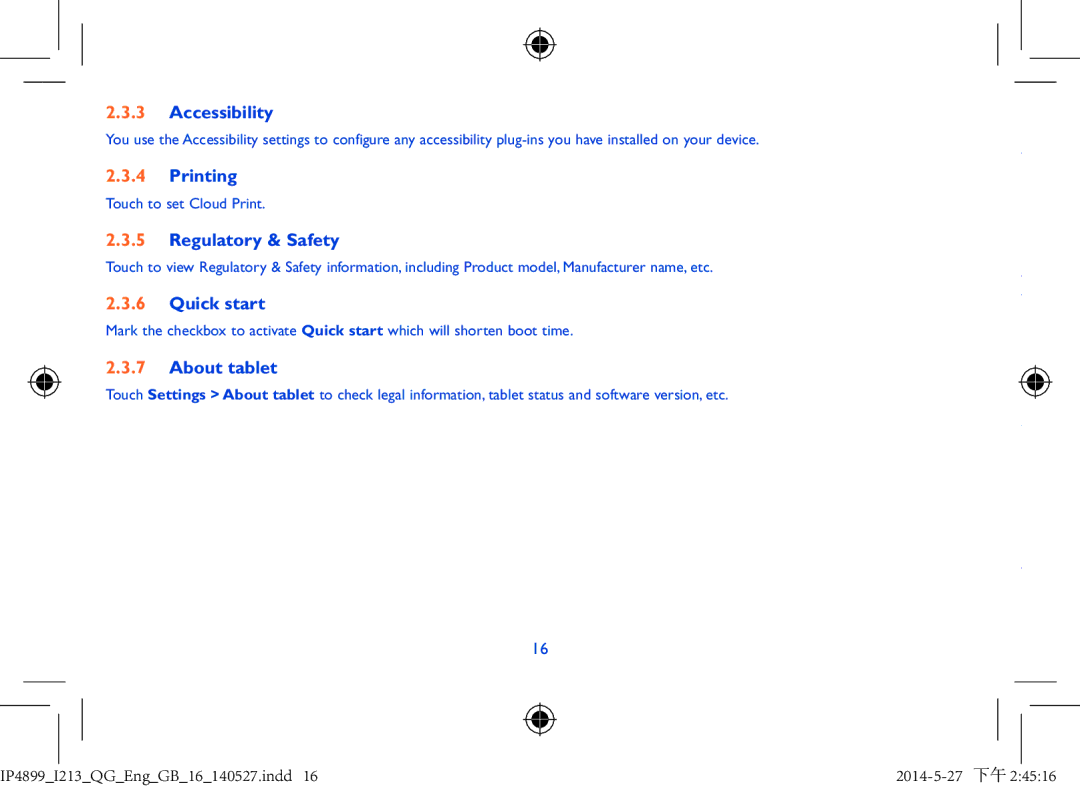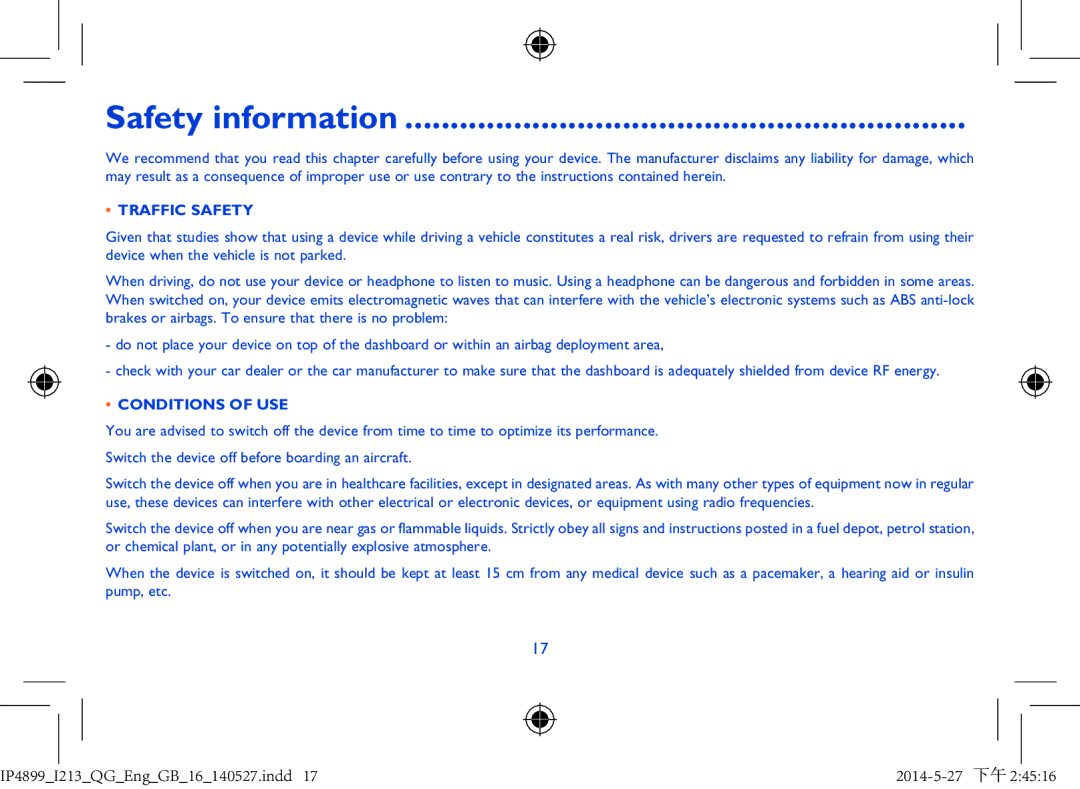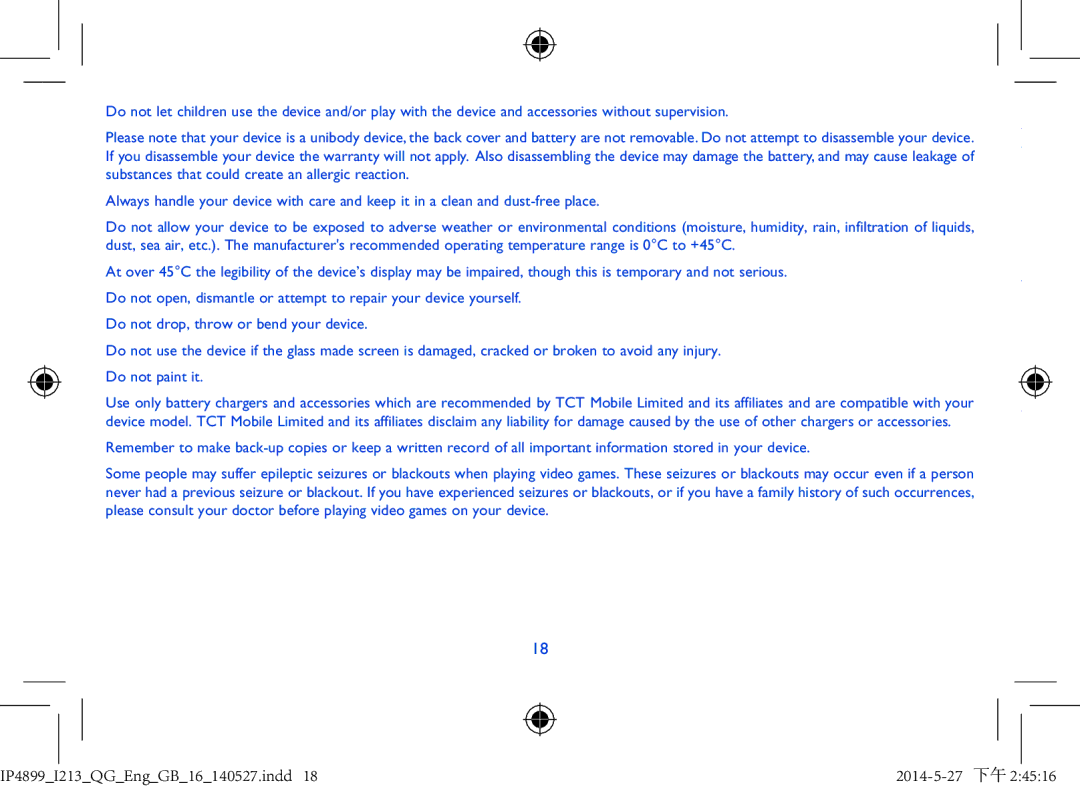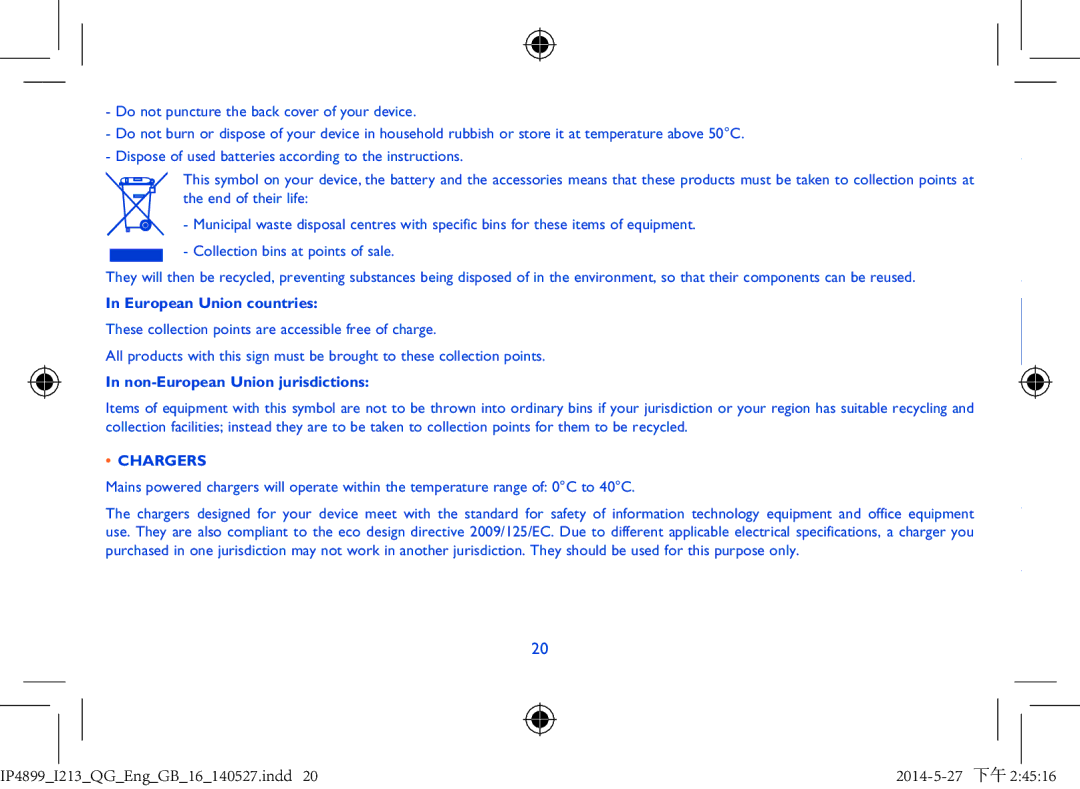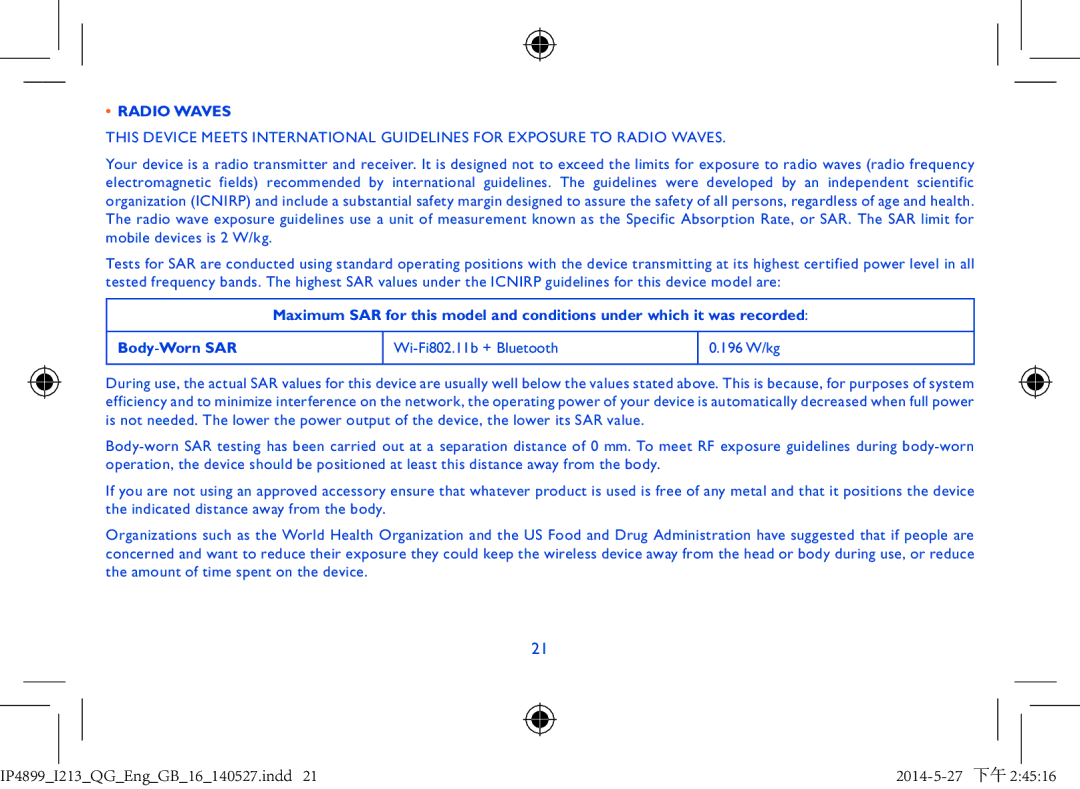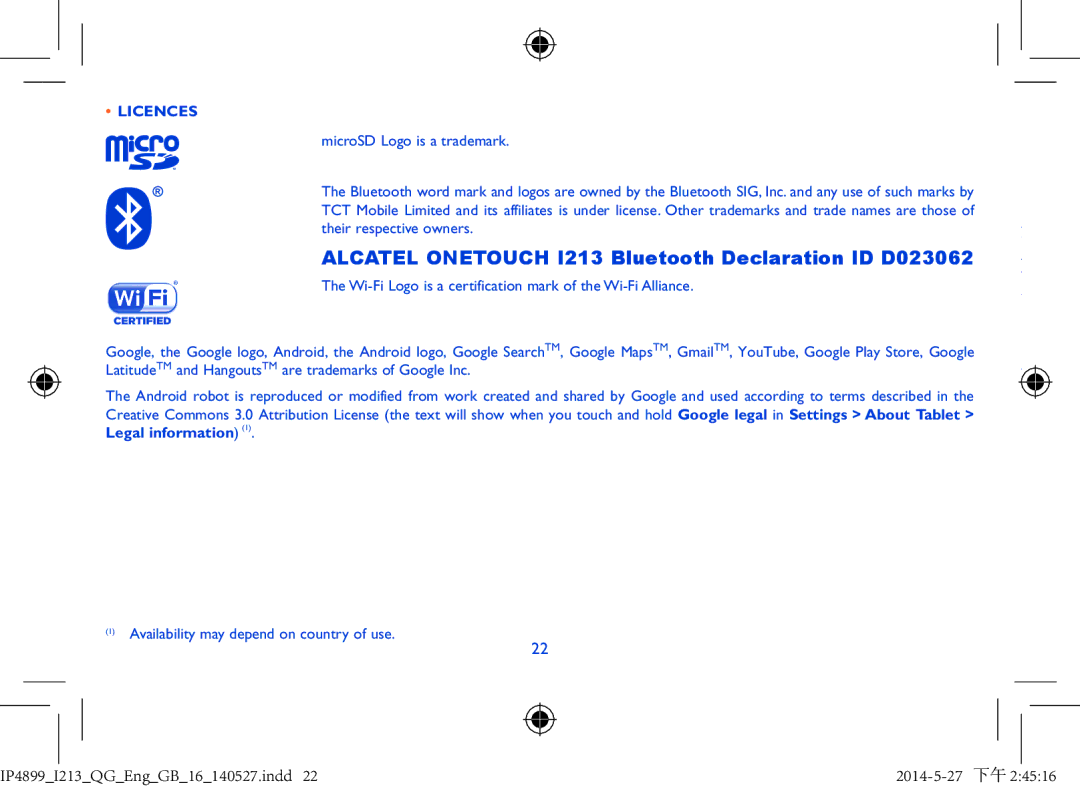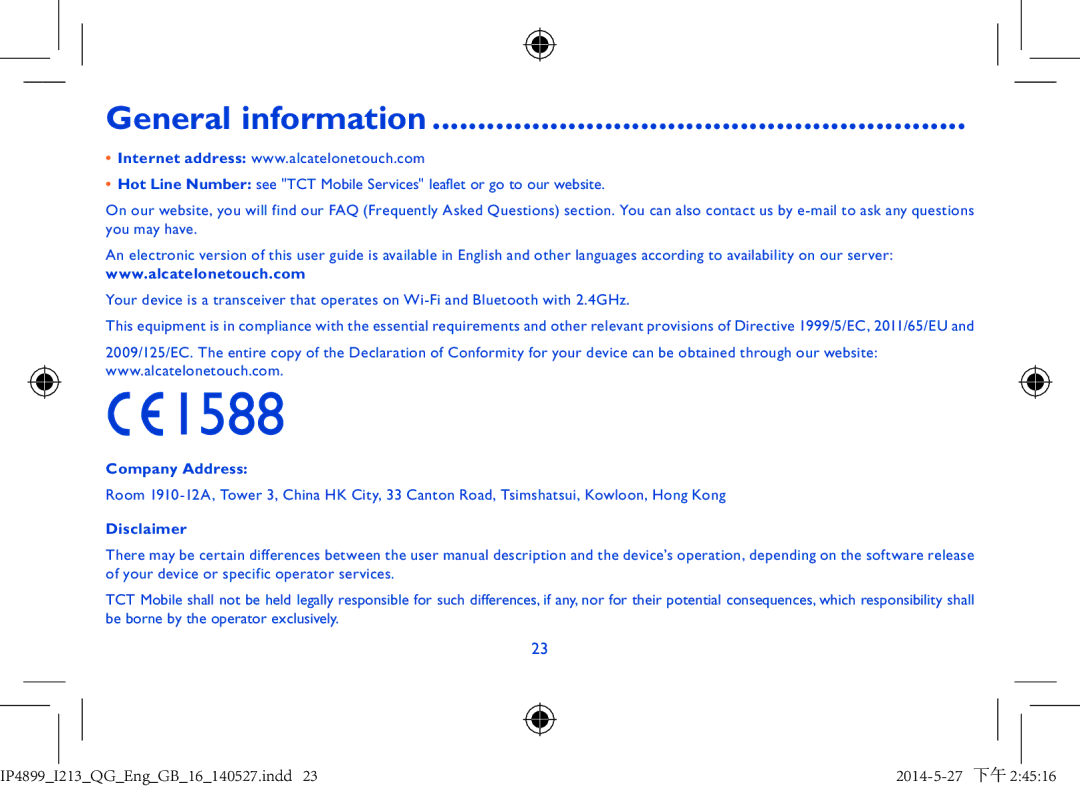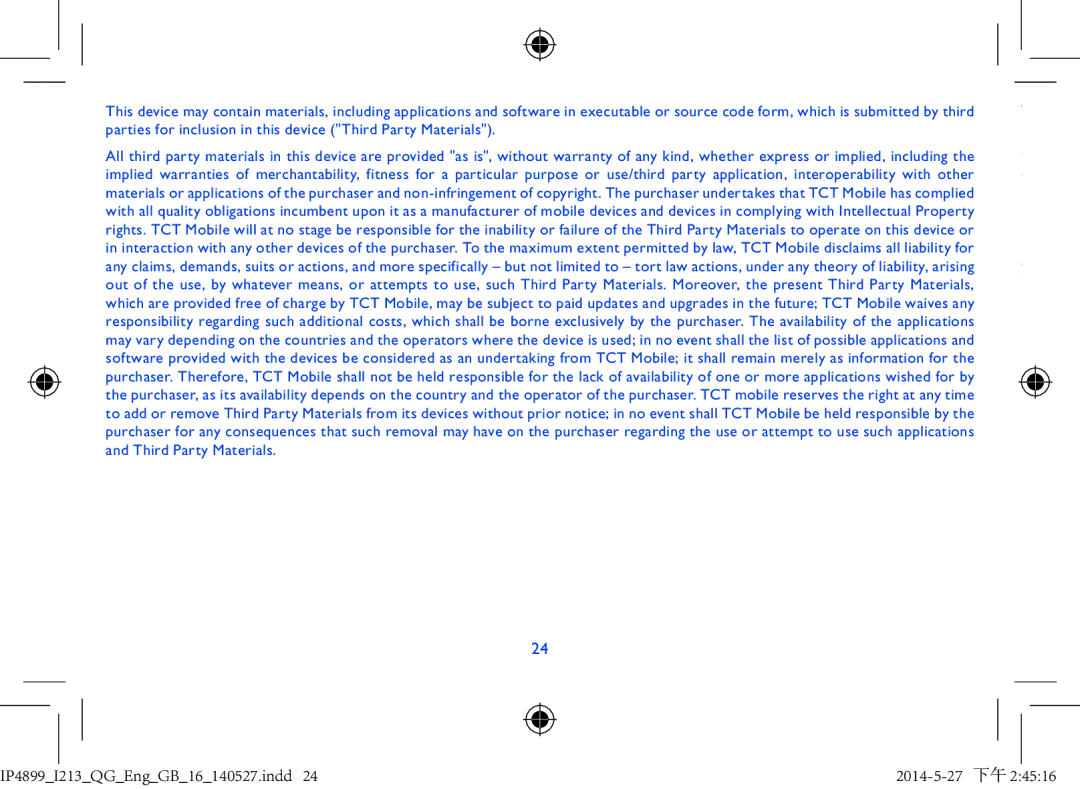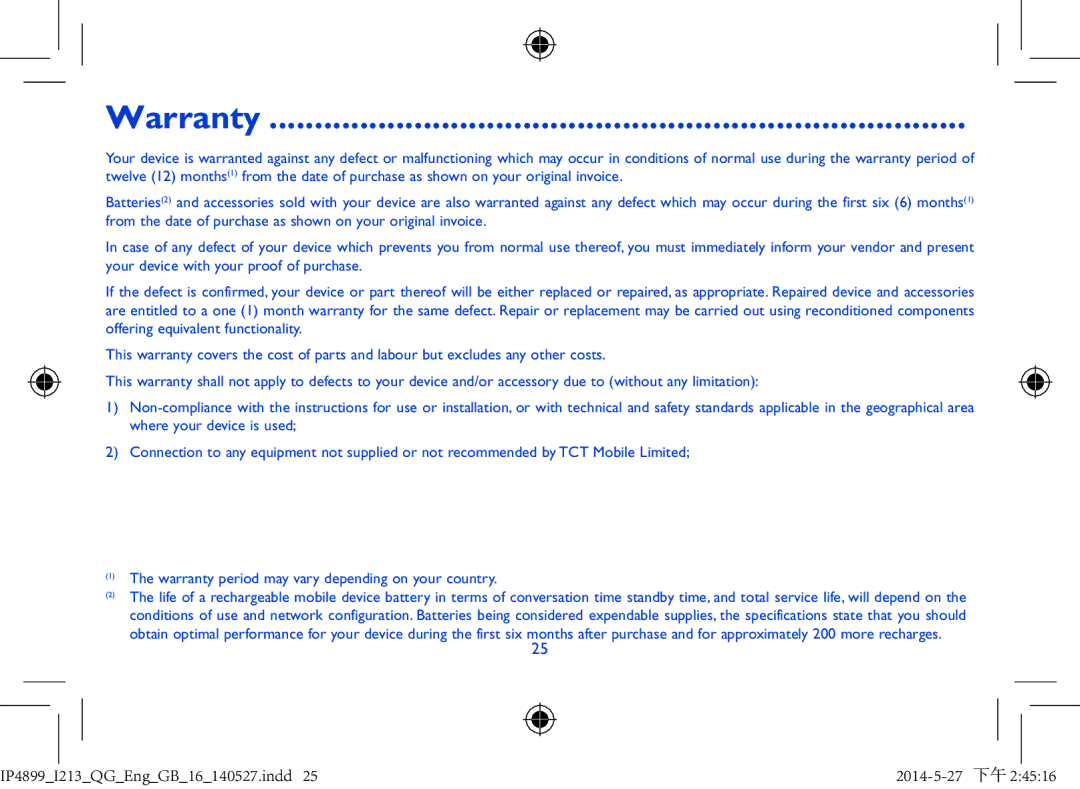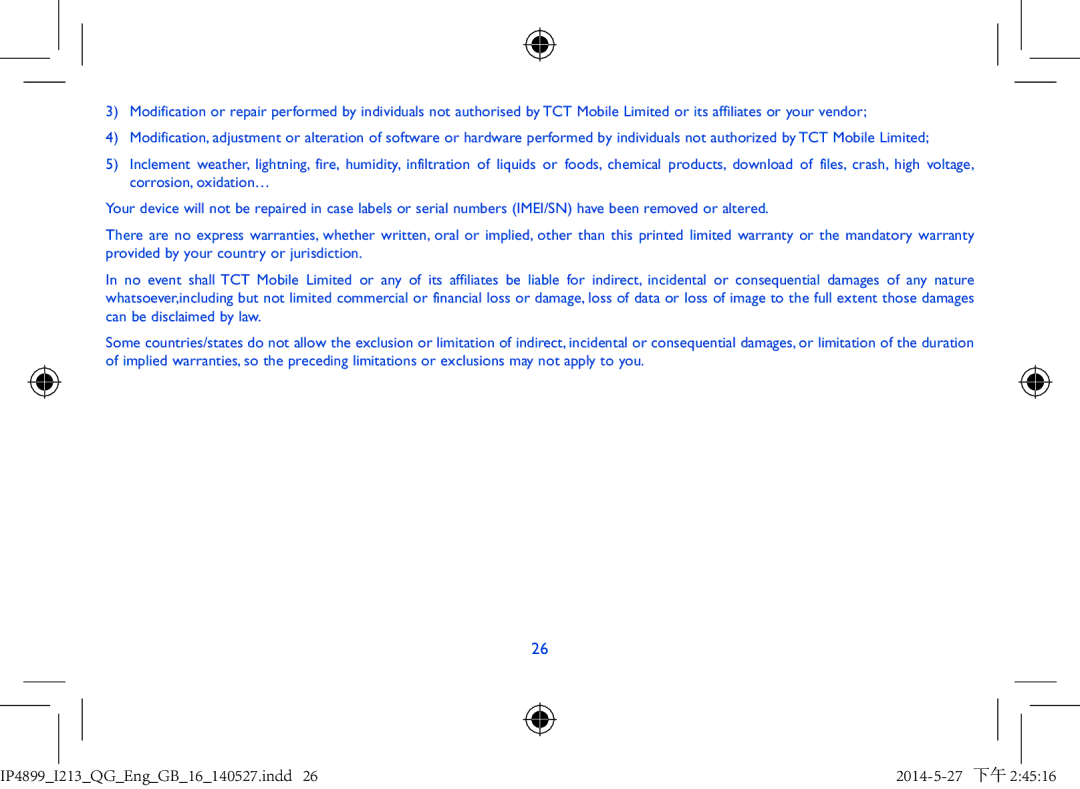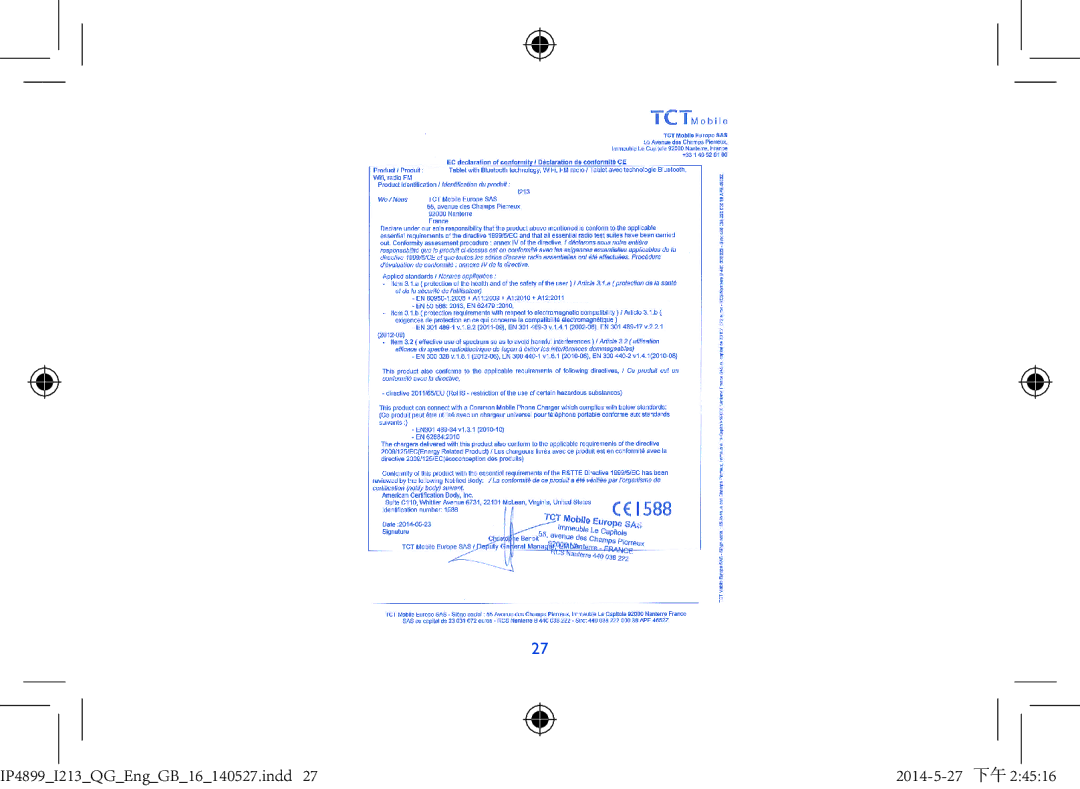Number | Function | Number | Function |
1 | Earphone socket | 5 | Front camera |
2 | 6 | Rear camera | |
3 | IrLED | 7 | Power key |
4 | microSD Card | 8 | Volume Up/Down |
Inserting the microSD card |
|
| |
Note |
|
|
|
Please charge before first use. Normally, the tablet will power on and display the Home Screen when you press and hold the Power key, but if the tablet is low on power, a battery icon will appear indicating that you should charge the device before use. Only use the charger recommended by TCT Mobile Limited and its affiliates.
4
IP4899_I213_QG_Eng_GB_16_140527.indd 4 |