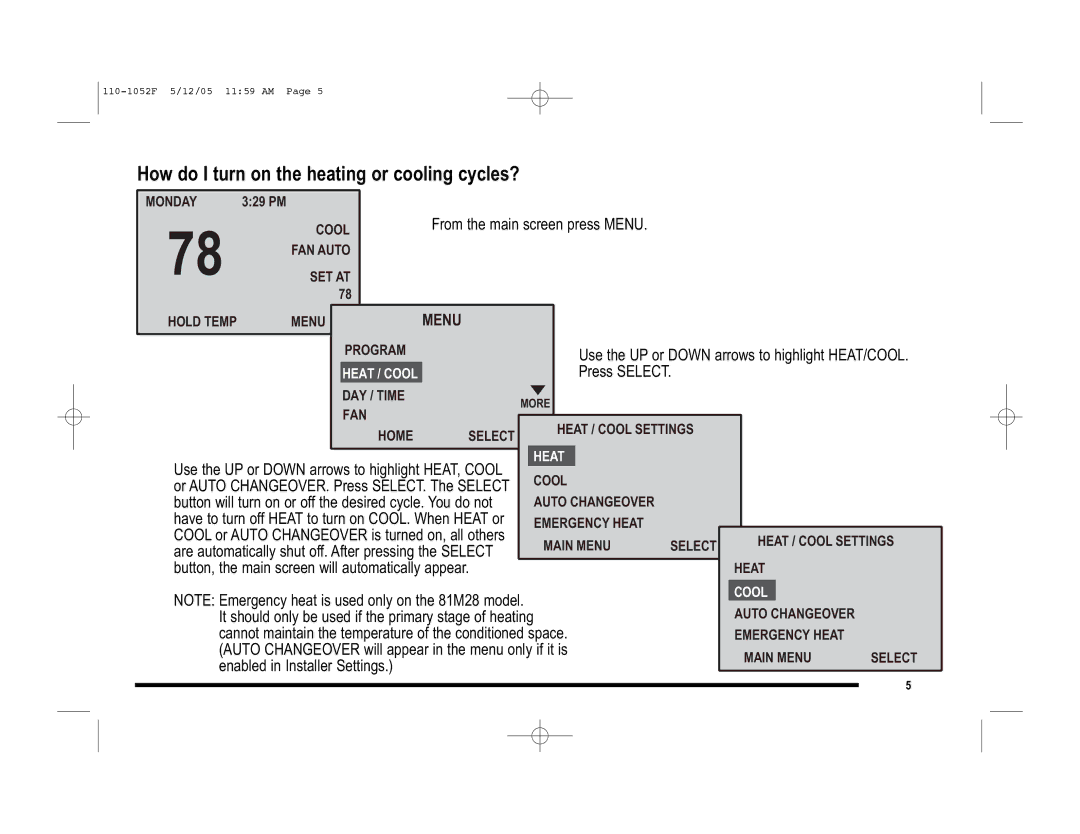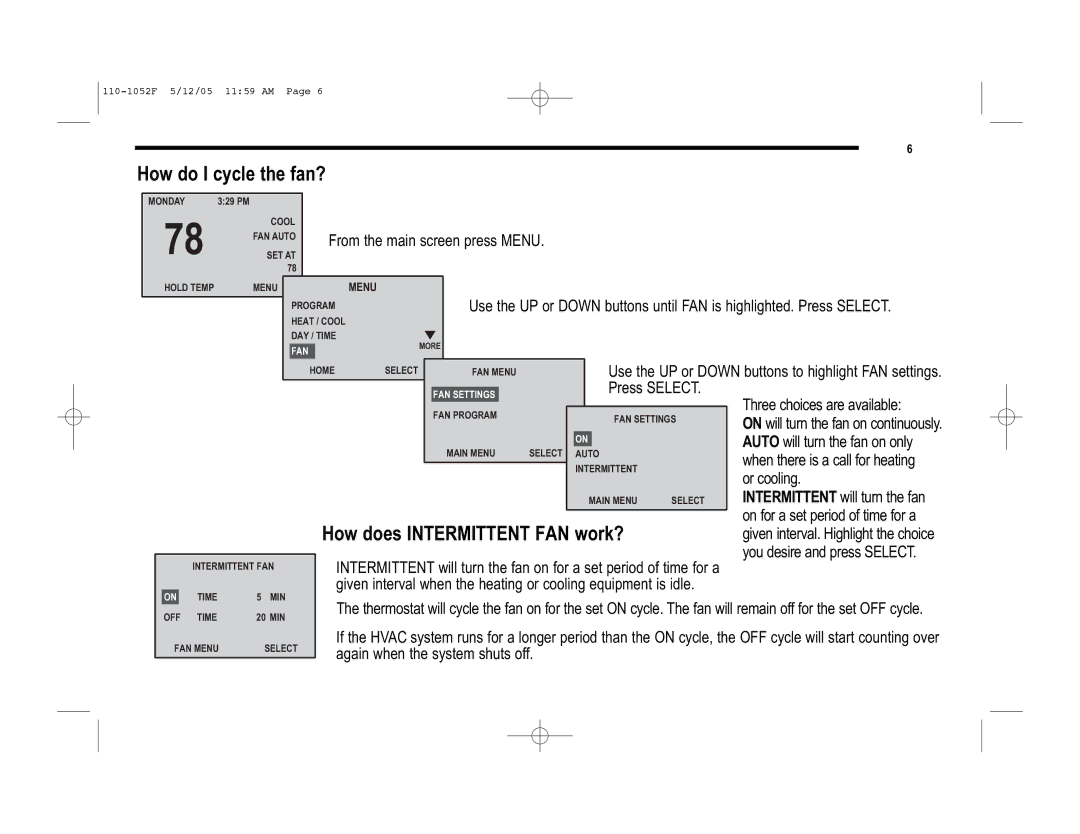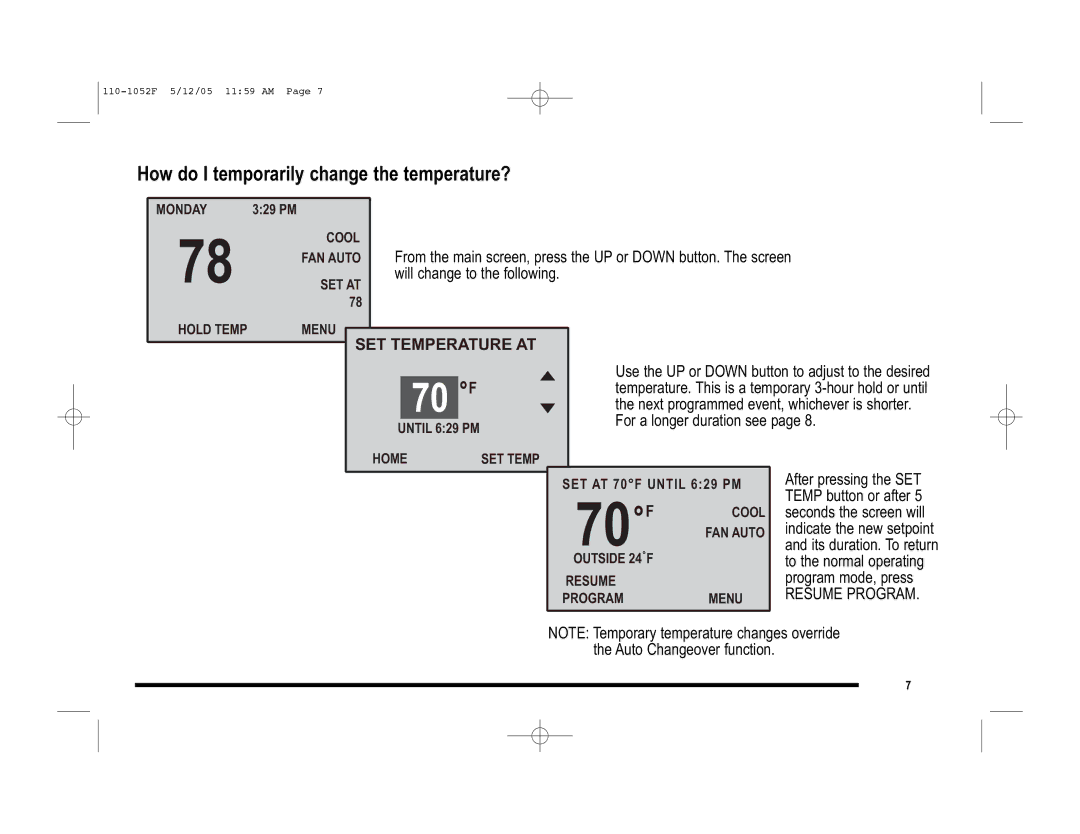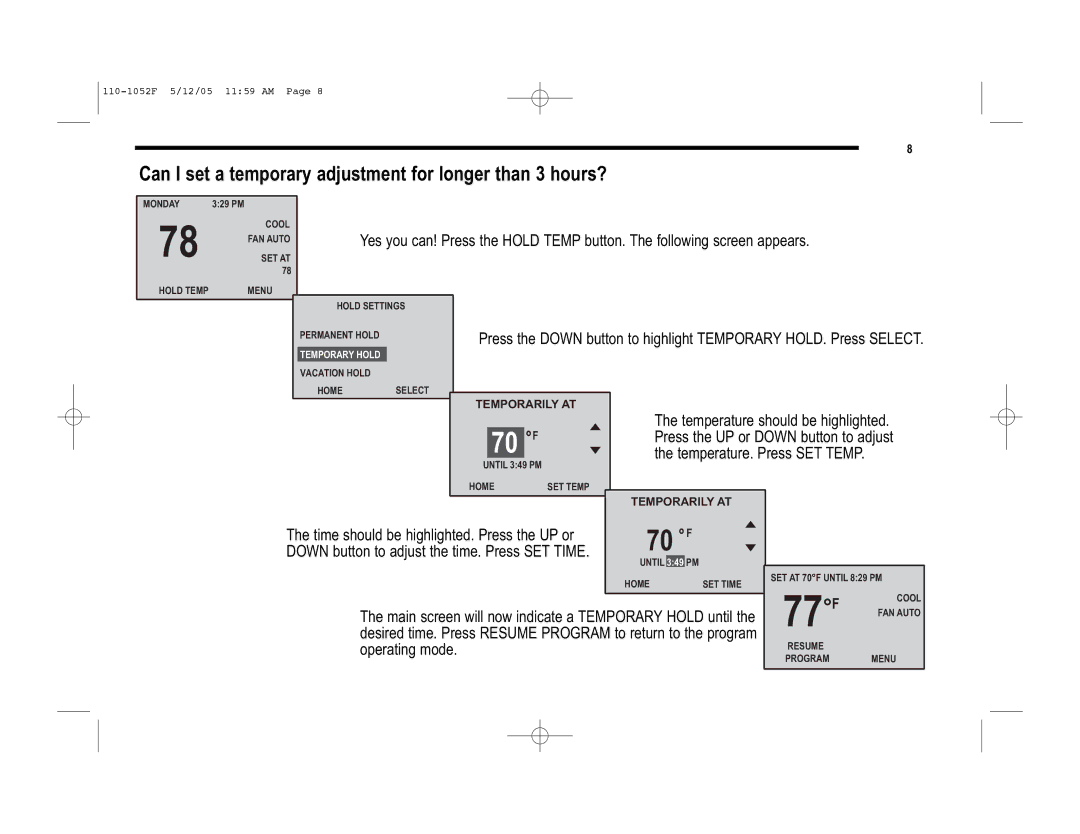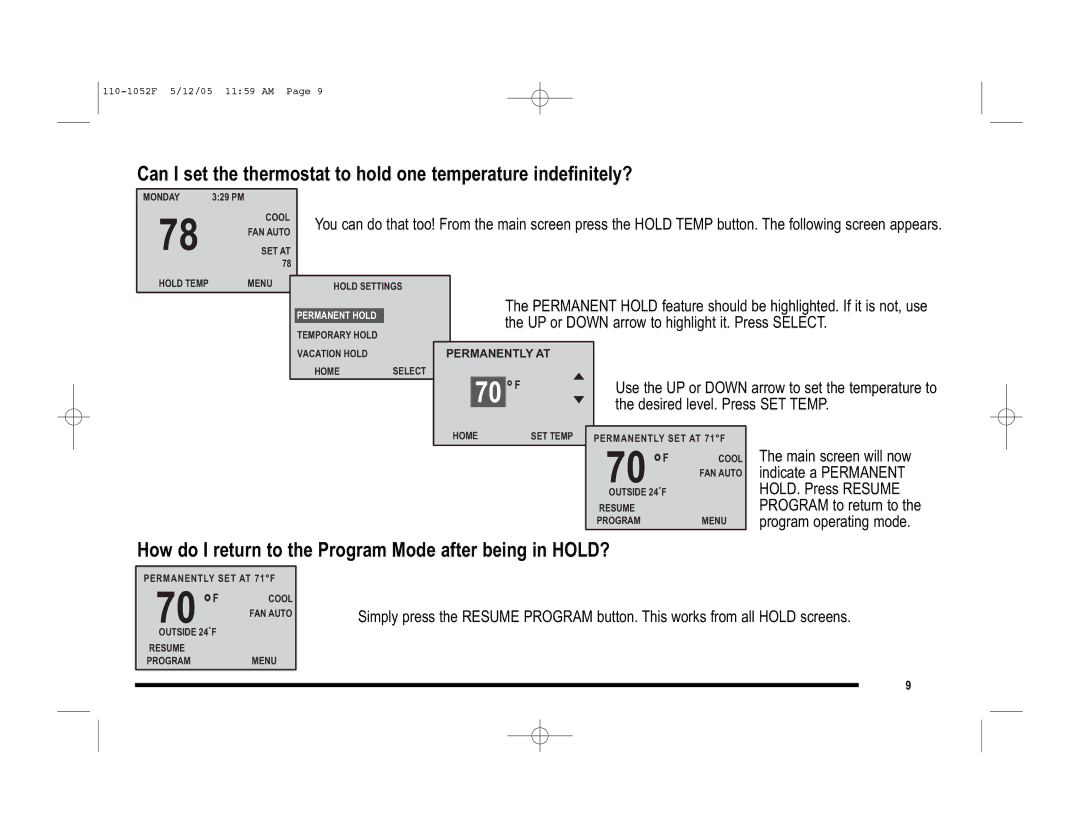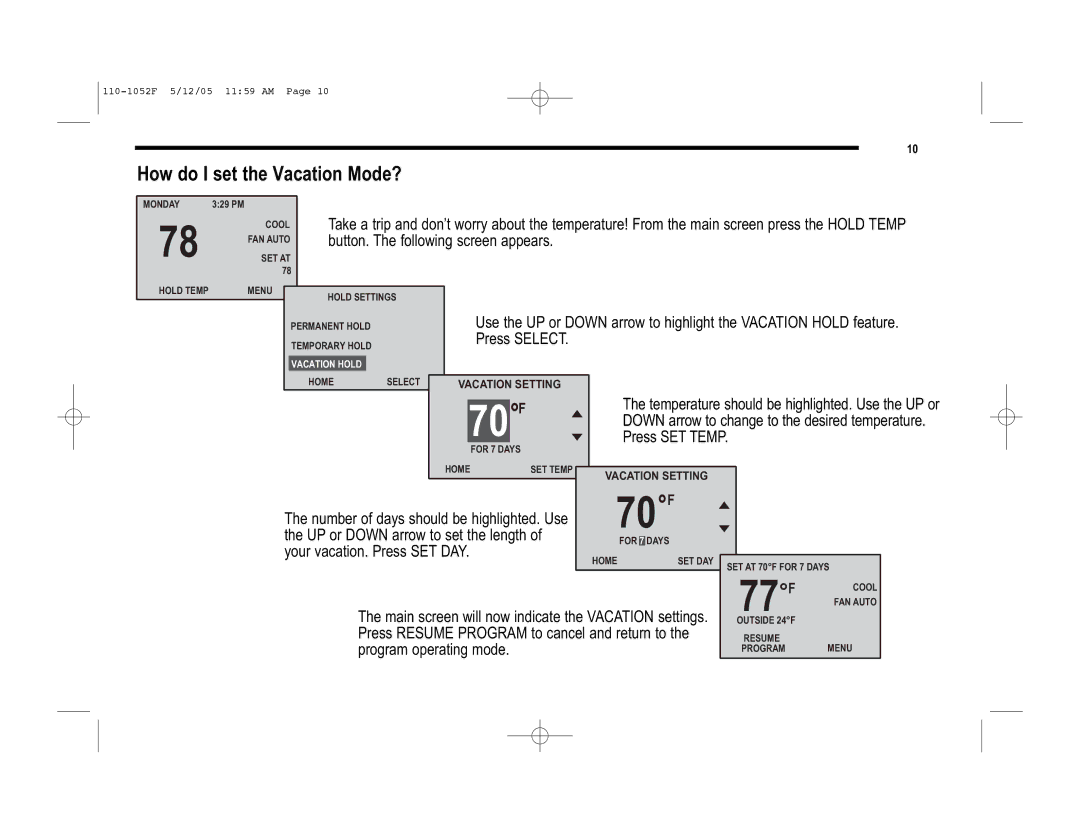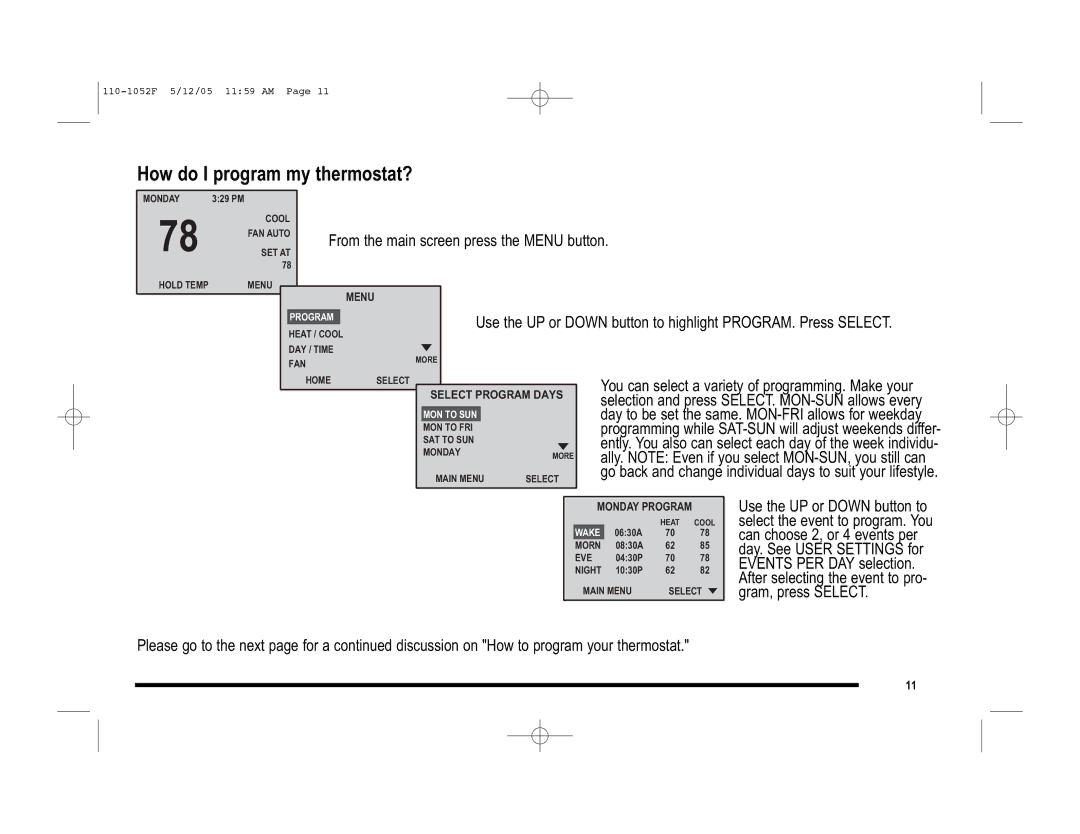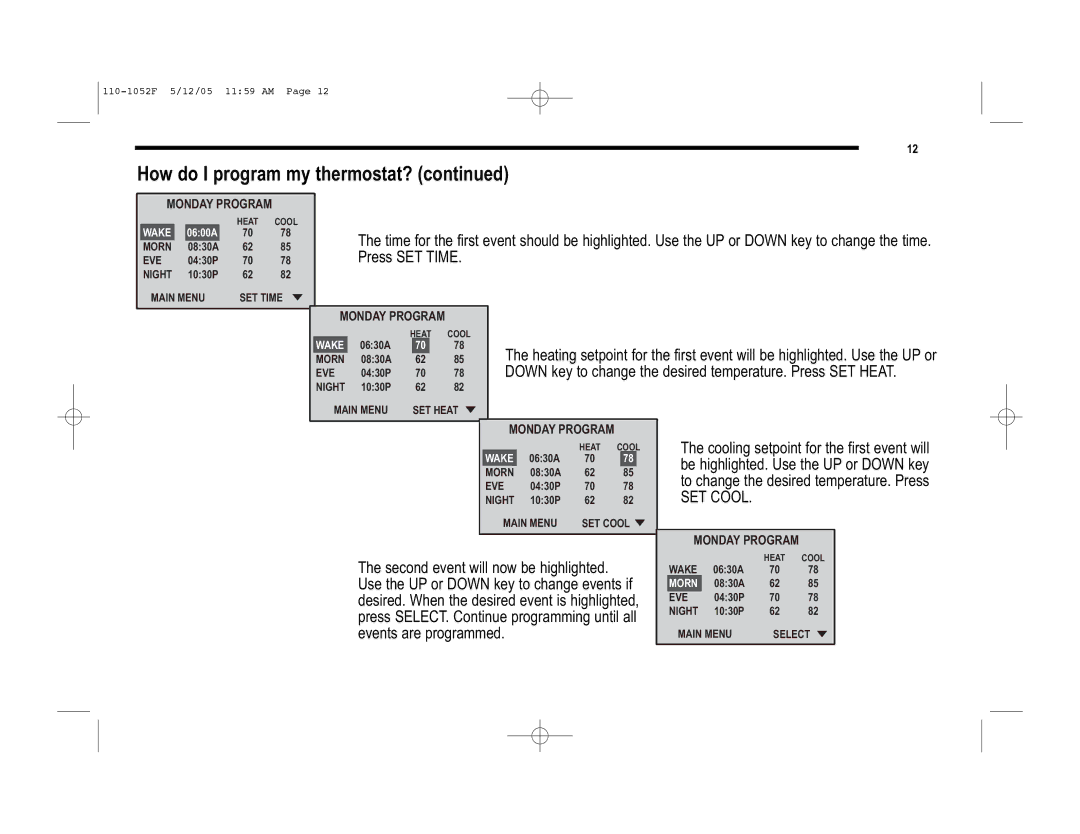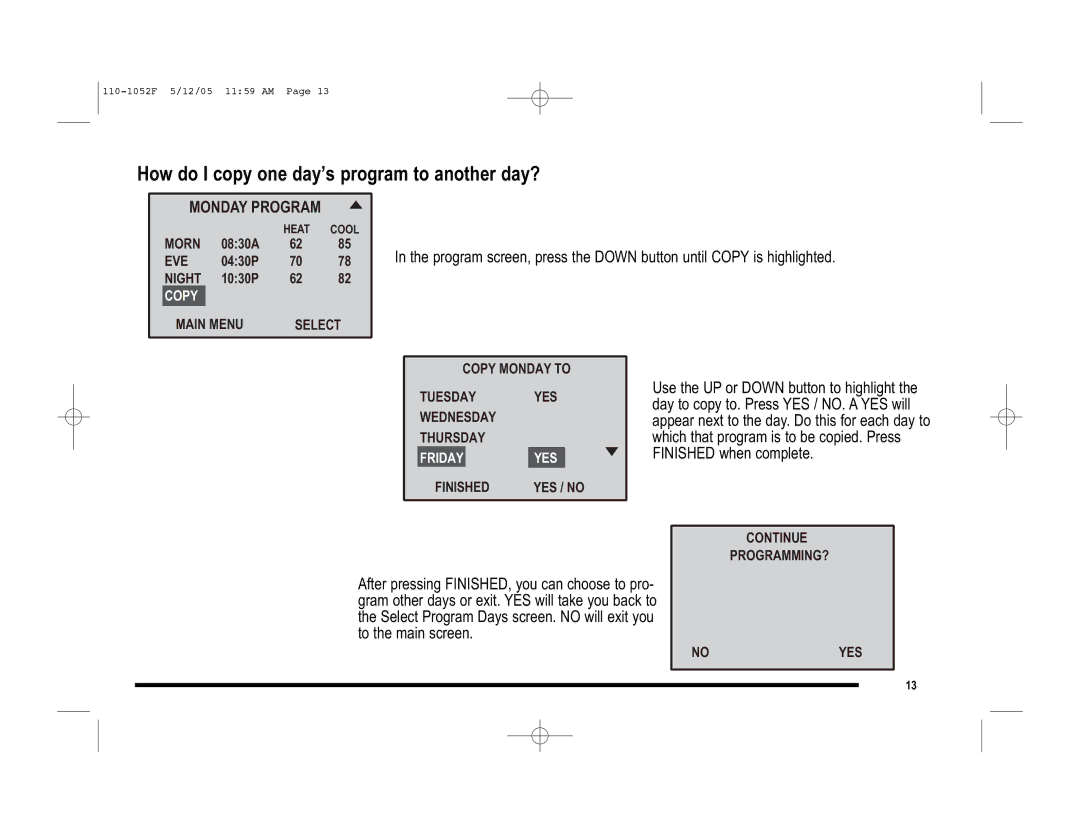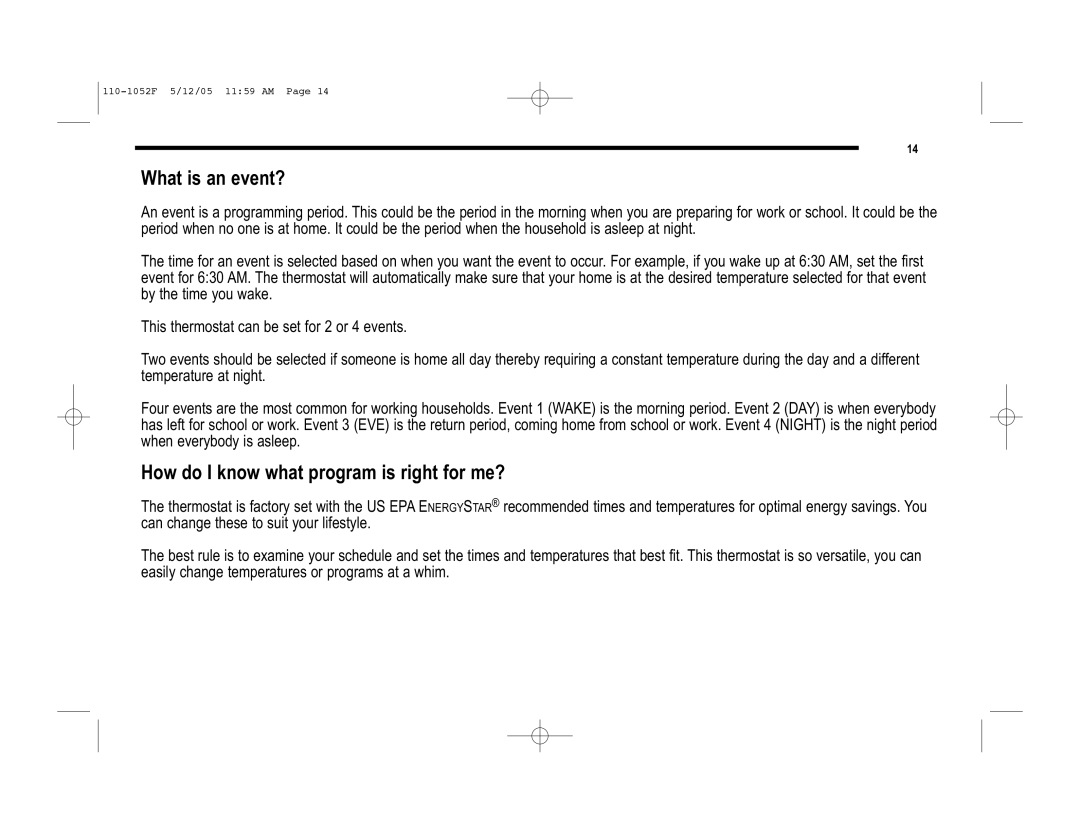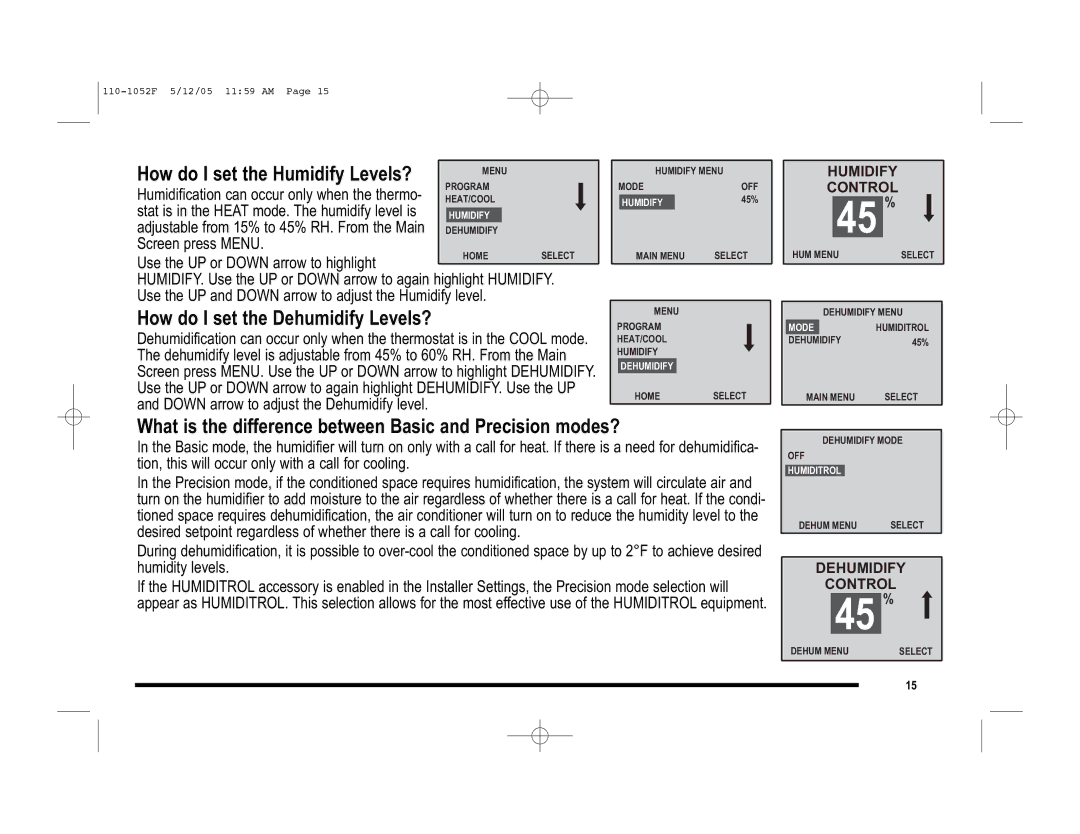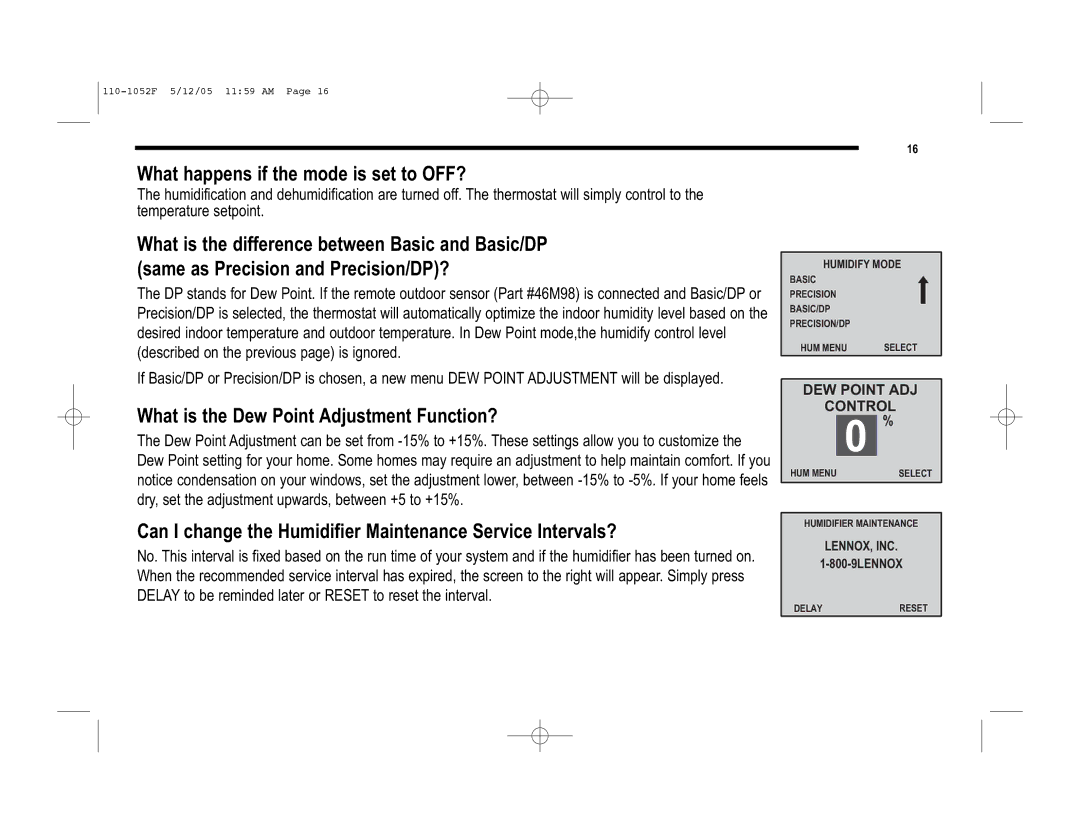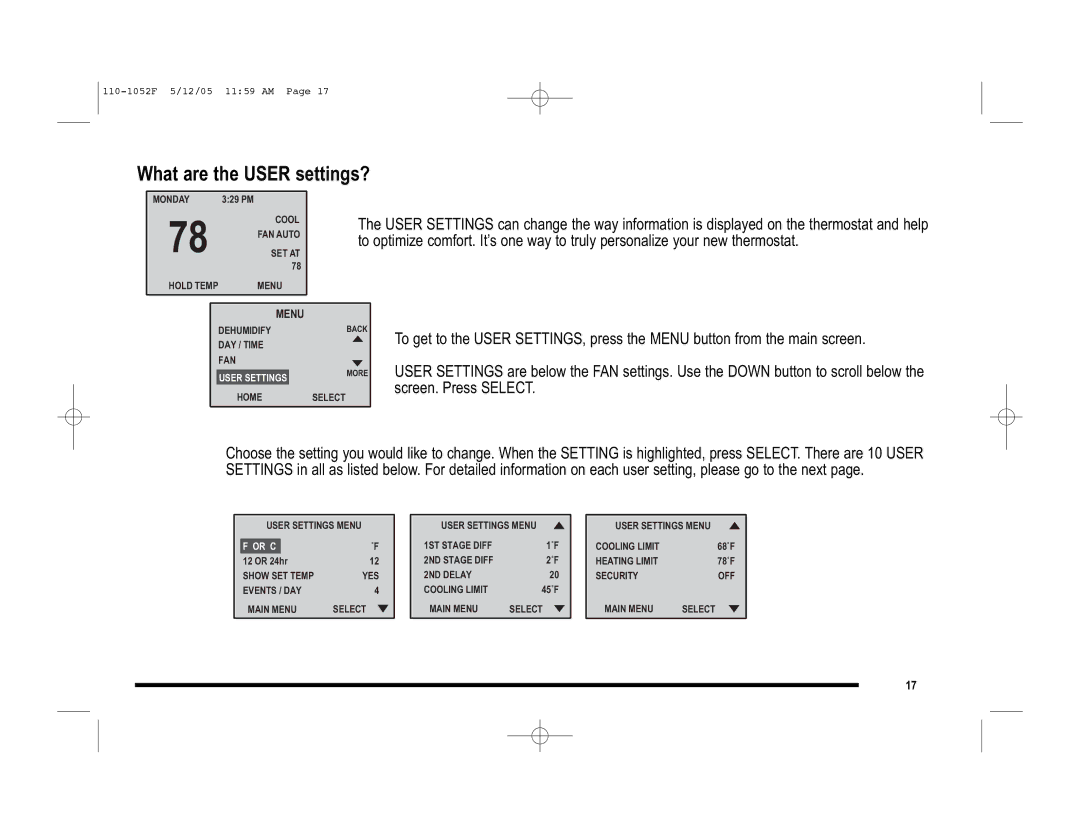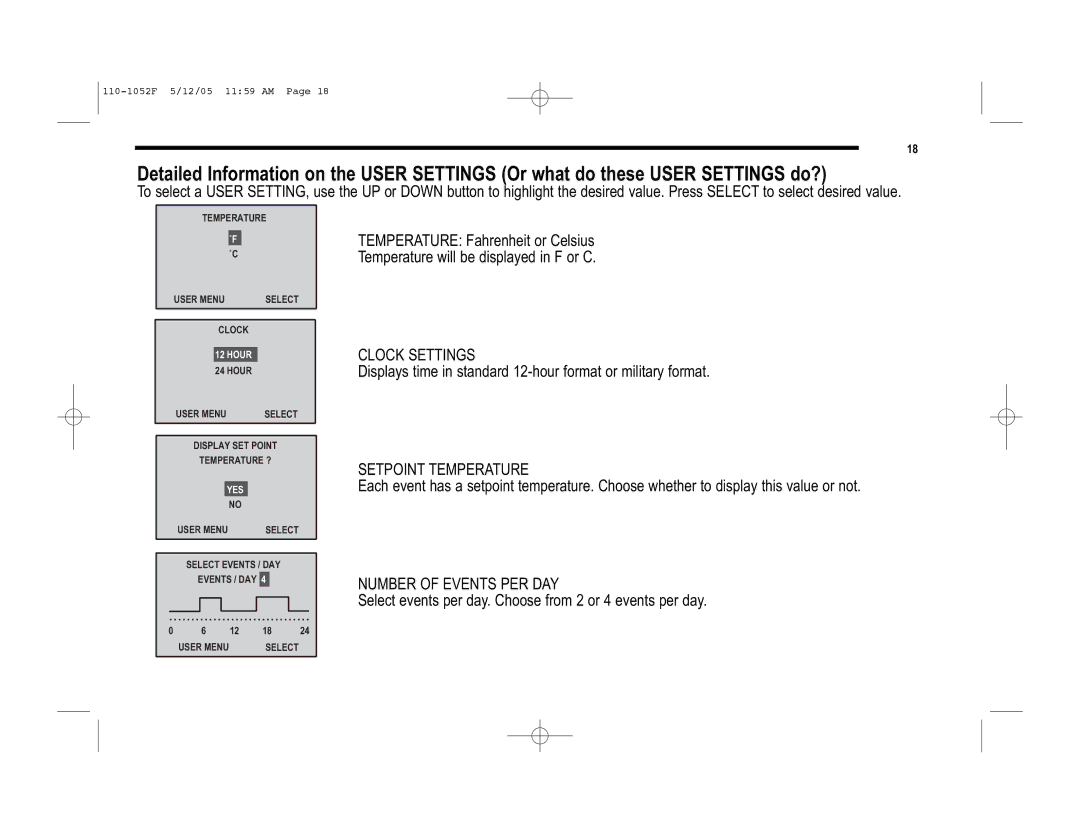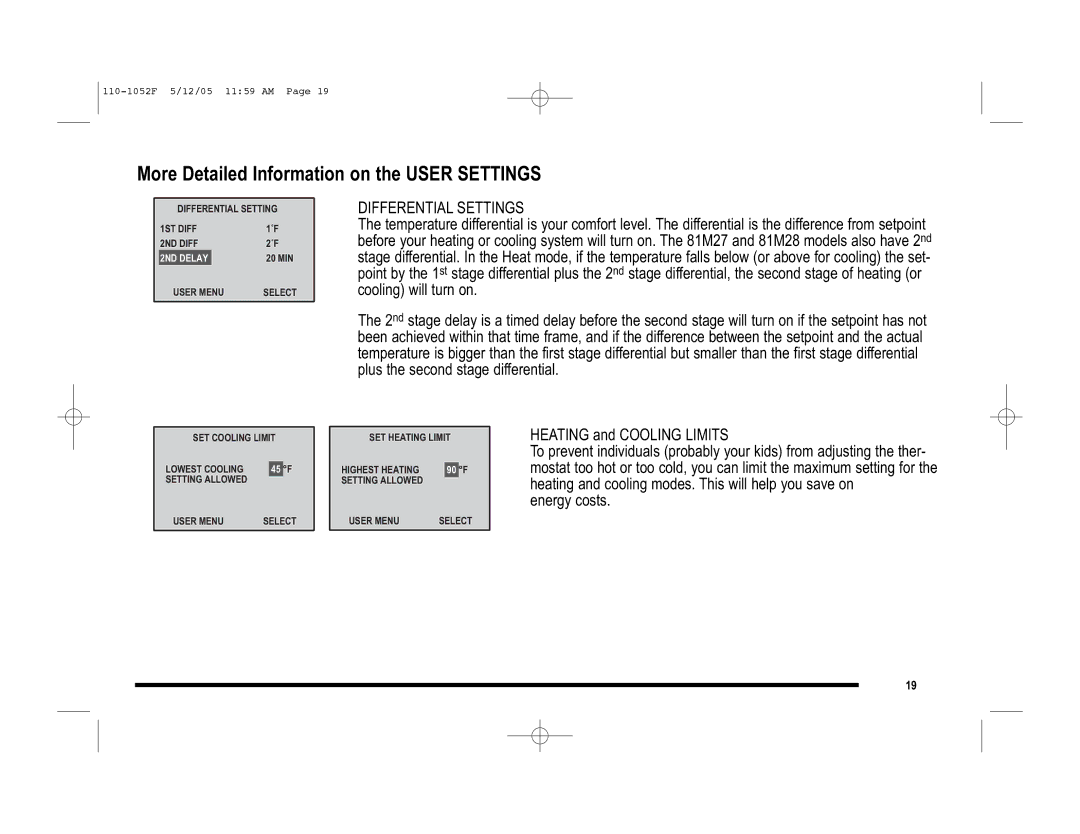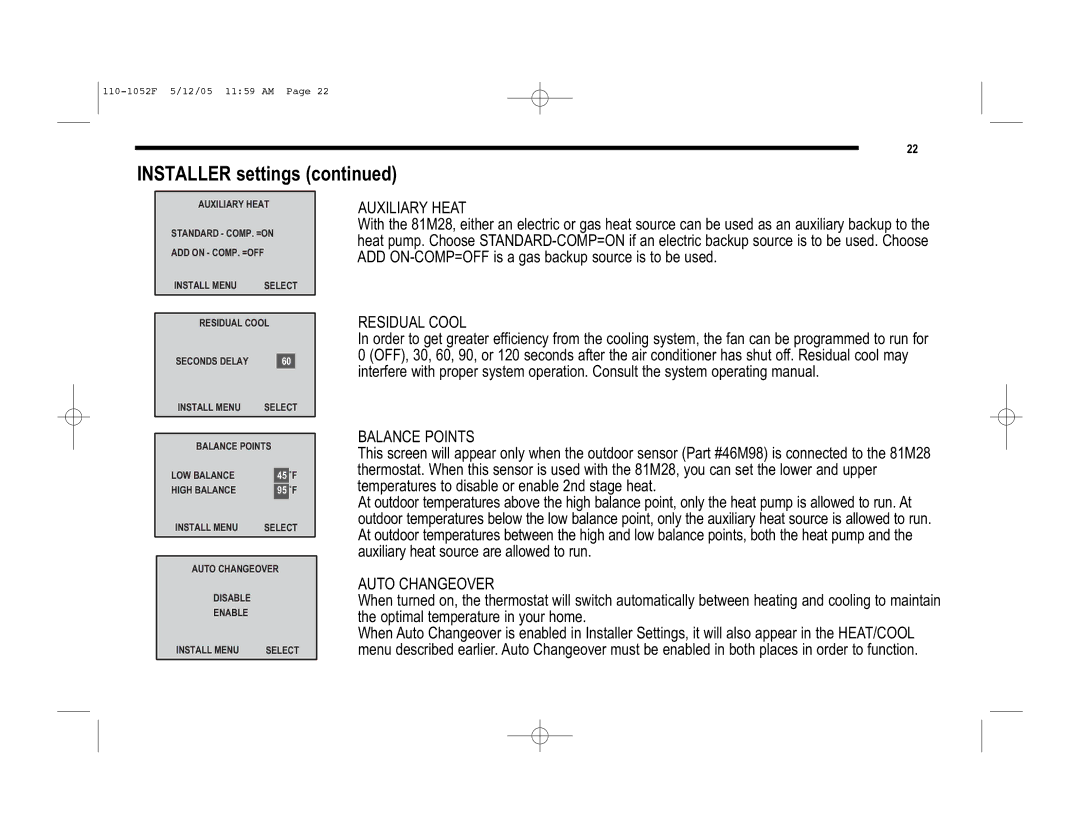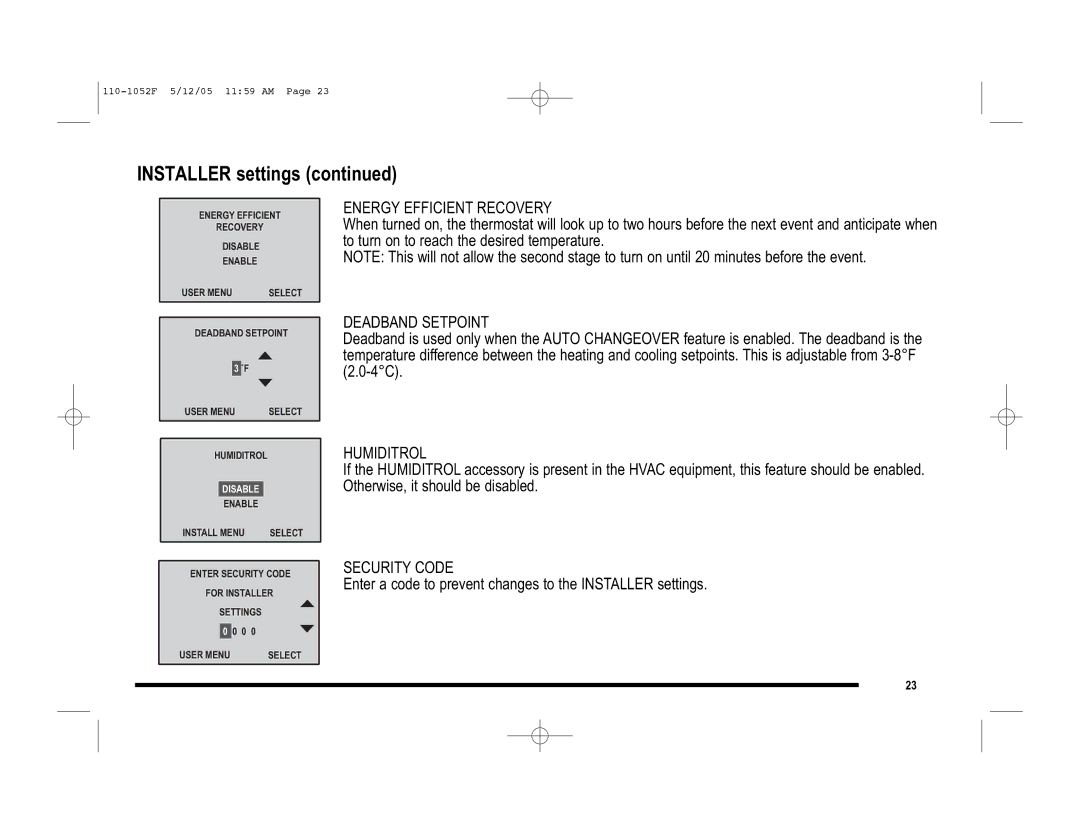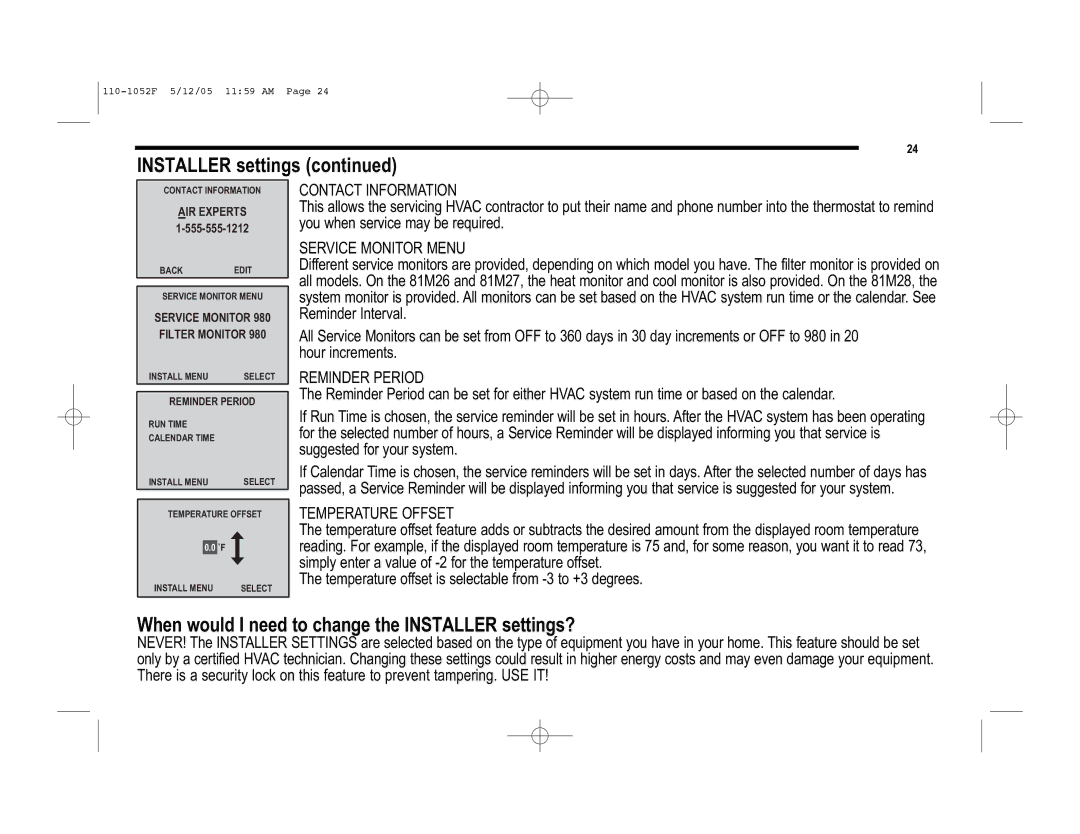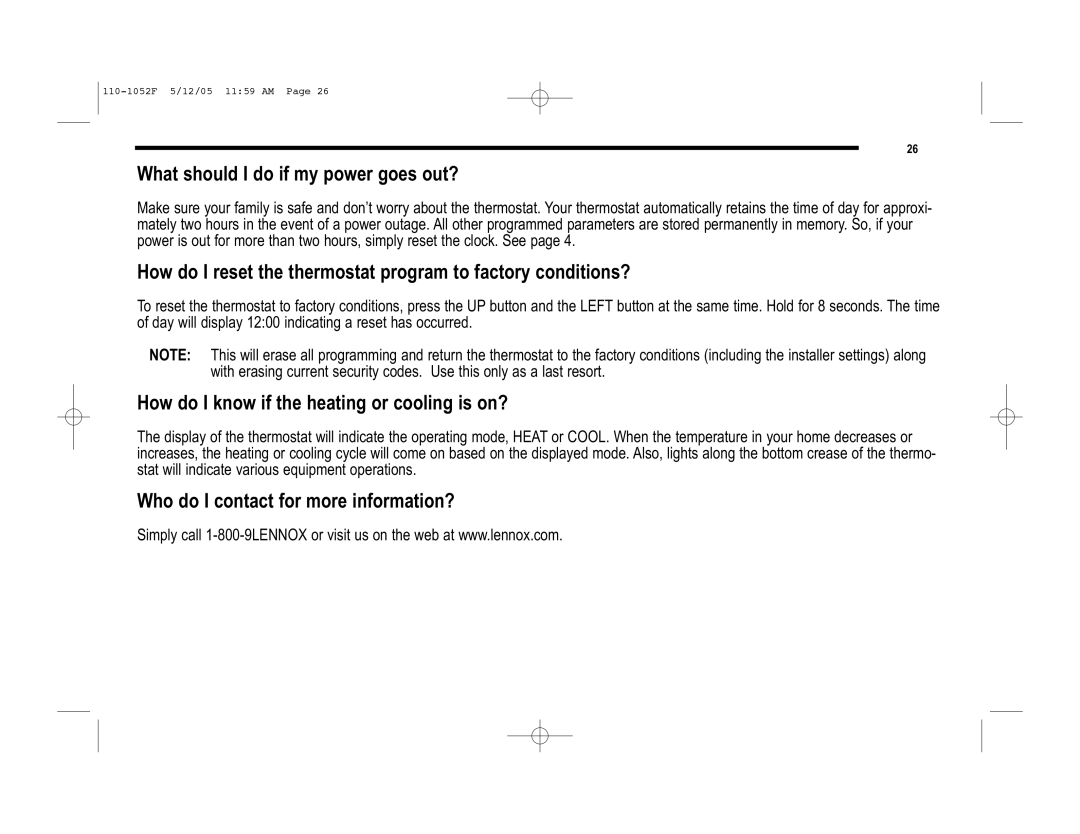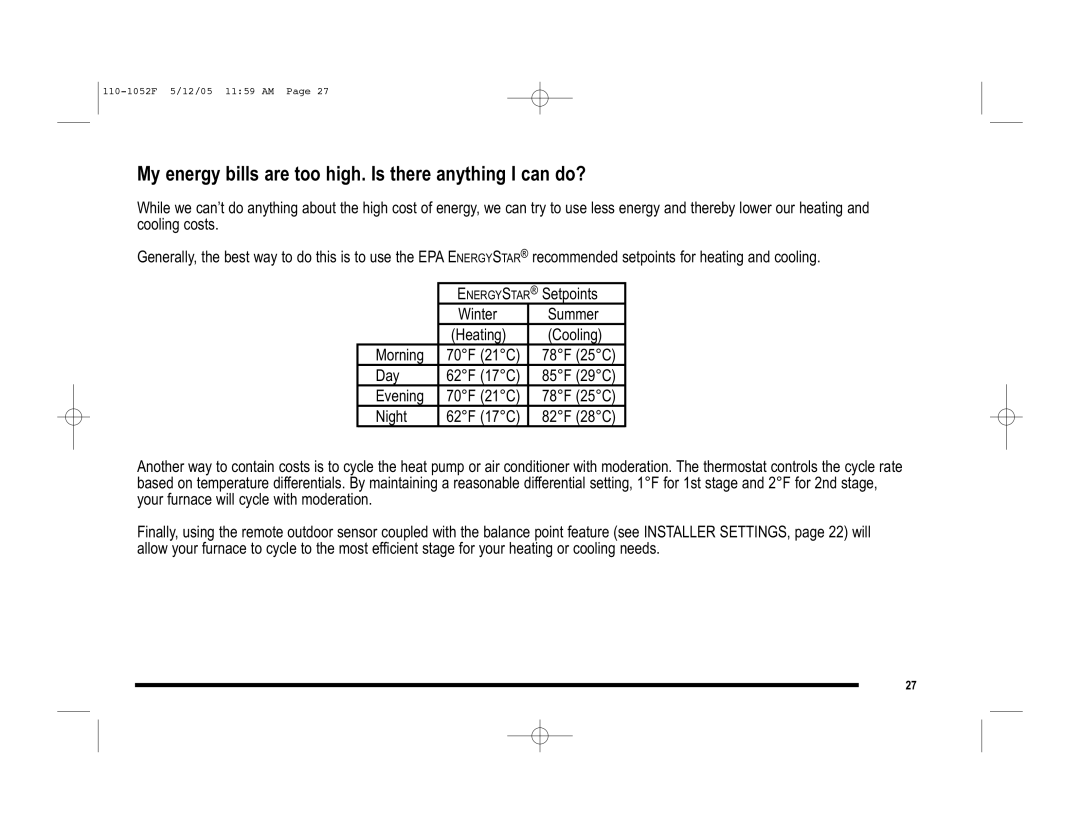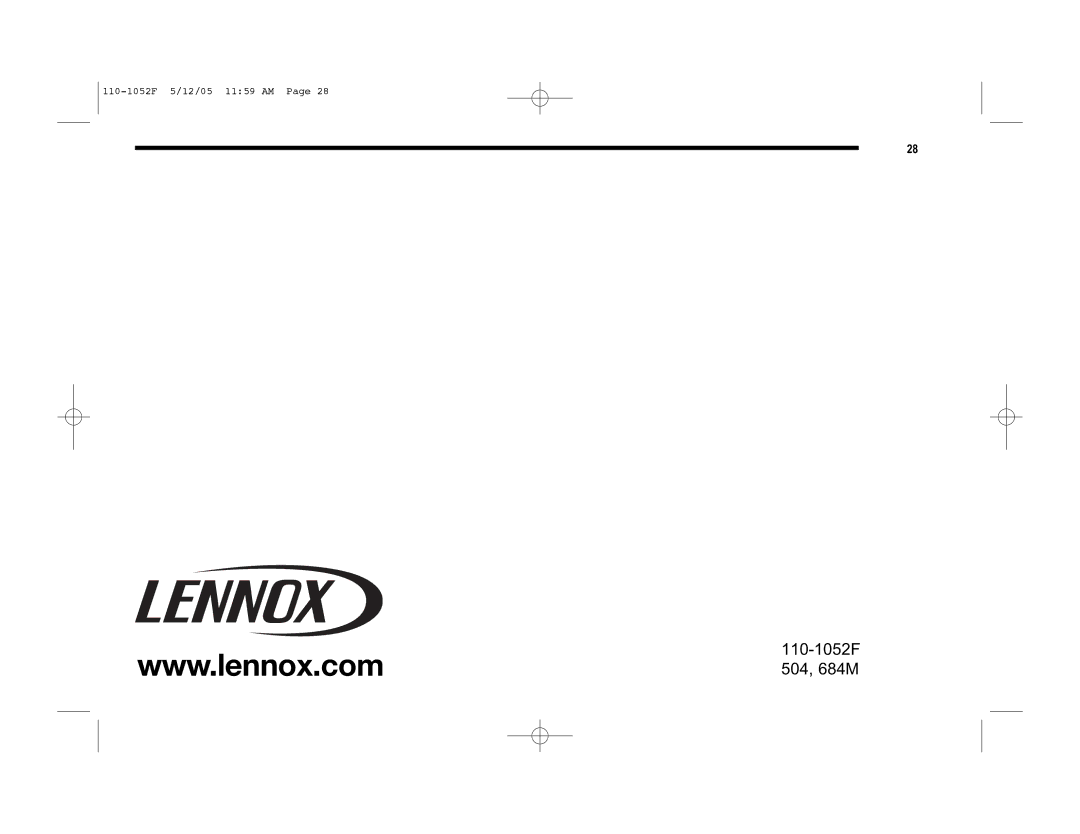18
Detailed Information on the USER SETTINGS (Or what do these USER SETTINGS do?)
To select a USER SETTING, use the UP or DOWN button to highlight the desired value. Press SELECT to select desired value.
TEMPERATURE
˚F
˚C
USER MENU | SELECT |
CLOCK
12HOUR
24HOUR
TEMPERATURE: Fahrenheit or Celsius
Temperature will be displayed in F or C.
CLOCK SETTINGS
Displays time in standard
USER MENU | SELECT |
DISPLAY SET POINT
TEMPERATURE ?
YES
NO
SETPOINT TEMPERATURE
Each event has a setpoint temperature. Choose whether to display this value or not.
USER MENU | SELECT |
SELECT EVENTS / DAY
EVENTS / DAY 4
0 | 6 | 12 | 18 | 24 |
| USER MENU |
| SELECT |
|
NUMBER OF EVENTS PER DAY
Select events per day. Choose from 2 or 4 events per day.