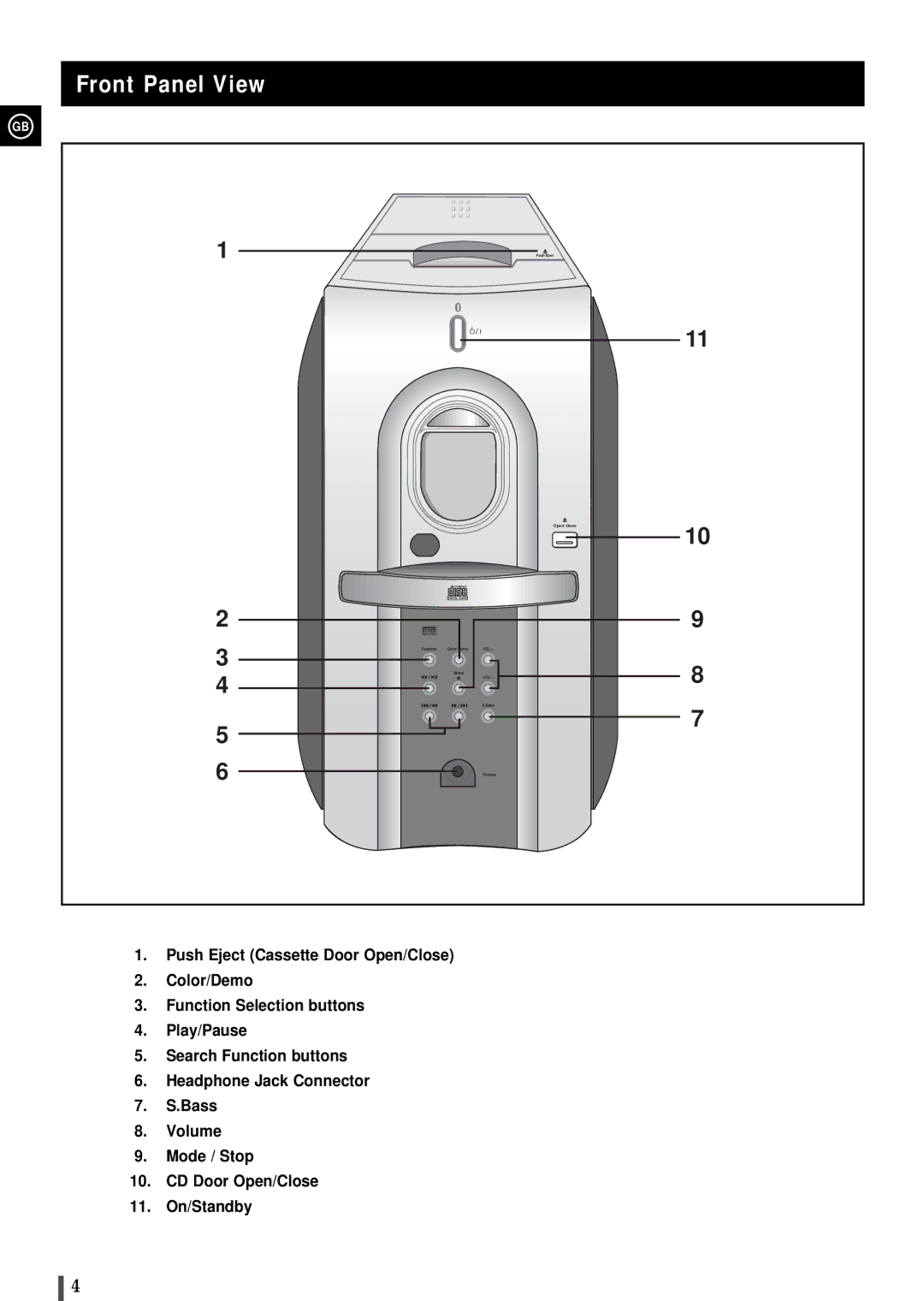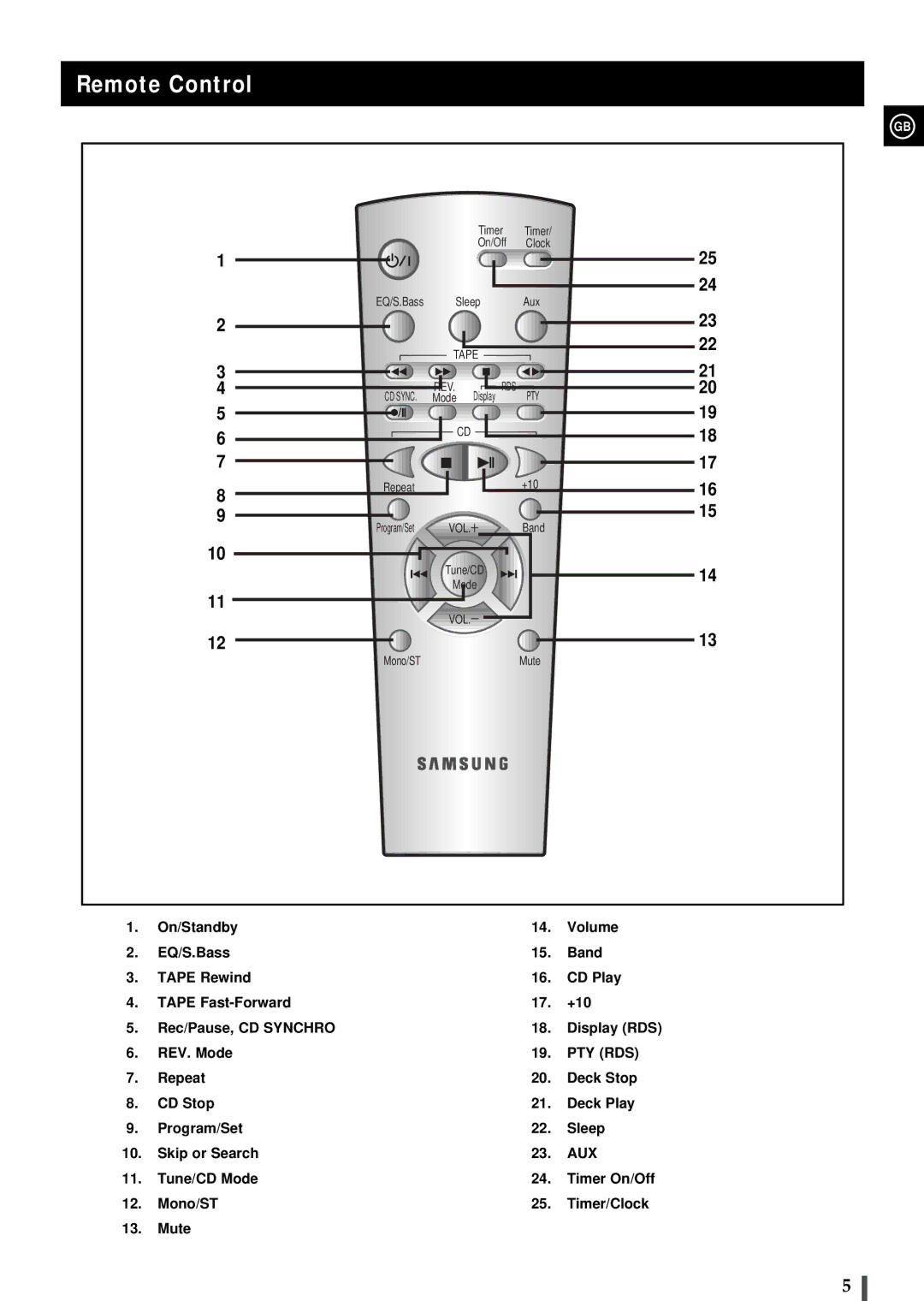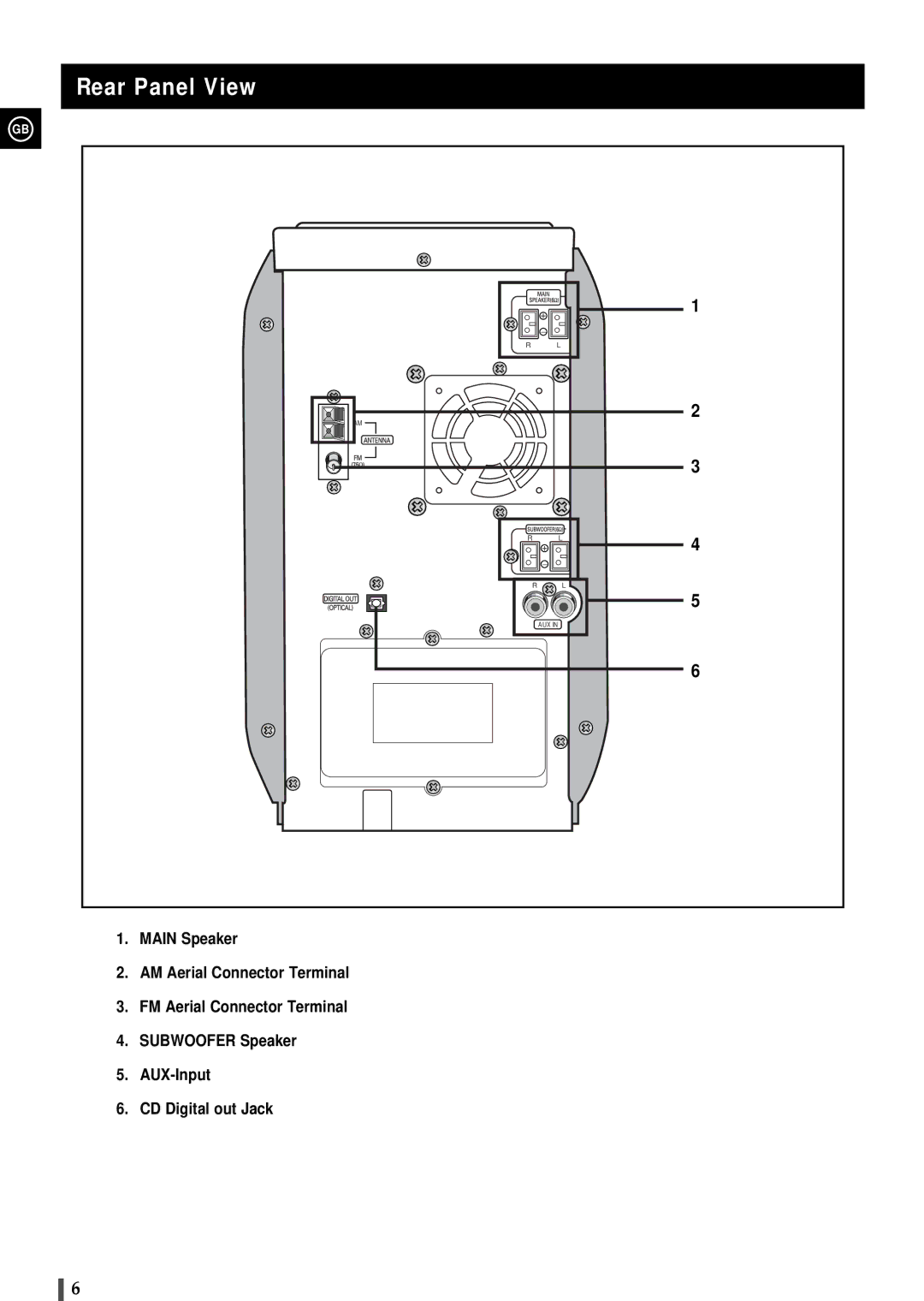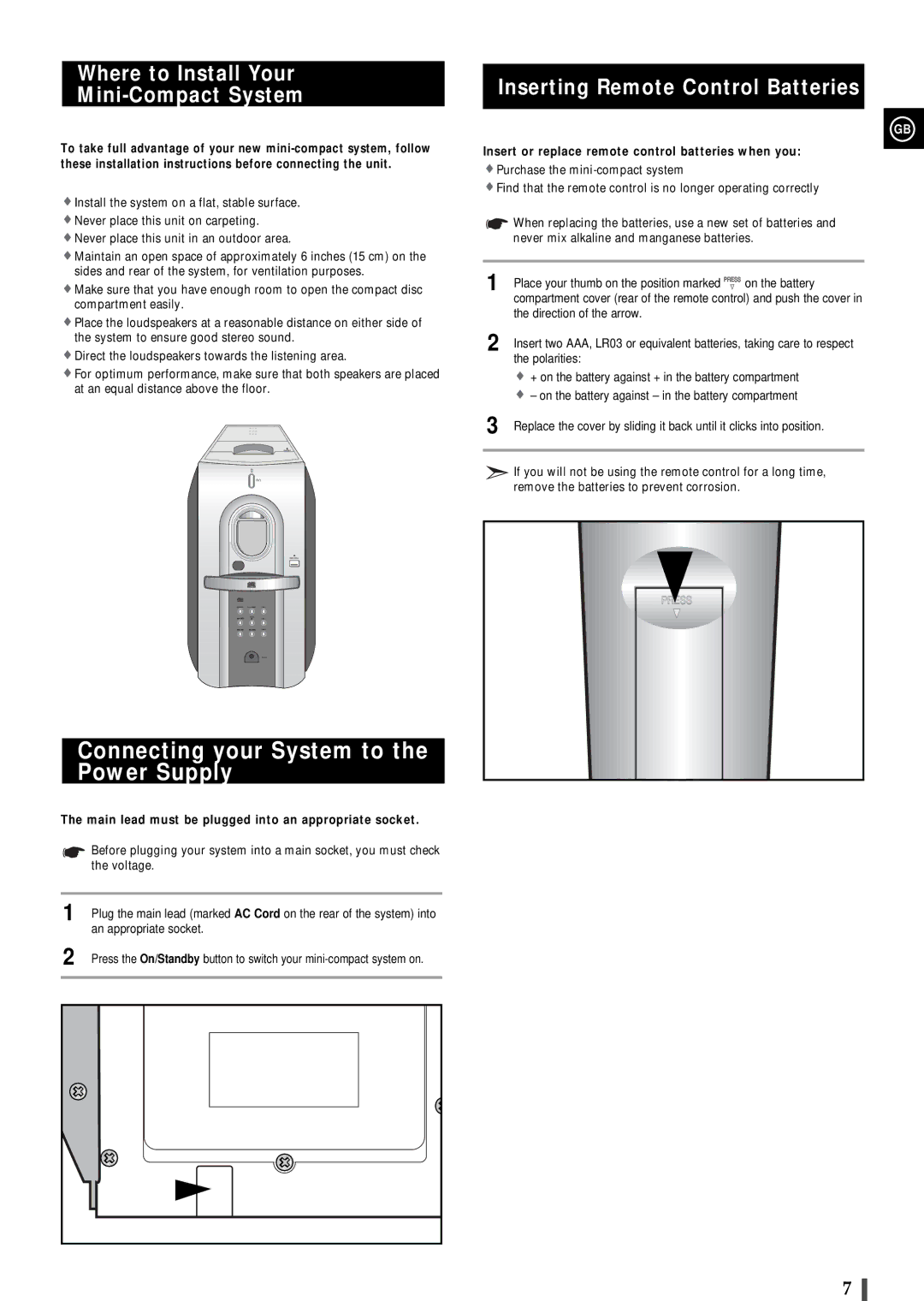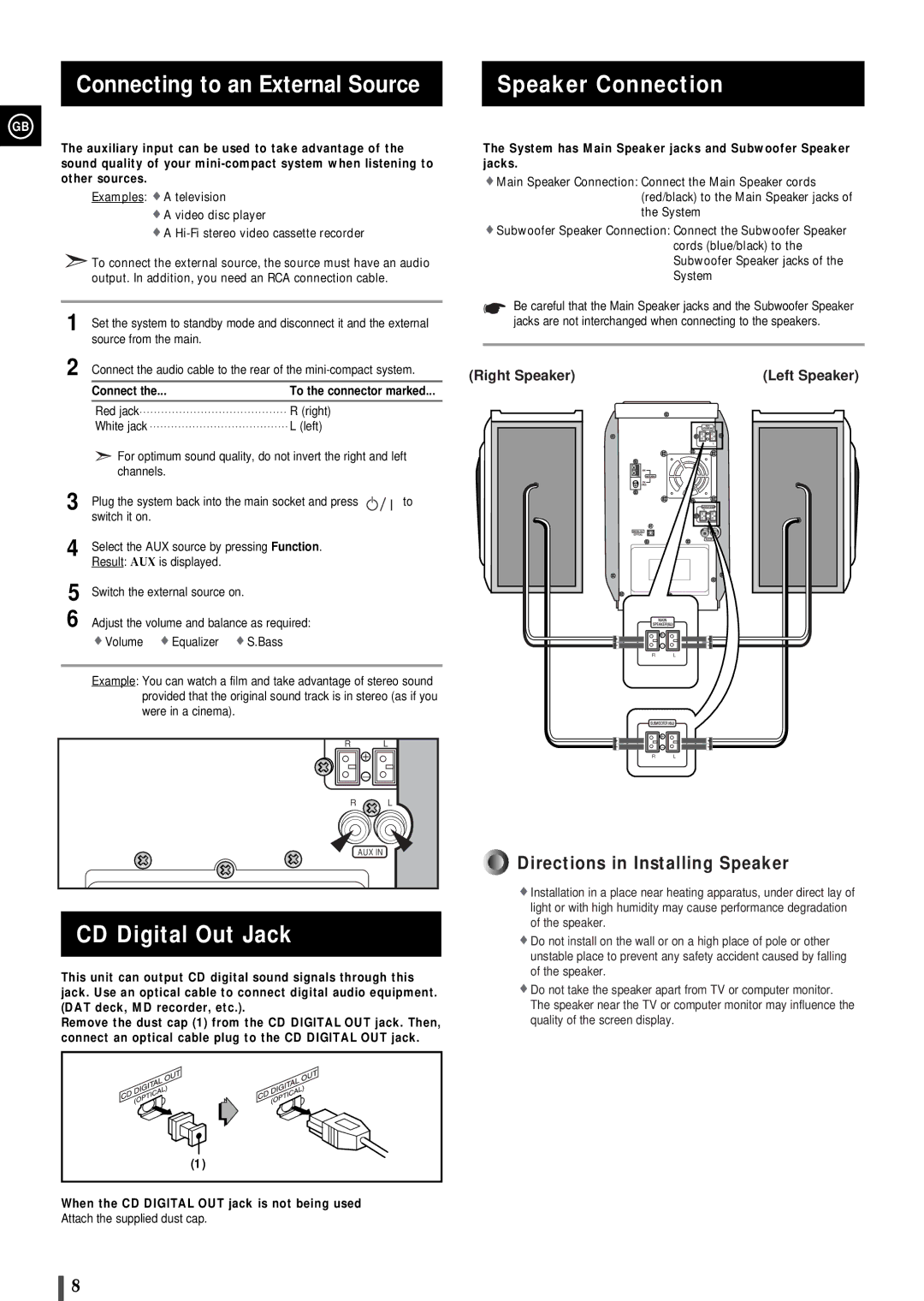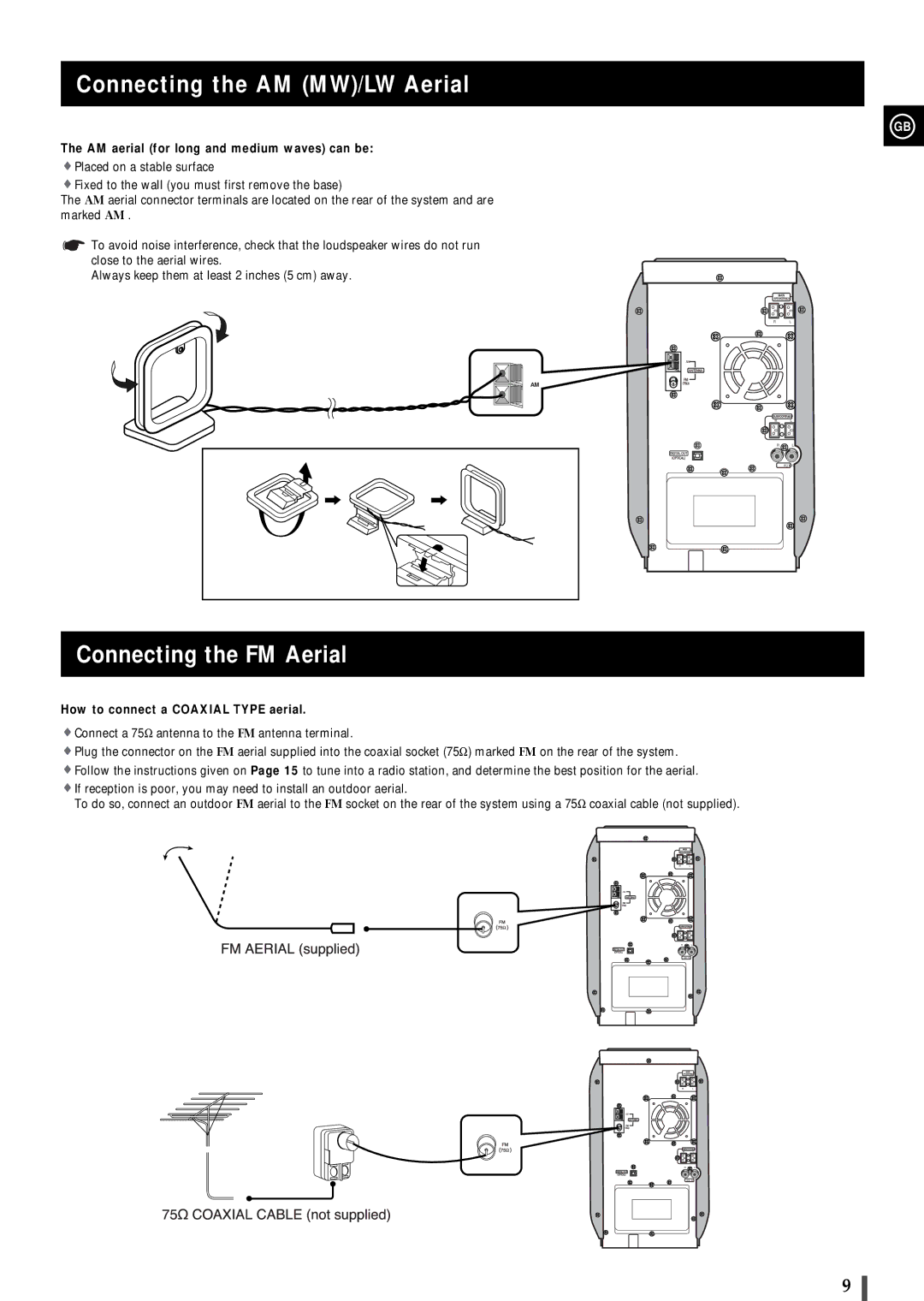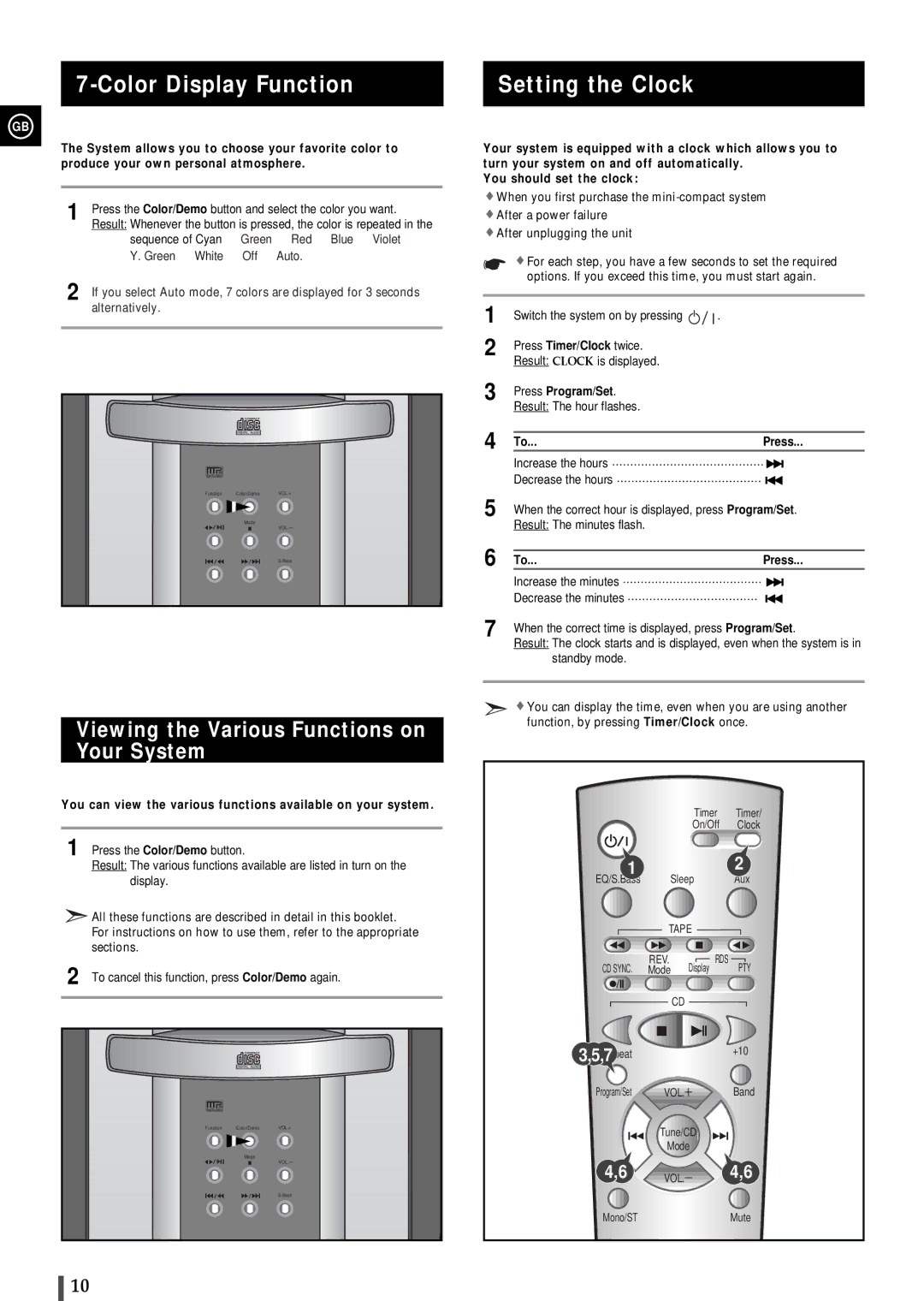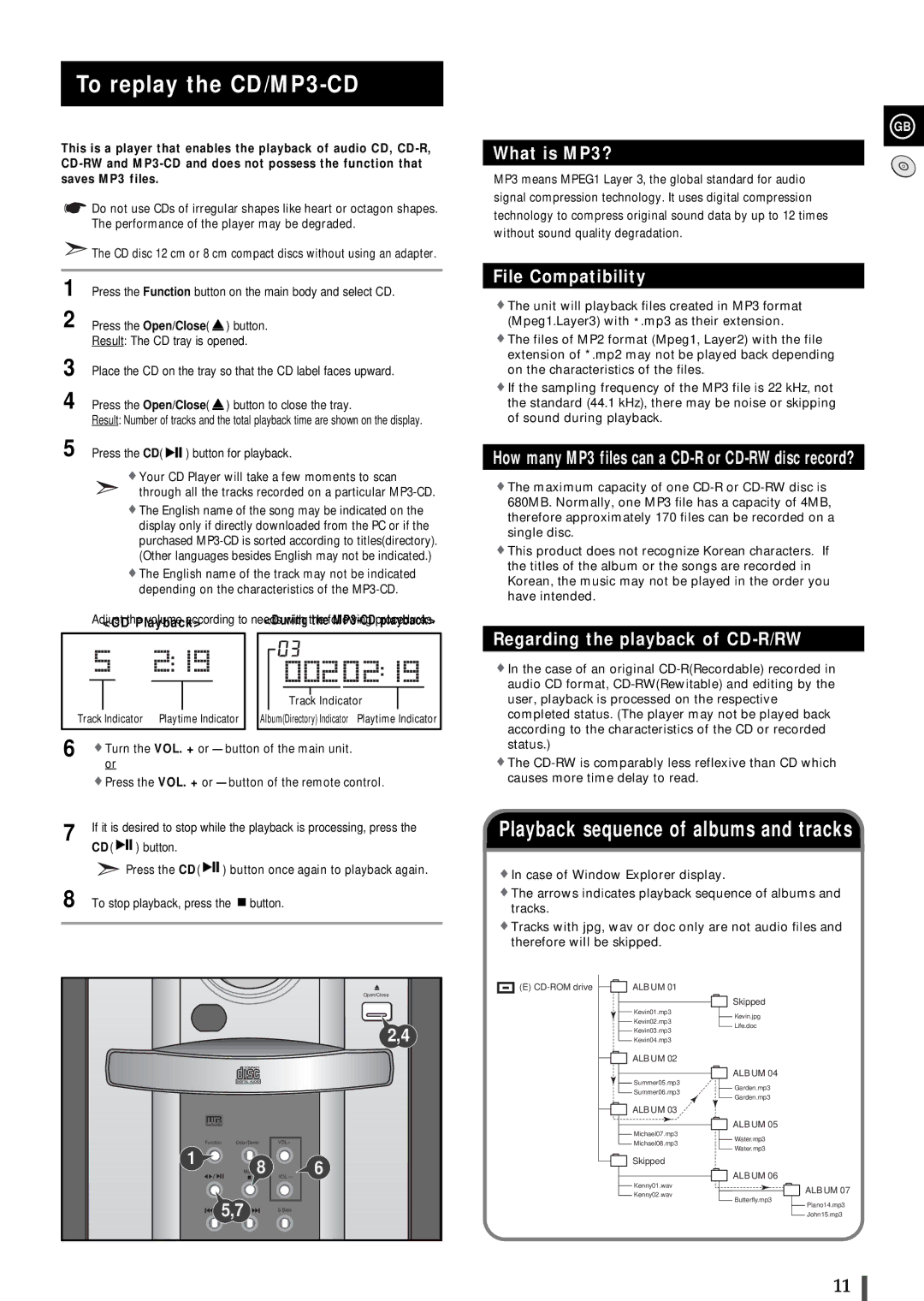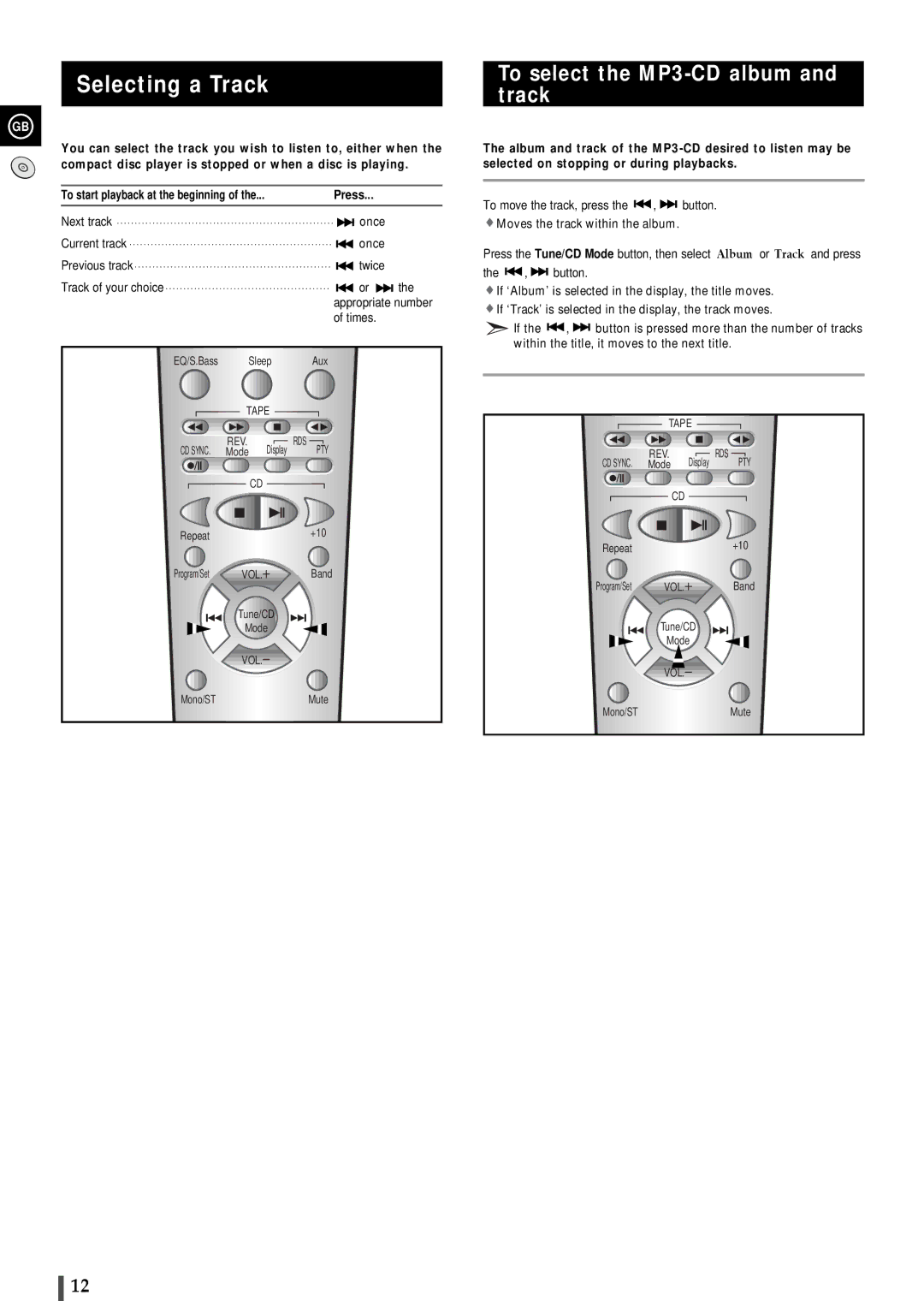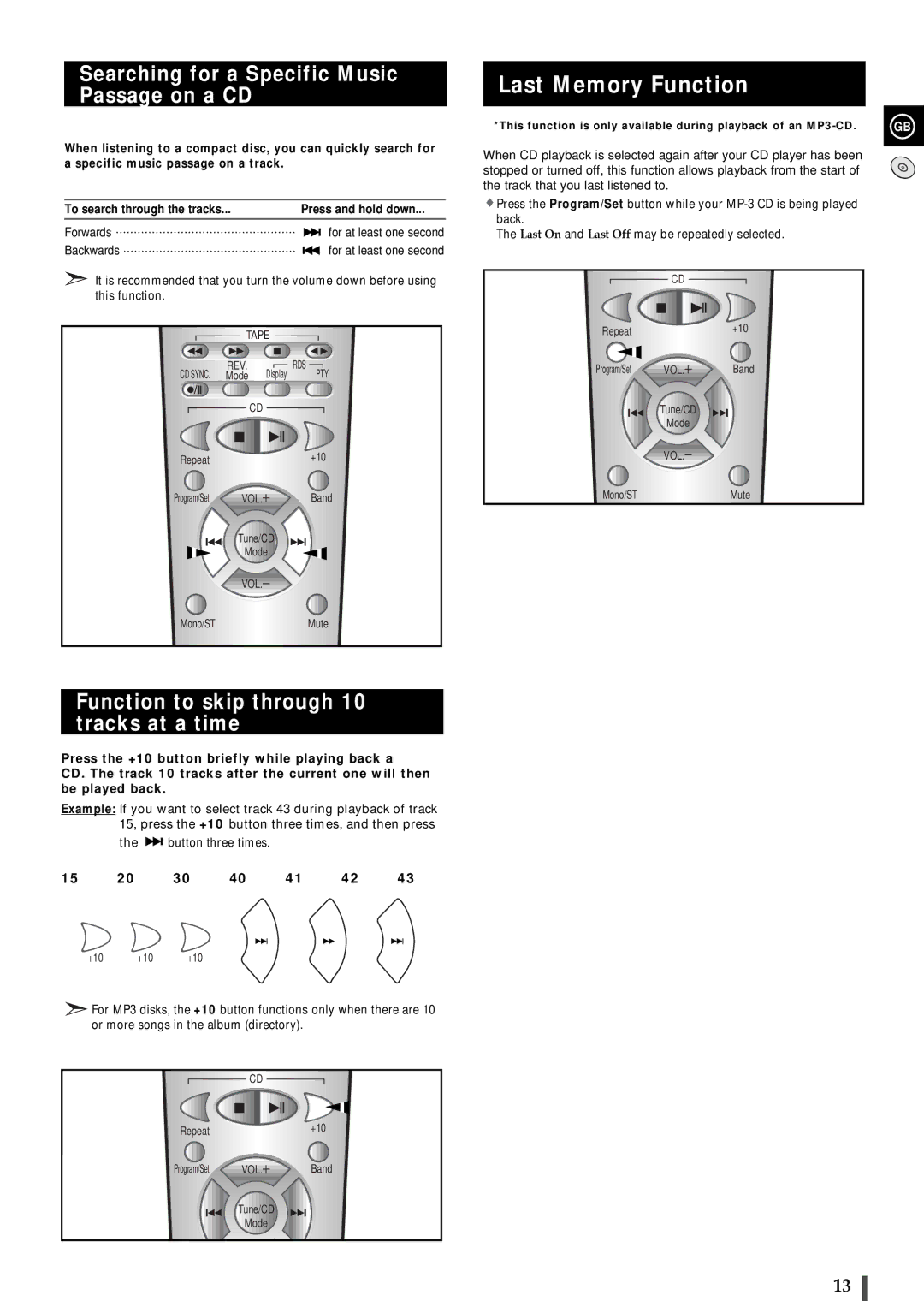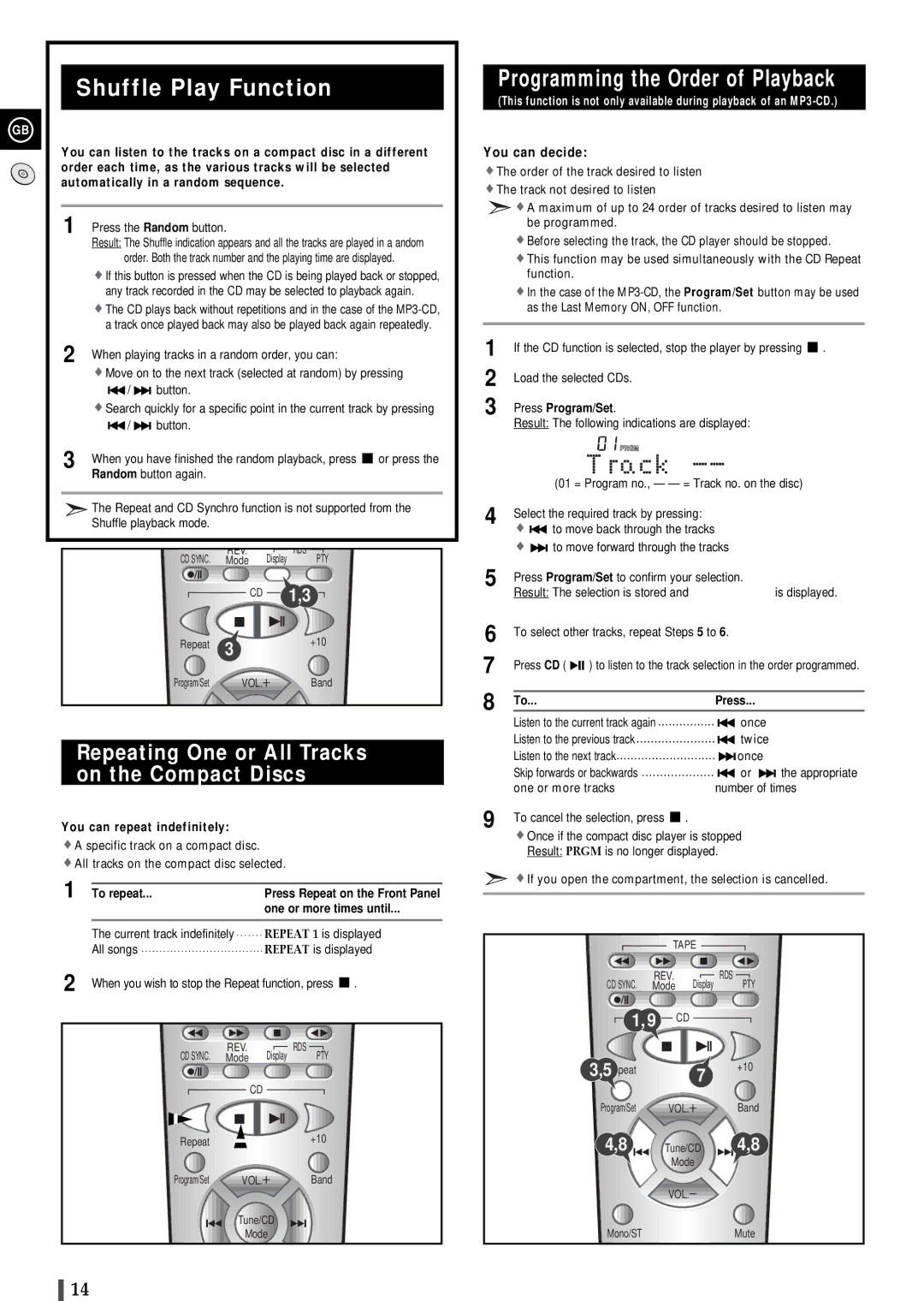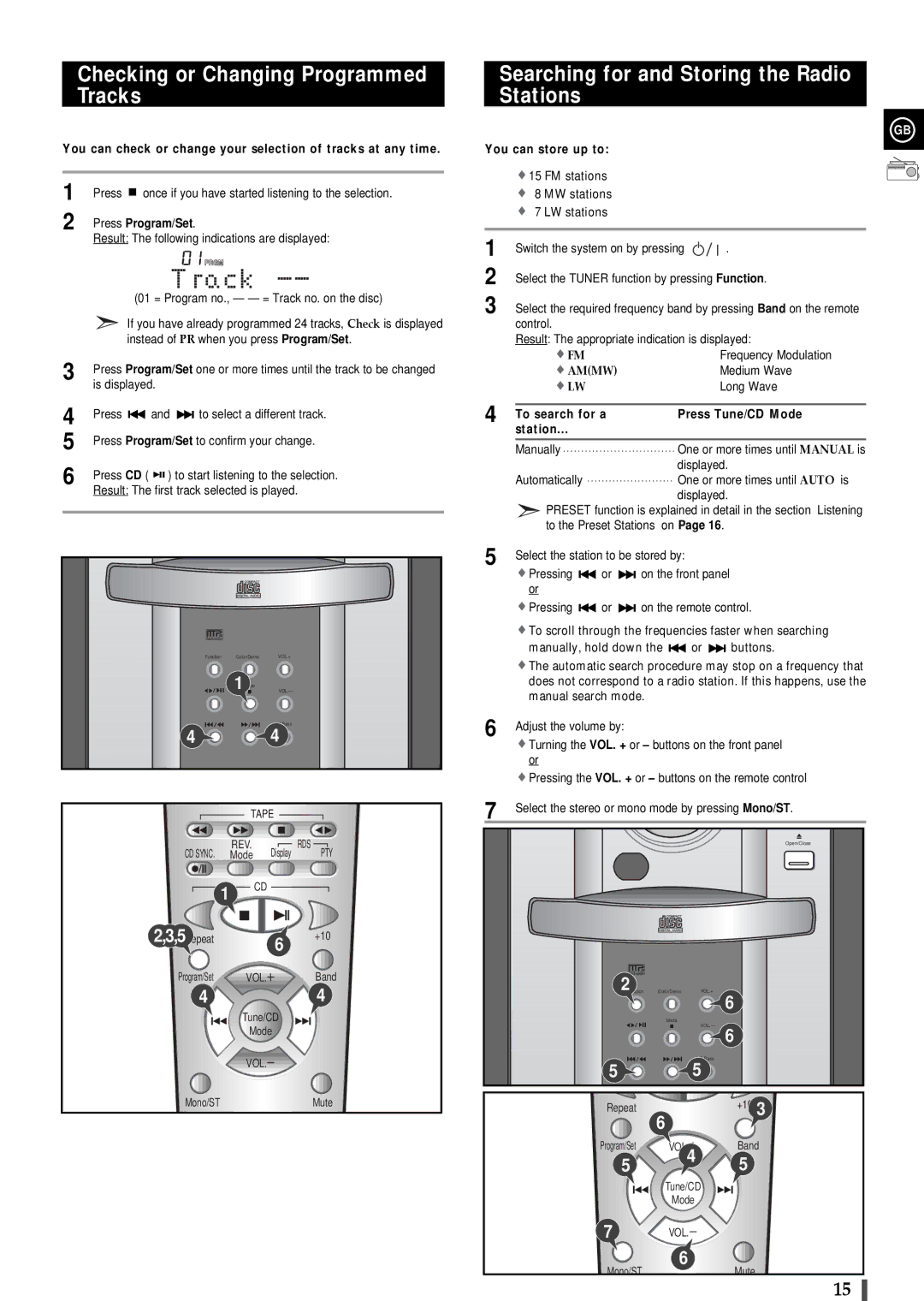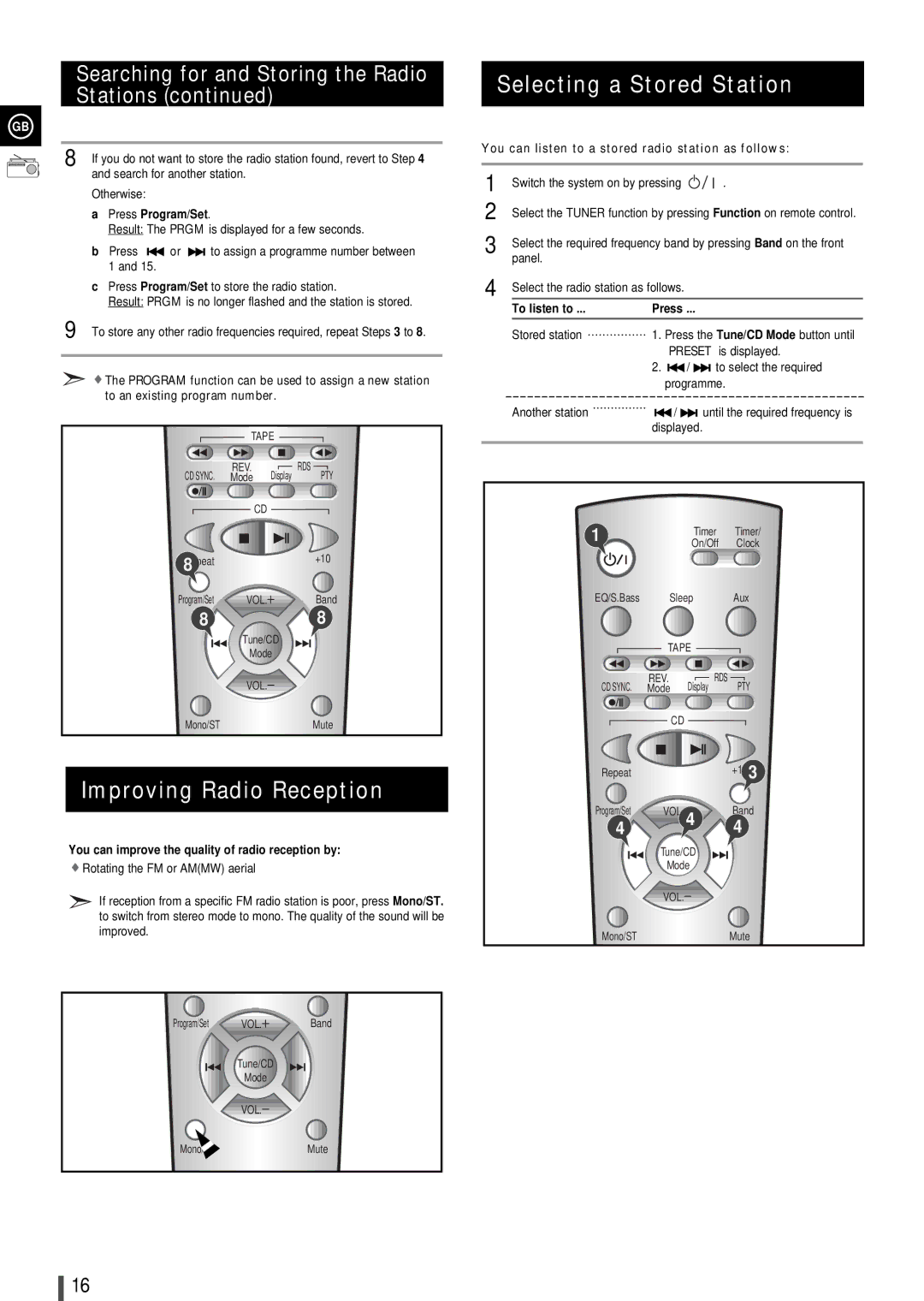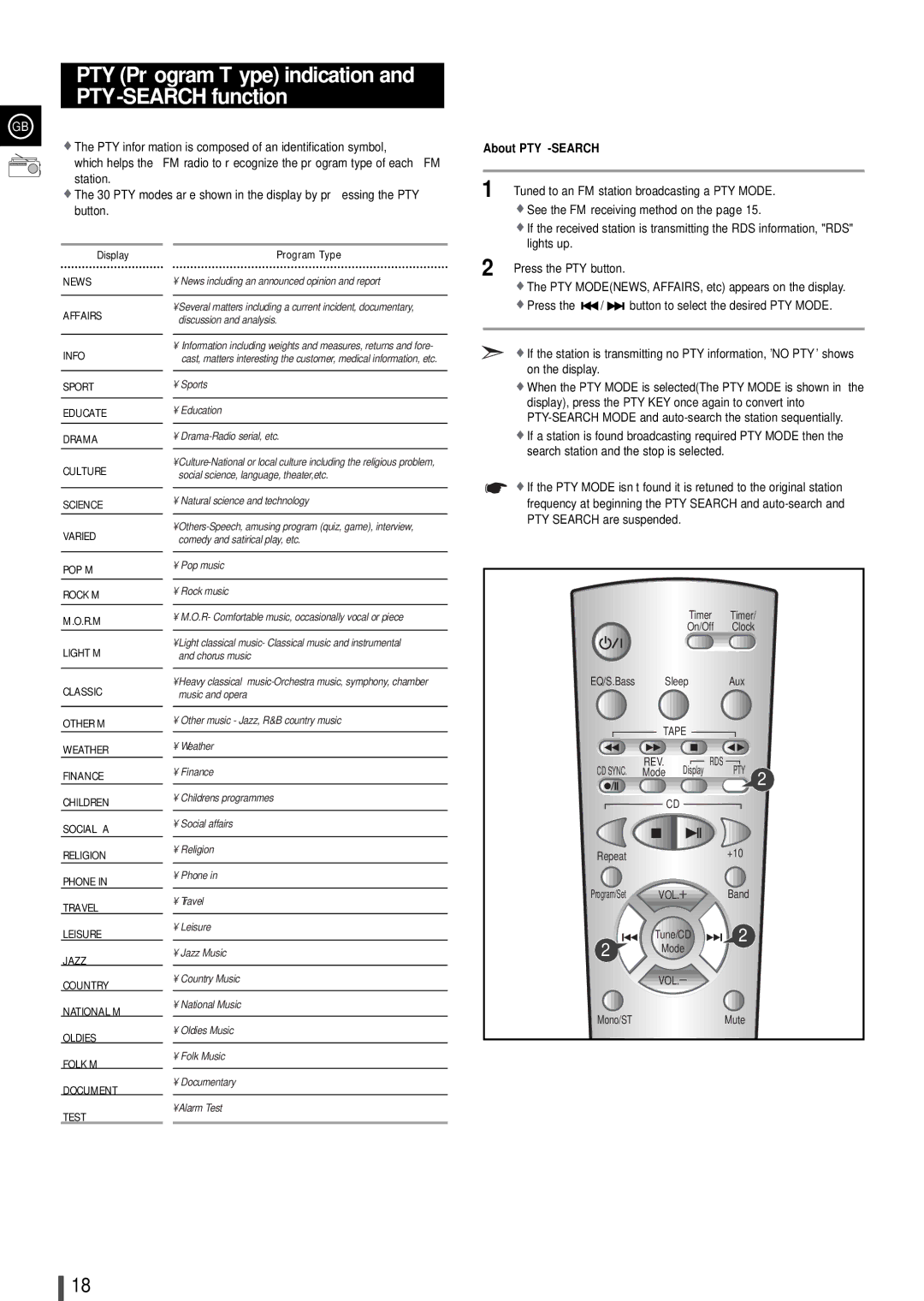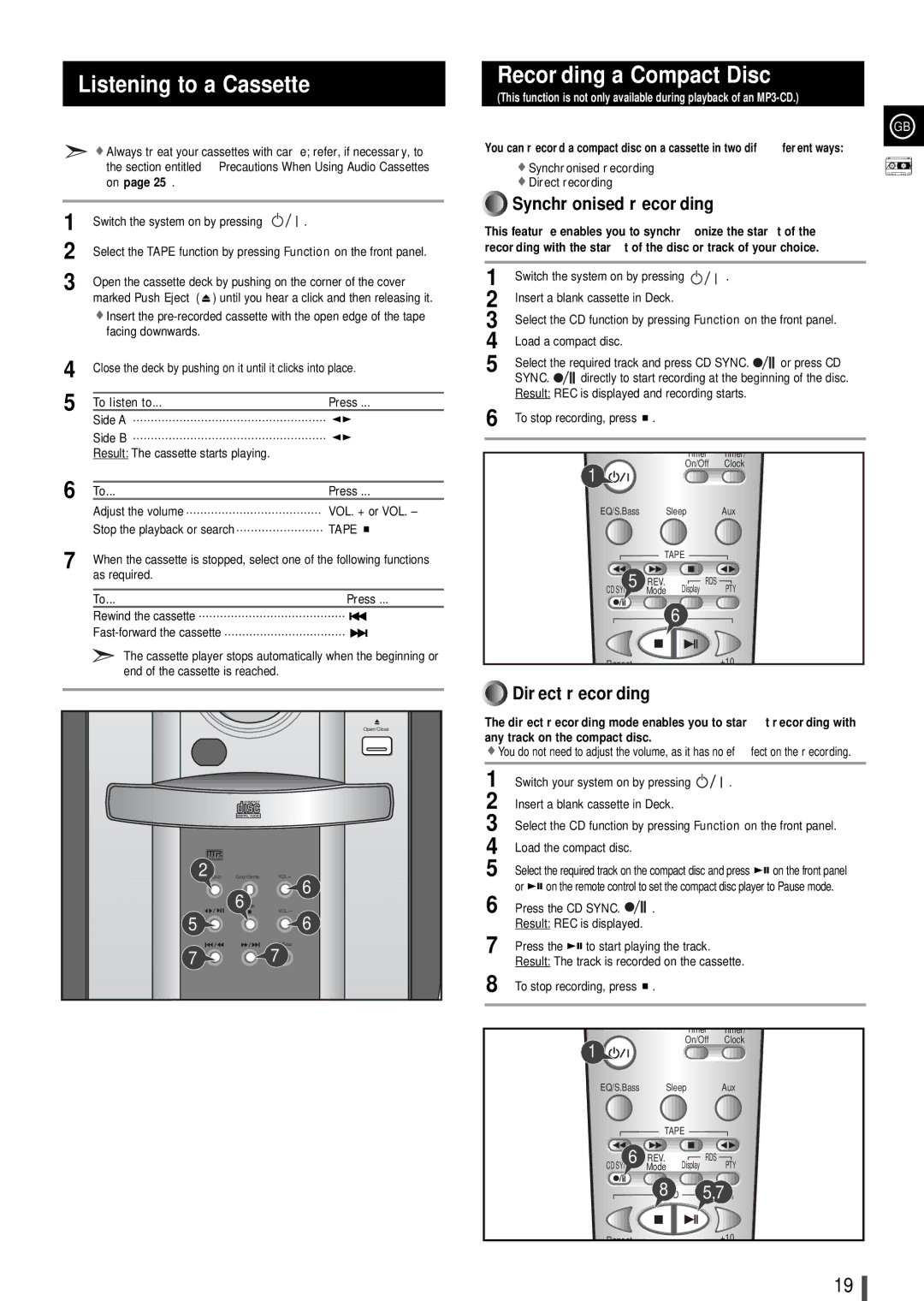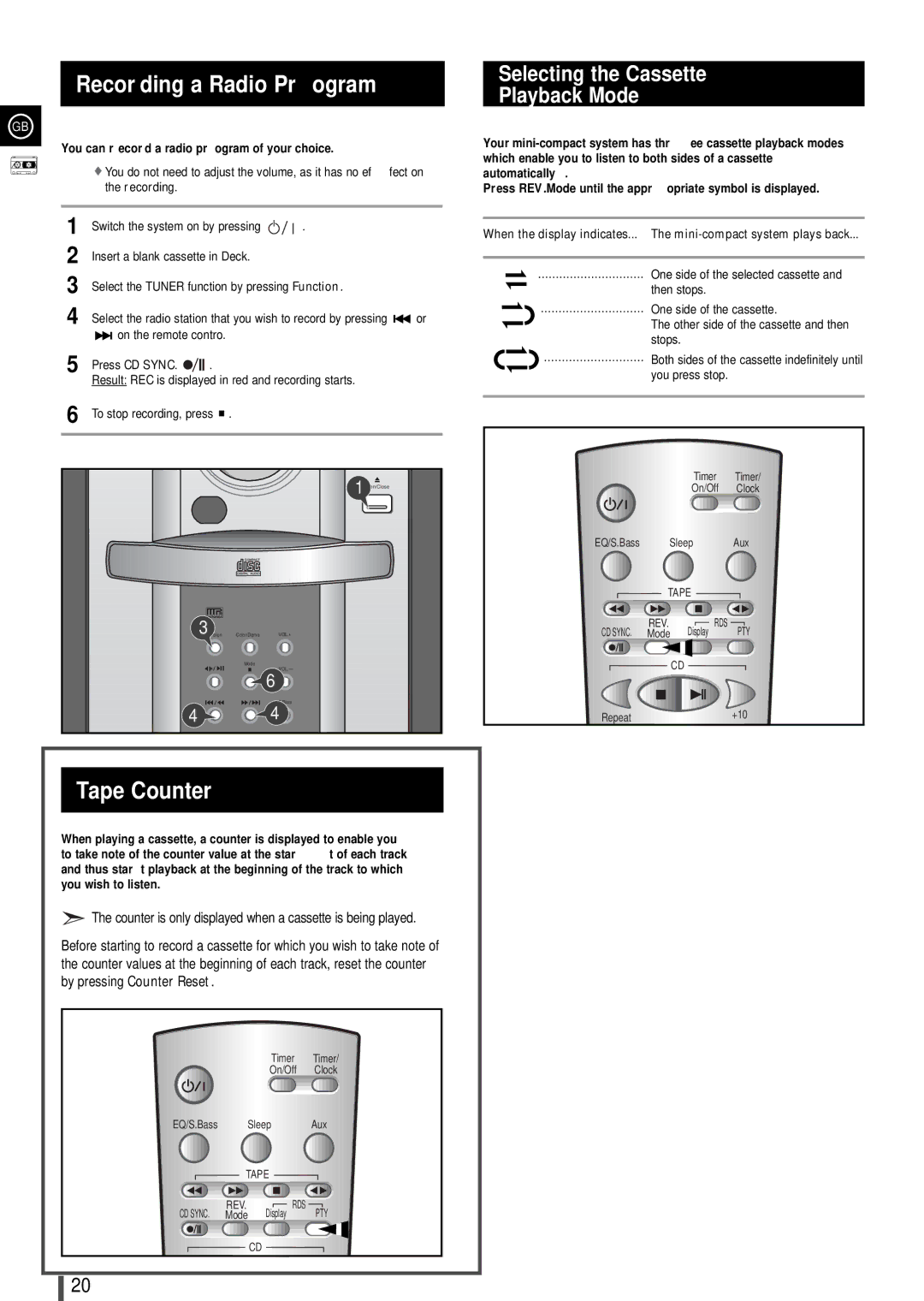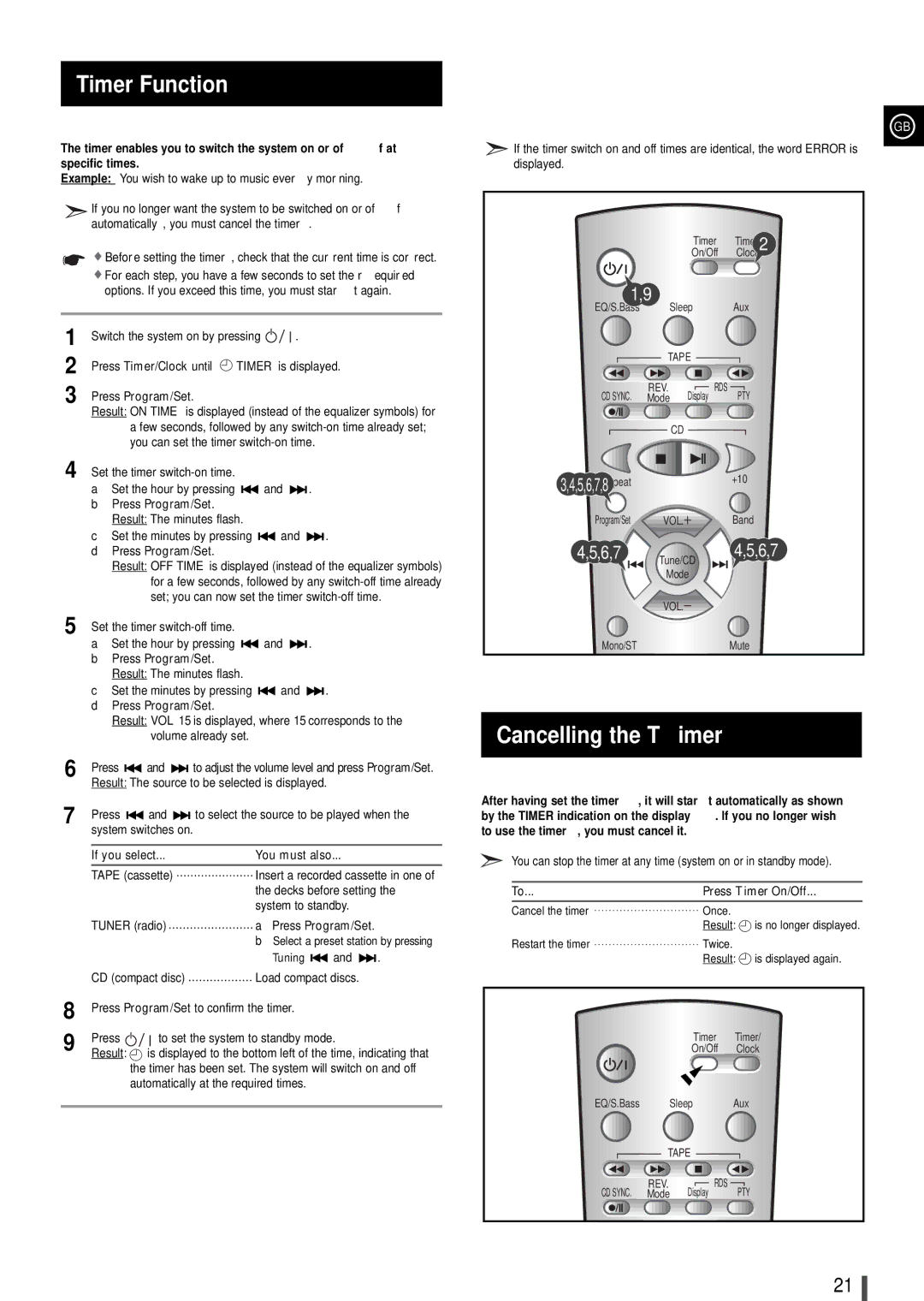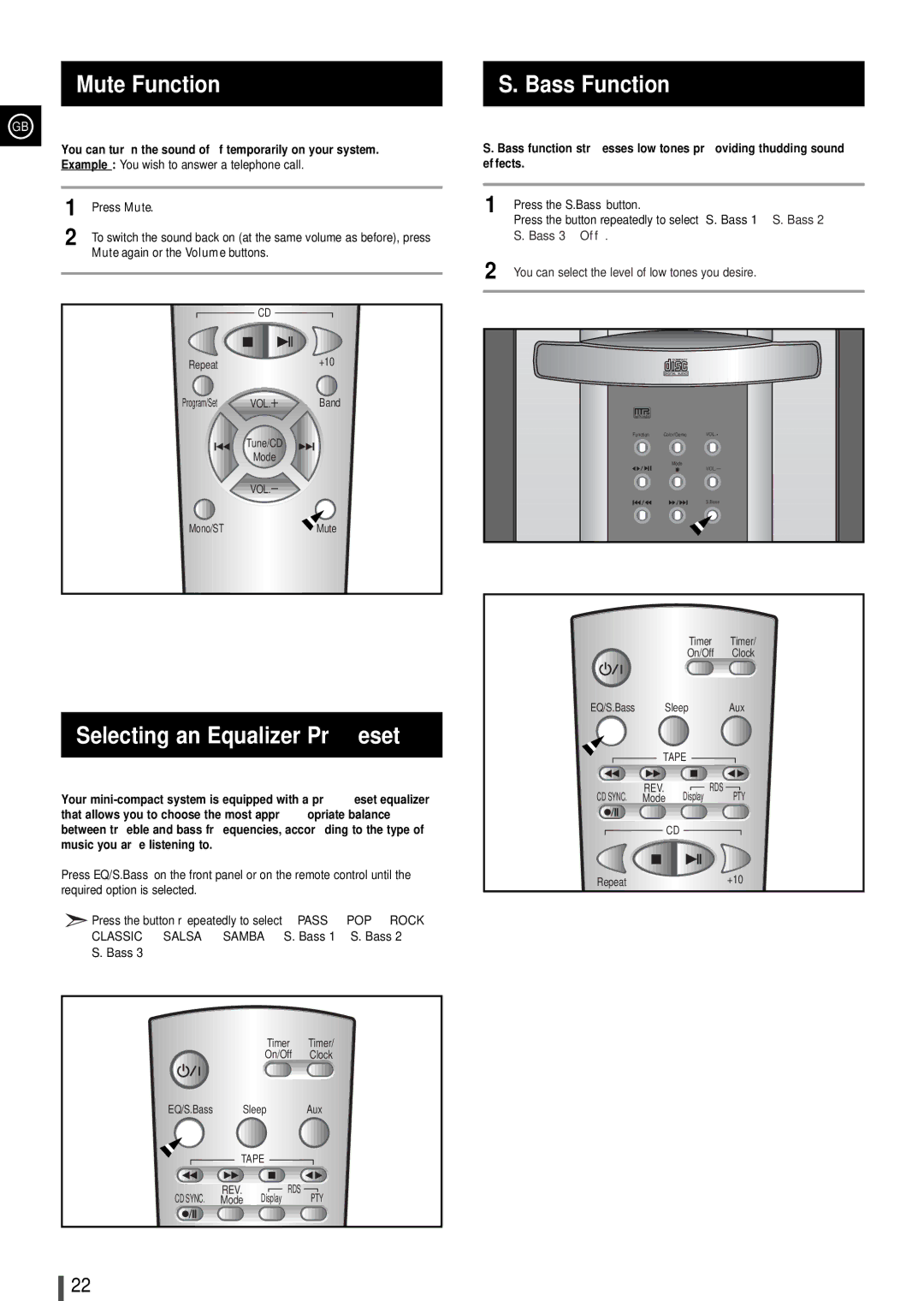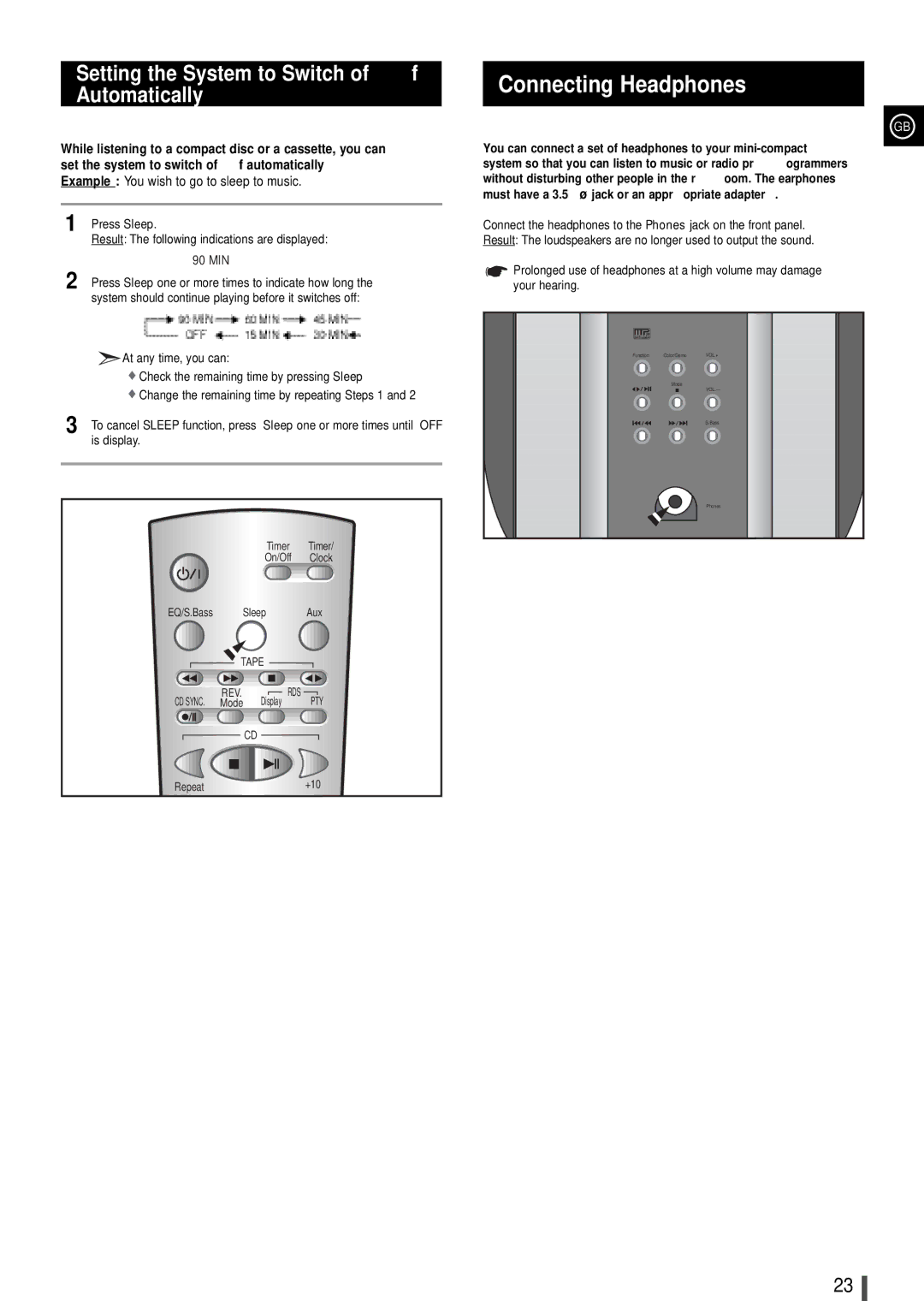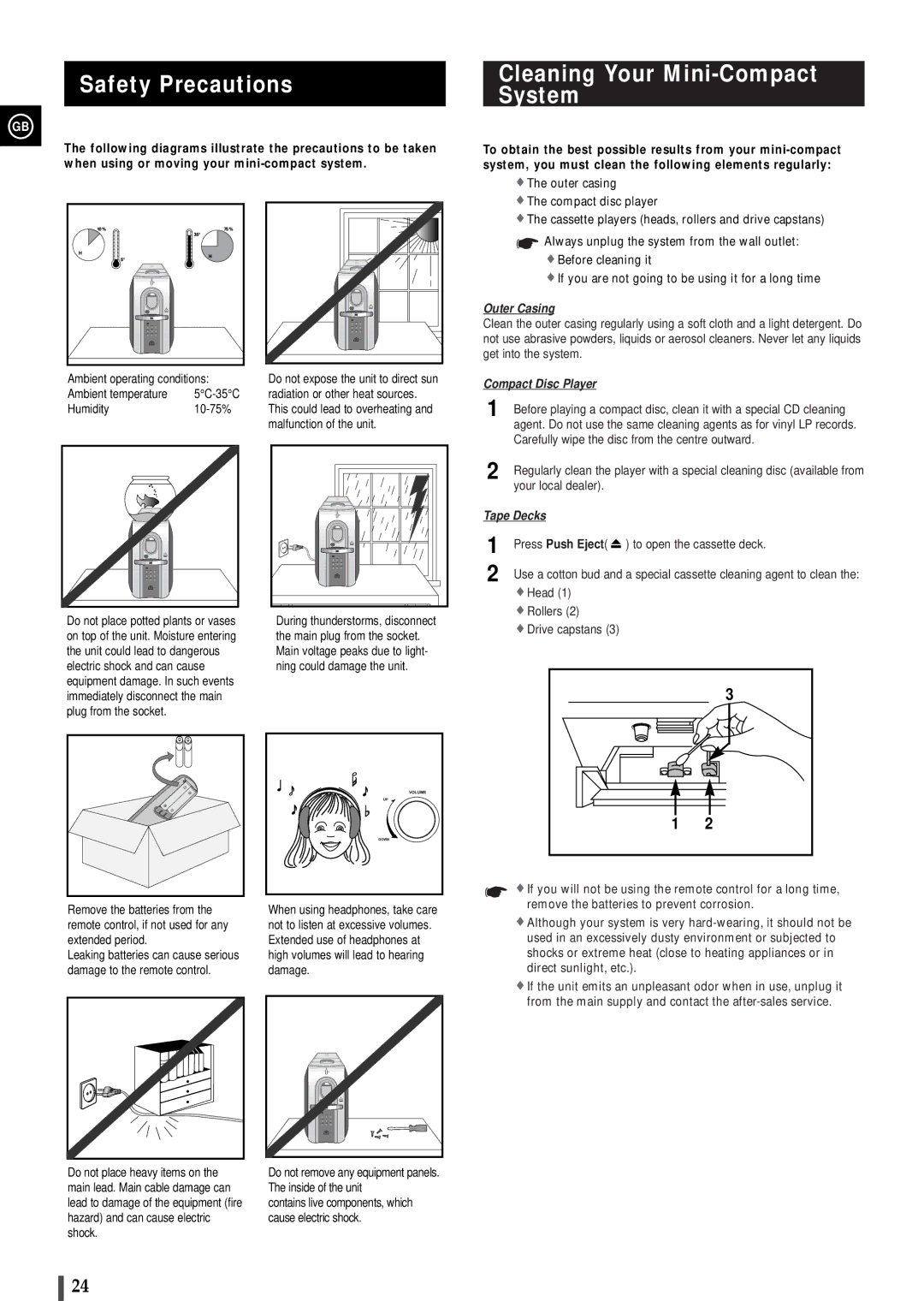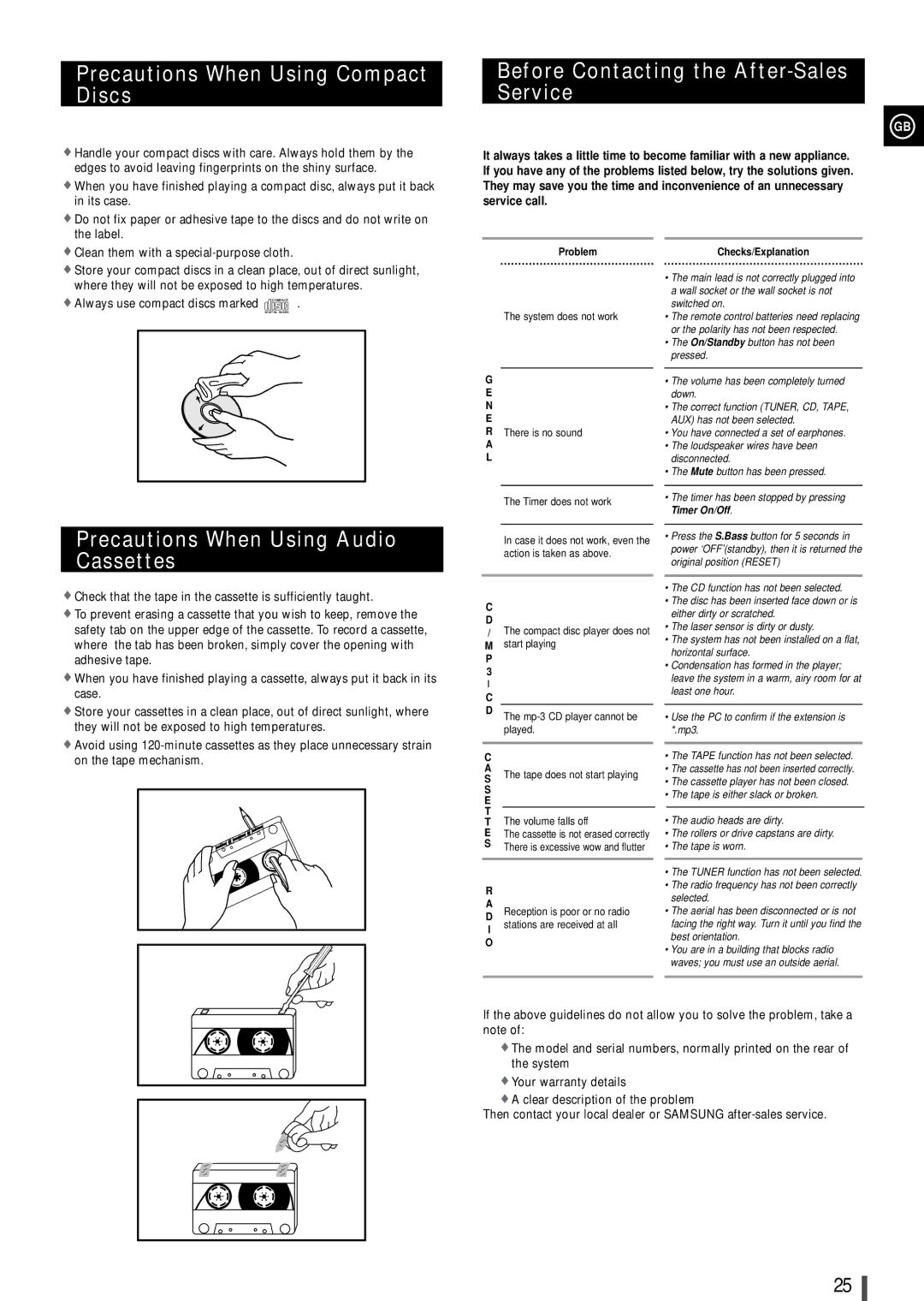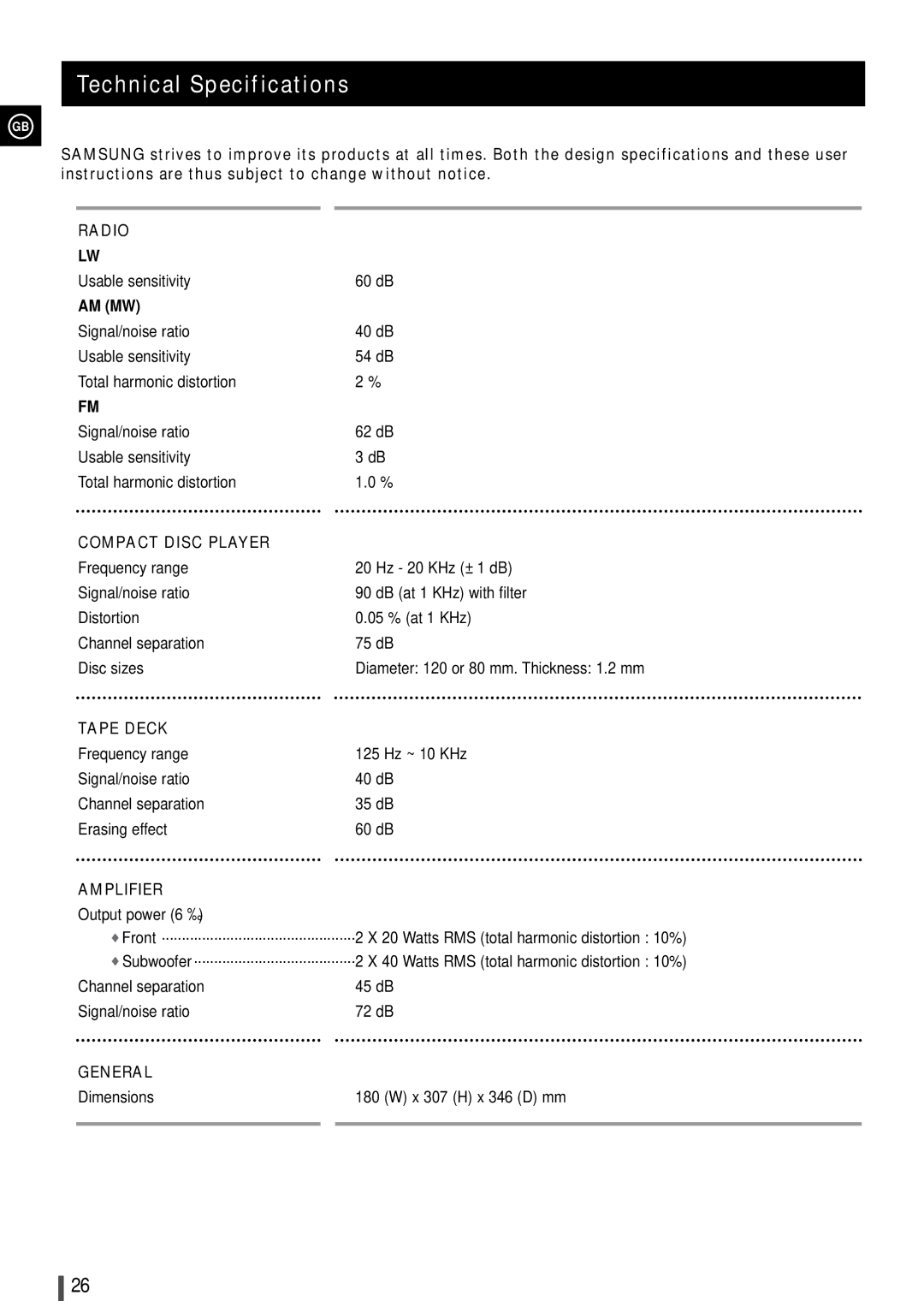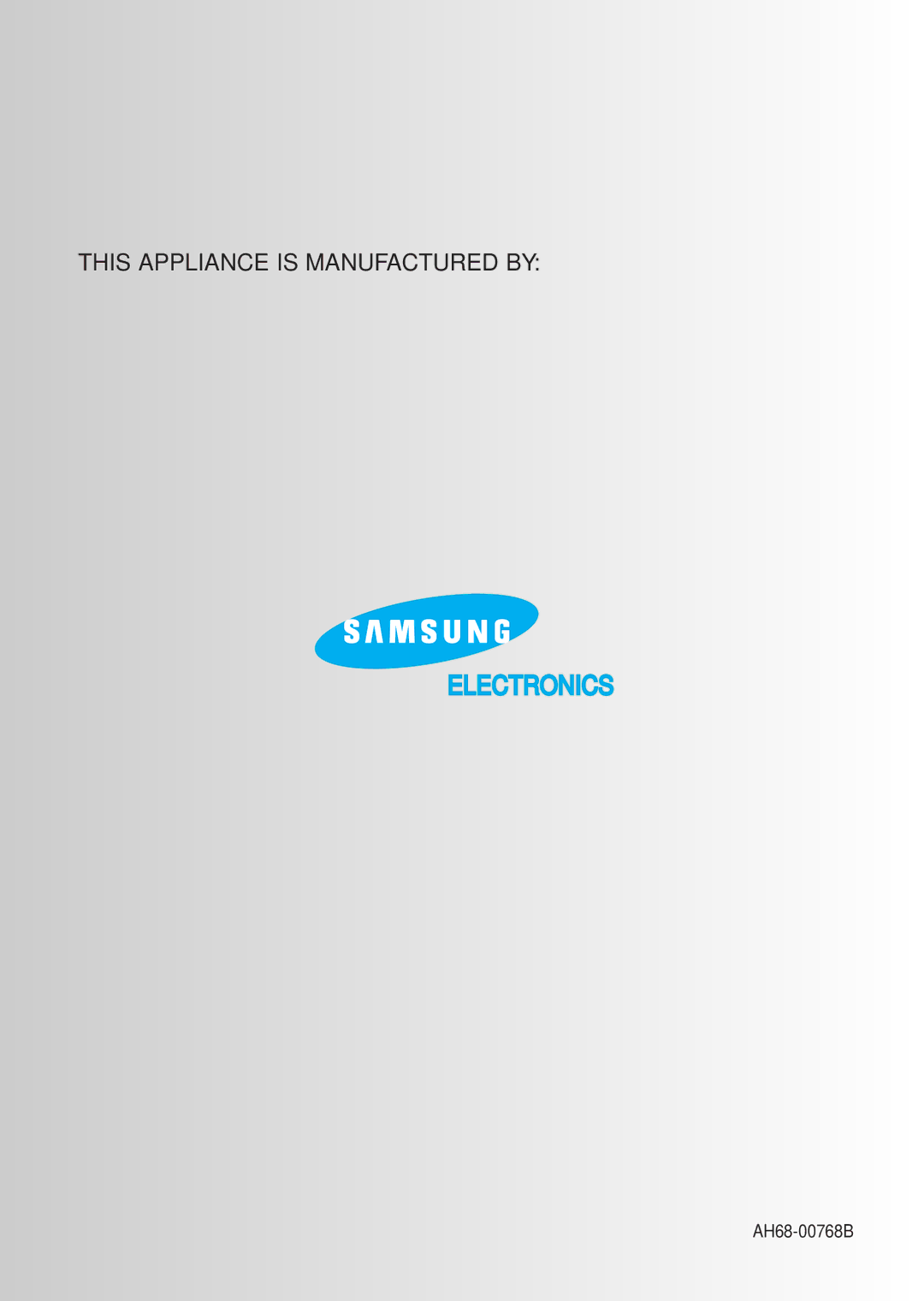MMZ100RH/ELS, MMZ100QH/XFO specifications
The Samsung MMZ100QH/XFO and MMZ100RH/ELS represent cutting-edge innovations in the realm of home appliances, specifically targeted towards enhancing the efficiency and functionality of modern kitchens. These models embody the perfect blend of style, performance, and technology, making them standout choices for consumers seeking high-quality kitchen solutions.One of the primary features of the MMZ100QH/XFO and MMZ100RH/ELS is their advanced cooking capabilities. With an impressive range of cooking modes, these models utilize innovative temperature control technology to ensure that every dish is cooked to perfection. Whether it's steaming, grilling, or frying, users can achieve optimal results with ease. The built-in smart technology enables precise temperature regulation, reducing the risk of overcooking and ensuring even heating throughout.
In addition to cooking excellence, both models boast a sleek and modern design. The exterior is crafted from high-quality materials that offer durability and resistance to wear and tear, while the clean lines and minimalist aesthetic make them a stunning addition to any kitchen decor. The easy-to-use interface and intuitive touch controls further enhance the user experience, allowing for effortless navigation through cooking options and settings.
Energy efficiency is another hallmark of the MMZ100QH/XFO and MMZ100RH/ELS. Incorporating Samsung's EcoHeat technology, these models are designed to minimize energy consumption without sacrificing performance. This not only makes them environmentally friendly but also helps users save on electricity bills, contributing to a more sustainable kitchen environment.
Smart connectivity is a standout feature of these models. Integrated with the Samsung SmartThings app, users can remotely monitor and control their cooking appliances via smartphone or tablet. This functionality allows for greater flexibility, enabling users to adjust cooking settings on-the-go, receive notifications for cooking completion, and even access recipes directly through their devices.
Safety features have also been prioritized in the design of the MMZ100QH/XFO and MMZ100RH/ELS. Each model includes child lock mechanisms and auto shut-off functions to prevent accidents and ensure peace of mind for parents.
In summary, the Samsung MMZ100QH/XFO and MMZ100RH/ELS encapsulate modern kitchen technology, combining advanced cooking features, energy efficiency, stylish design, smart connectivity, and essential safety features. With these models, Samsung continues to set the standard for innovation and excellence in household appliances, making them a top choice for discerning consumers.