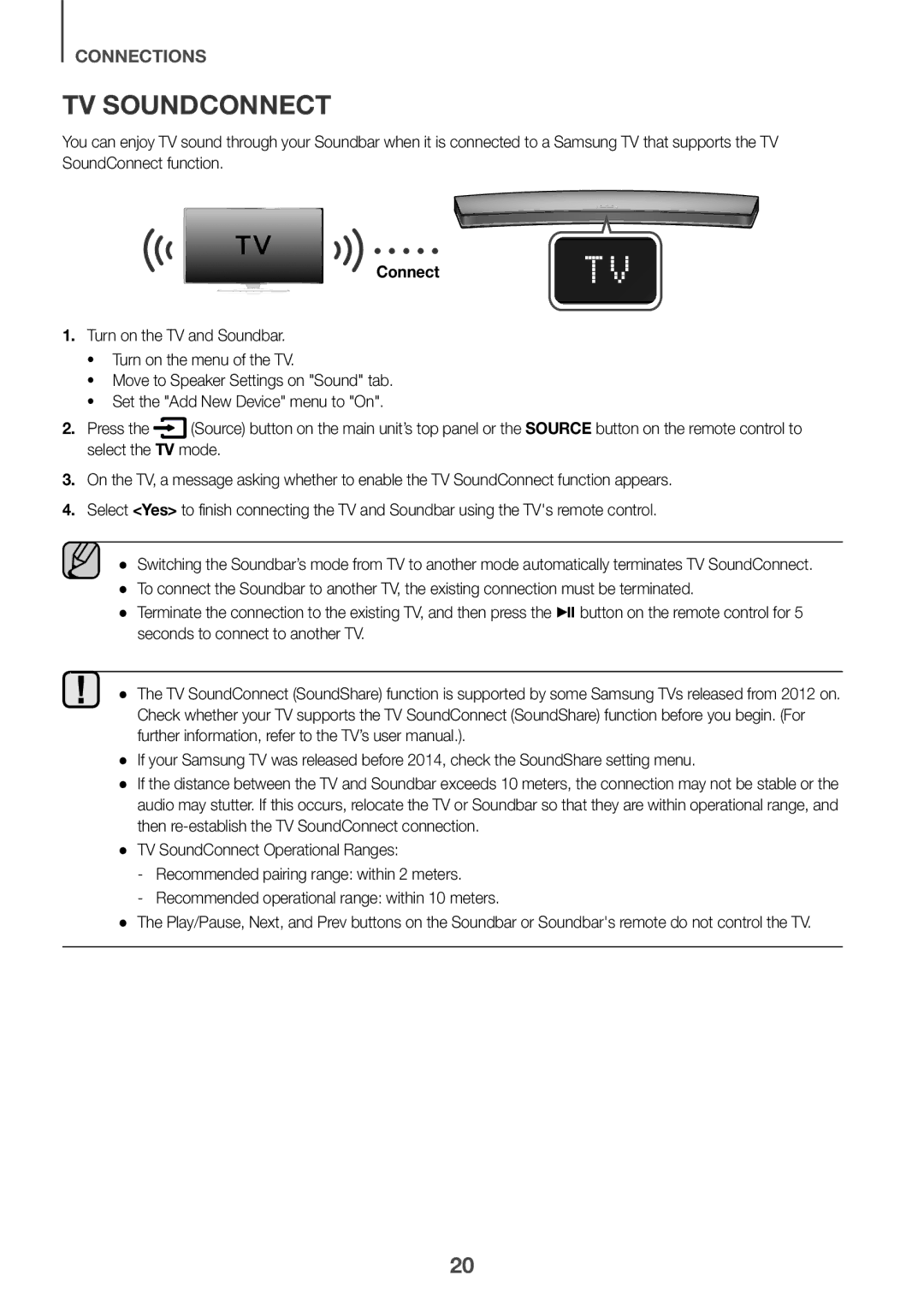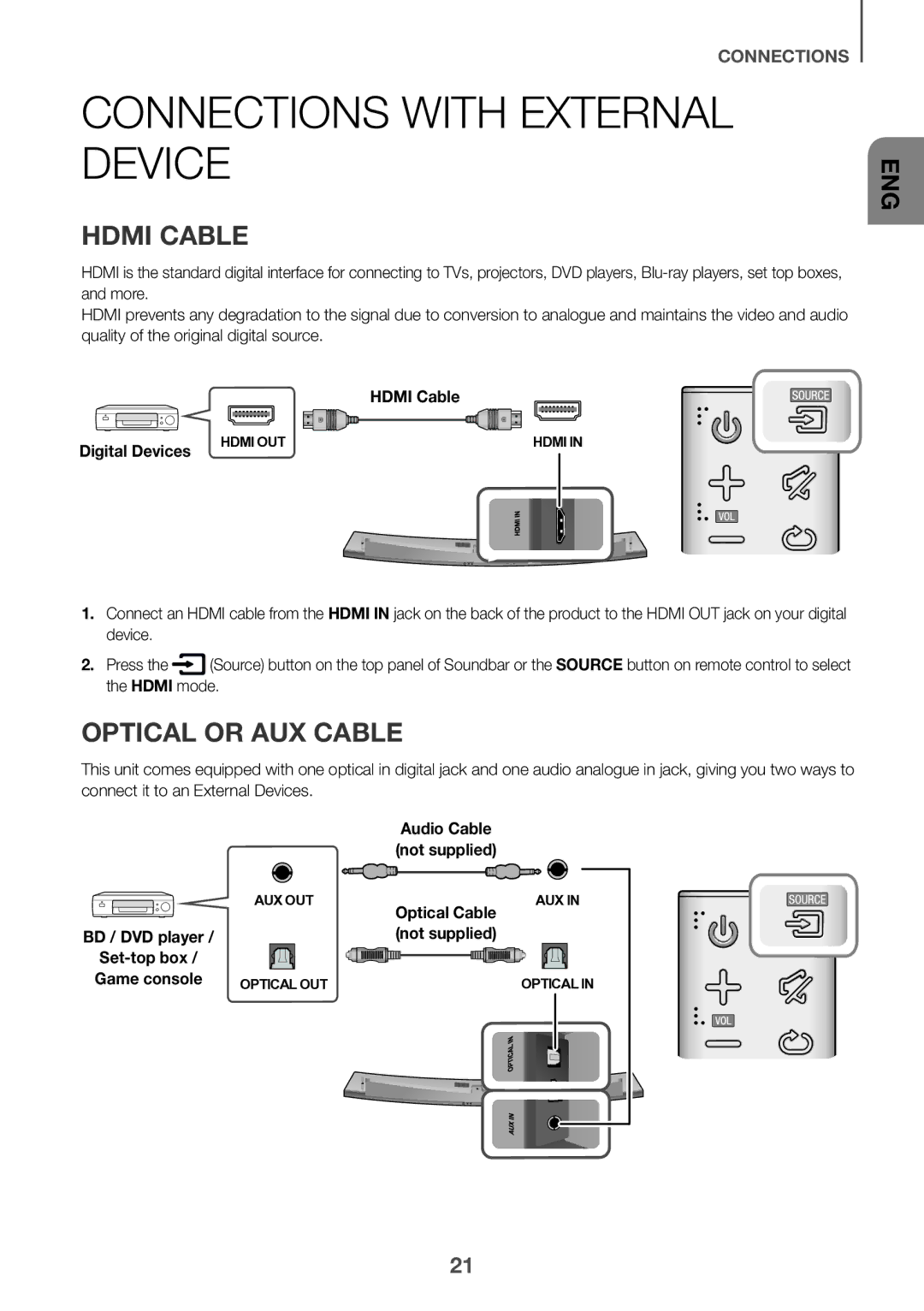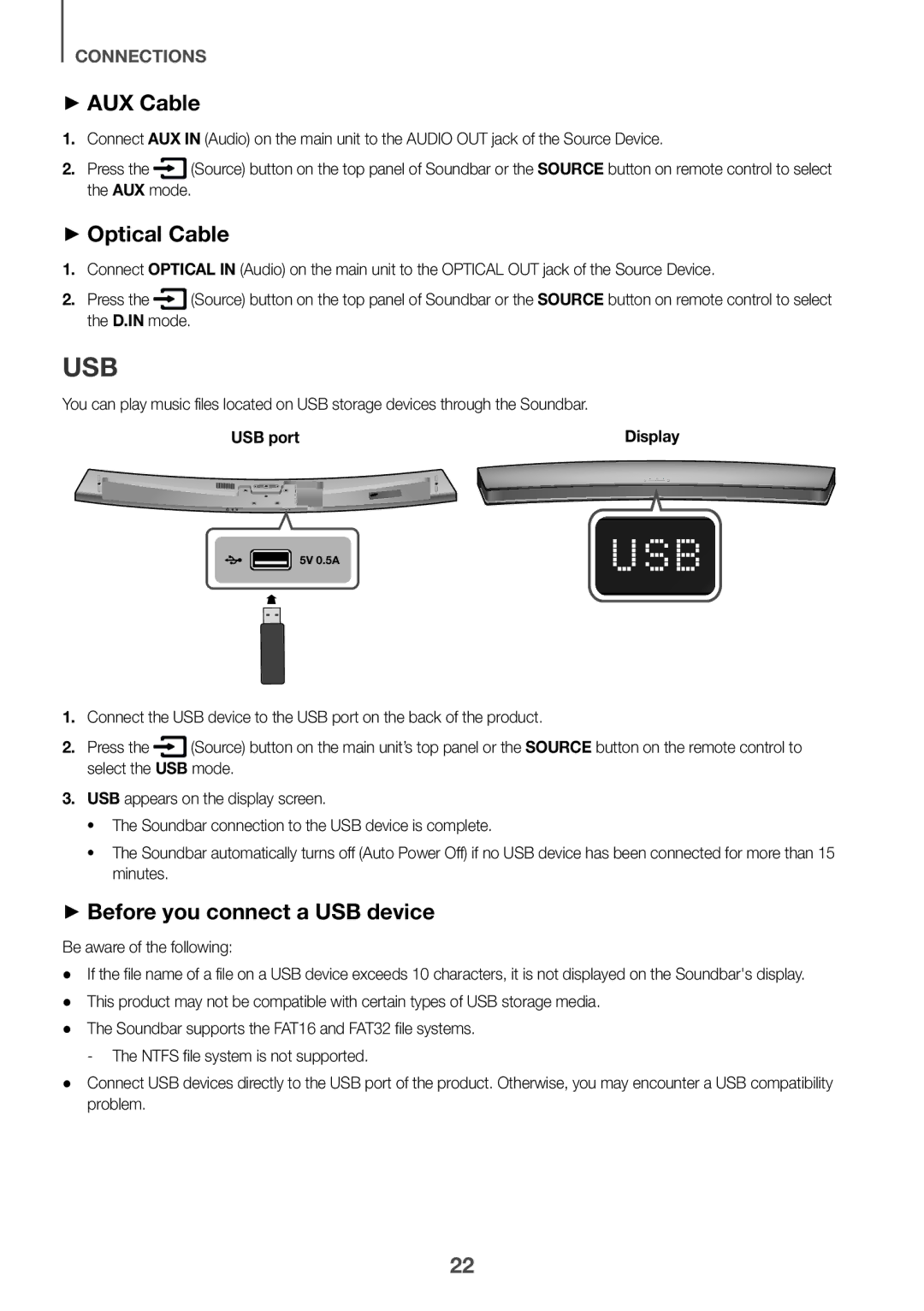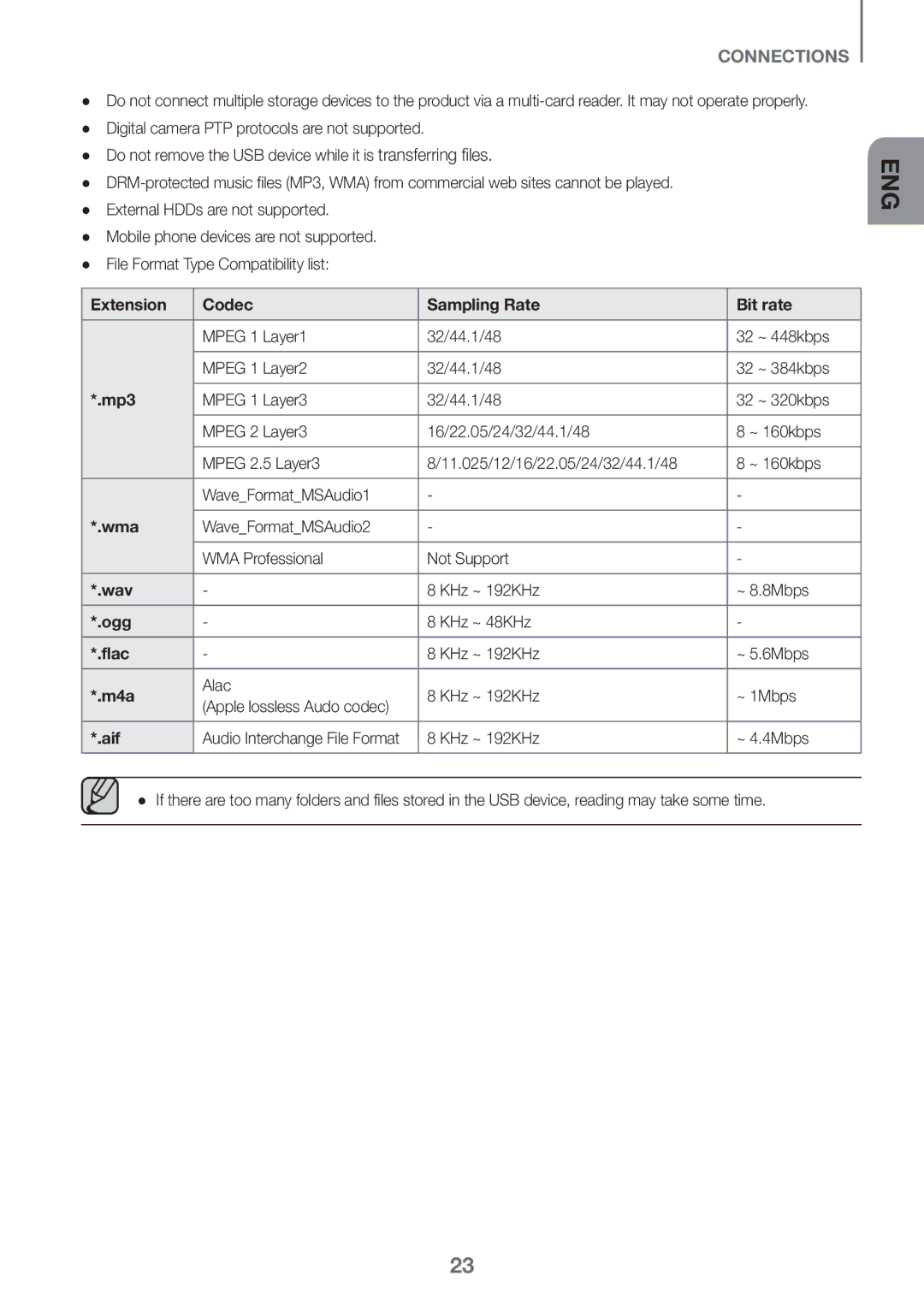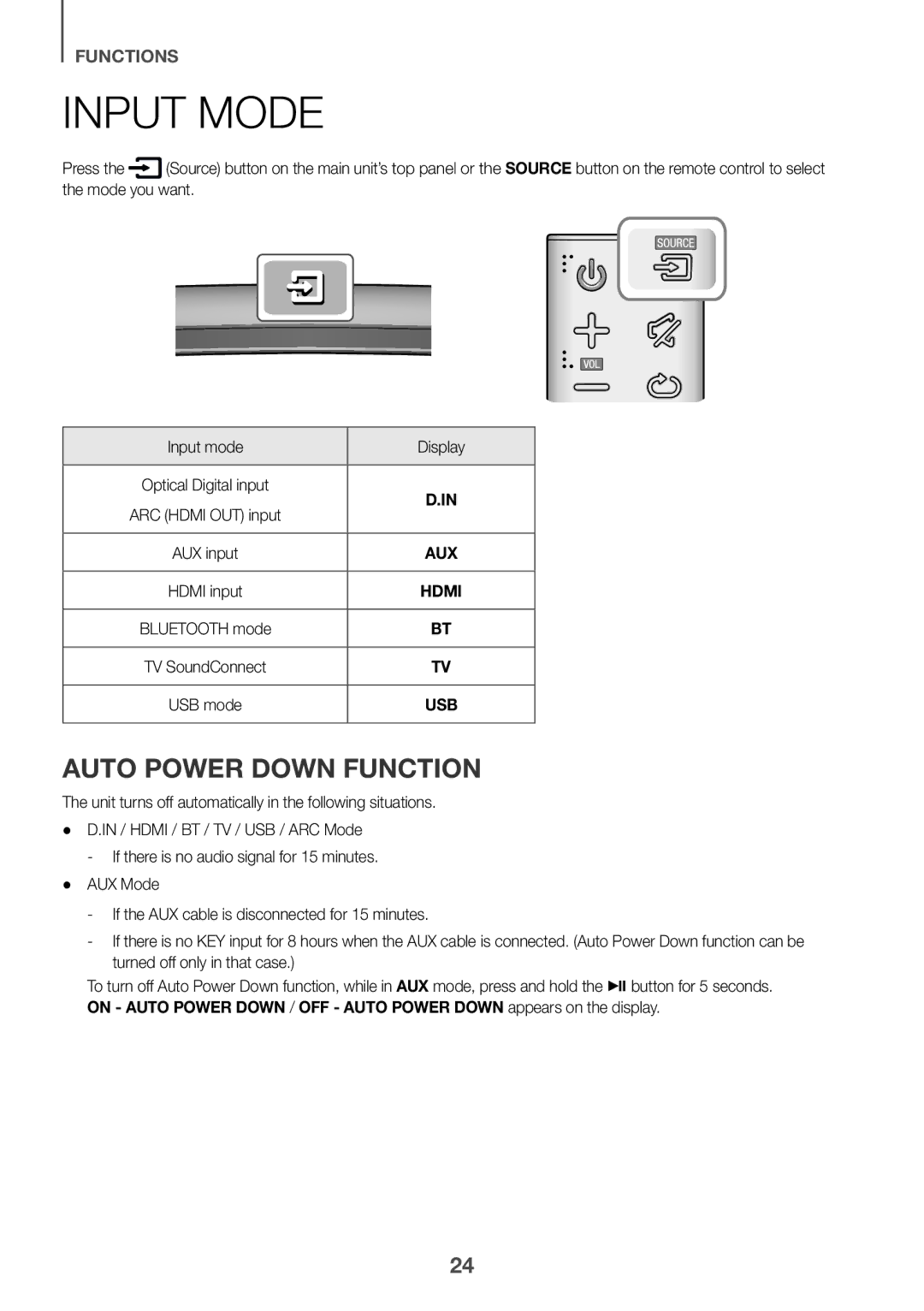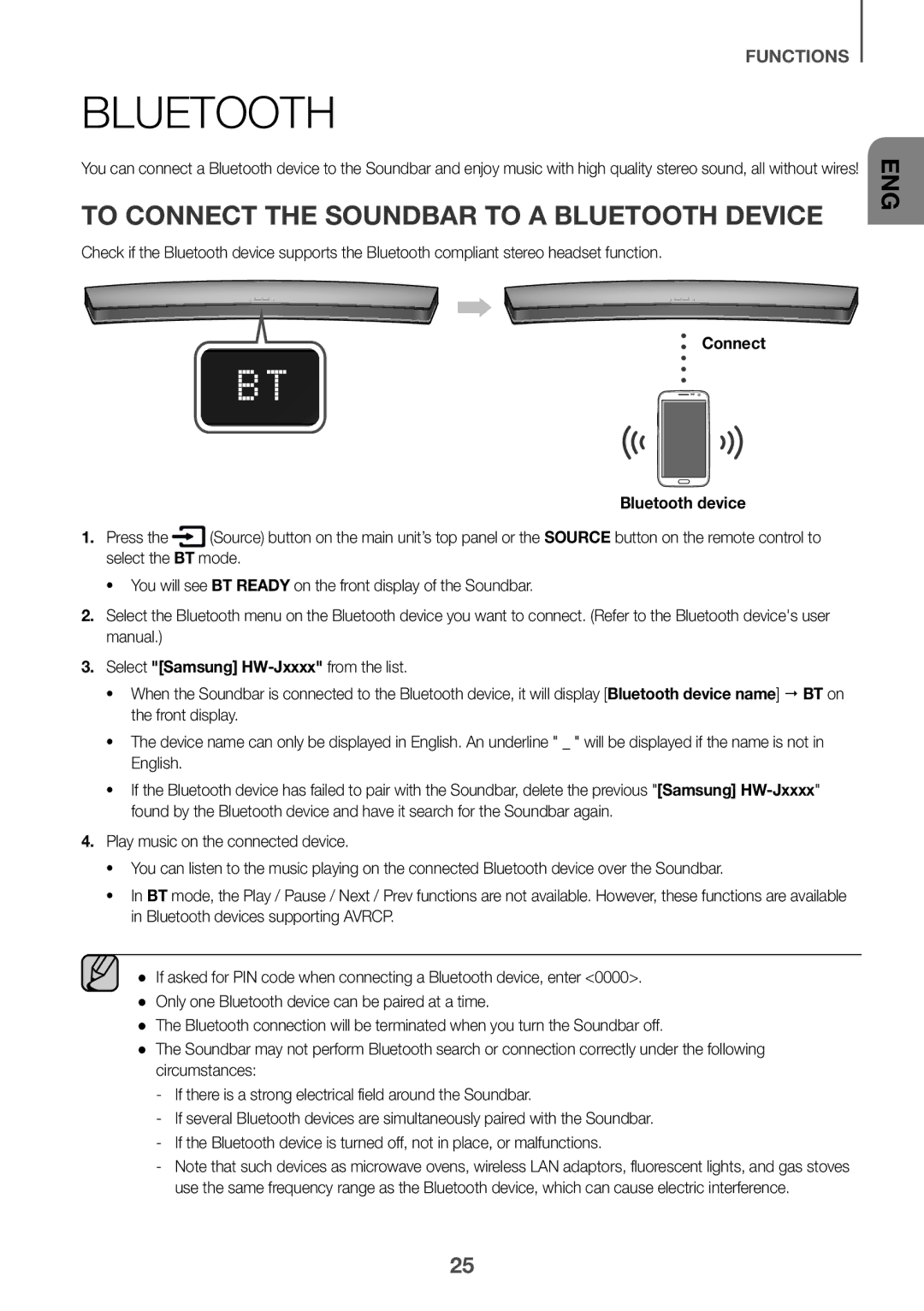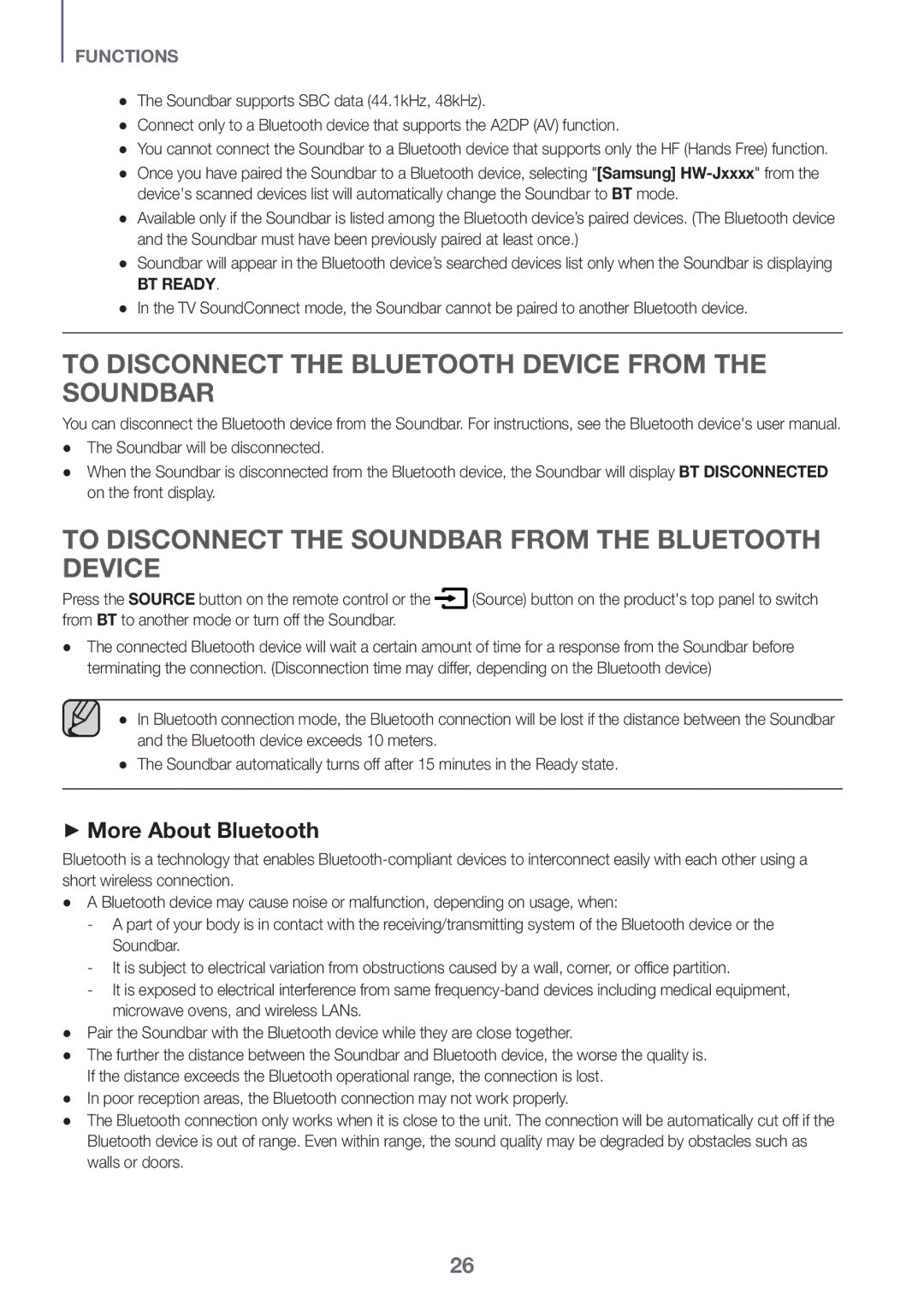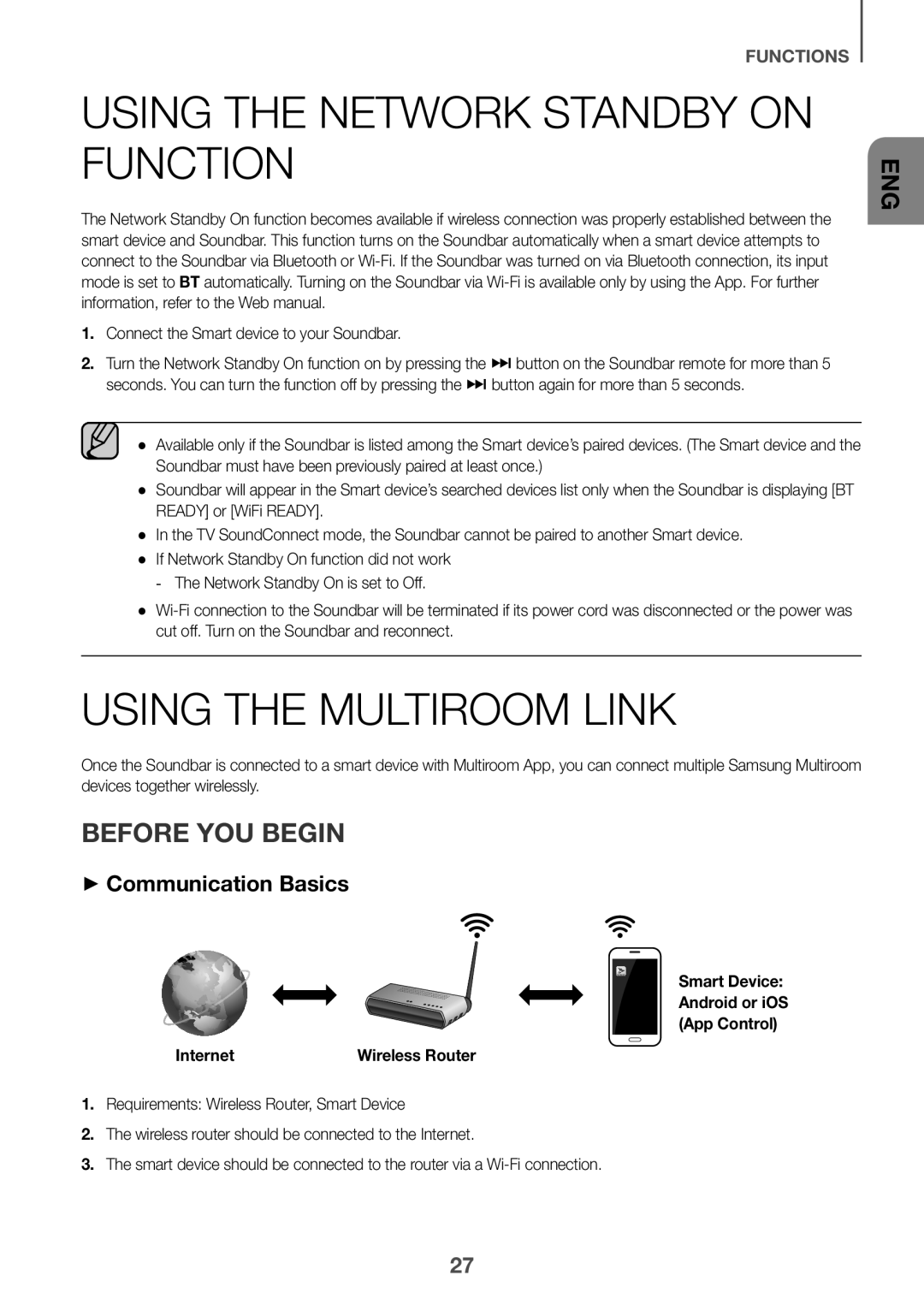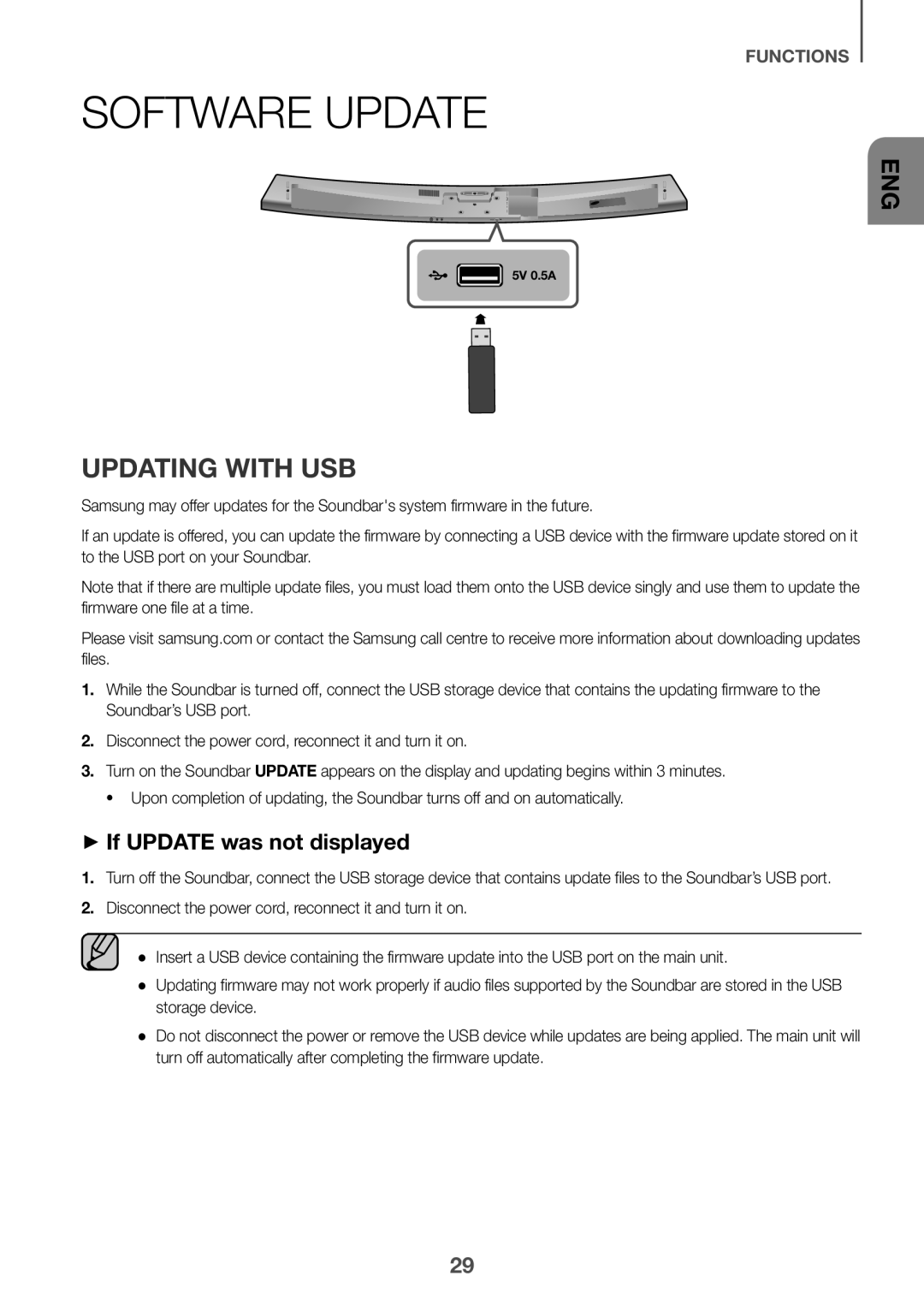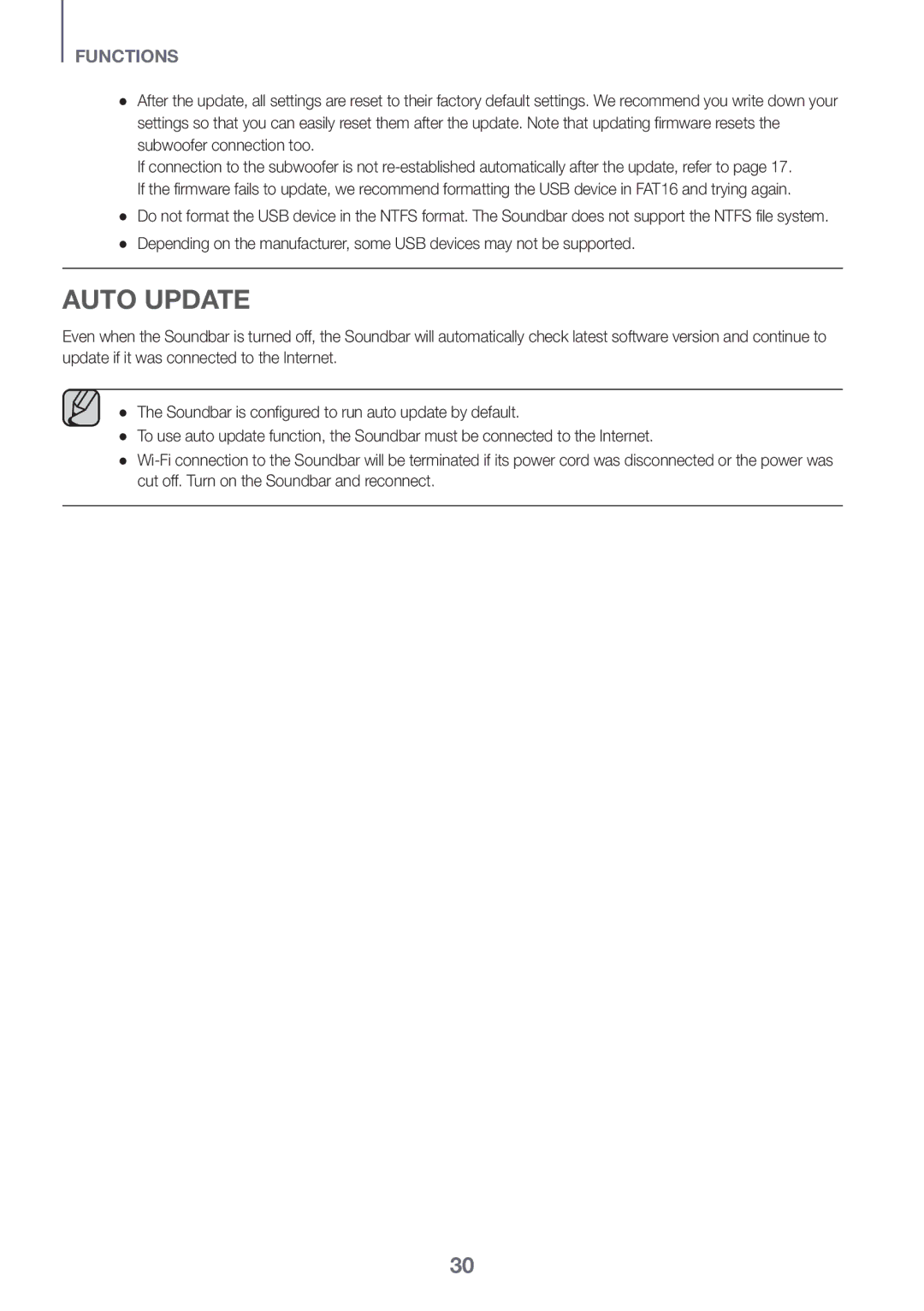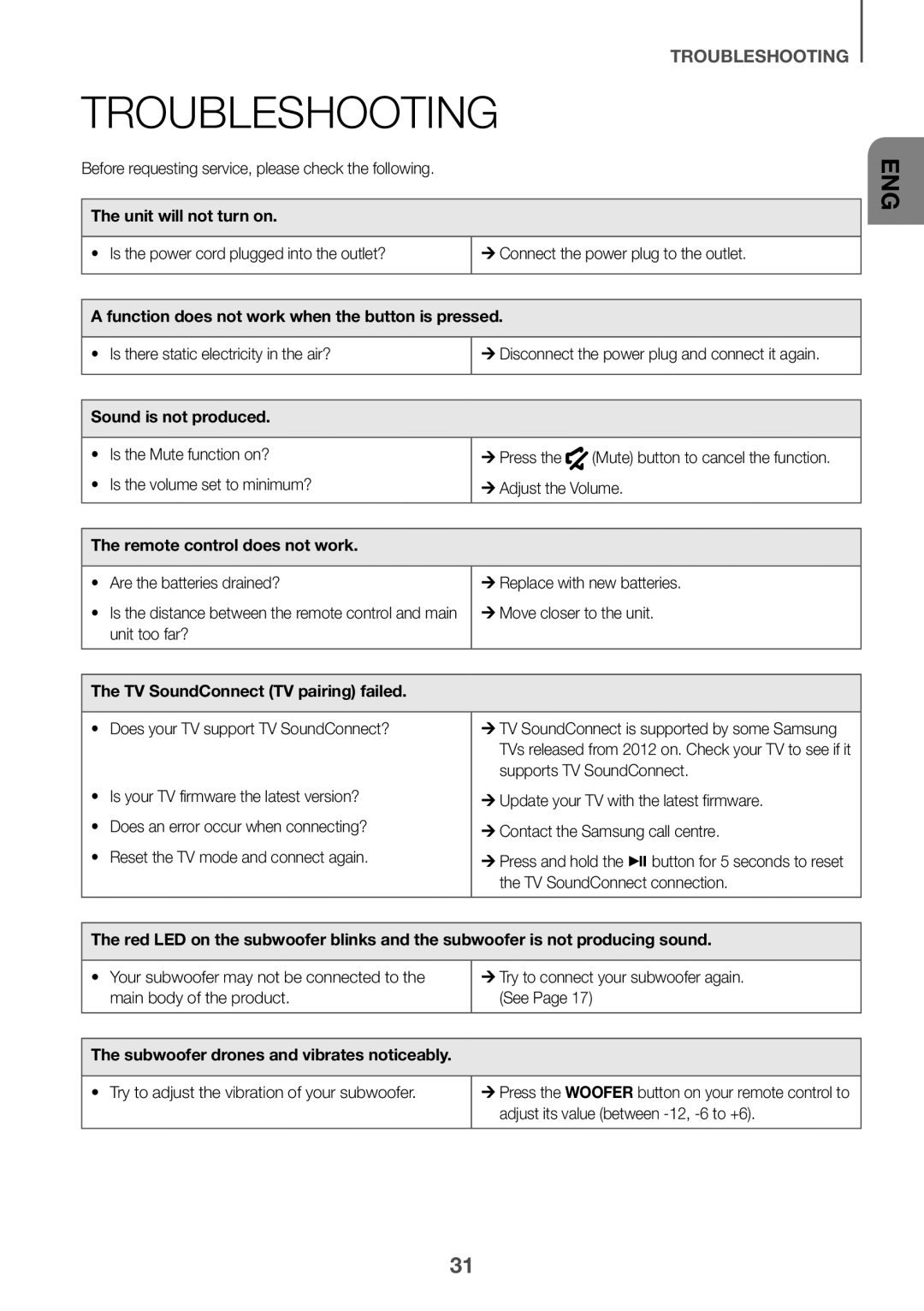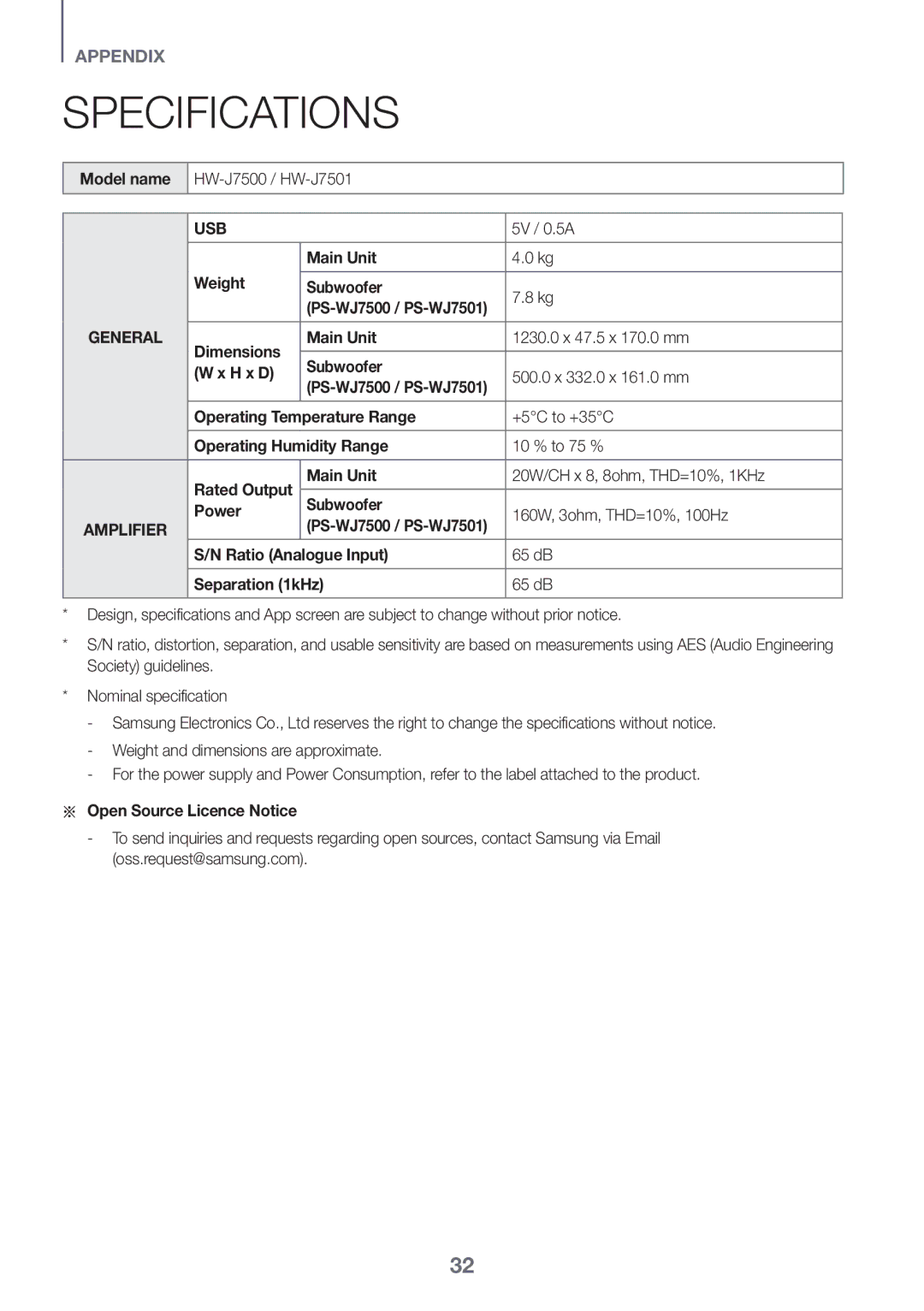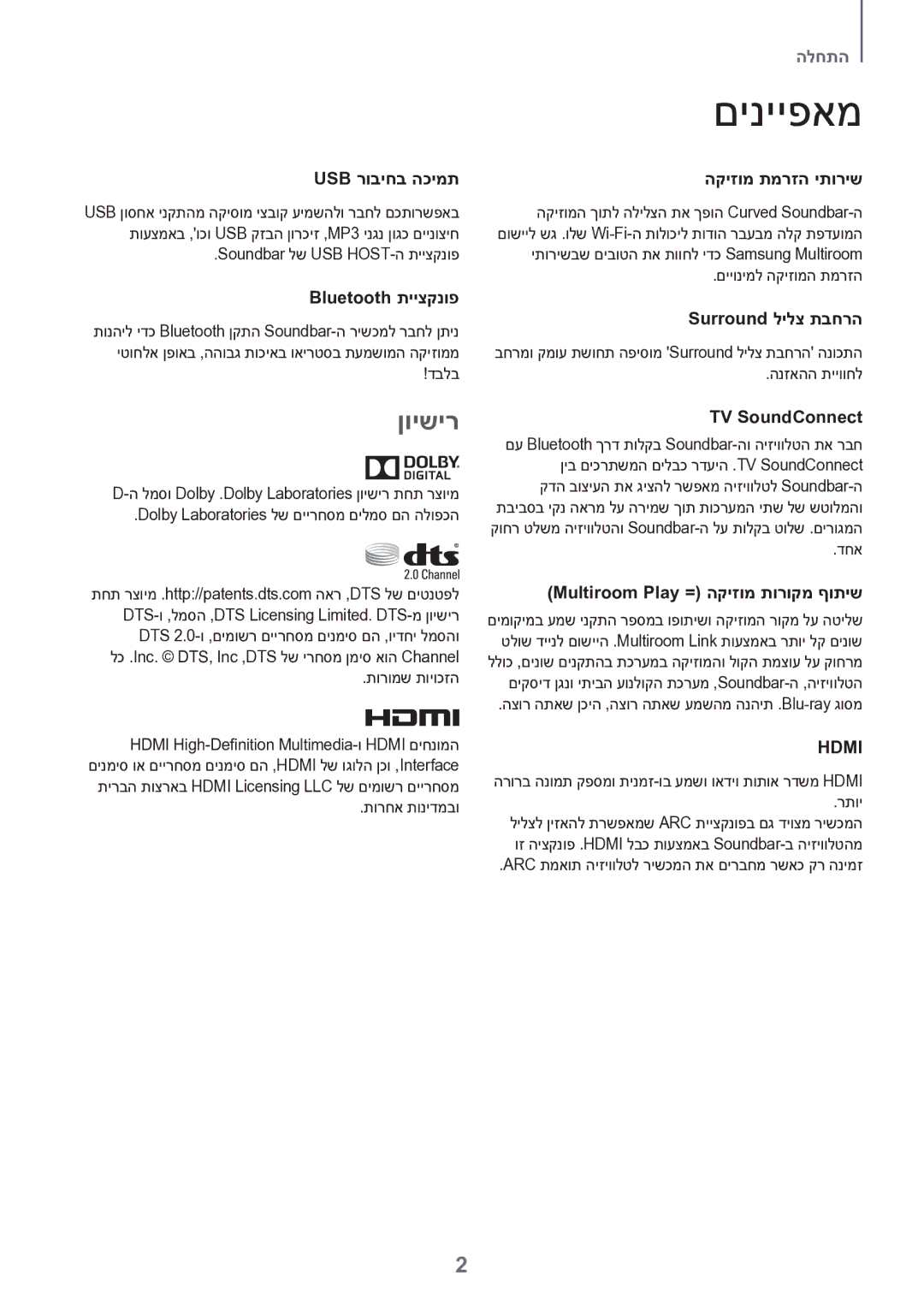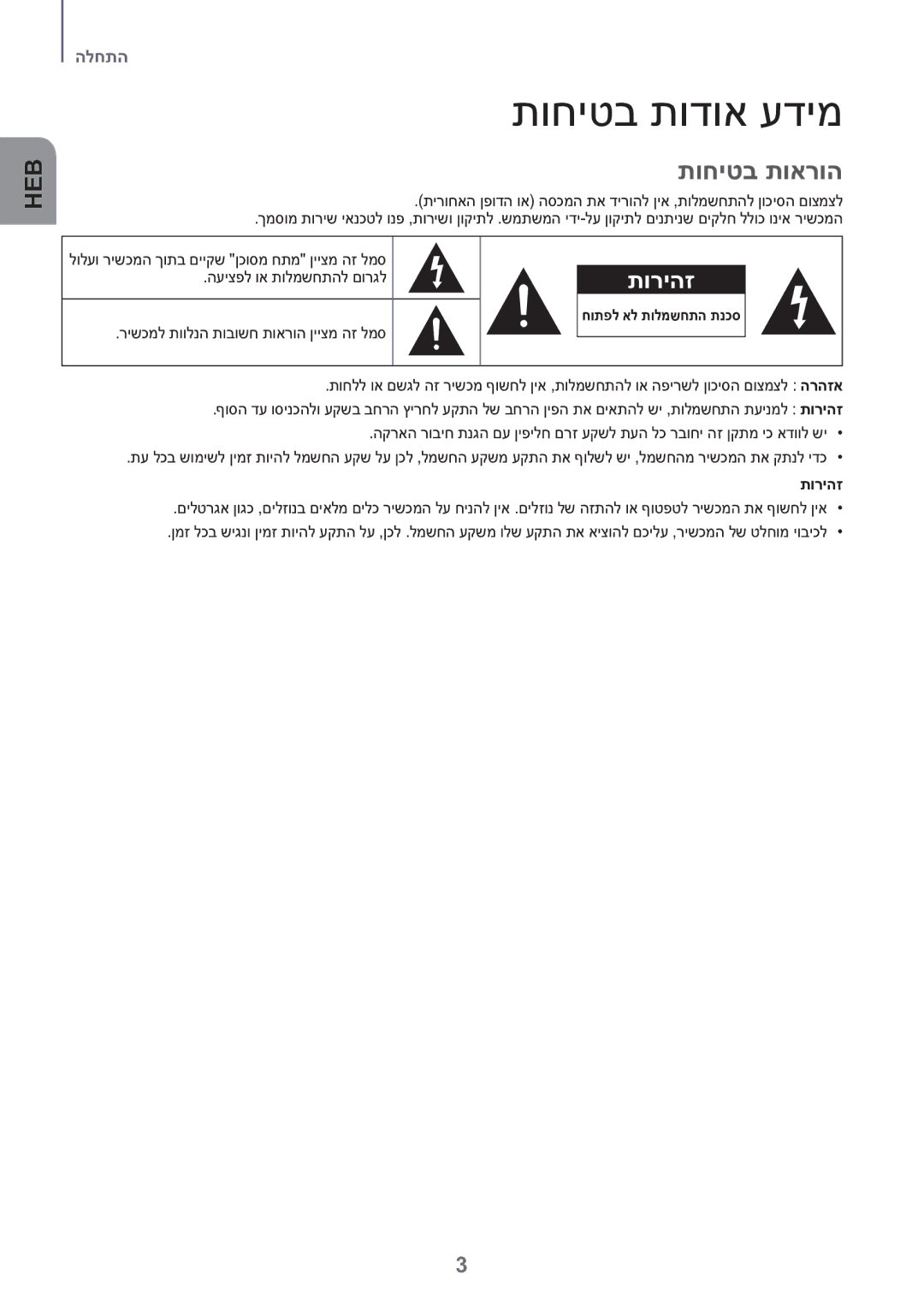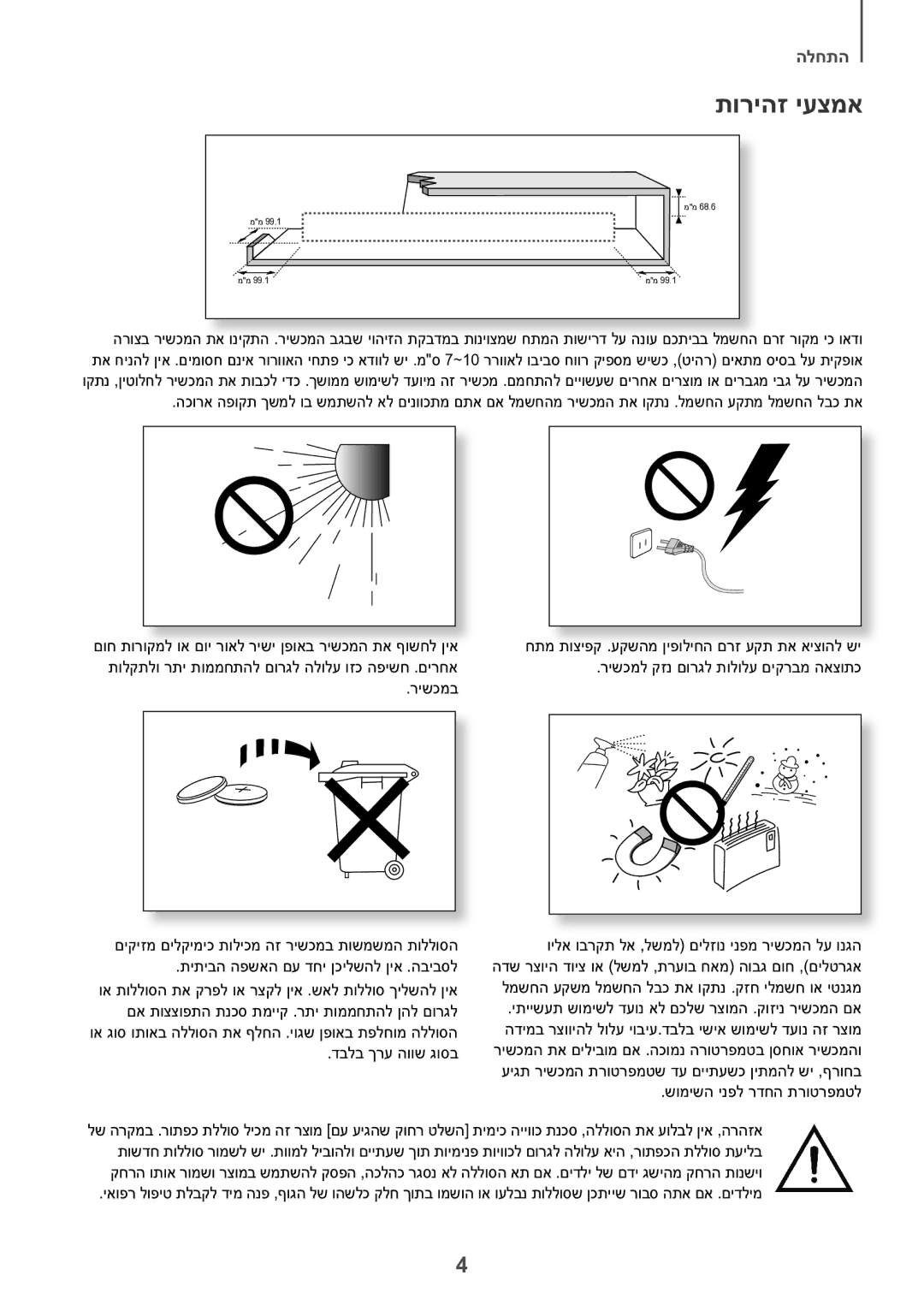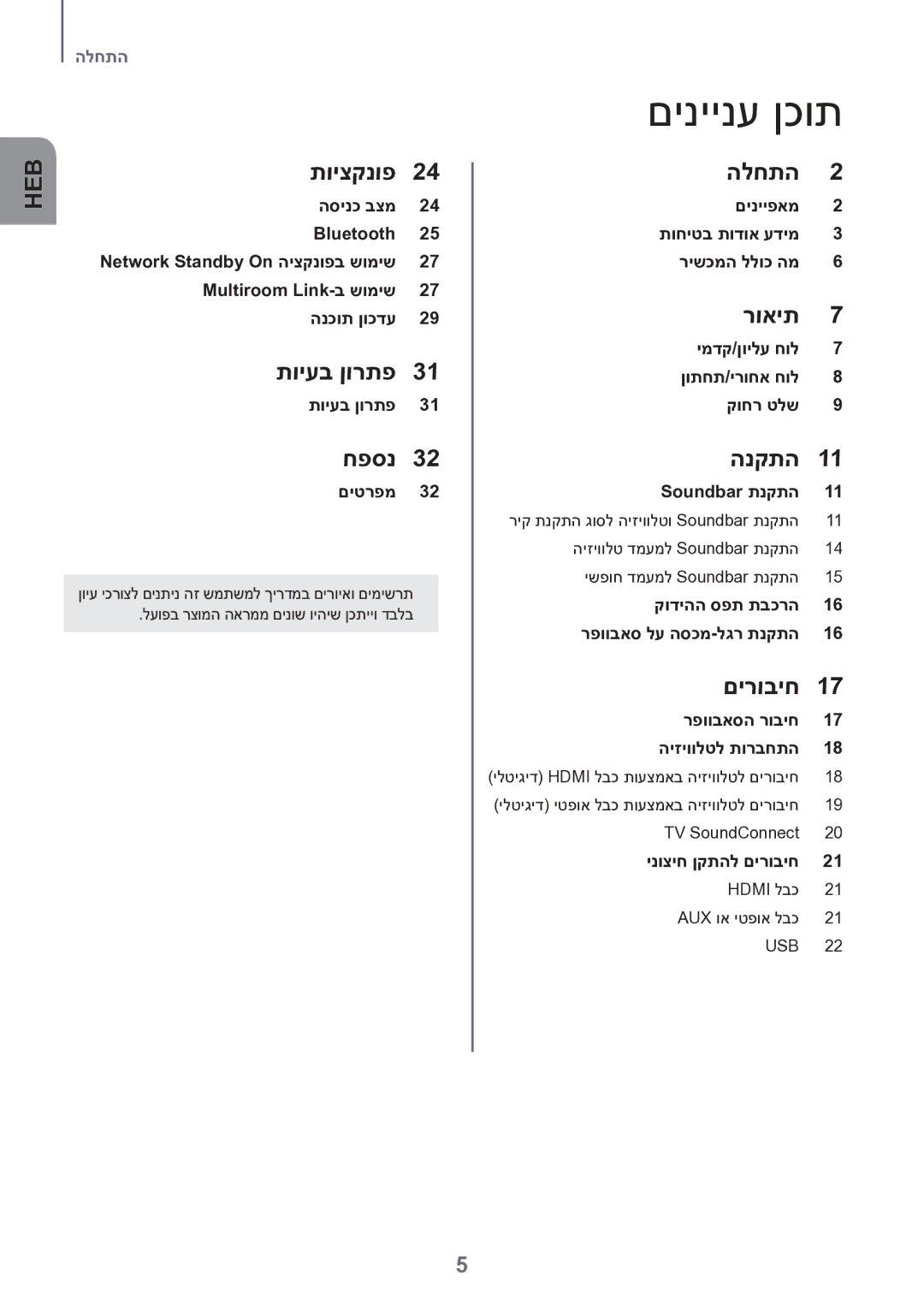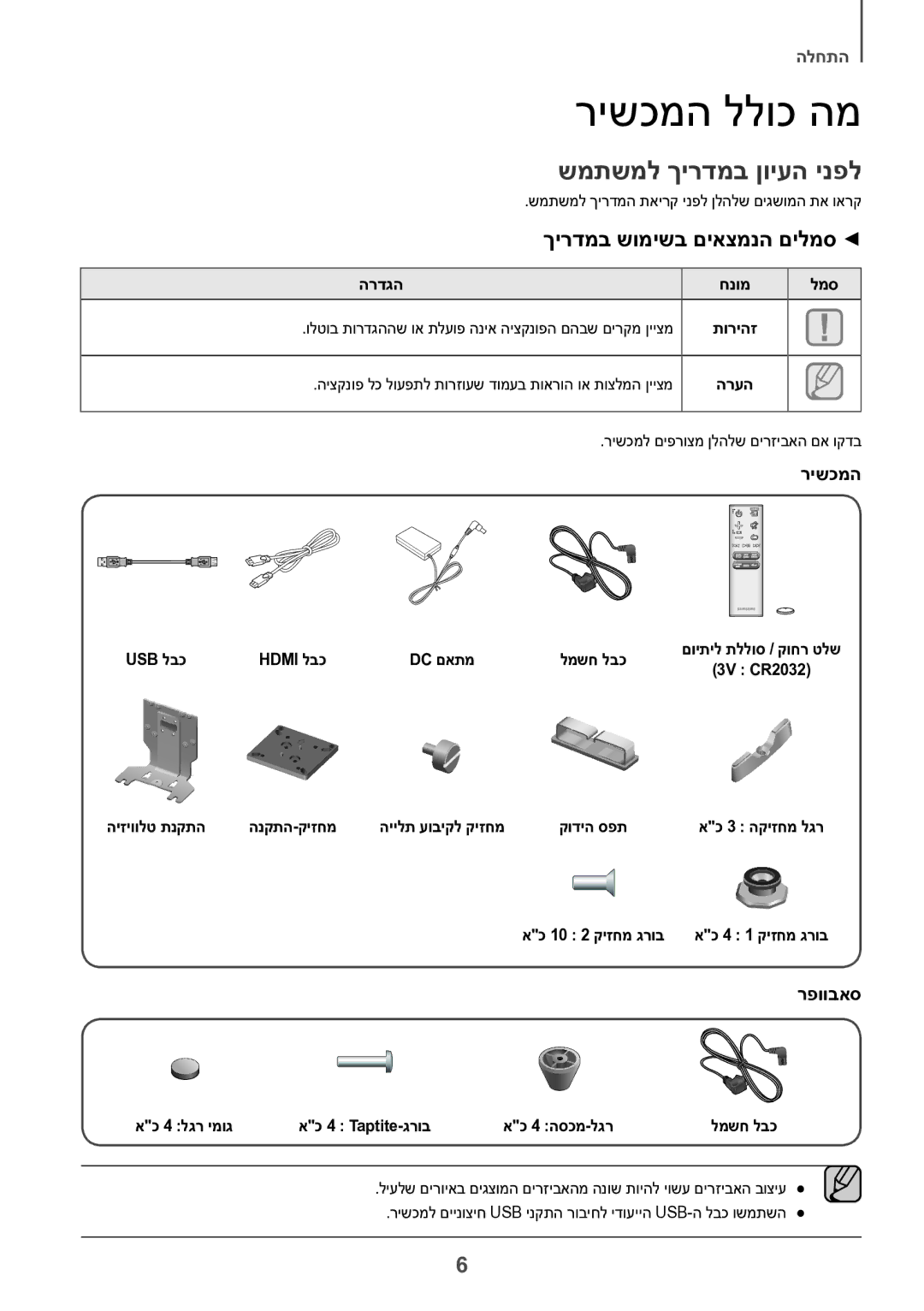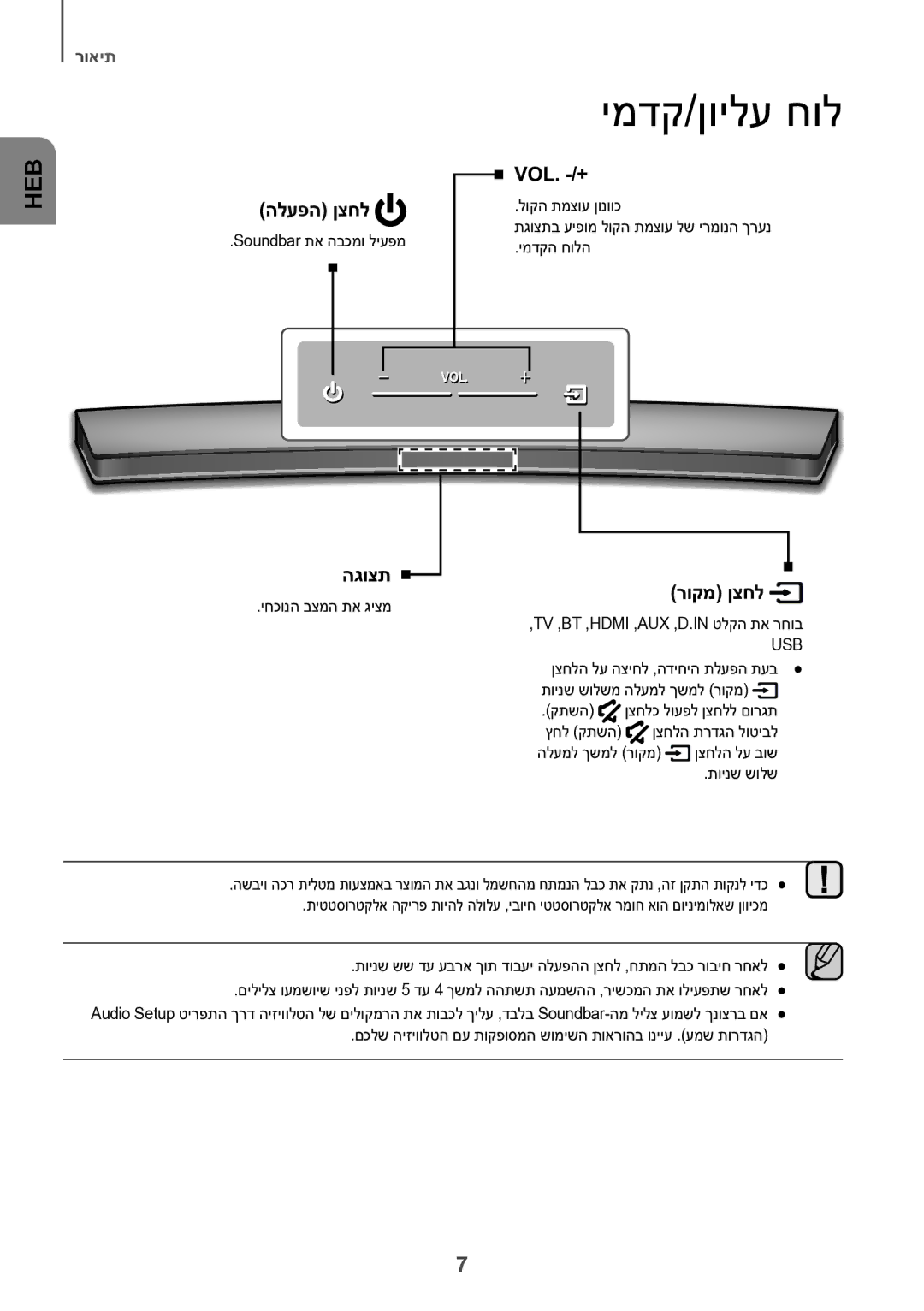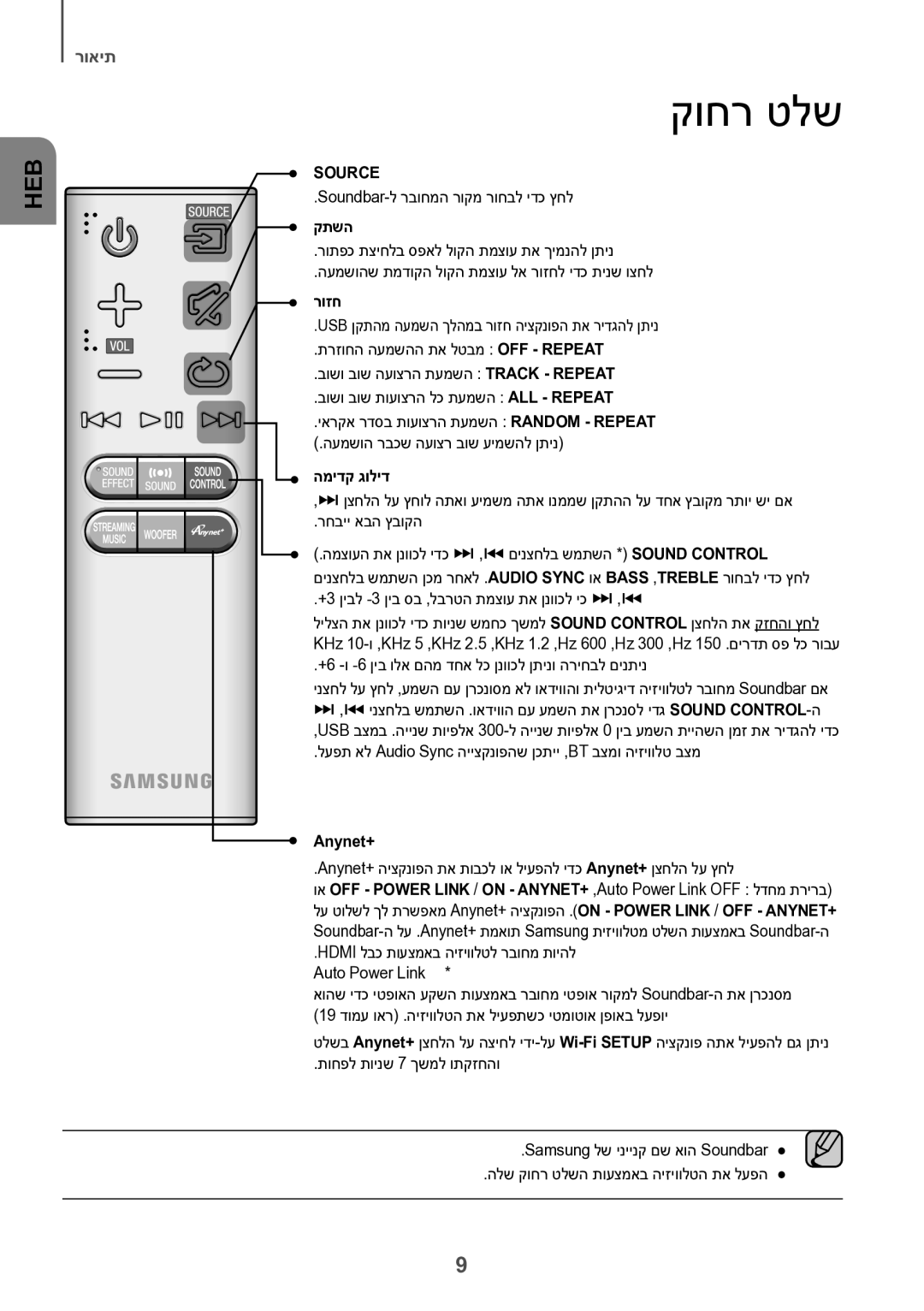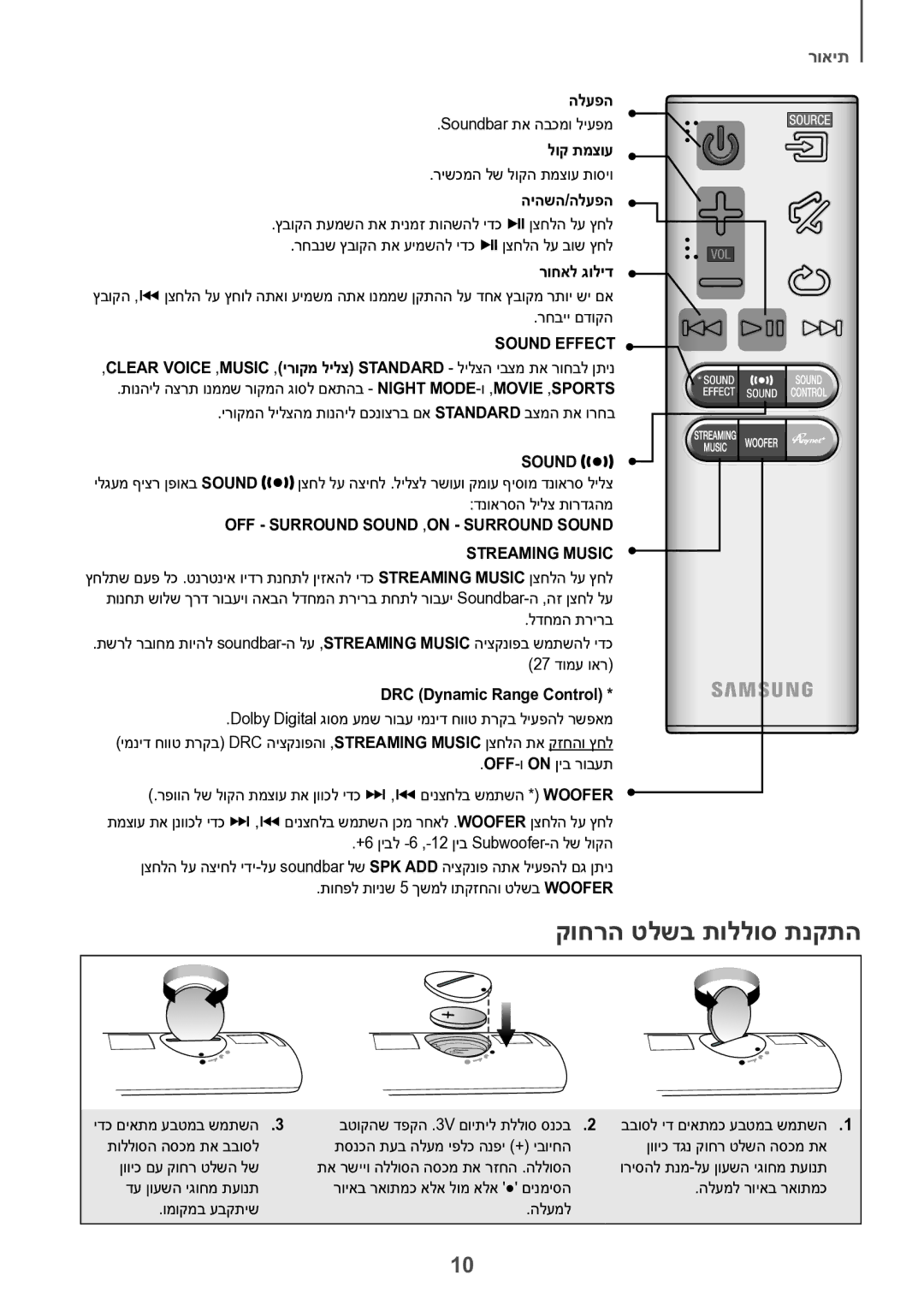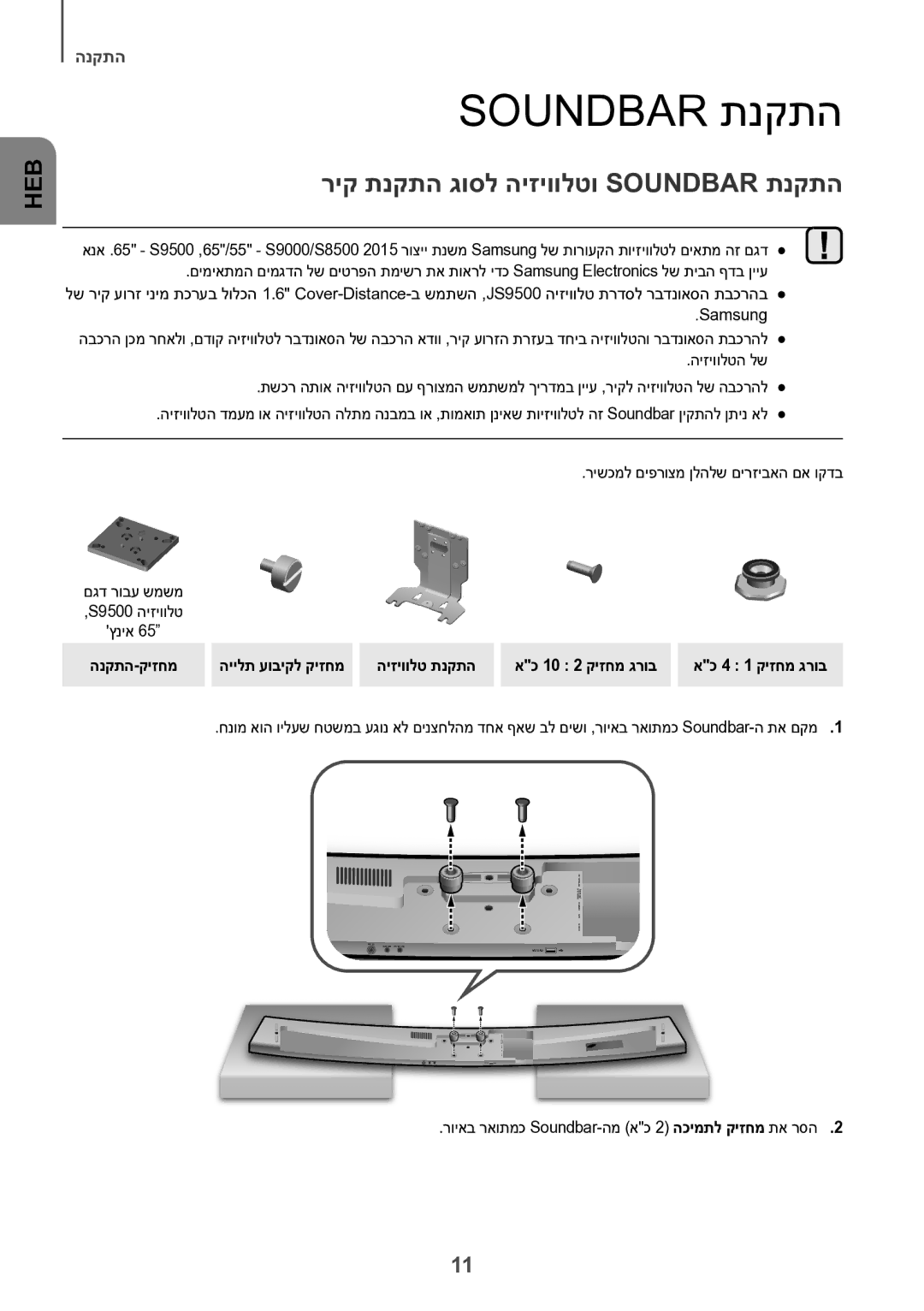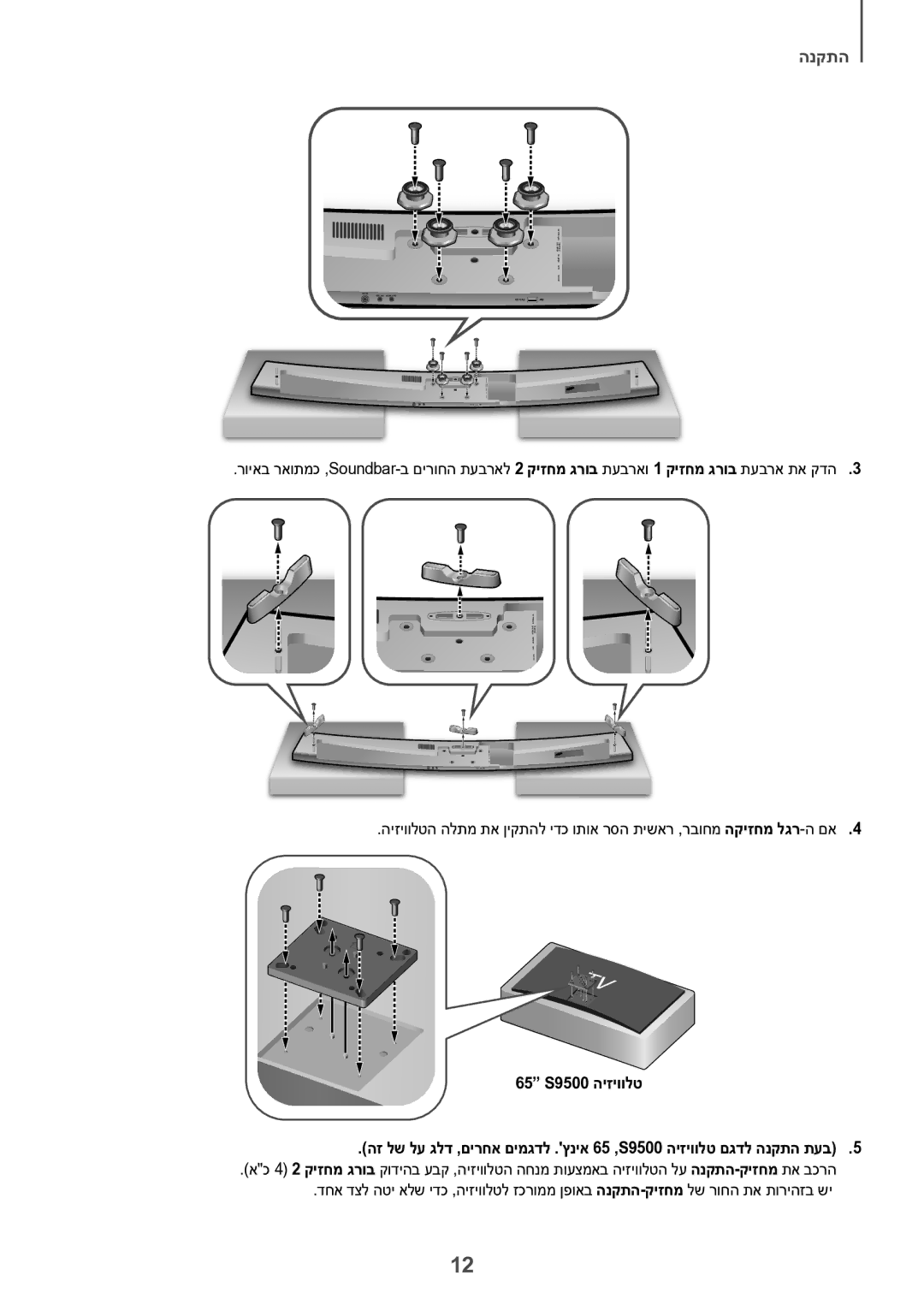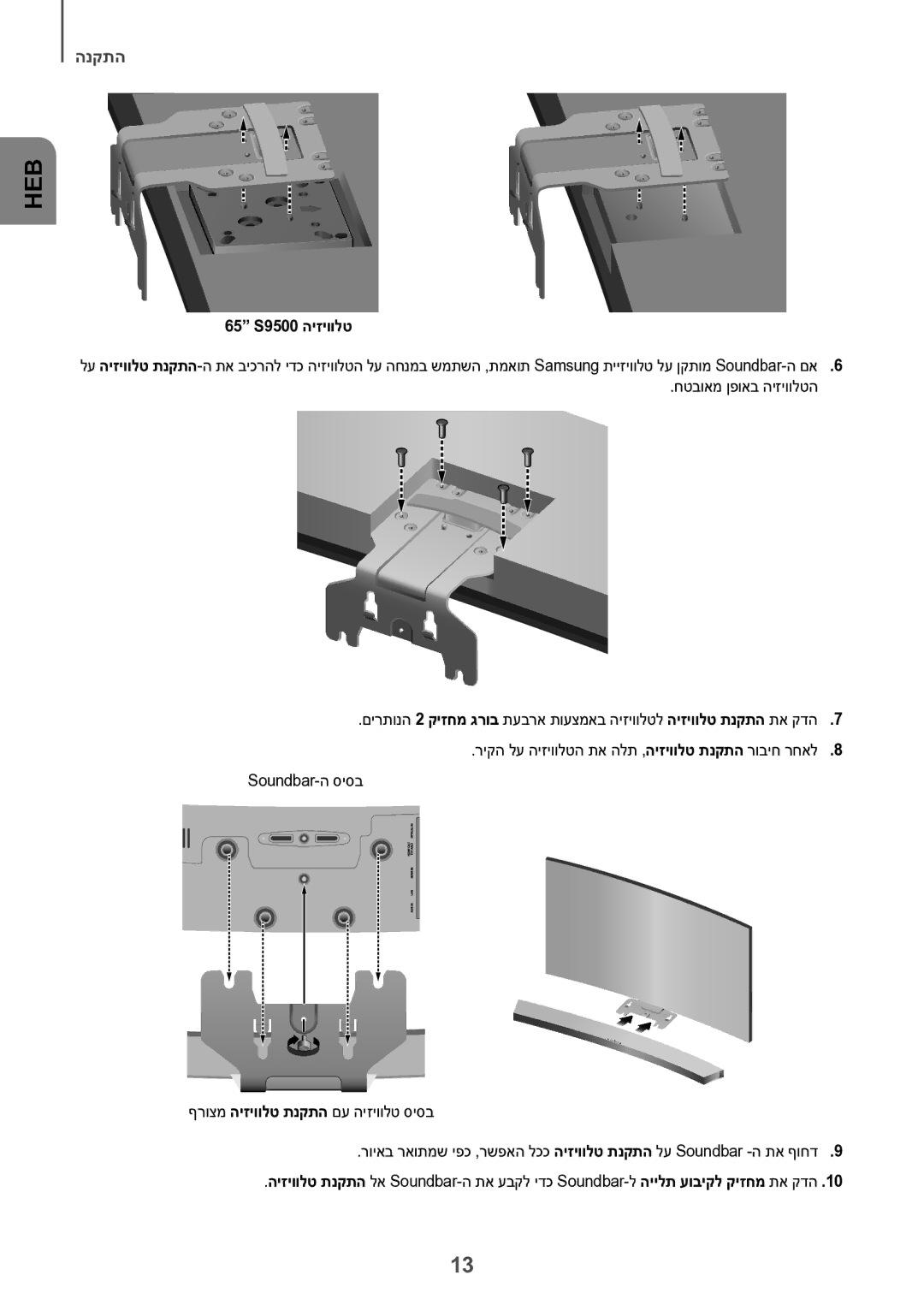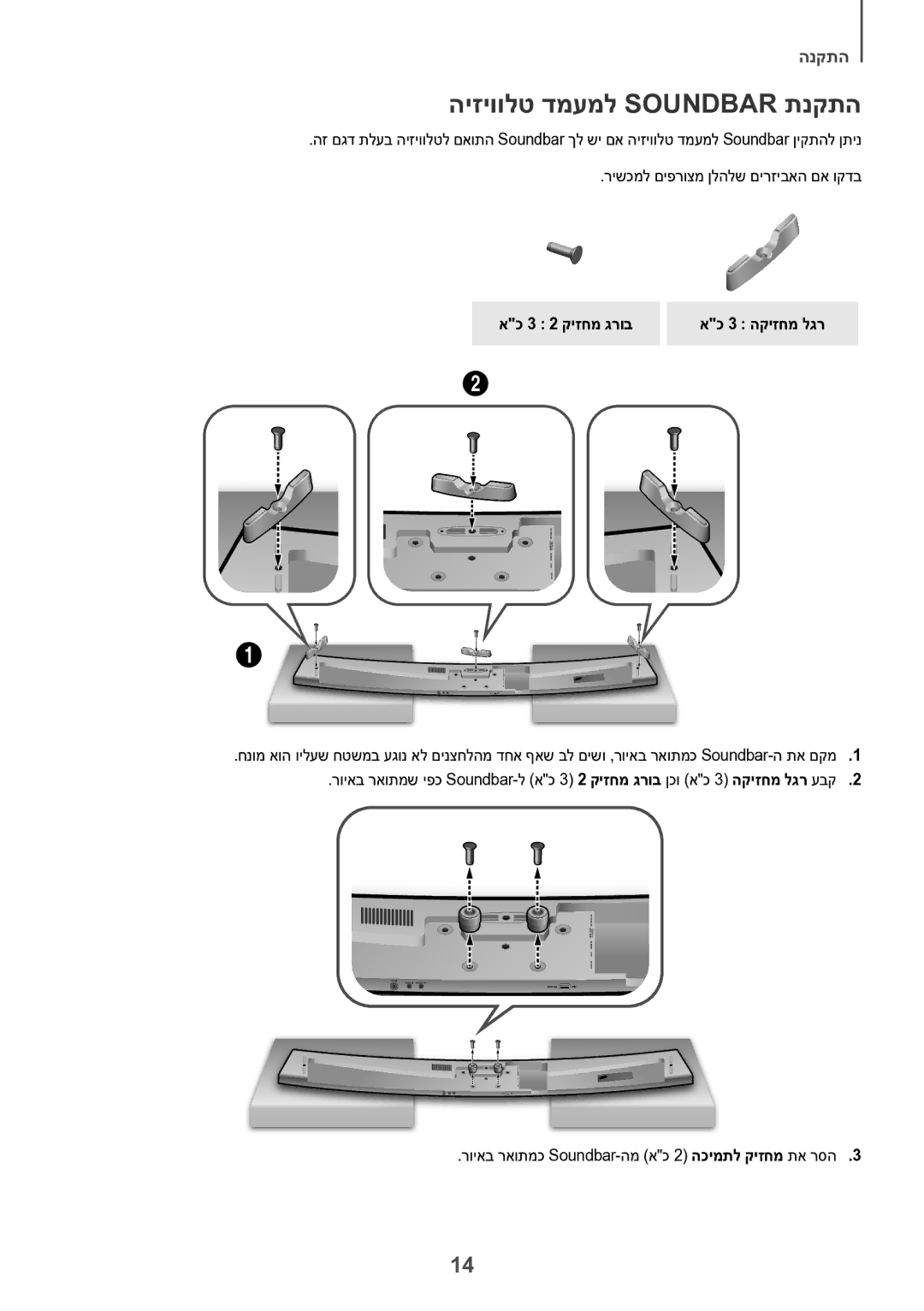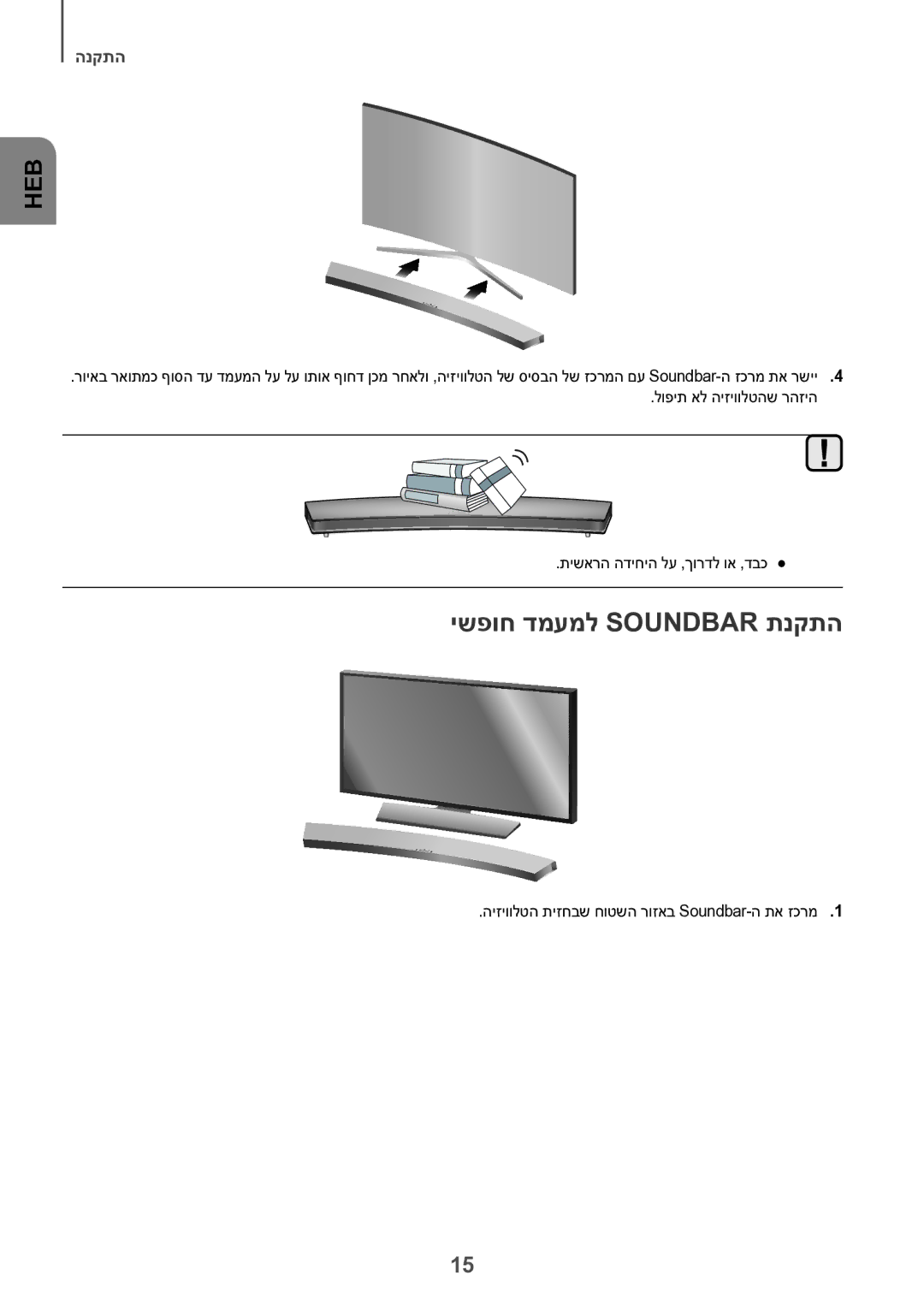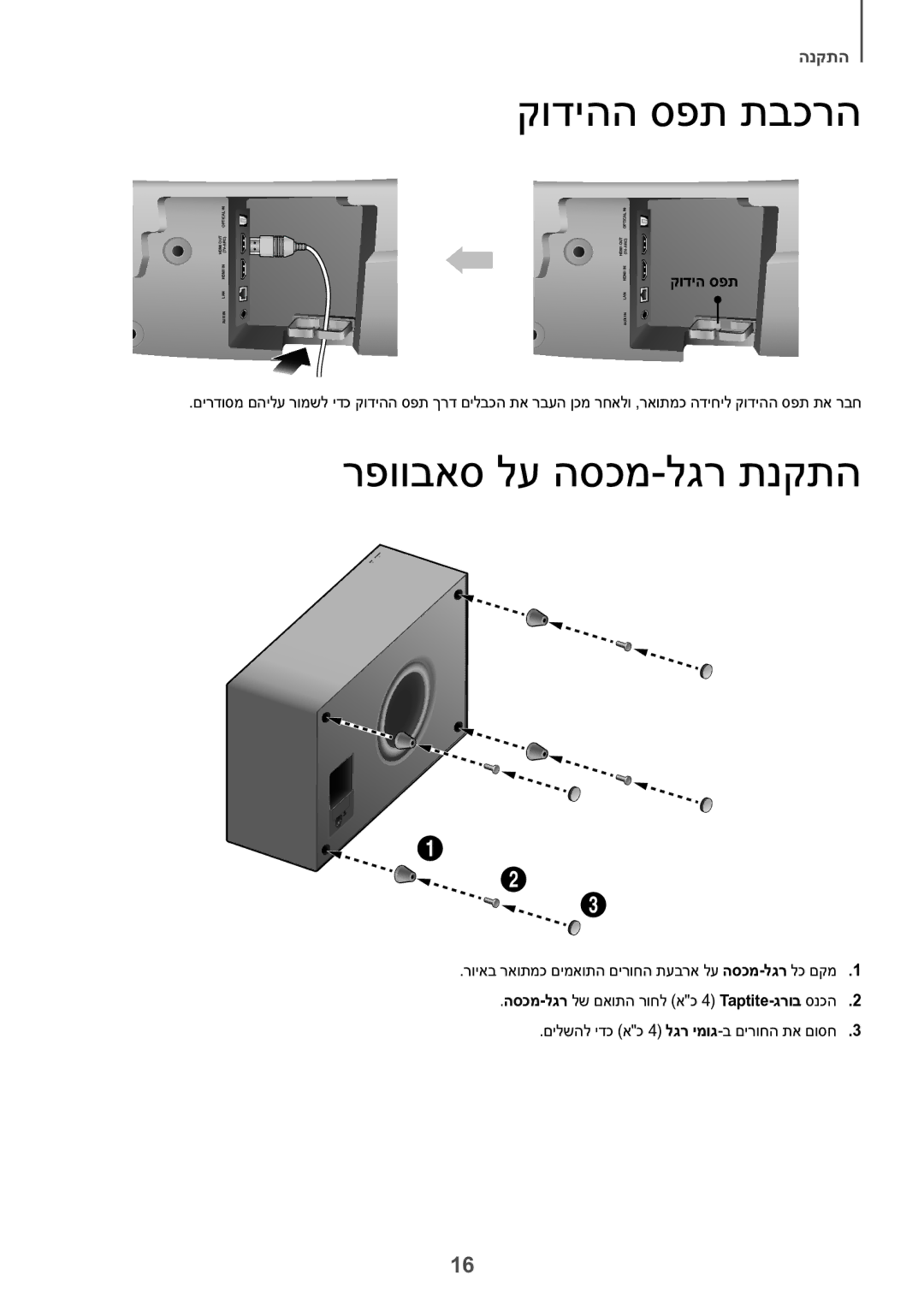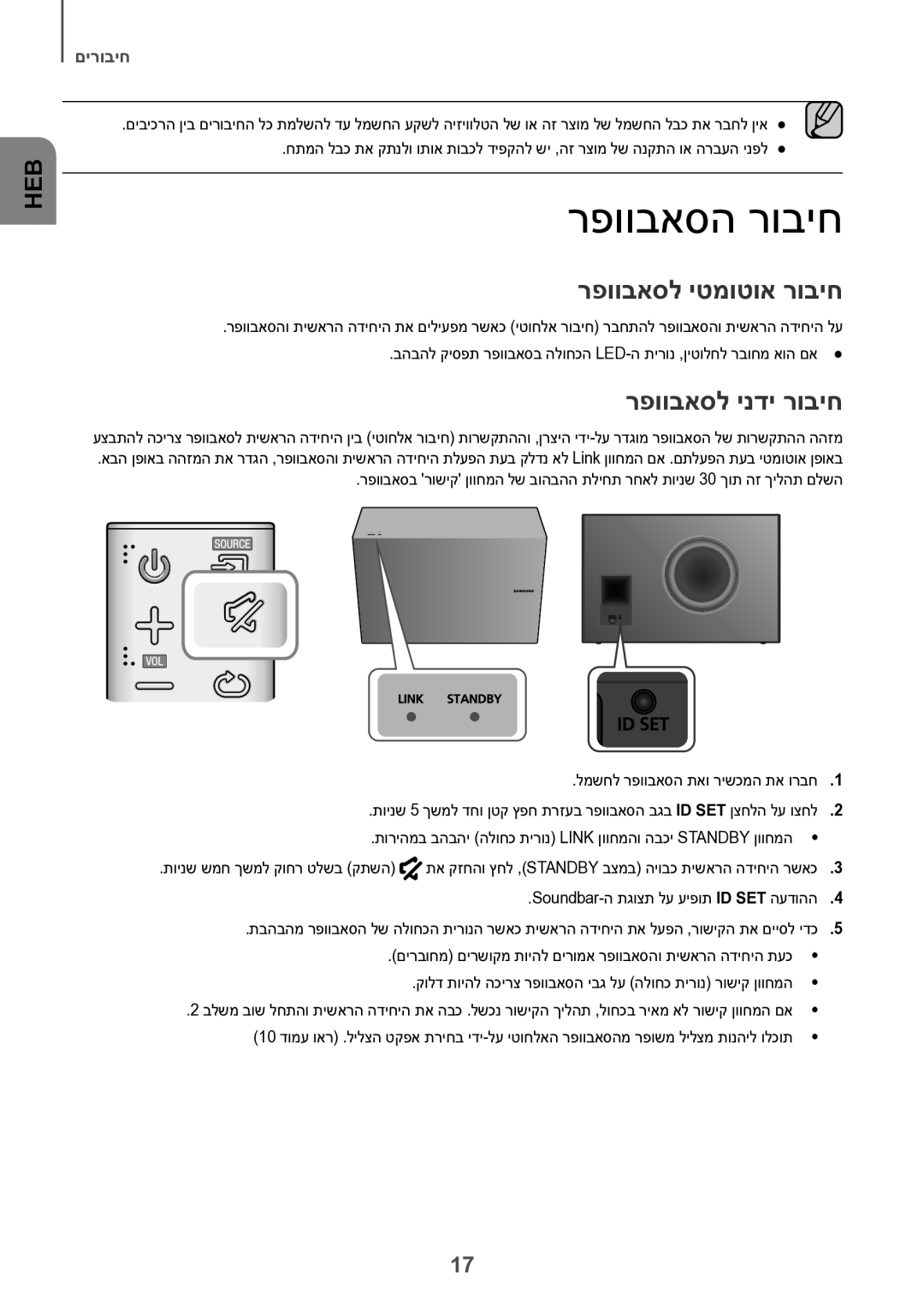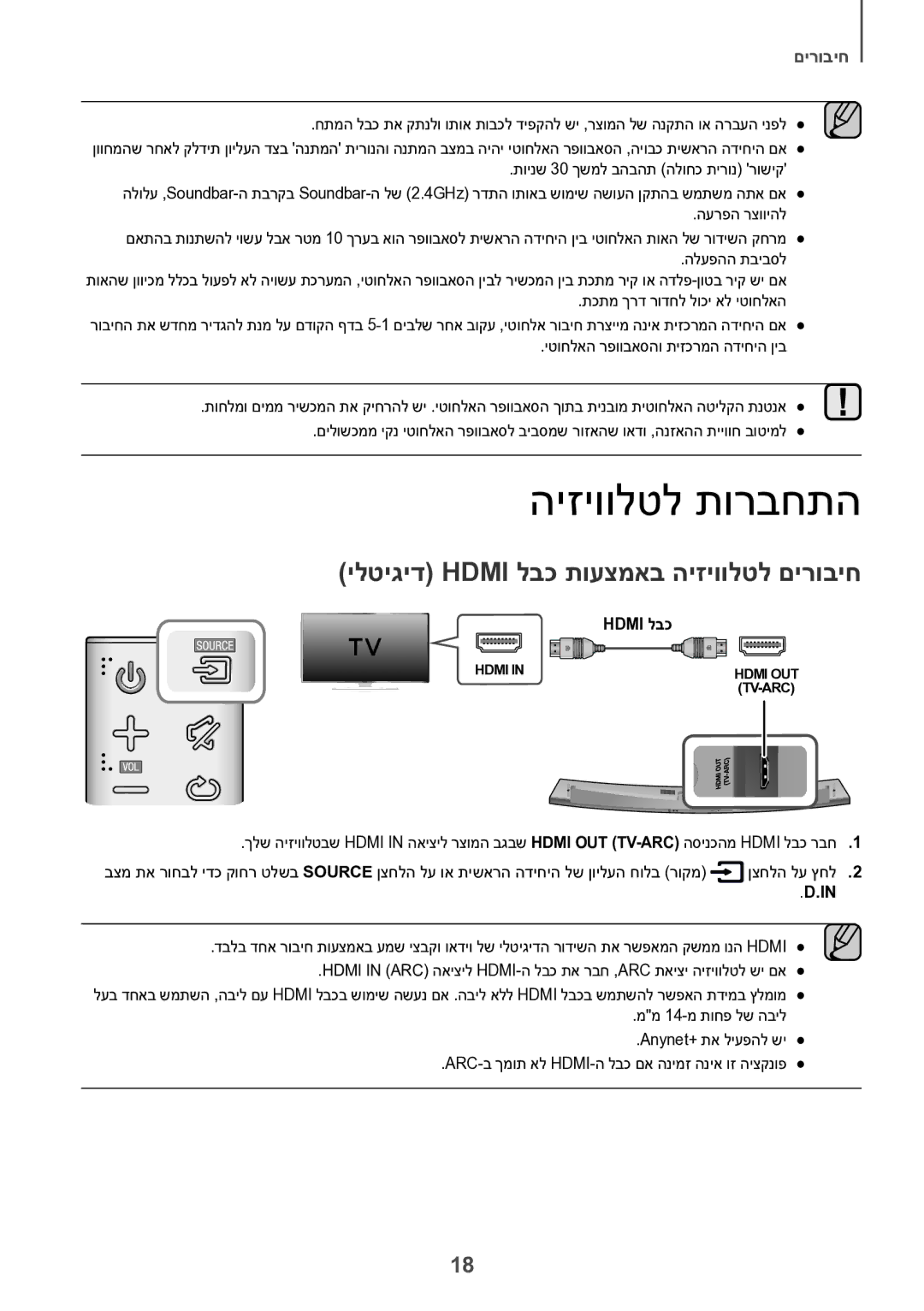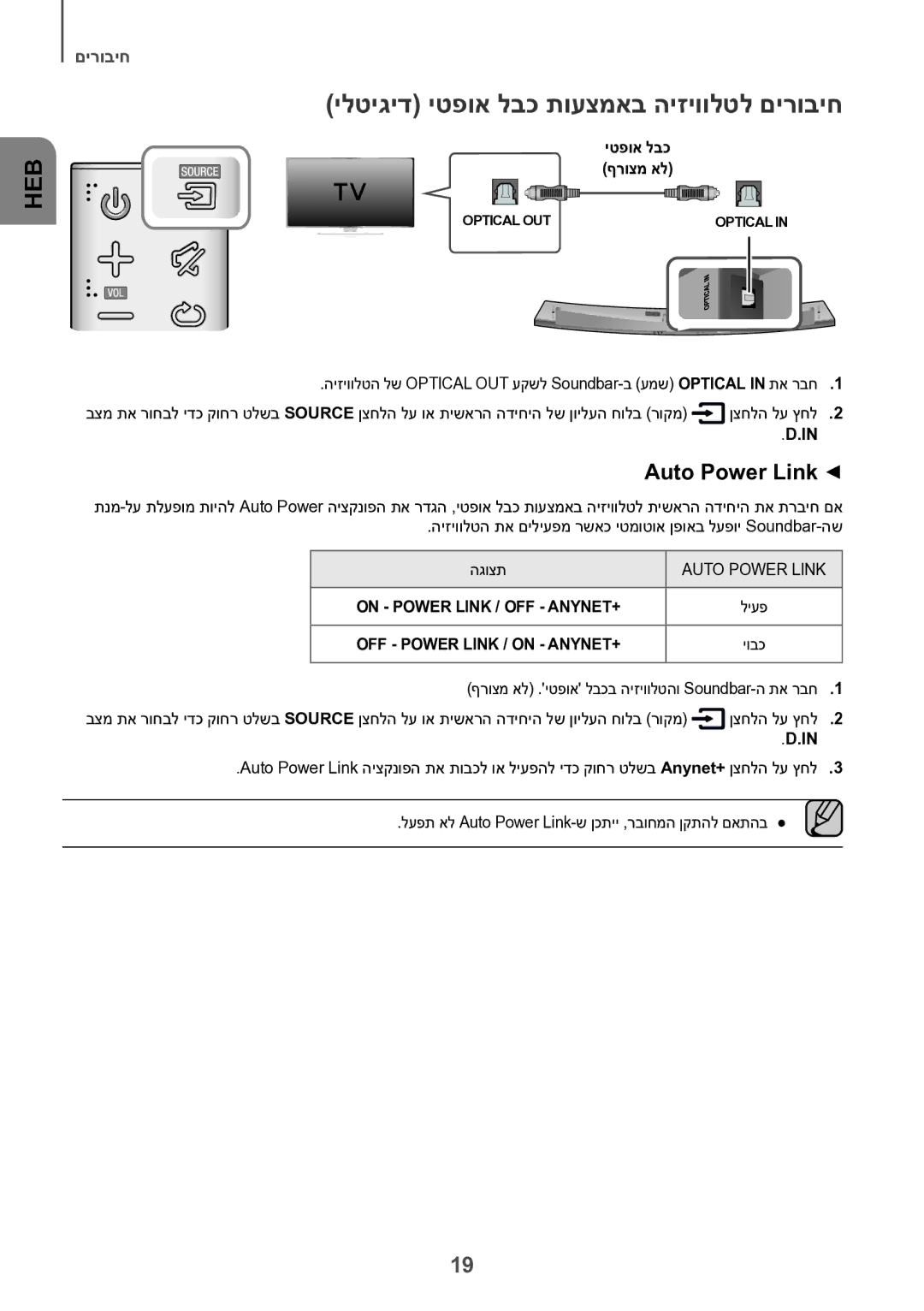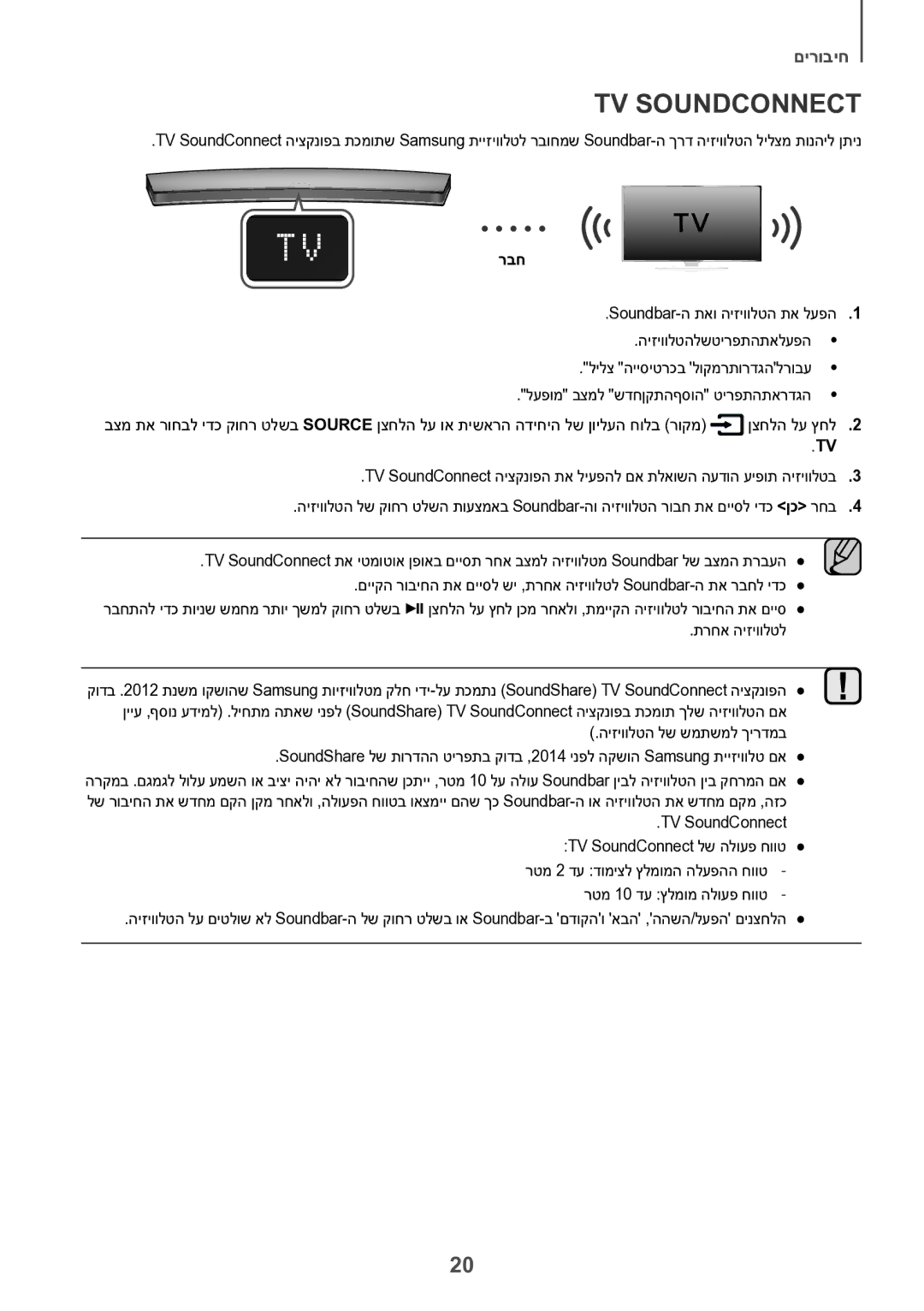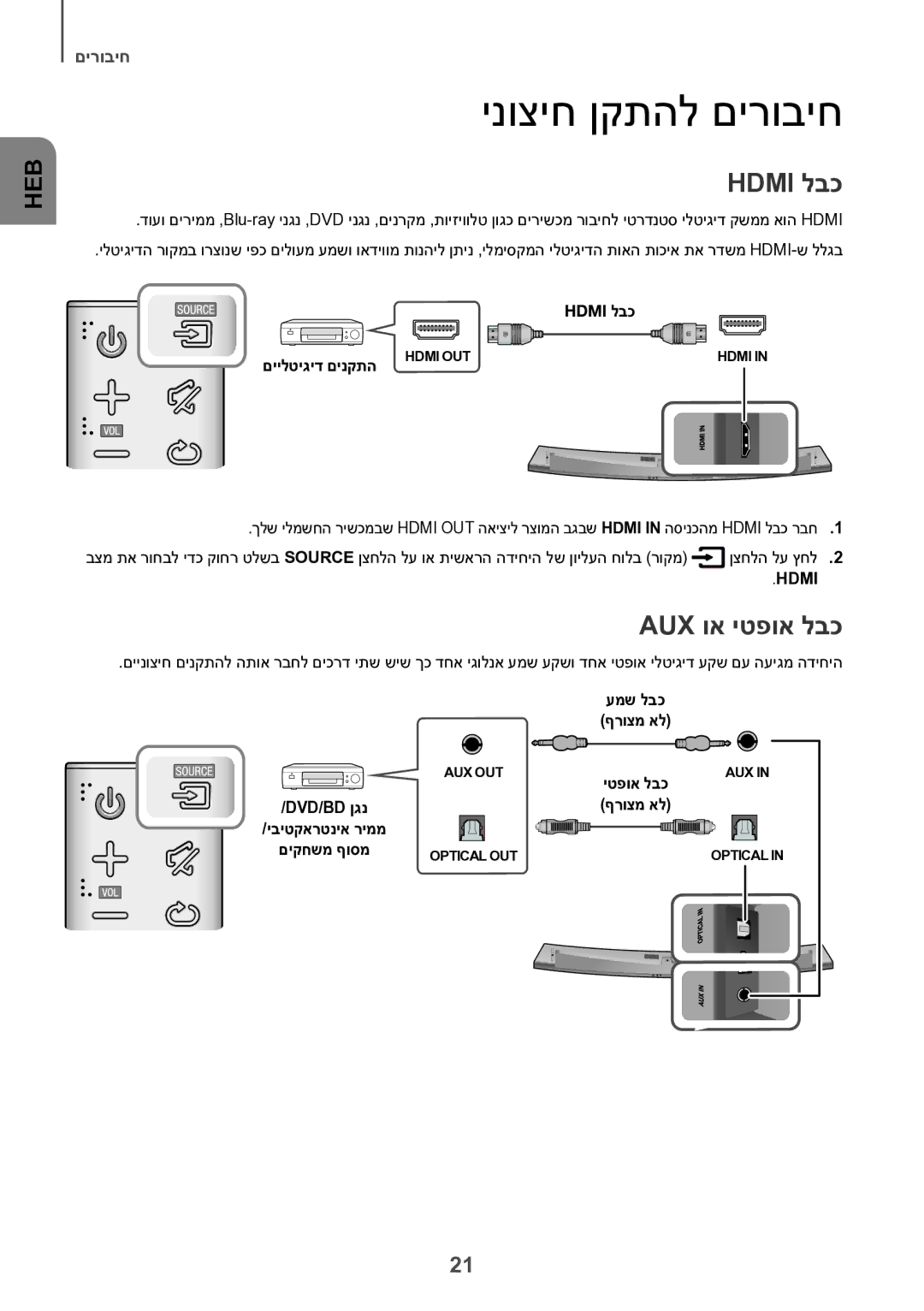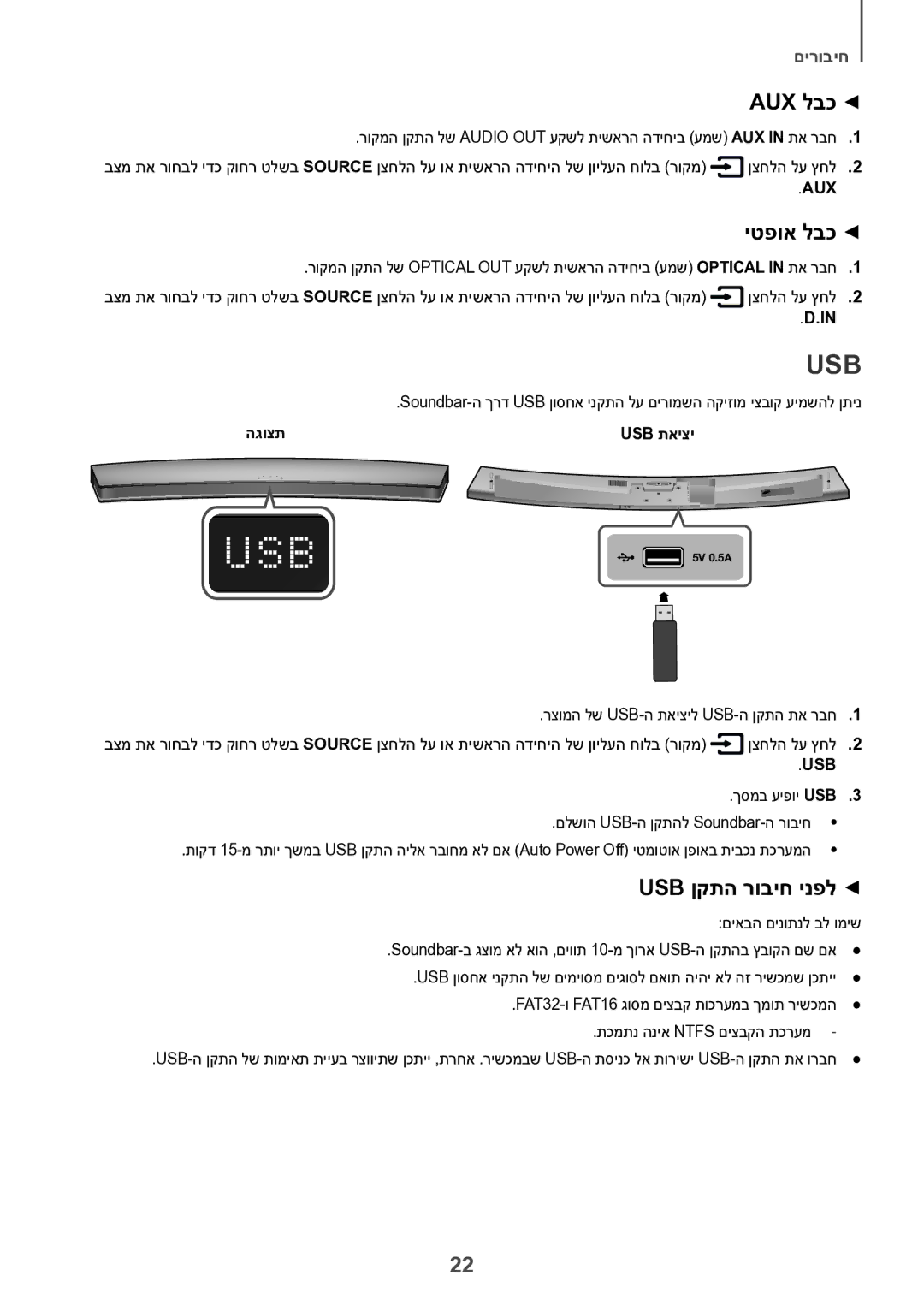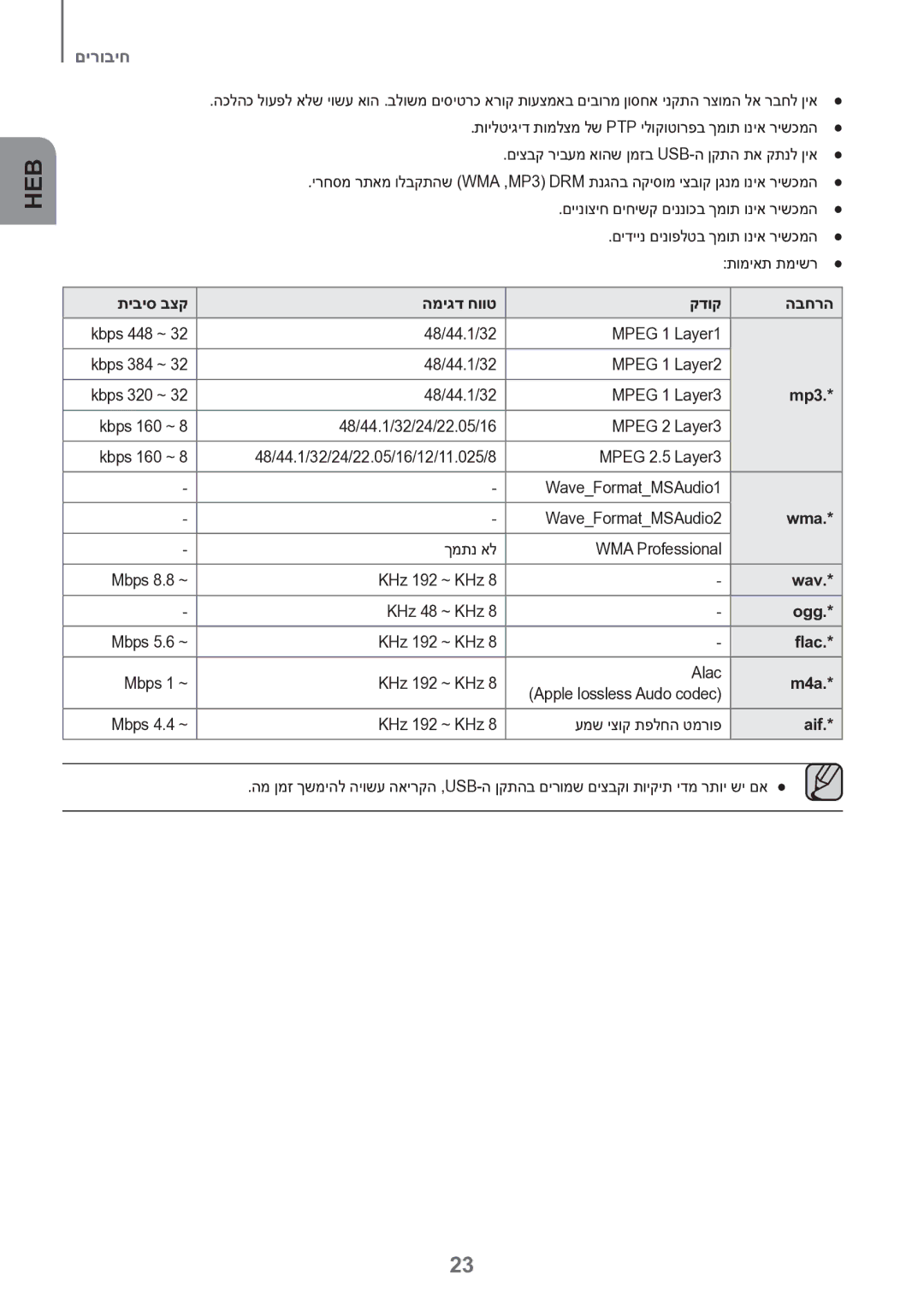APPENDIX
APPENDIX
Specifications
Model name
|
|
|
|
| USB |
| 5V / 0.5A |
| Weight | Main Unit | 4.0 kg |
| Subwoofer | 7.8 kg | |
GENERAL |
| ||
Dimensions | Main Unit | 1230.0 x 47.5 x 170.0 mm | |
| Subwoofer |
| |
| (W x H x D) | 500.0 x 332.0 x 161.0 mm | |
|
|
| |
| Operating Temperature Range | +5°C to +35°C | |
| Operating Humidity Range | 10 % to 75 % | |
| Rated Output | Main Unit | 20W/CH x 8, 8ohm, THD=10%, 1KHz |
| Subwoofer |
| |
AMPLIFIER | Power | 160W, 3ohm, THD=10%, 100Hz | |
|
| ||
| S/N Ratio (Analogue Input) | 65 dB | |
| Separation (1kHz) | 65 dB | |
*Design, specifications and App screen are subject to change without prior notice.
*S/N ratio, distortion, separation, and usable sensitivity are based on measurements using AES (Audio Engineering Society) guidelines.
*Nominal specification
aa Open Source Licence Notice
32