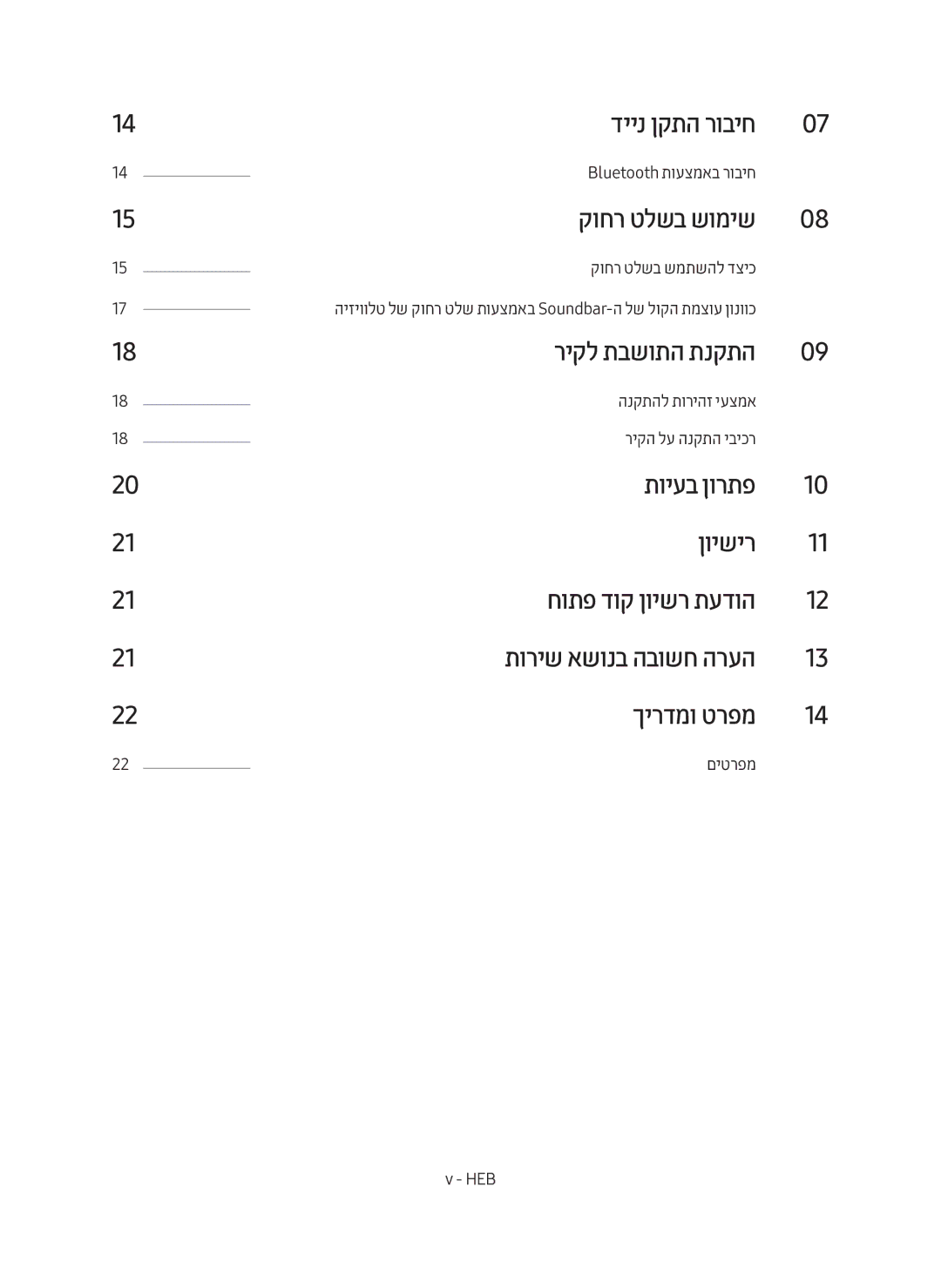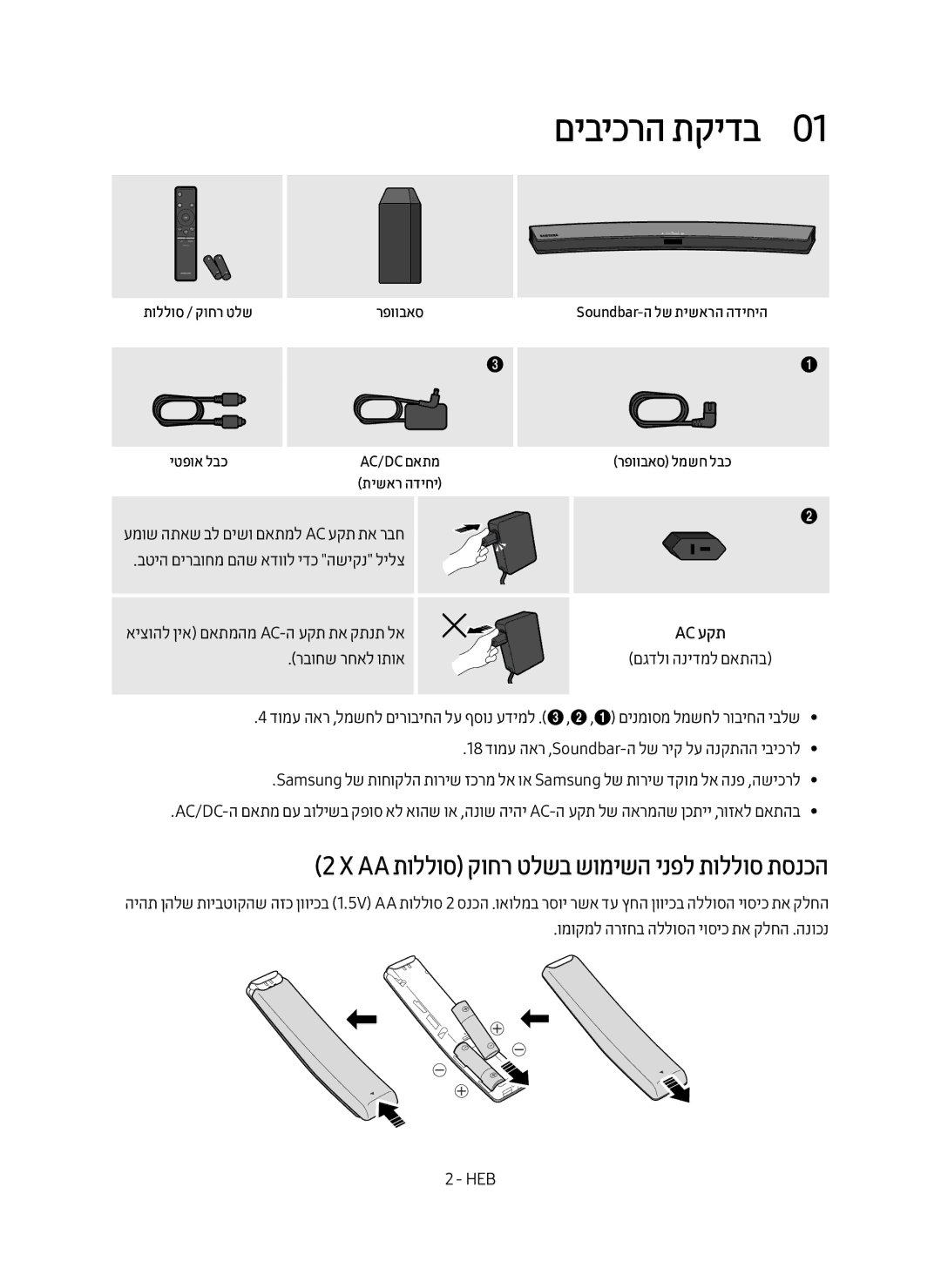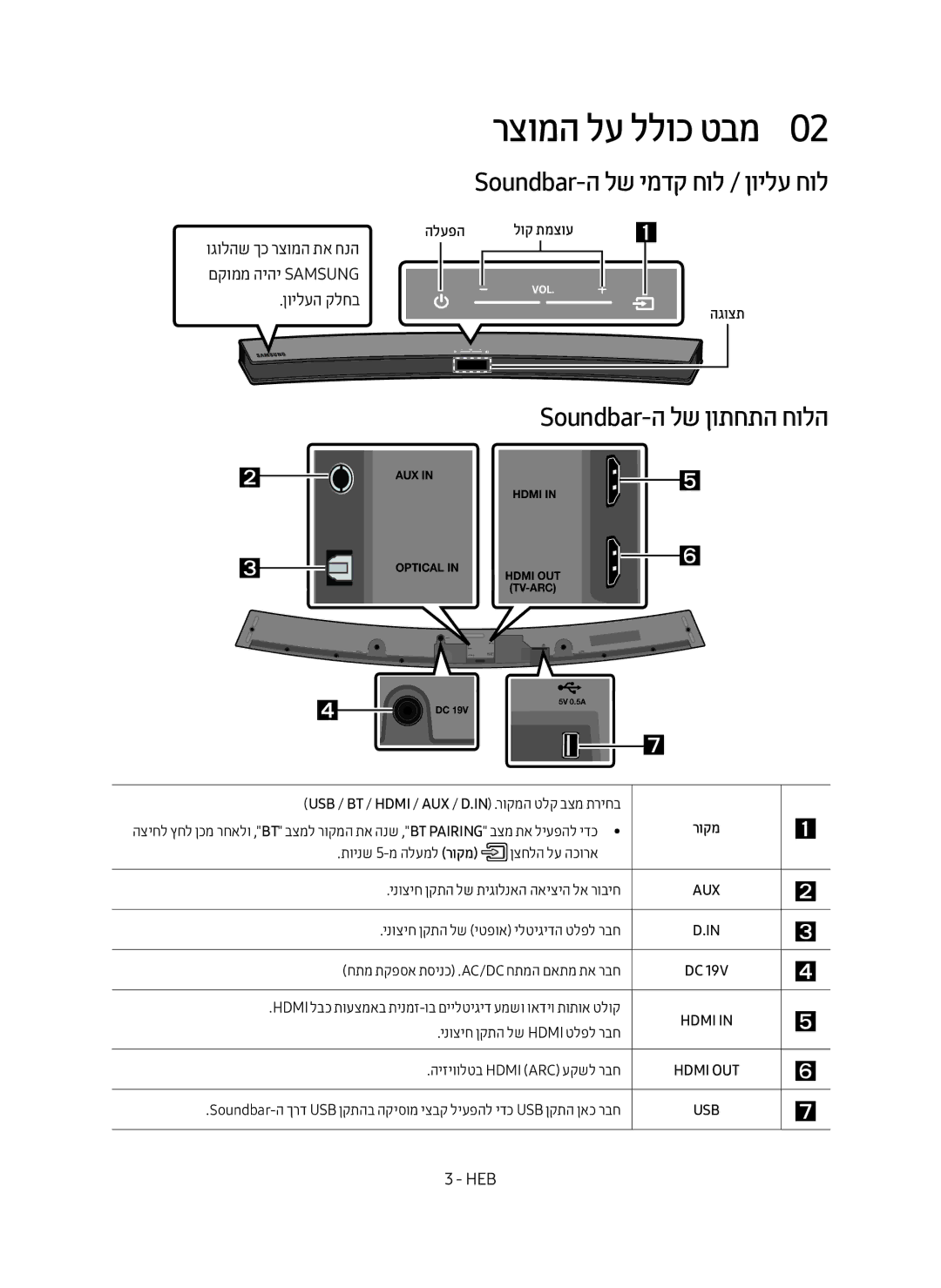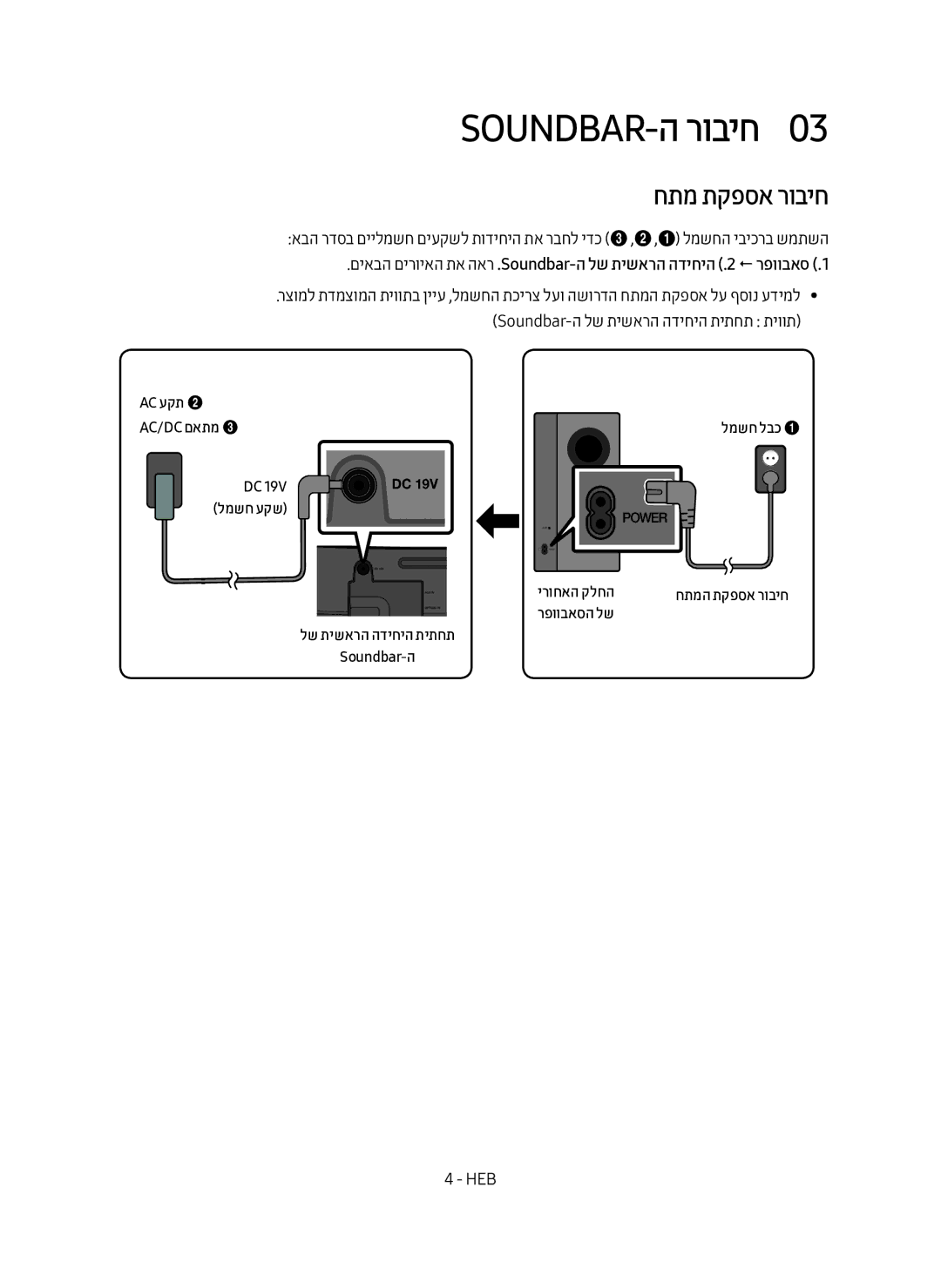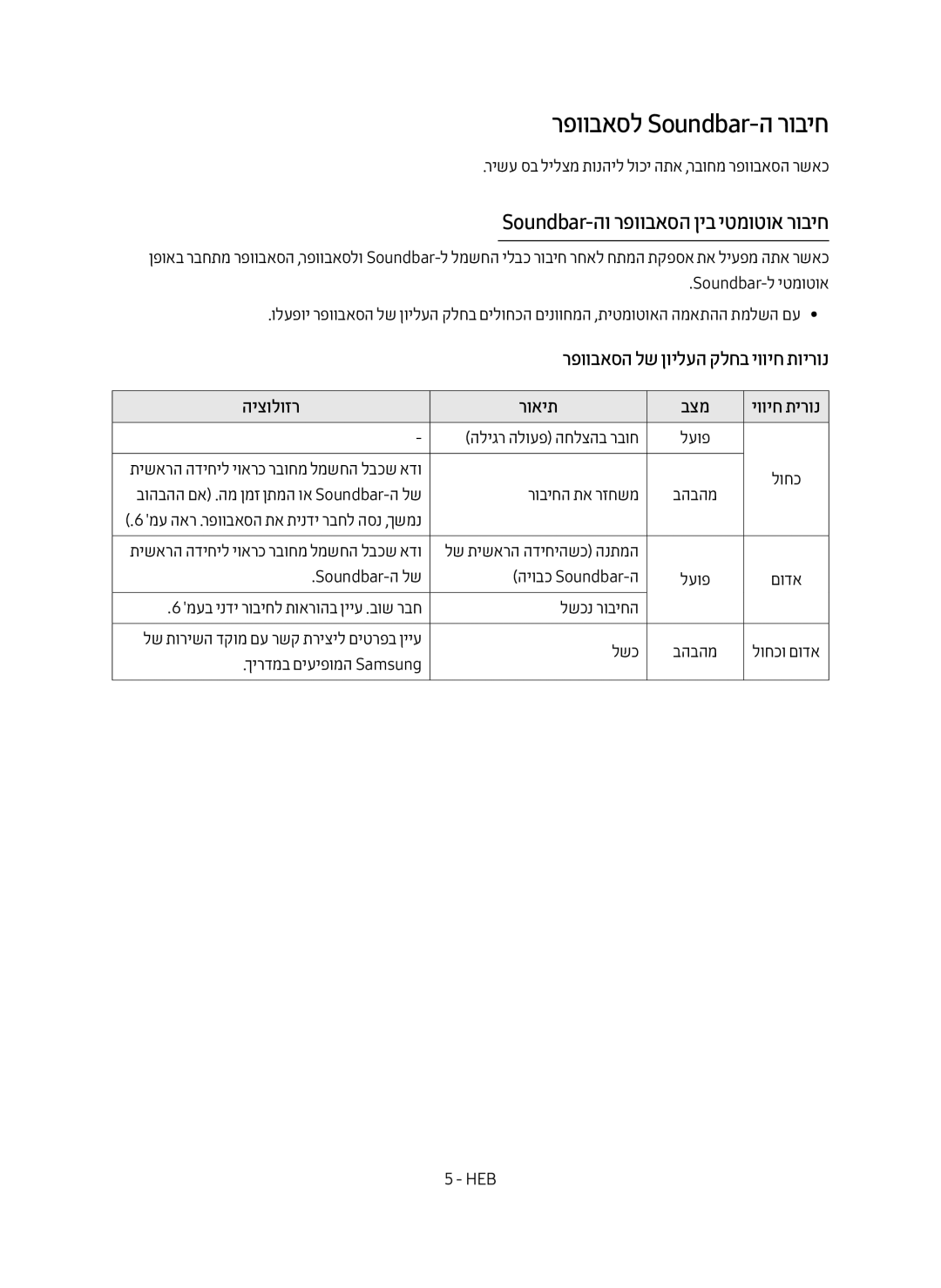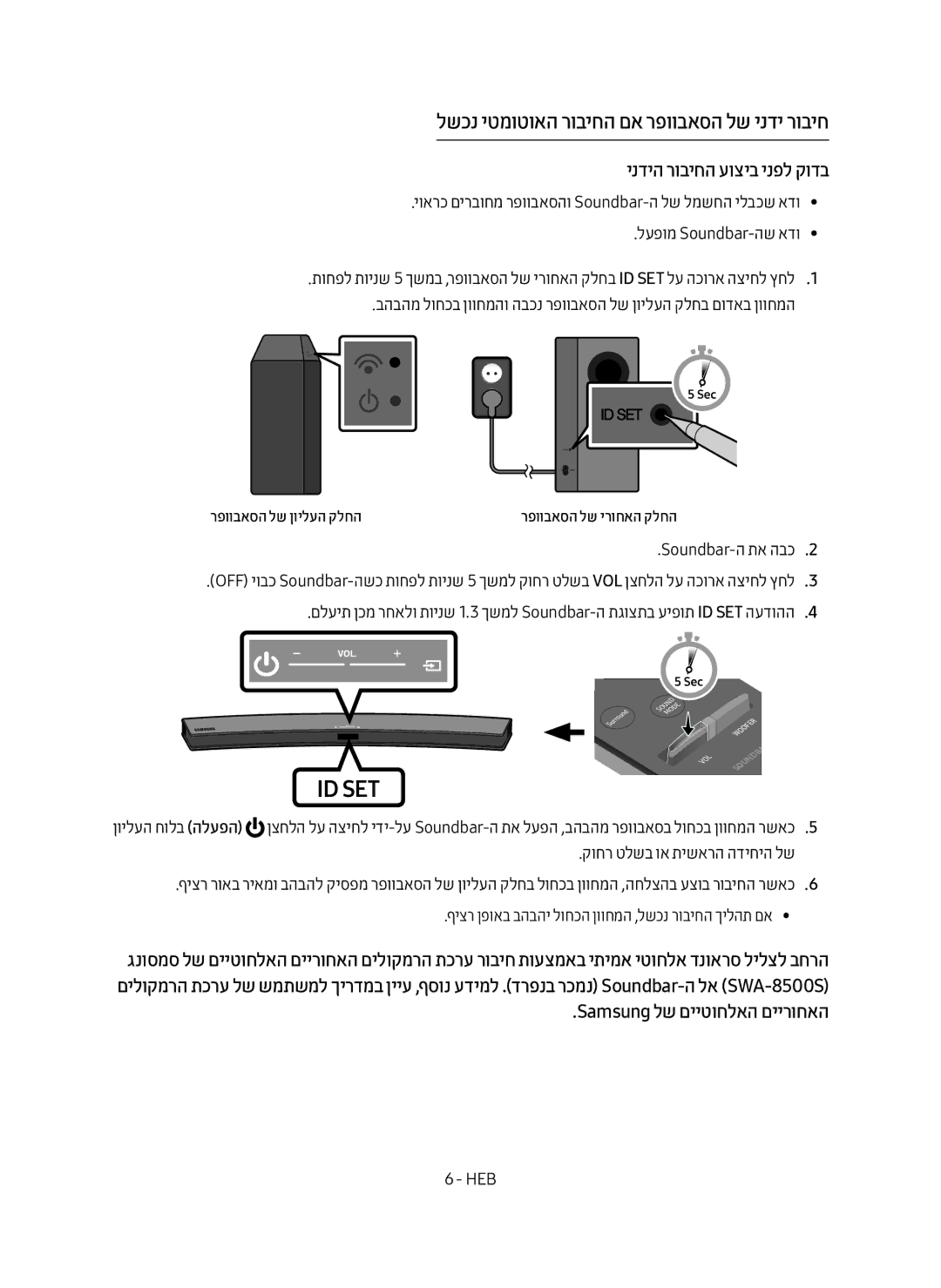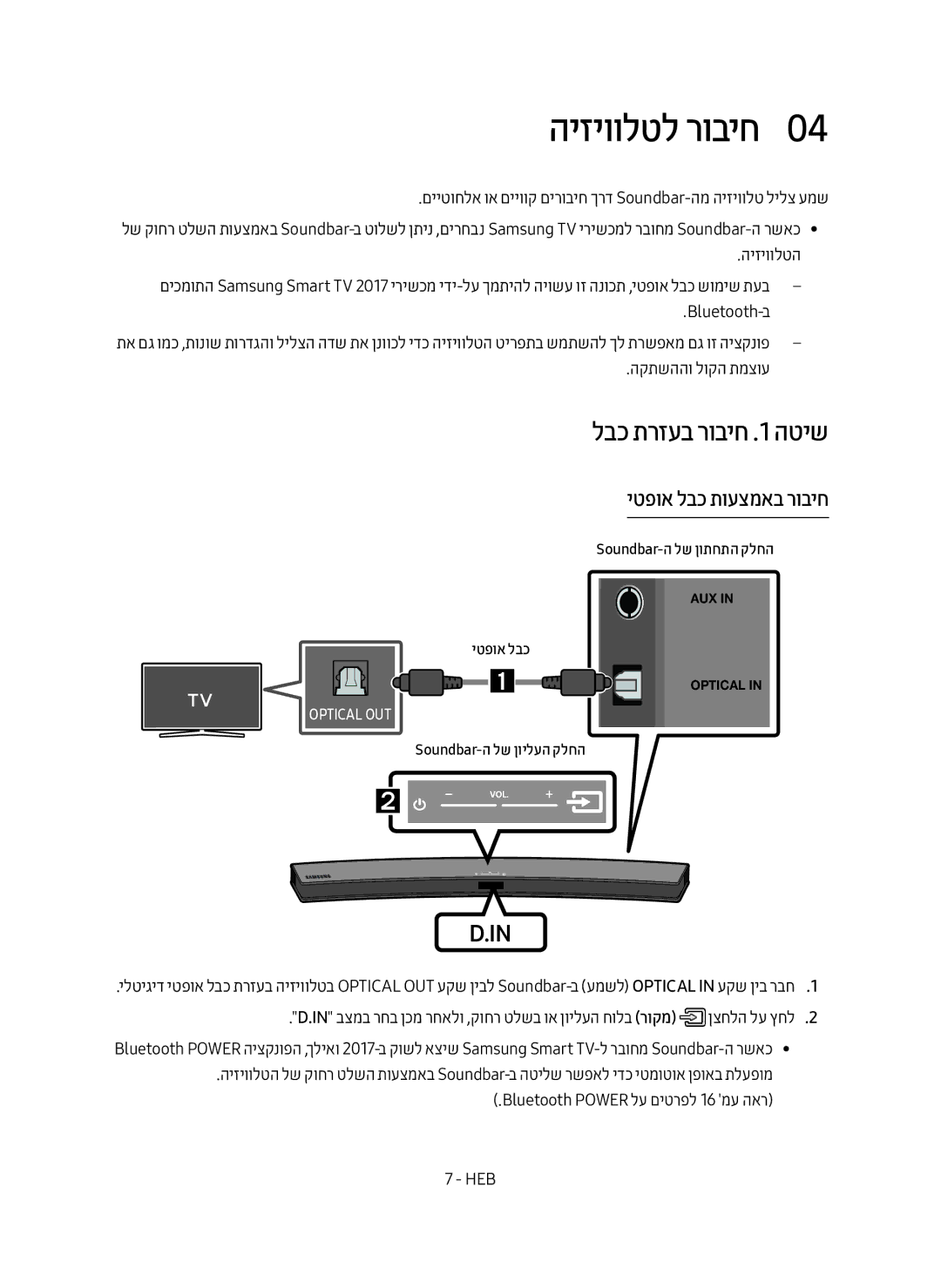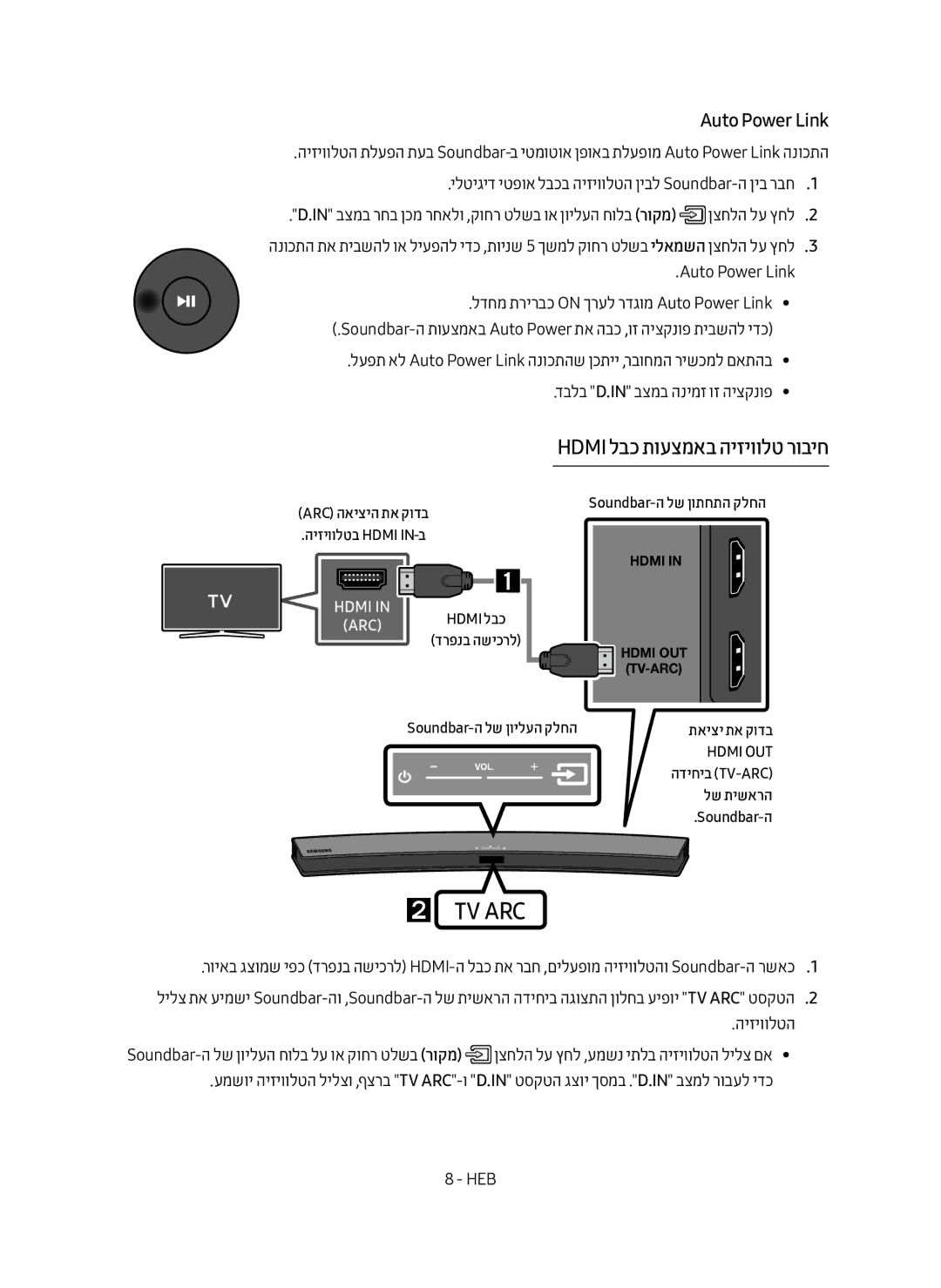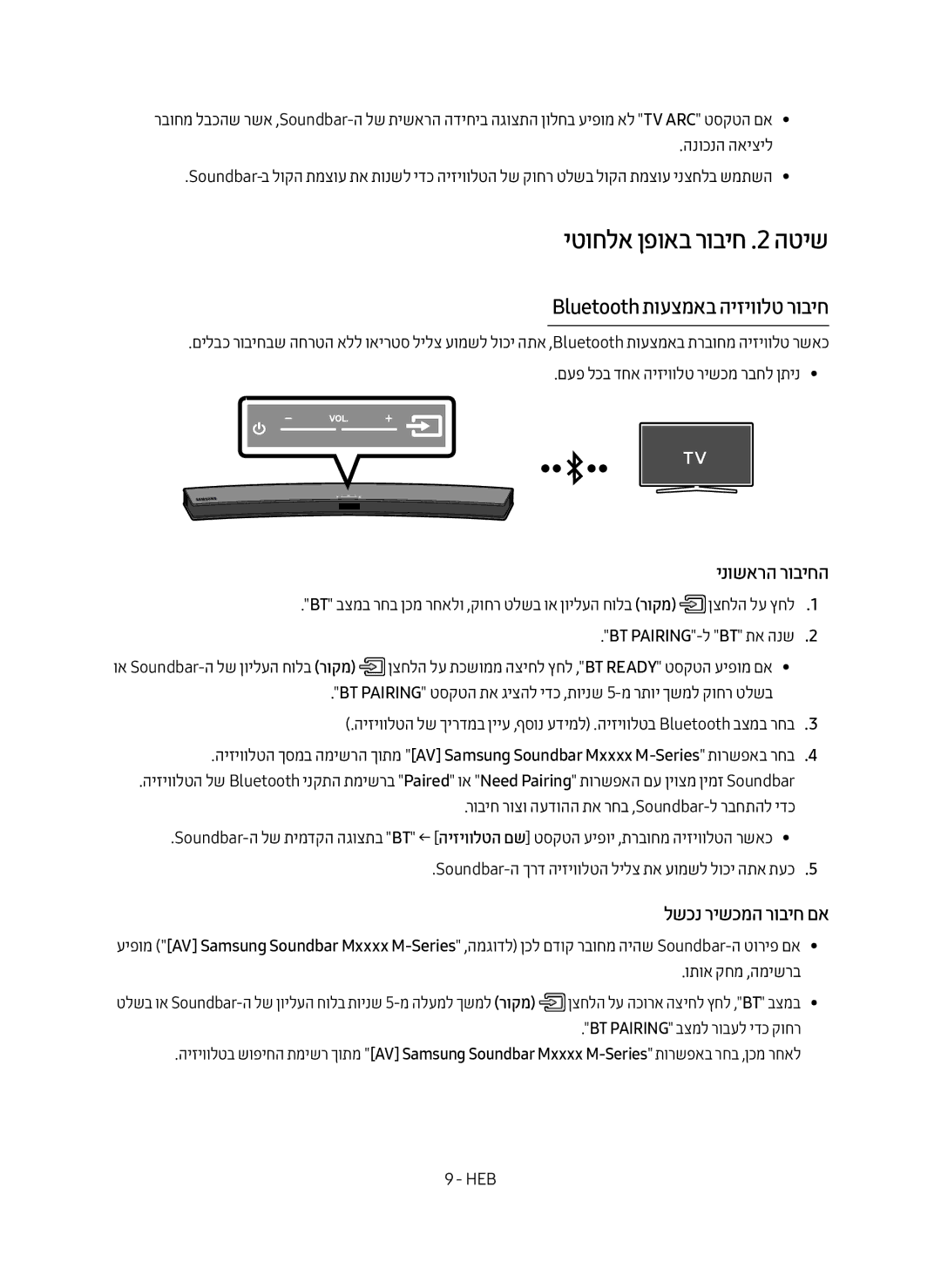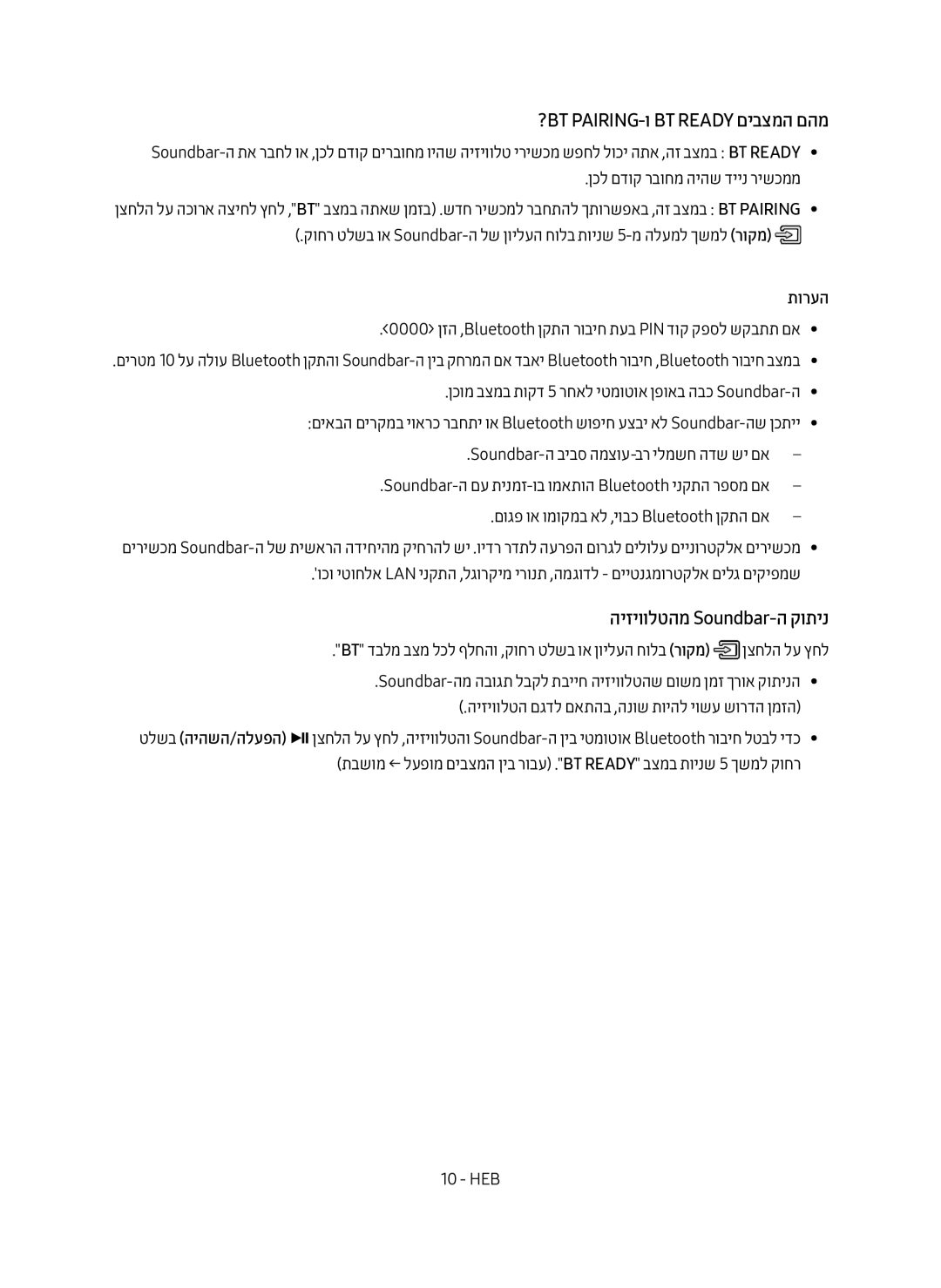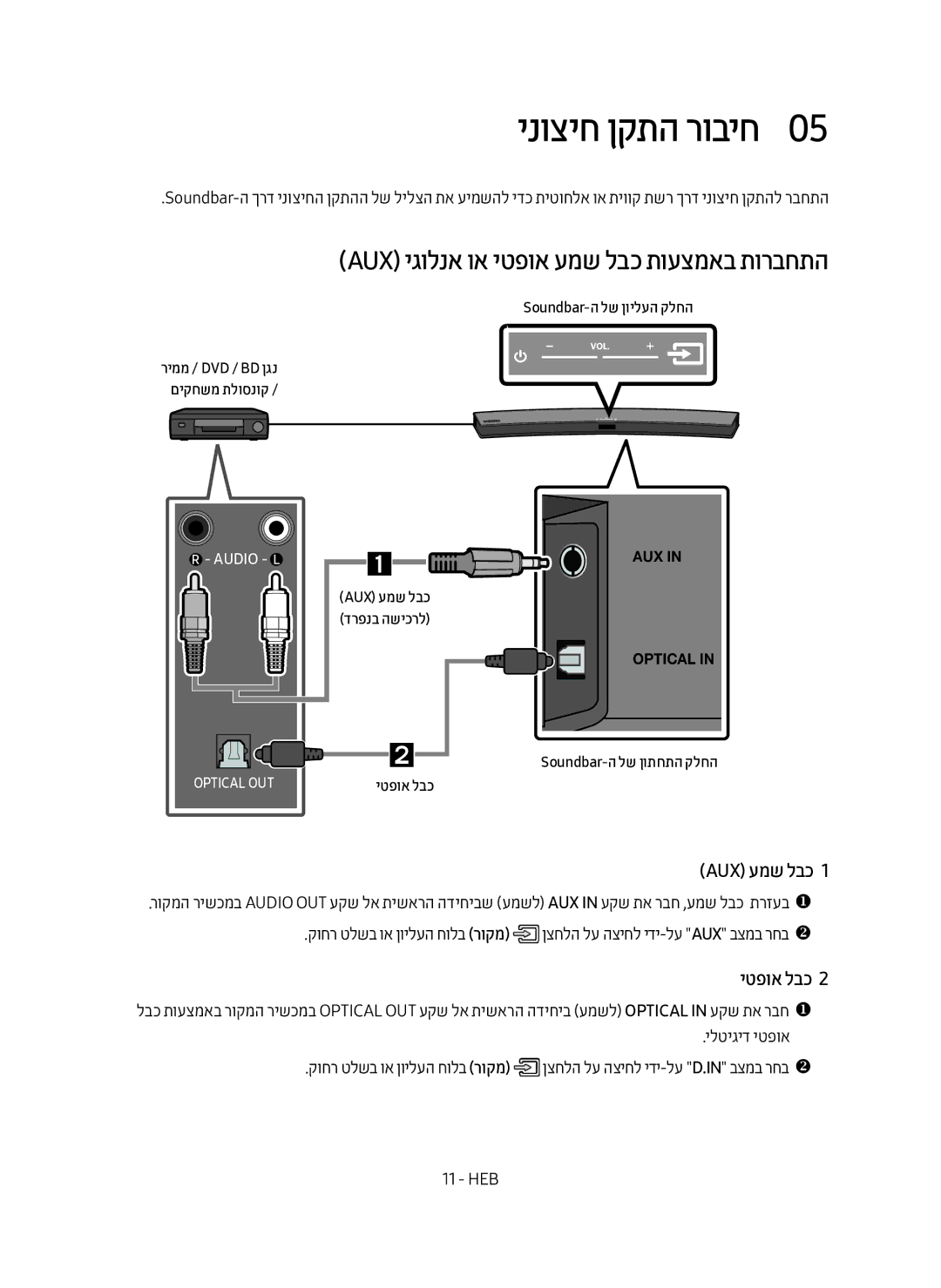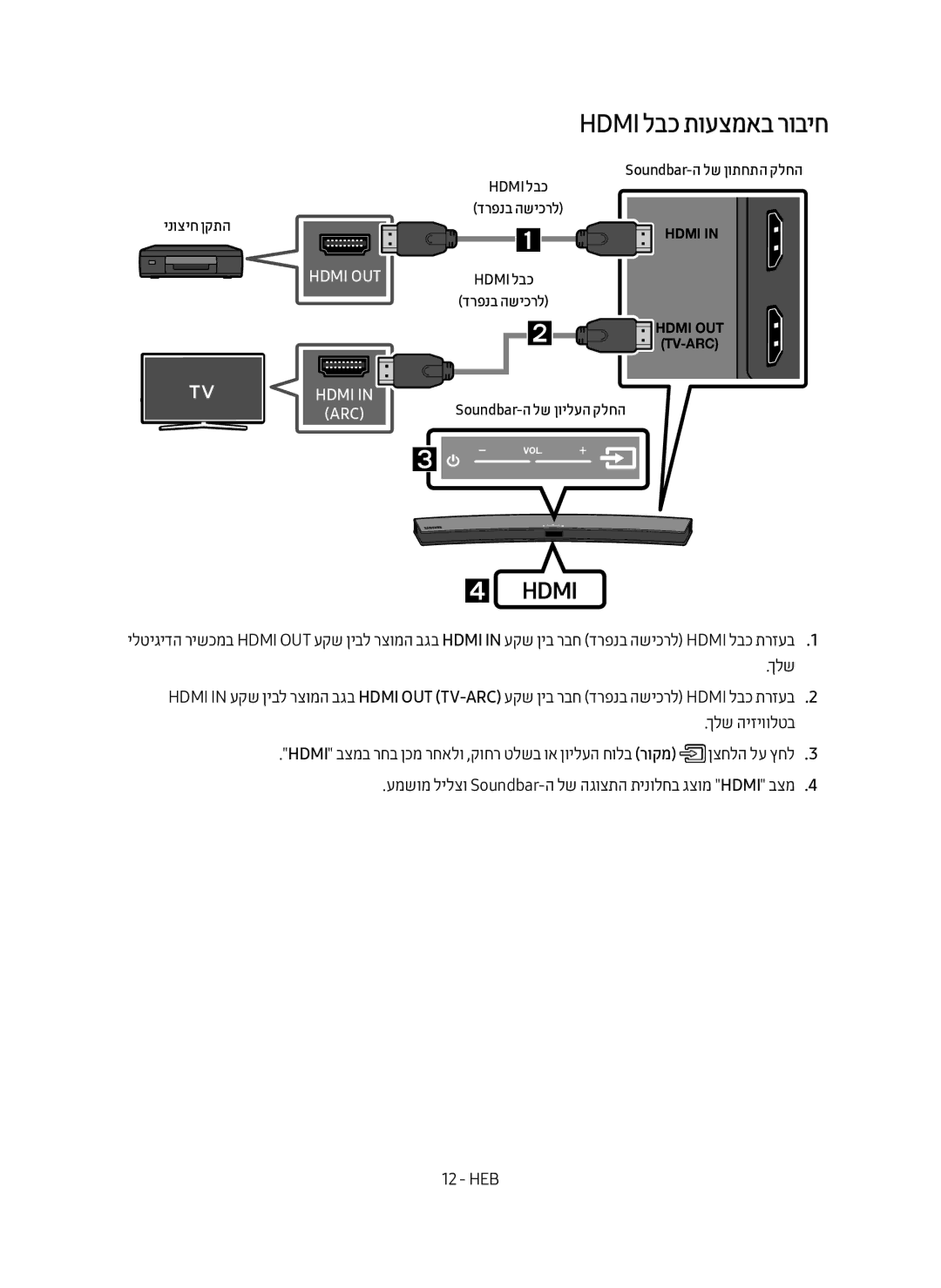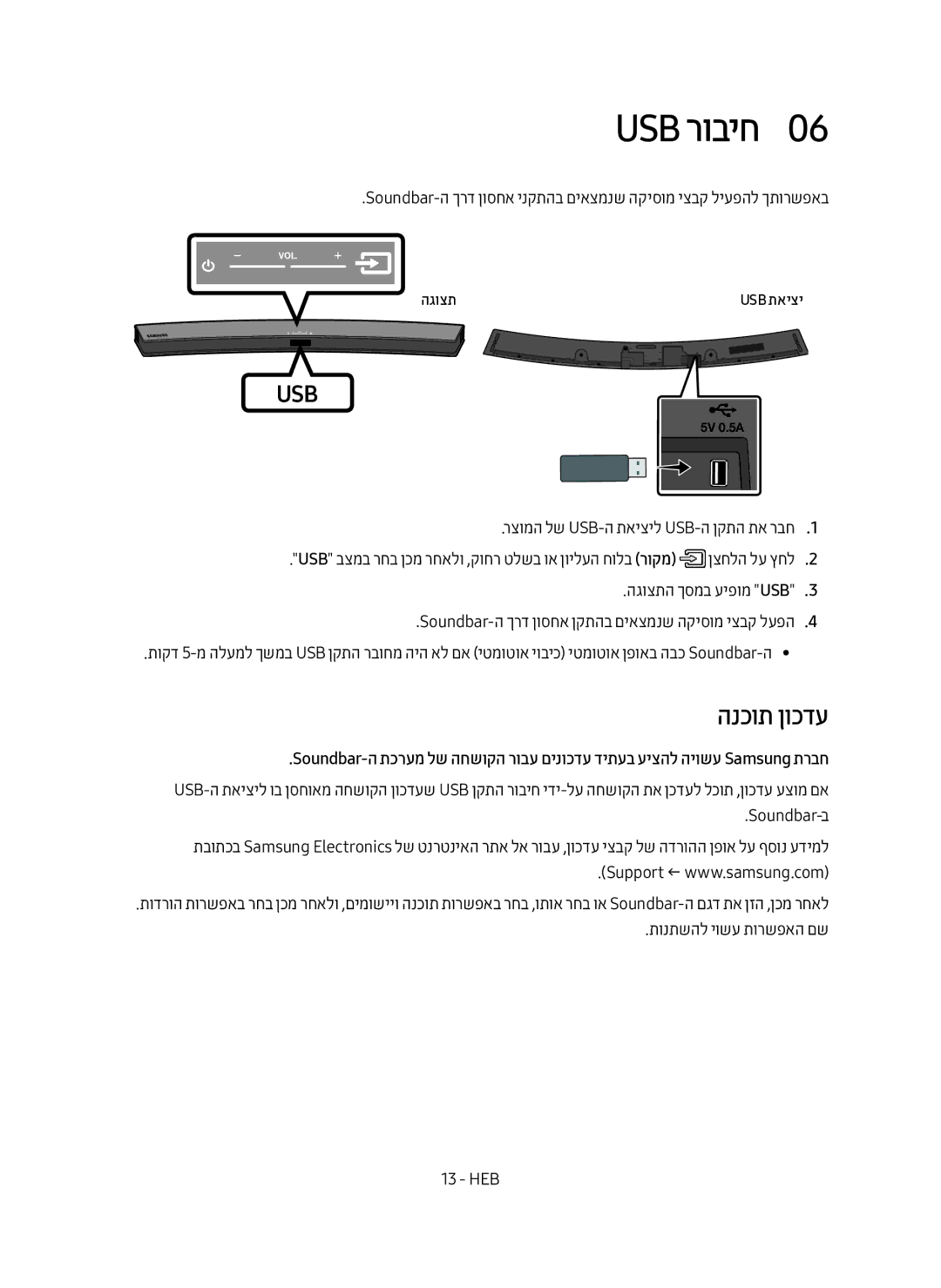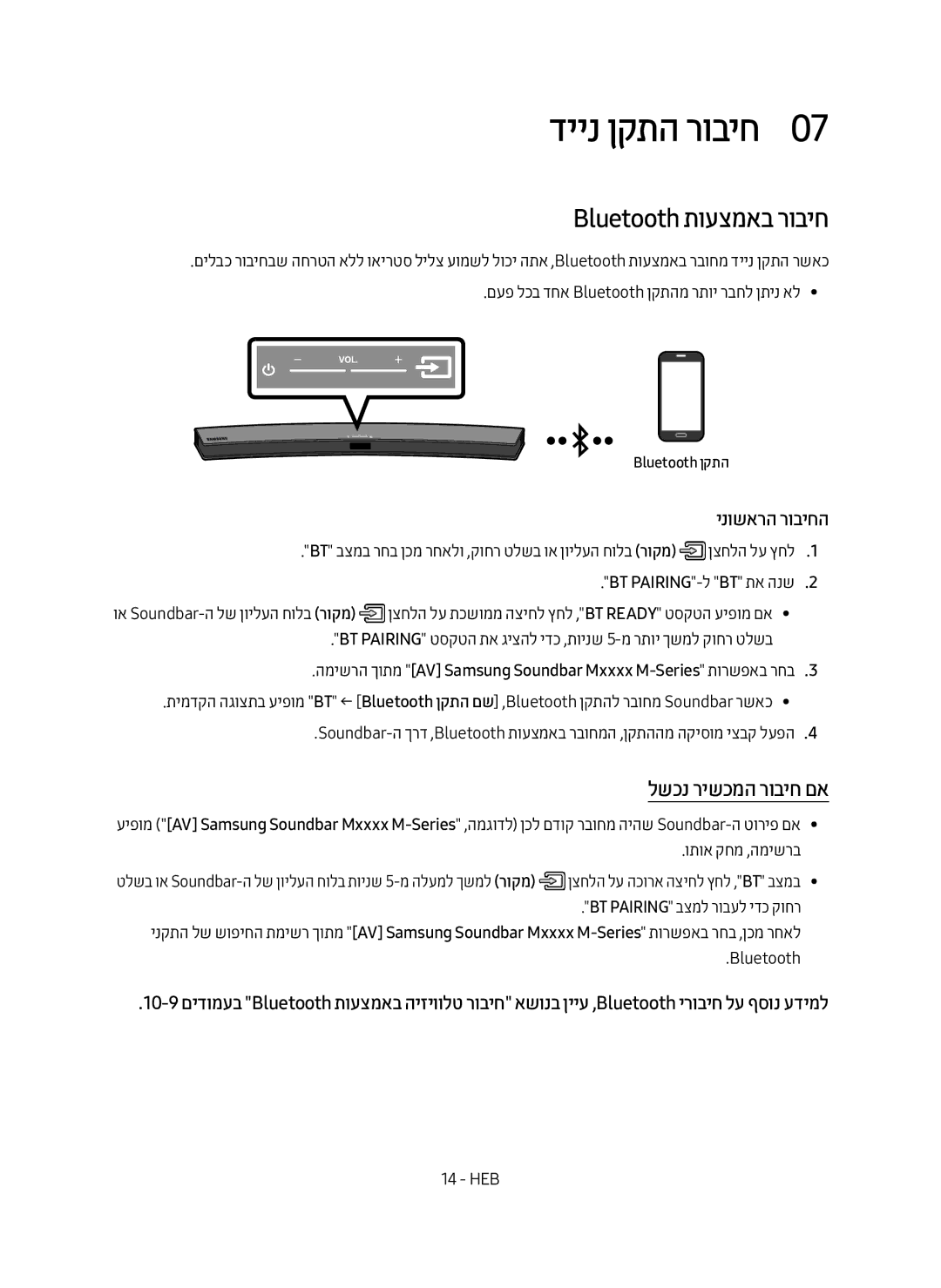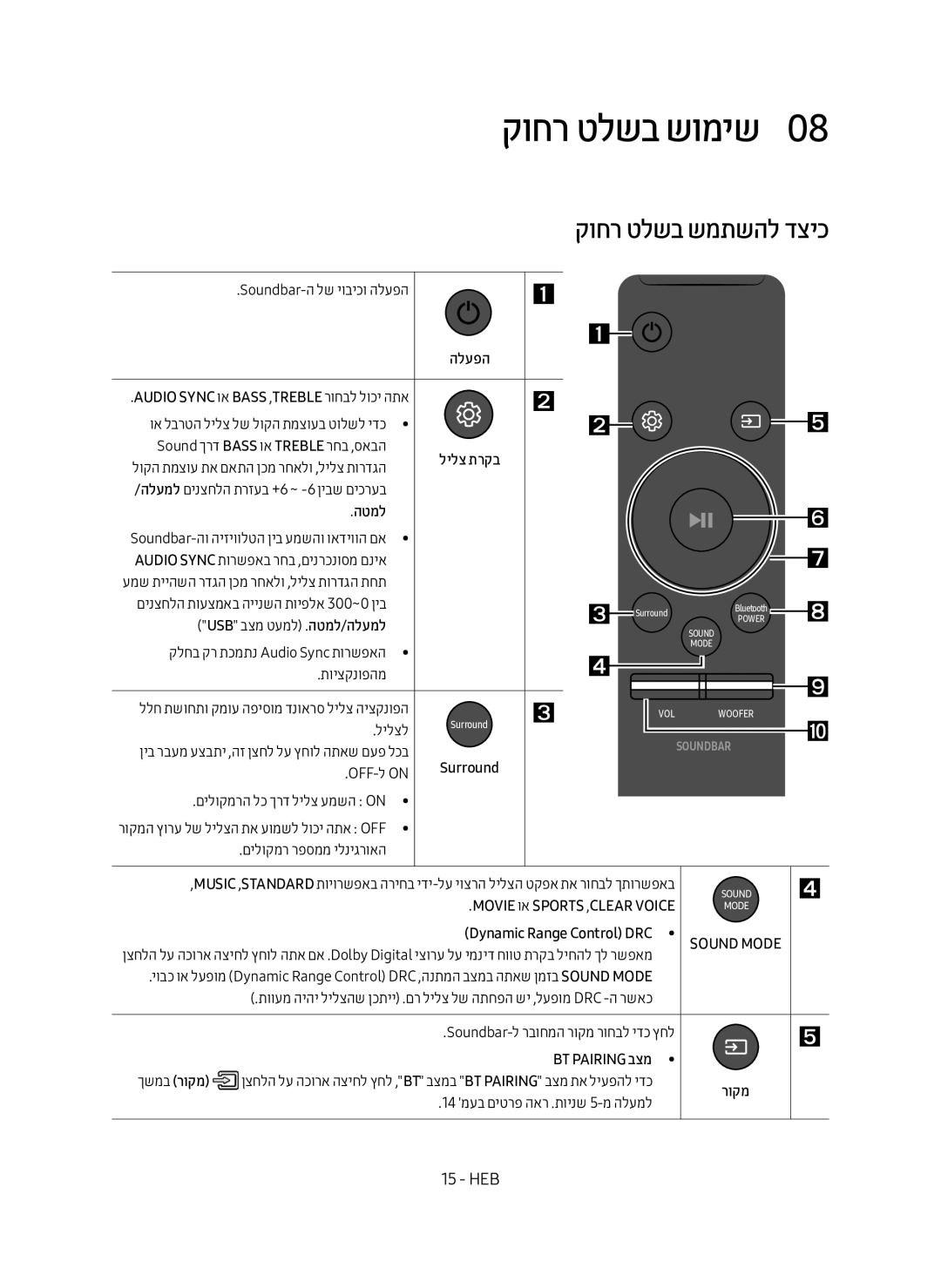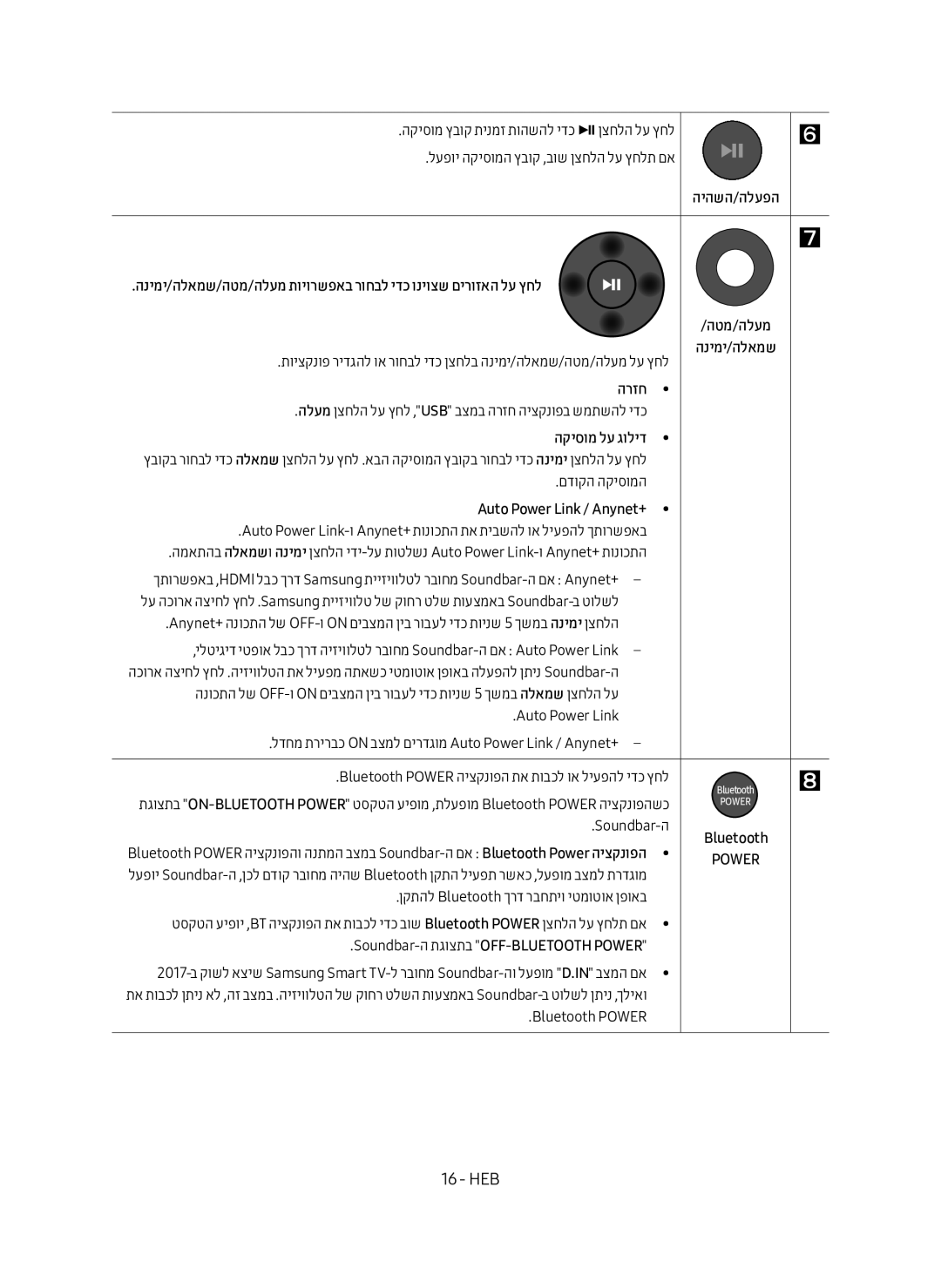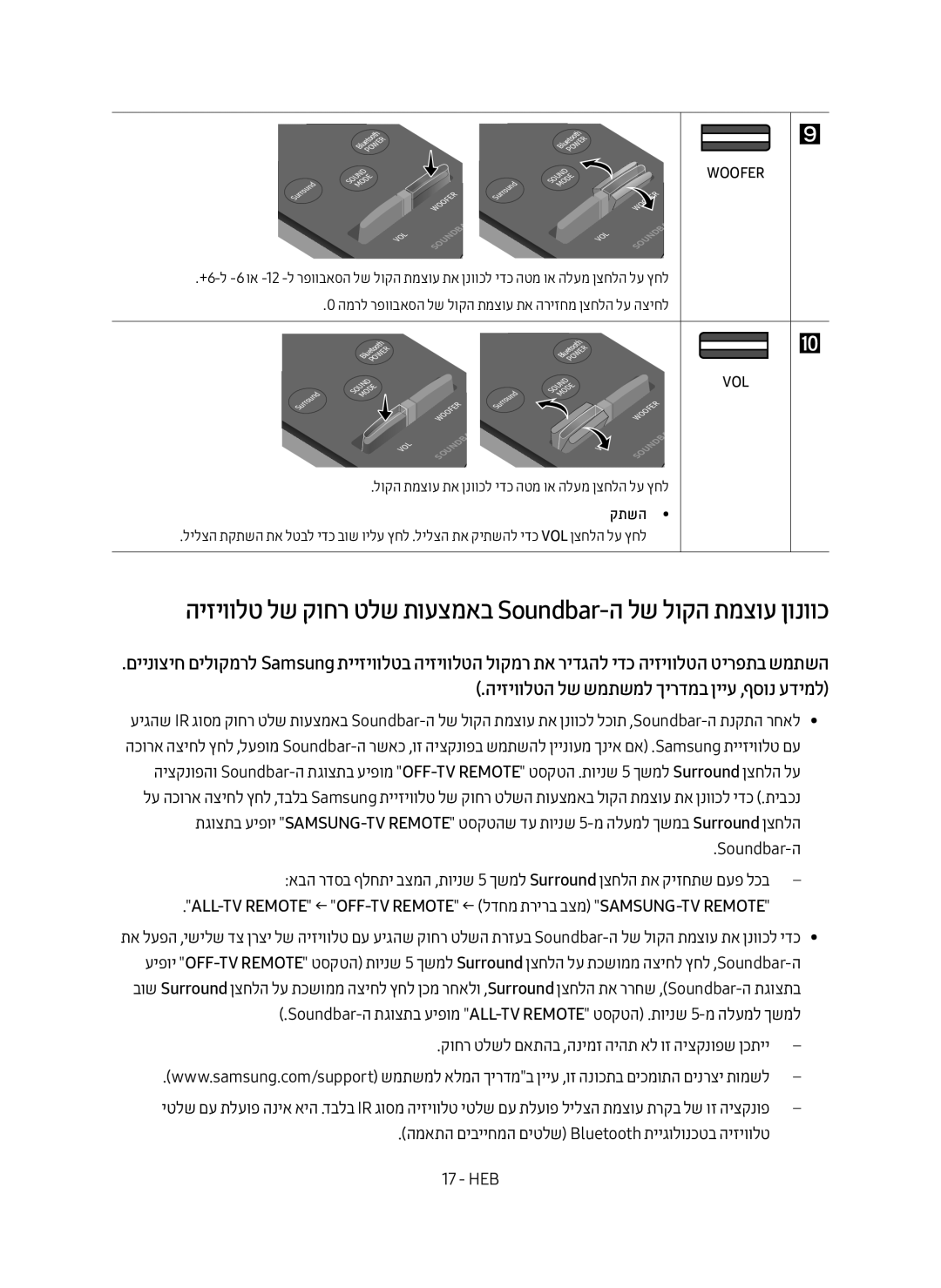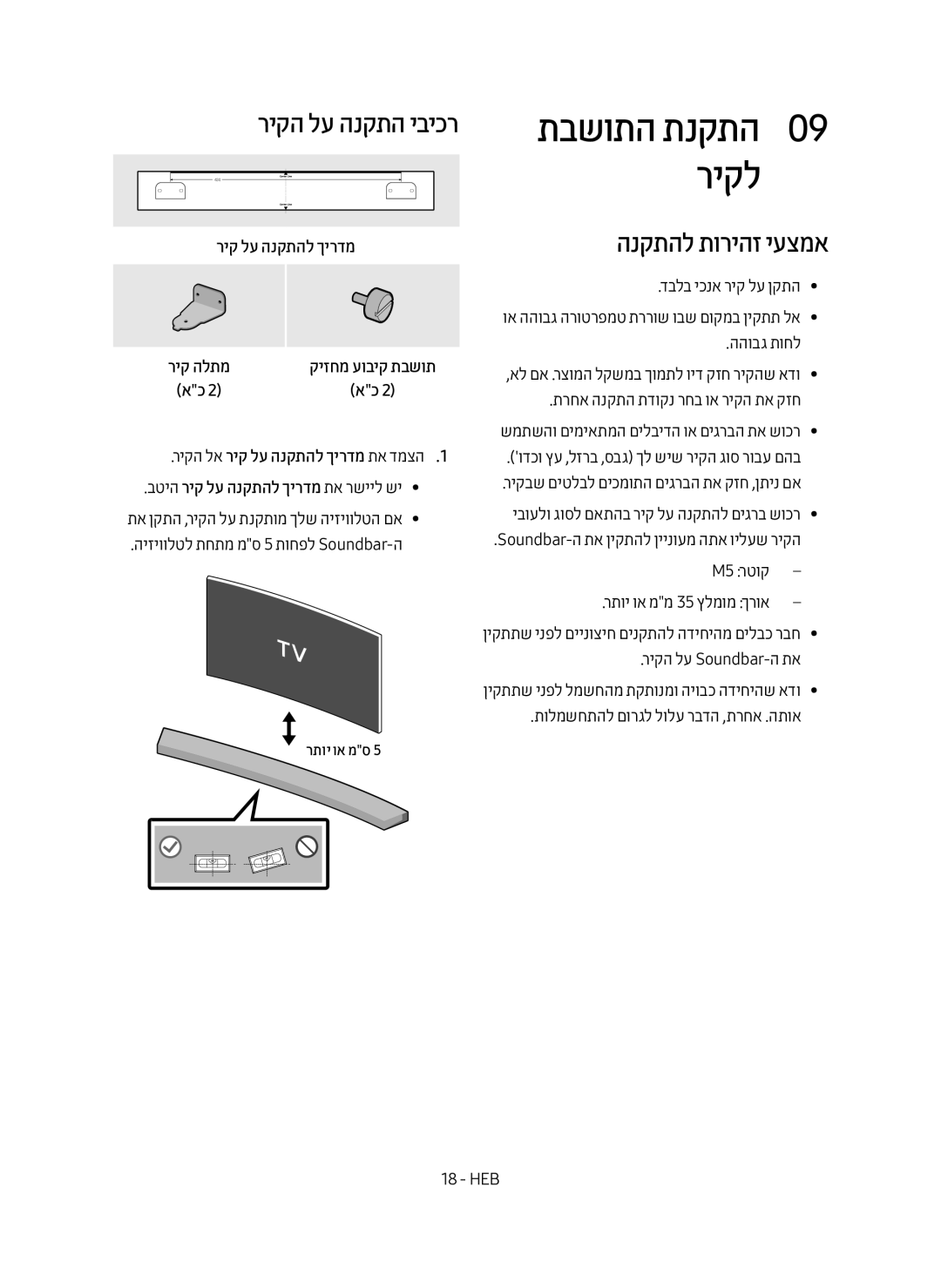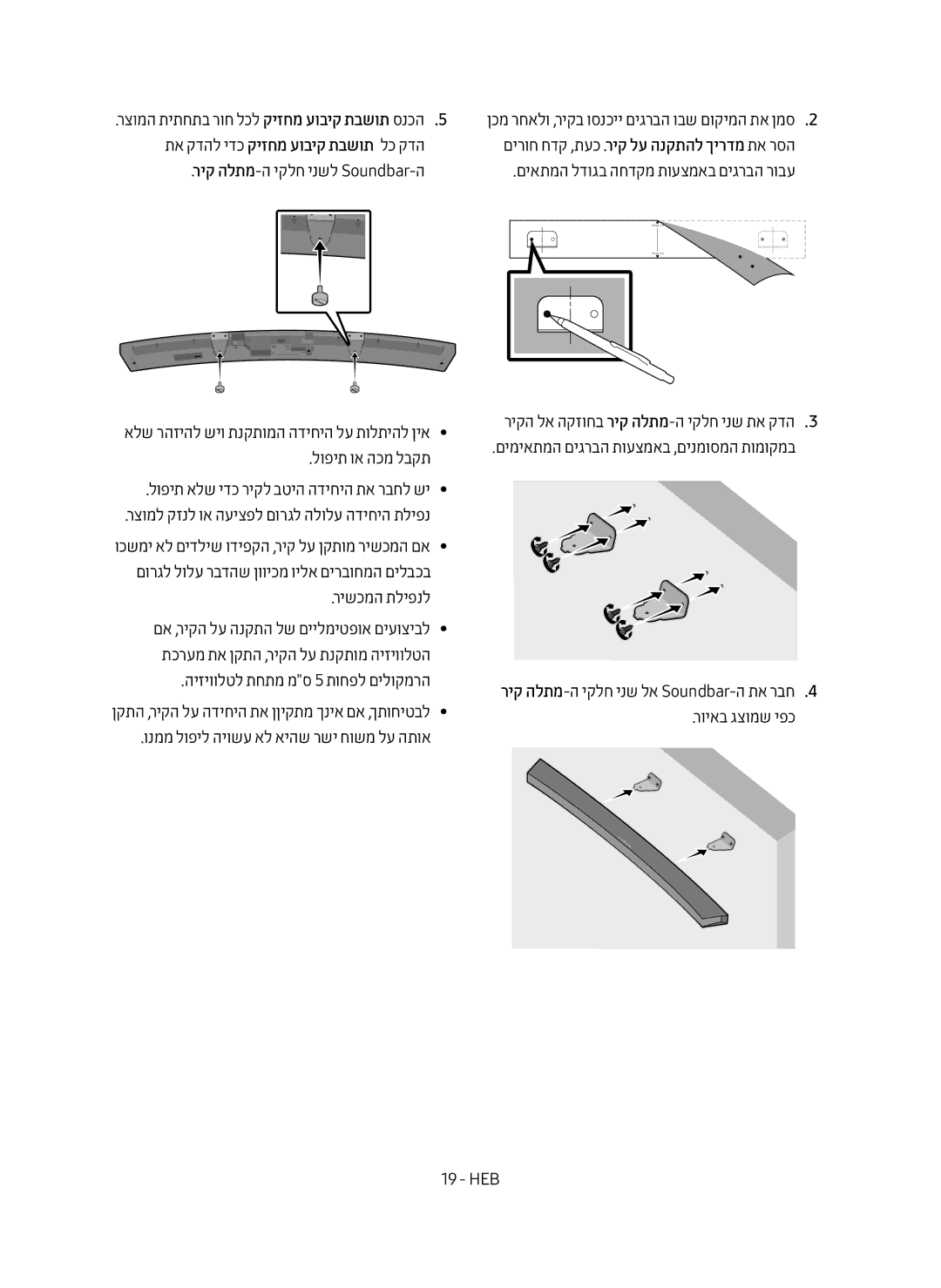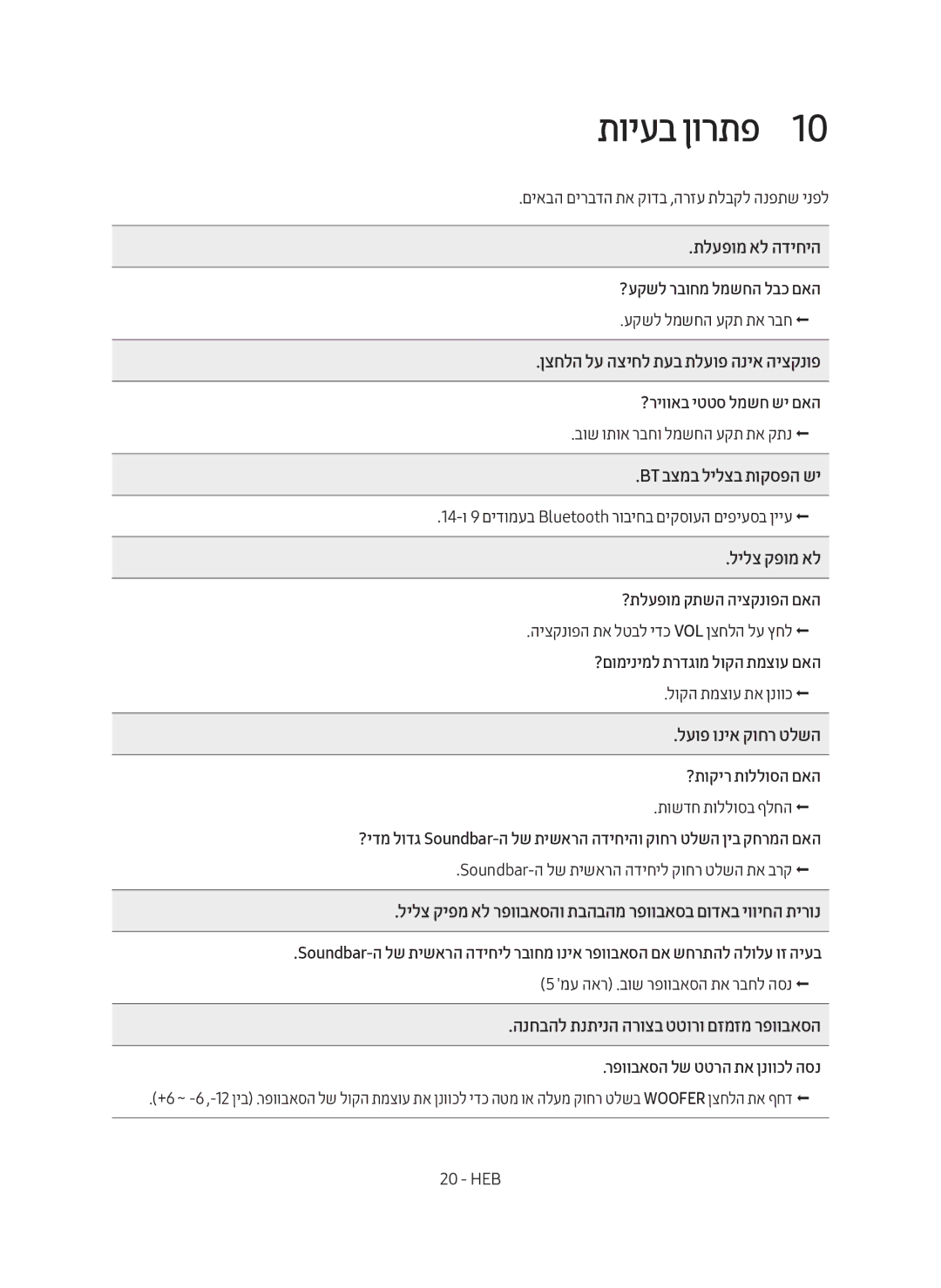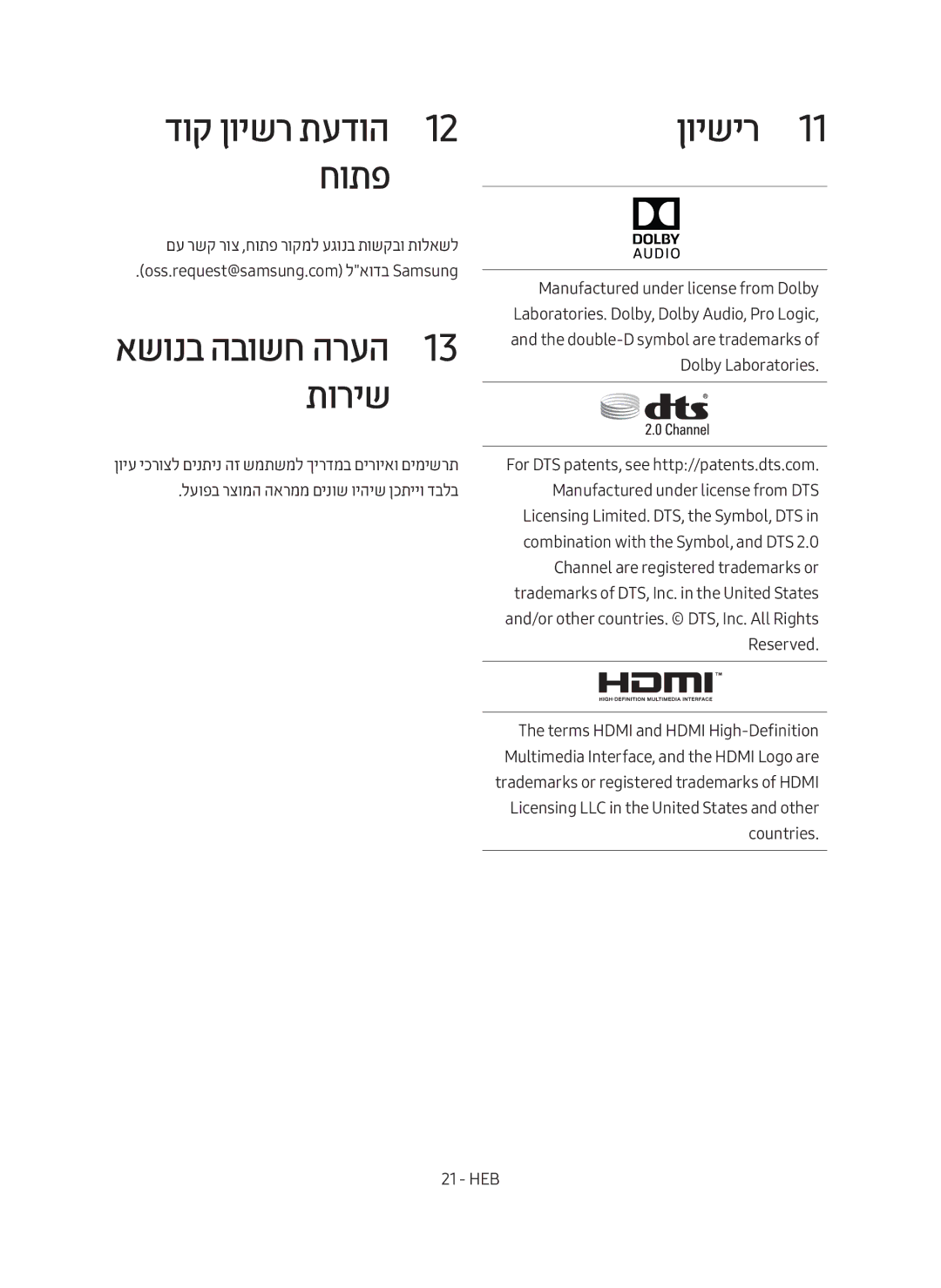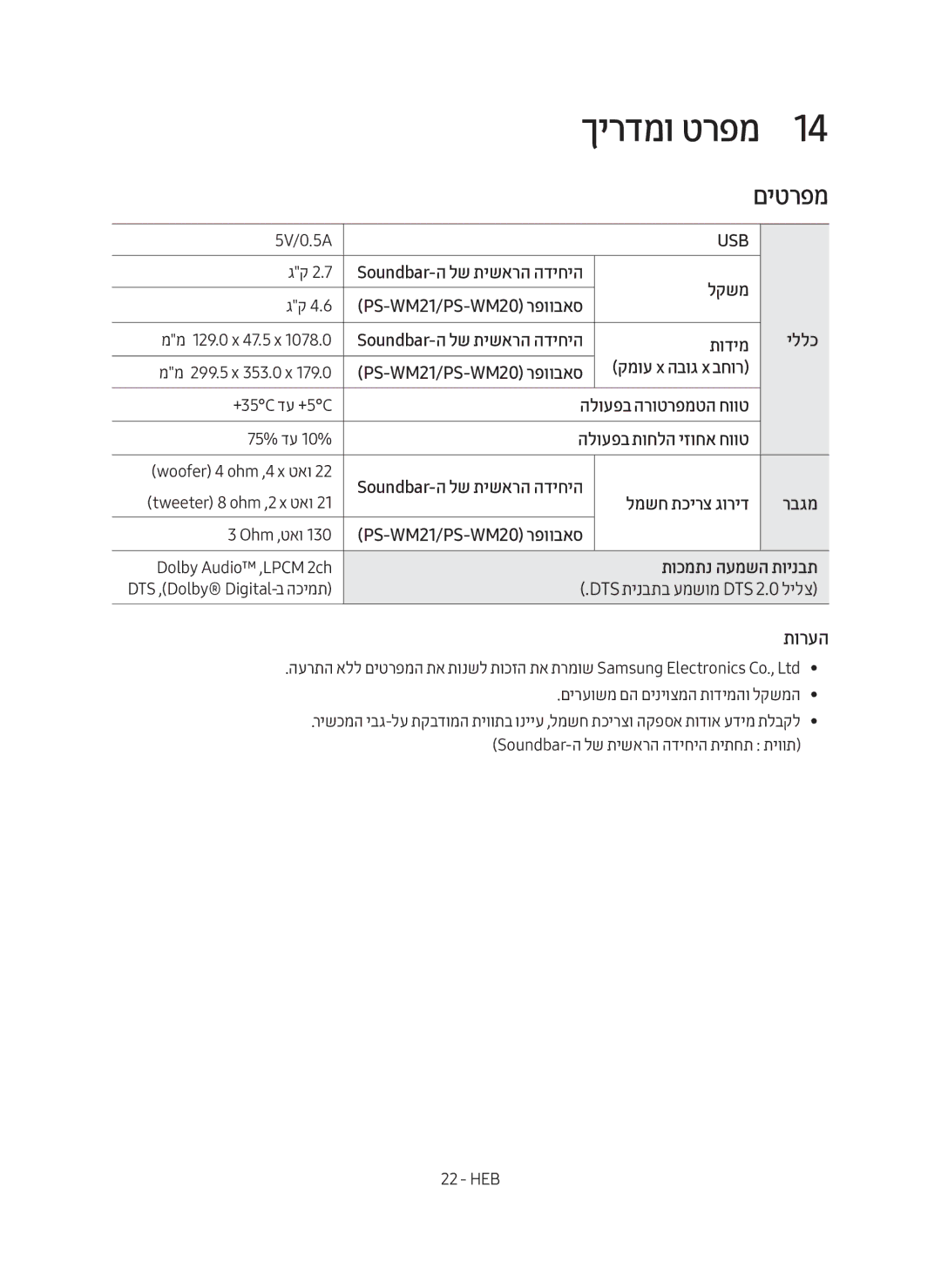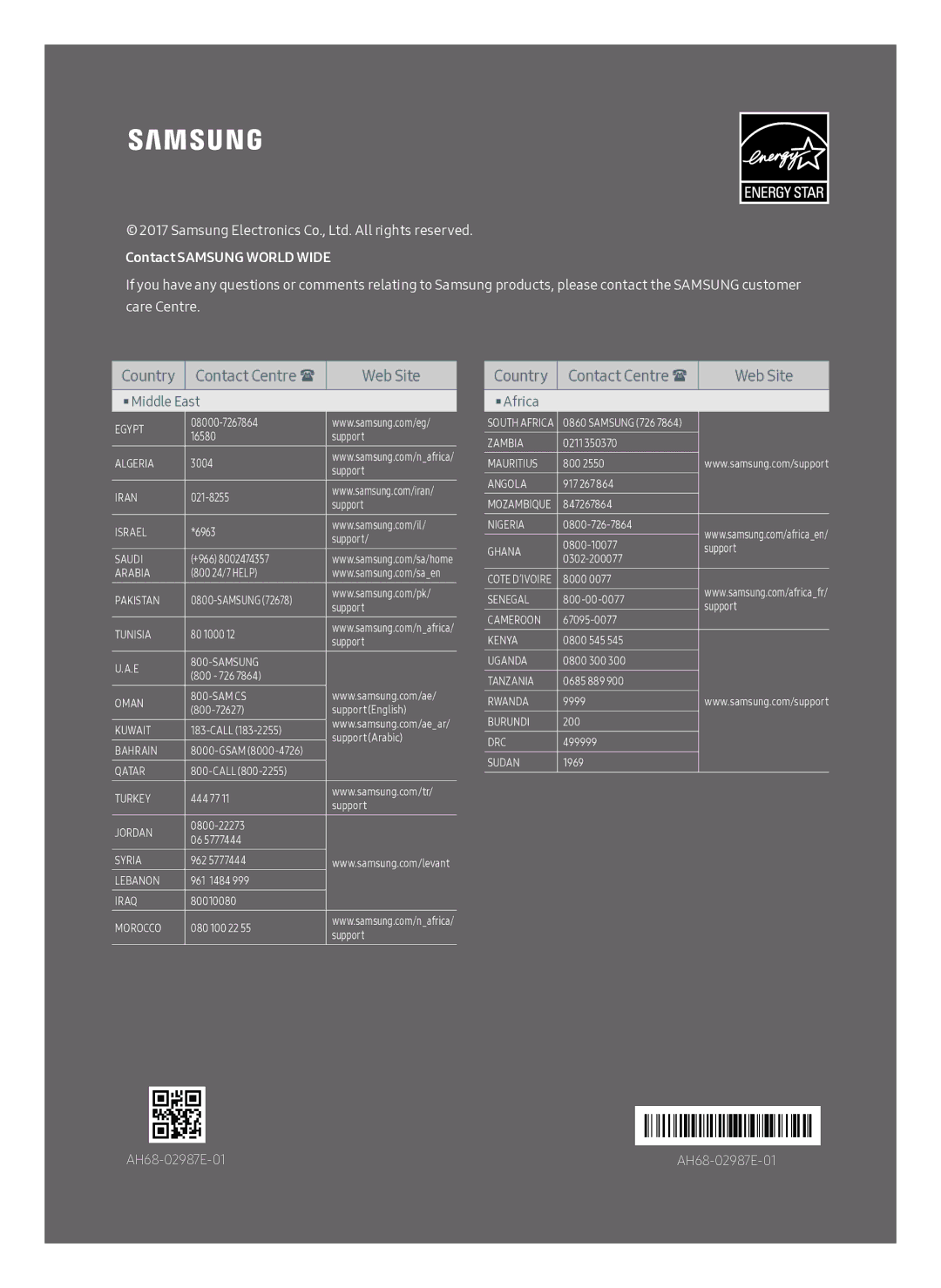ריקה לע הנקתה יביכר
430 |
תבשותה תנקתה0 09 ריקל
ריק לע הנקתהל ךירדמ
ריק הלתמ | קיזחמ עוביק תבשות |
)א"כ 2( | )א"כ 2( |
.ריקה לא ריק לע הנקתהל ךירדמ תא דמצה1 .1
.בטיה ריק לע הנקתהל ךירדמ תא רשייל שי• •
תא ןקתה ,ריקה לע תנקתומ ךלש היזיוולטה םא• •
.היזיוולטל תחתמ מ"ס 5 תוחפל
![]() רתוי וא מ"ס 5
רתוי וא מ"ס 5
הנקתהל תוריהז יעצמא
.דבלב יכנא ריק לע ןקתה• •
וא ההובג הרוטרפמט תררוש ובש םוקמב ןיקתת לא• •
.ההובג תוחל
,אל םא .רצומה לקשמב ךומתל ויד קזח ריקהש אדו• •
.תרחא הנקתה תדוקנ רחב וא ריקה תא קזח
שמתשהו םימיאתמה םילבידה וא םיגרבה תא שוכר• •
.)'ודכו ץע ,לזרב ,סבג( ךל שיש ריקה גוס רובע םהב
.ריקבש םיטלבל םיכמותה םיגרבה תא קזח ,ןתינ םא
יבועלו גוסל םאתהב ריק לע הנקתהל םיגרב שוכר• •
M5 :רטוק– | – |
.רתוי וא מ"מ 35 ץלמומ :ךרוא– | – |
ןיקתתש ינפל םיינוציח םינקתהל הדיחיהמ םילבכ רבח• •
.ריקה לע
ןיקתתש ינפל למשחהמ תקתונמו היובכ הדיחיהש אדו• •
.תולמשחתהל םורגל לולע רבדה ,תרחא .התוא
18 - HEB