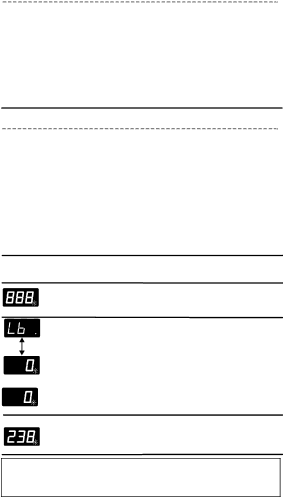KN-COPP-3 specifications
The Kidde KN-COPP-3 is an advanced carbon monoxide (CO) and explosive gas detector designed to enhance safety in residential and commercial environments. One of its most notable features is its ability to detect both carbon monoxide and explosive gases like natural gas and propane, making it a dual-function device.This detector is equipped with an electrochemical sensor that is highly sensitive to carbon monoxide, ensuring early detection of potentially dangerous gas levels. It can detect CO concentrations as low as 30 parts per million (ppm), which is vital for ensuring occupant safety. The device has a loud alarm that sounds when it detects high levels of CO, alerting residents to evacuate the premises immediately.
The Kidde KN-COPP-3 is designed for ease of use and convenience. It features a digital display that shows CO levels in real-time, allowing users to monitor the situation at a glance. Additionally, the unit is equipped with a peak level memory that stores the highest CO concentration detected since the last reset, providing valuable information in case of an alarm event.
In terms of installation, the KN-COPP-3 is easy to set up, requiring just a standard outlet for power. It also includes a backup battery system that ensures it remains operational even in the event of a power outage. This reliability is paramount for safety, as carbon monoxide is a colorless, odorless gas that can pose serious health risks.
Another characteristic of the Kidde KN-COPP-3 is its test and reset button, which allows users to routinely check the functionality of the alarm. Regular testing is important to ensure that the device is in working order and ready to respond in an emergency.
The device also incorporates a low battery warning feature, which alerts users when it's time to replace the batteries or the unit itself, further ensuring safety and peace of mind.
In conclusion, the Kidde KN-COPP-3 is a reliable and user-friendly carbon monoxide and explosive gas detector that combines advanced technology with essential safety features. Its dual detection capabilities, real-time monitoring, and dependable alarm system make it a crucial addition to any home or business to protect occupants from the dangers of CO and explosive gases.