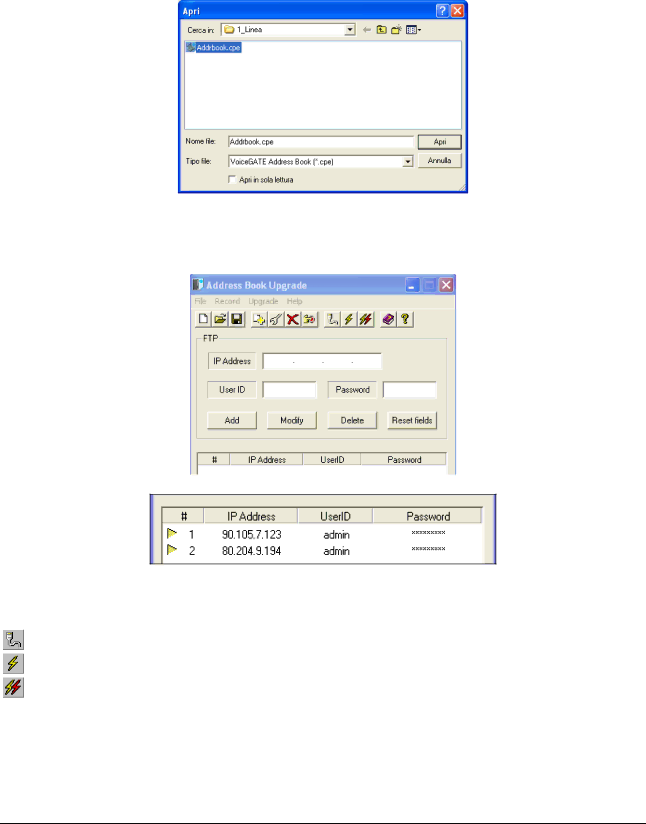
Digicom S.p.A. | VoiceGATE | Manual rev.2.0 |
3.2 Address Book Upgrade
Through the Address Book Upgrade you can send the address book created with the Address Book Management.
After selecting Address Book Upgrade choose the address book file to be sent.
Insert the IP address, UserID and Password of the VoiceGATE to which you must send the address book, then confirm with ADD. If you want to send the address book to other VoiceGATEs it is sufficient to repeat the procedure, adding more addresses in th list.
Using the buttons on the tools bar, you can:
verify the presence of the VoiceGATE devices in the list. upgrade the selected VoiceGATE devices.
upgrade all the VoiceGATEs in the list.
It is possible to save the list of the VoiceGATEs (File/Save). In this way you will have the saved list for future upgrades.
Attention:
Pag. 24