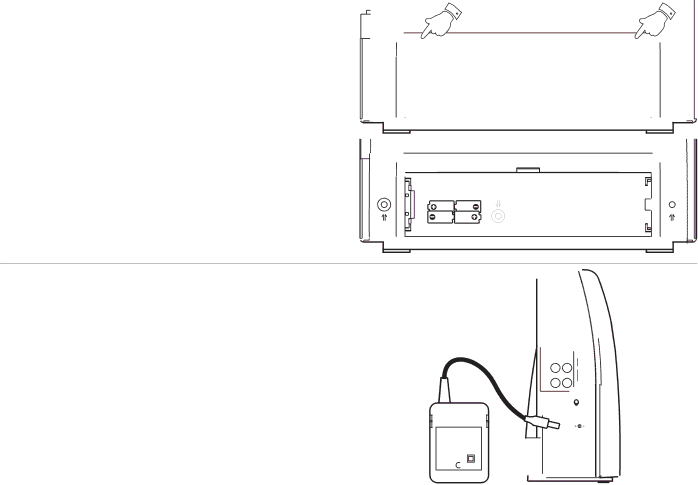
Battery operation
1 | 1 |
1.Remove the Battery cover on the rear of the unit by pushing the catches as shown.
2.Insert four LR20 (D size) batteries into the spaces in the compart-
ment. Take care to ensure all batteries are inserted with the correct polarity as shown inside the battery compartment. Replace the battery cover.
3.Reduced power, distortion and a ‘stuttering’ sound are all signs that the batteries may need replacing.
BATTERIES:
4 x1.5v Size D /
4. If the radio is not to be used for any extended period of time it is recommended that the batteries are removed from the radio.
Battery life
Using the AC adaptor
1.Place your radio on a flat surface.
2.Insert the adaptor plug into the DC socket located on the left side of your radio.
3.Plug the adaptor into a standard 13 amp mains socket outlet. Whenever the adaptor is used the batteries are automatically disconnected.
The AC adaptor should be disconnected from the mains supply and the radio when not in use.
We would recommend for economy that your radio is used via the AC adaptor whenever possible with battery operation for occasional or
ROBERTS
230V ![]() 50Hz
50Hz
+![]() -
-
RDI
Digital Audio
Out
AerialAnalogue Audio Out
LEFT RIGHT
2
1
DC IN 9~12V 2A
5