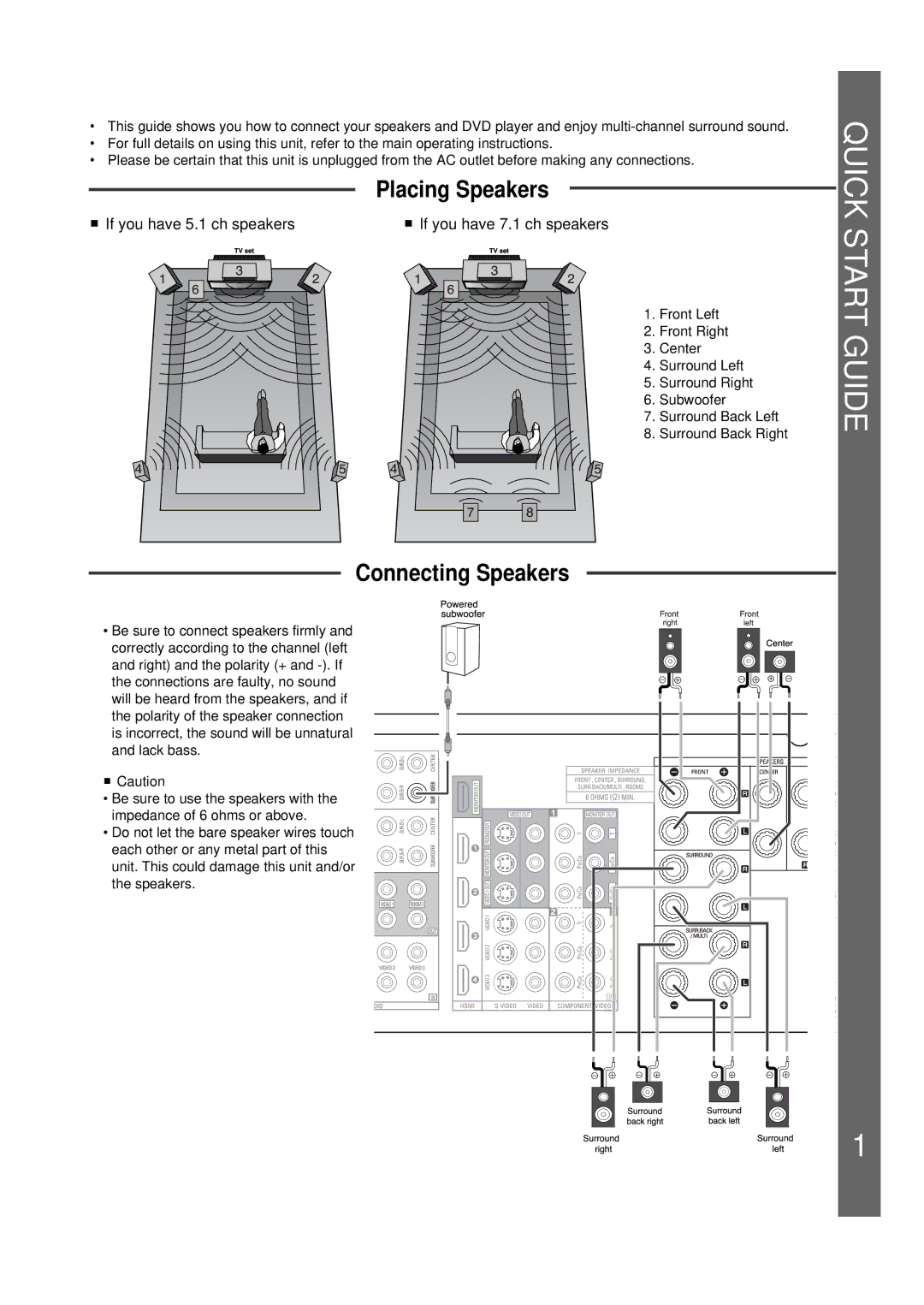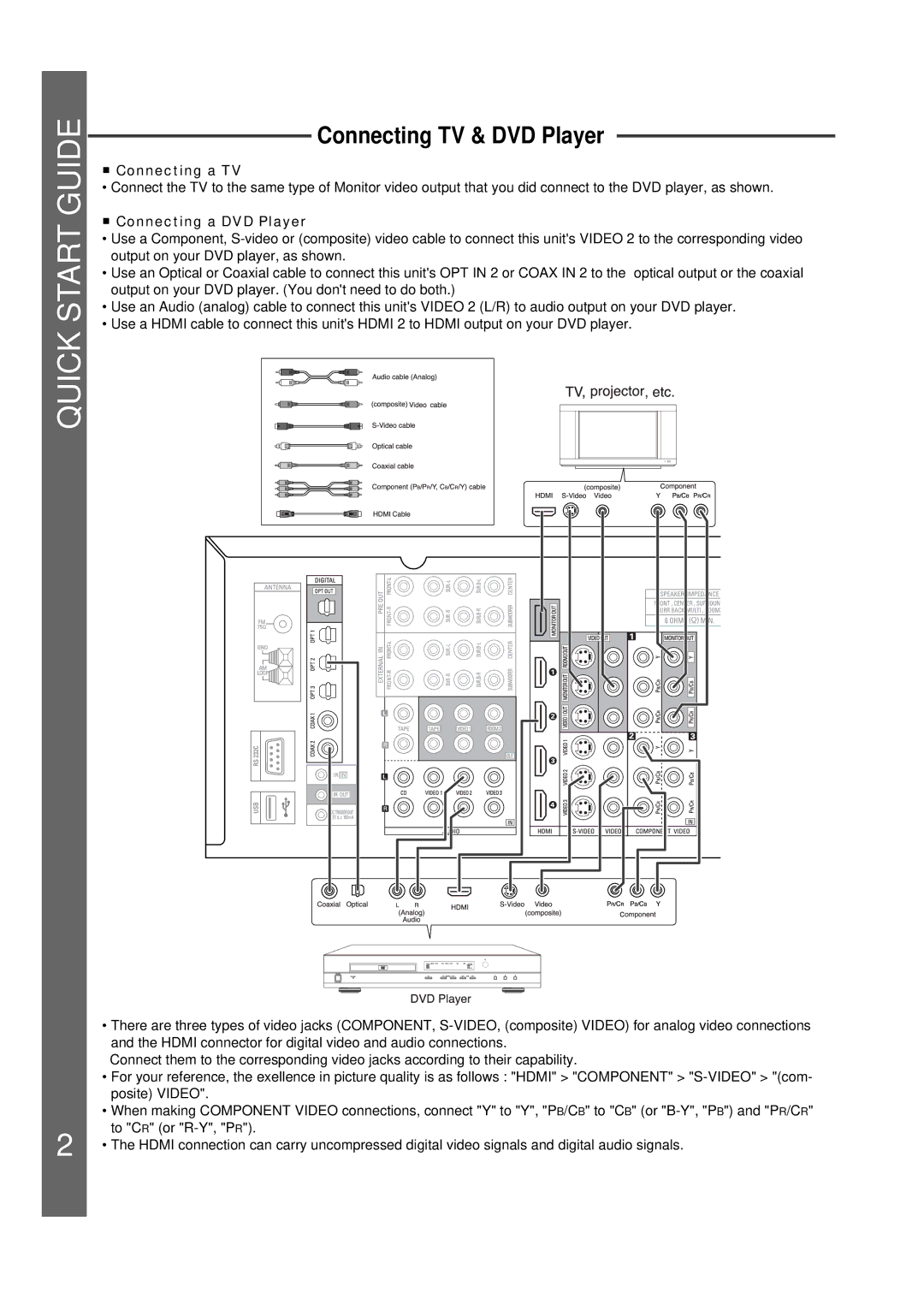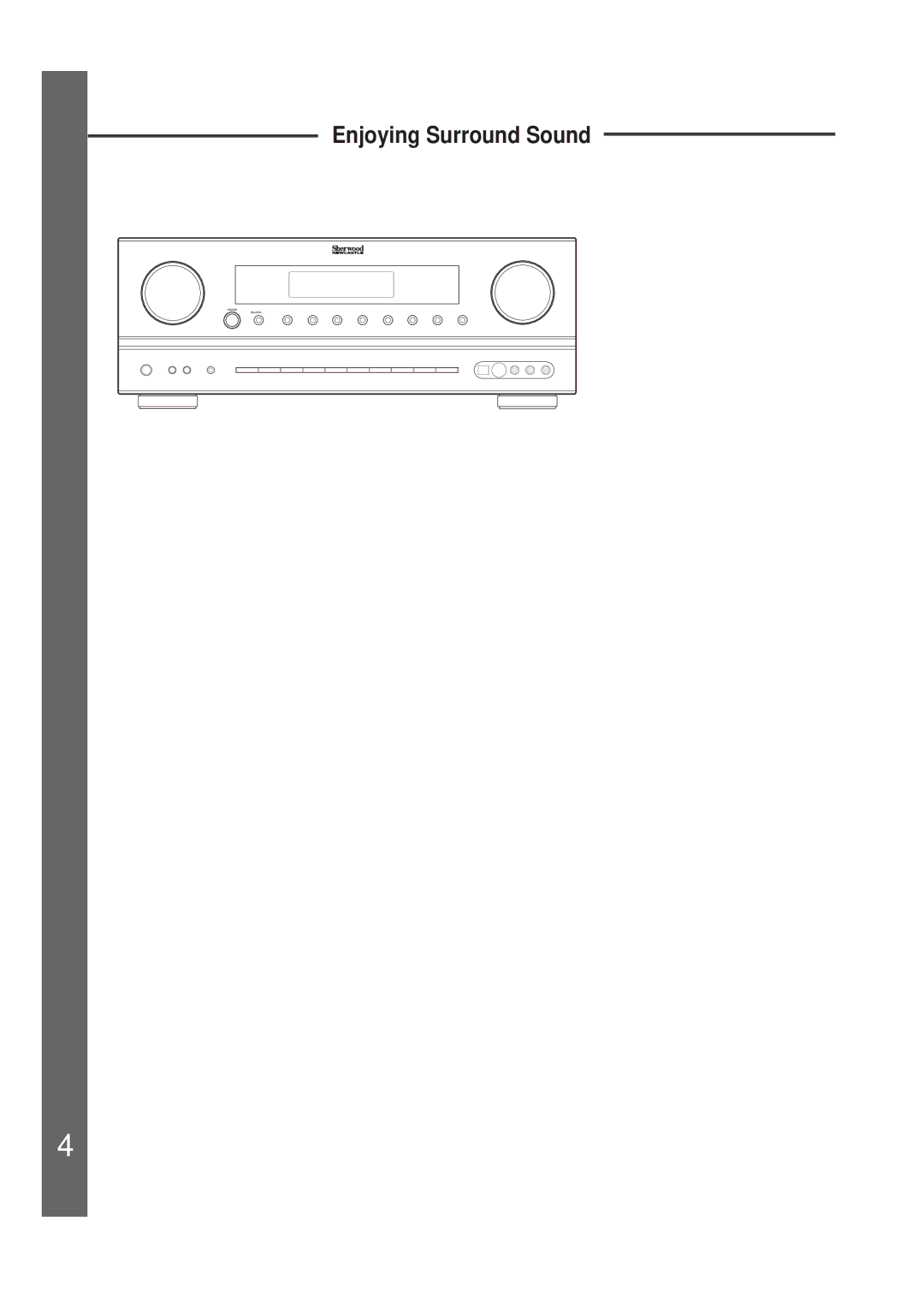QUICK START GUIDE
4
|
| Enjoying Surround Sound |
2 | 1 | 3 |
|
| 3 |
|
| 2 |
1.Depending on how to select a surround mode, press the [SURROUND] button to select the auto surround mode or the manual surround mode.
Auto Surround Mode : The optimum surround mode will be automatically selected depending on the signal format being input.
Manual Surround Mode : You can select the desired of different surround modes selectable for the signal being input with using the [MULTI CONTROL] knob or the [SURROUND </>] buttons.
■When selecting the manual surround mode.
2.Rotate the [MULTI CONTROL] knob or press the [SURROUND </>] buttons to select the desired surround mode.
• Then the surround mode changes depending on the input signal format.
■To cancel the surround mode for stereo operation.
3.Press the [STEREO] button.
•Then either the stereo mode or the 2 CH downmix mode is selected depending on the signal format which is being input.
•To cancel either the stereo mode or the 2 CH downmix mode, rotate the [MULTI CONTROL] knob or press the [SURROUND </>] buttons to select the surround mode.
■Note :
•You should adjust the speaker settings for the optimum sound acoustics according to your environment and speaker layout. (For details, refer to "SETTING THE SPEAKER/ROOM EQ SETUP" on the main operating instructions.)