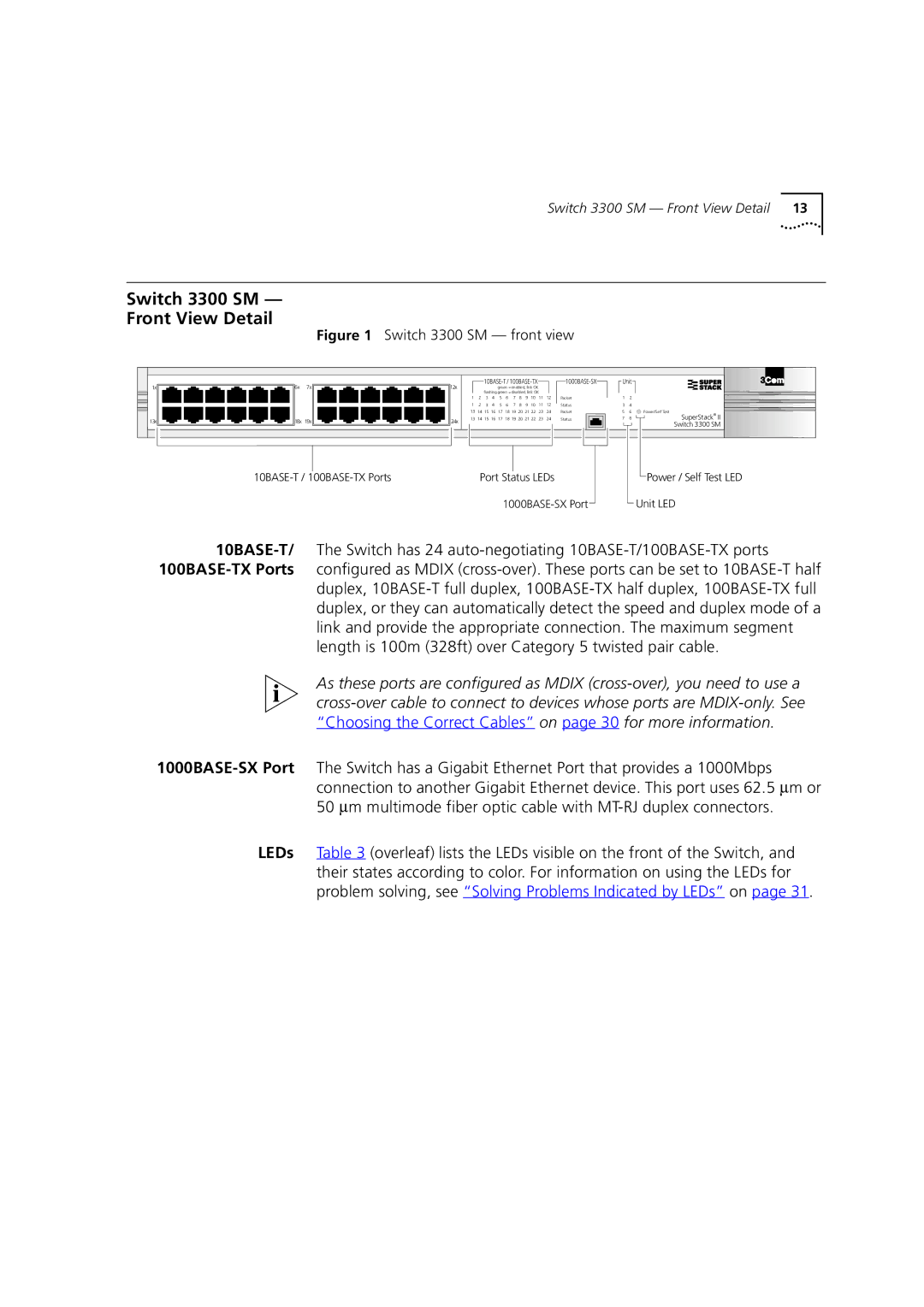Switch 3300 SM — Front View Detail 13
Switch 3300 SM —
Front View Detail
Figure 1 Switch 3300 SM — front view
1x
13x
6x 7x
18x 19x
10BASE-T / 100BASE-TX Ports
12x
24x
|
|
|
| Unit |
| ||||||||||
|
|
|
| green = enabled, link OK |
|
|
|
|
|
| |||||
|
| flashing green = disabled, link OK |
|
|
|
|
| ||||||||
1 | 2 | 3 | 4 | 5 | 6 | 7 | 8 | 9 | 10 | 11 | 12 | Packet | 1 | 2 |
|
1 | 2 | 3 | 4 | 5 | 6 | 7 | 8 | 9 | 10 | 11 | 12 | Status | 3 | 4 |
|
13 | 14 | 15 | 16 | 17 | 18 19 | 20 | 21 22 | 23 | 24 | Packet | 5 | 6 | Power/Self Test | ||
13 | 14 | 15 | 16 | 17 | 18 19 | 20 | 21 22 | 23 | 24 | Status | 7 | 8 | SuperStack® II | ||
|
|
|
|
|
|
|
|
|
|
|
|
|
|
| Switch 3300 SM |
Port Status LEDs | Power / Self Test LED |
Unit LED |
duplex,
As these ports are configured as MDIX
LEDs Table 3 (overleaf) lists the LEDs visible on the front of the Switch, and their states according to color. For information on using the LEDs for problem solving, see “Solving Problems Indicated by LEDs” on page 31.