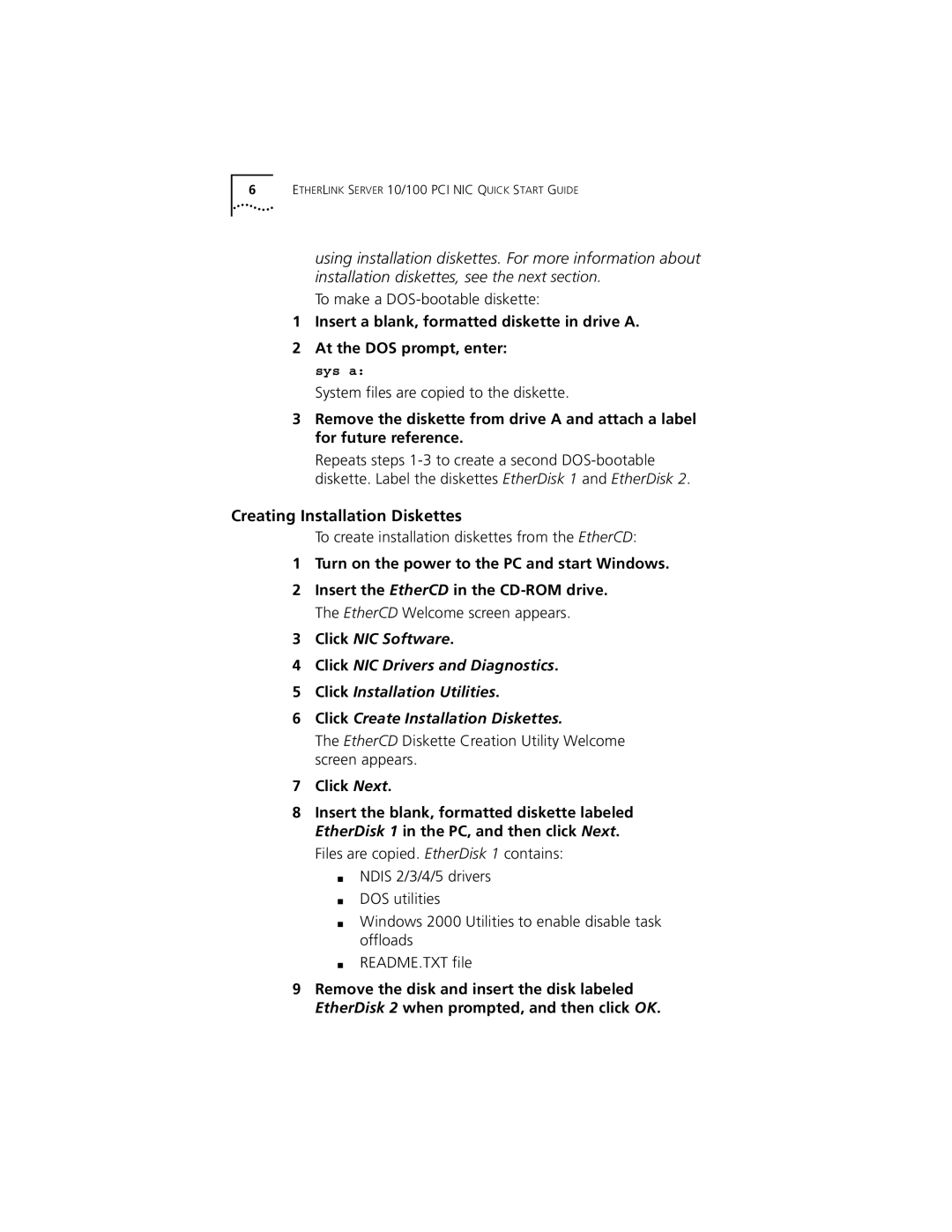6ETHERLINK SERVER 10/100 PCI NIC QUICK START GUIDE
using installation diskettes. For more information about installation diskettes, see the next section.
To make a
1Insert a blank, formatted diskette in drive A.
2At the DOS prompt, enter: sys a:
System files are copied to the diskette.
3Remove the diskette from drive A and attach a label for future reference.
Repeats steps
Creating Installation Diskettes
To create installation diskettes from the EtherCD:
1Turn on the power to the PC and start Windows.
2Insert the EtherCD in the
3Click NIC Software.
4Click NIC Drivers and Diagnostics.
5Click Installation Utilities.
6Click Create Installation Diskettes.
The EtherCD Diskette Creation Utility Welcome screen appears.
7Click Next.
8Insert the blank, formatted diskette labeled EtherDisk 1 in the PC, and then click Next.
Files are copied. EtherDisk 1 contains:
■NDIS 2/3/4/5 drivers
■DOS utilities
■Windows 2000 Utilities to enable disable task offloads
■README.TXT file
9Remove the disk and insert the disk labeled EtherDisk 2 when prompted, and then click OK.