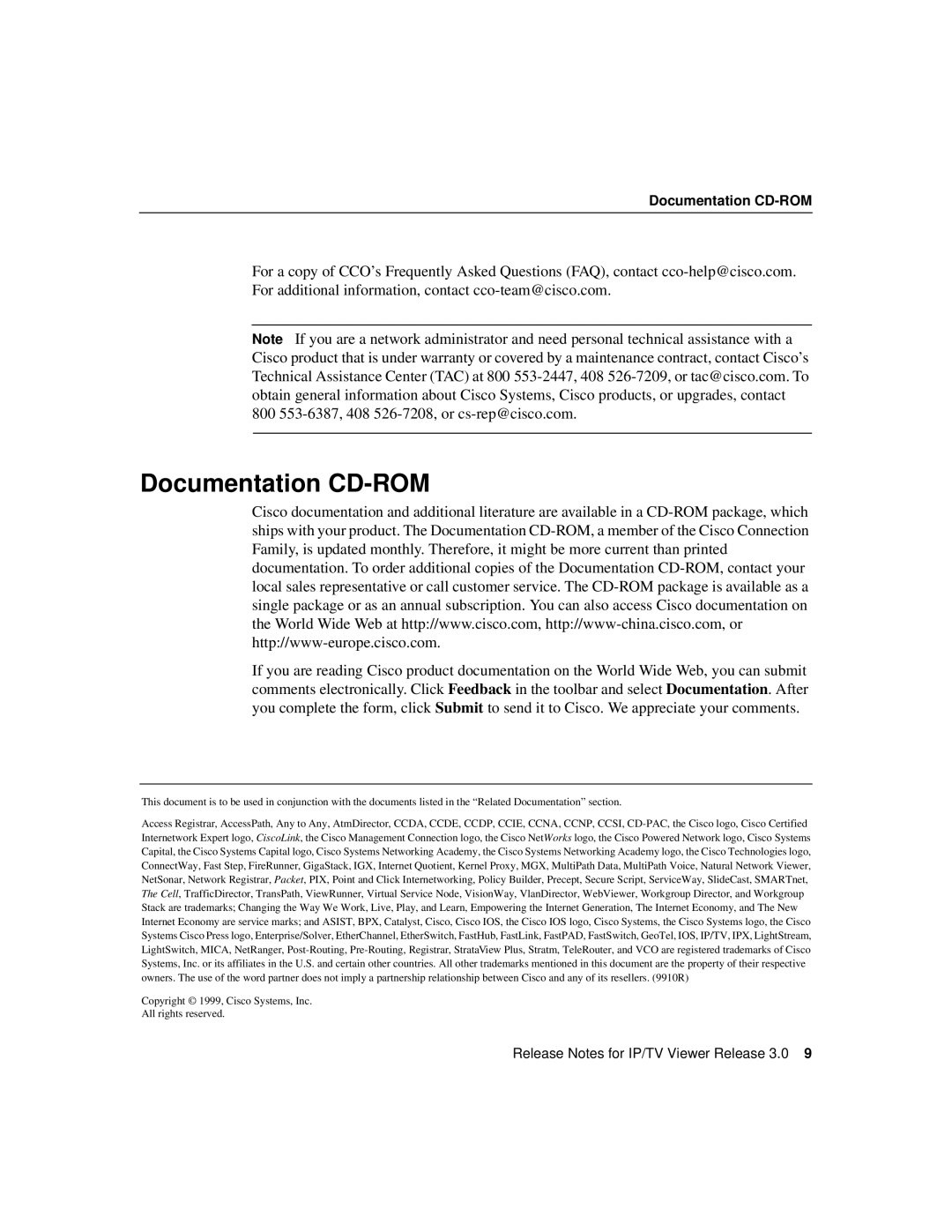78-6162-01 specifications
The 3Com 78-6162-01 is a prominent networking device, specifically a hub, designed for environments requiring reliable connections and efficient data transfer. With a robust feature set and a commitment to quality, this hub has made a significant impact in both small office networks and larger organizational setups.One of the standout features of the 3Com 78-6162-01 is its support for multiple Ethernet standards. It provides seamless integration with both 10Base-T and 100Base-TX networks, allowing users to benefit from fast data transfer rates while ensuring compatibility with legacy systems. This flexibility makes it an attractive option for organizations looking to upgrade their networking infrastructure without completely replacing existing hardware.
The design of the 3Com 78-6162-01 emphasizes user-friendliness and operational efficiency. Its simple plug-and-play installation means that users can have their network up and running in no time without extensive technical expertise. The hub also features built-in LED indicators, which provide real-time status updates on power, data transmission, and connectivity. This allows for quick diagnostics and troubleshooting, enabling administrators to maintain optimal network performance.
Another critical characteristic of the 3Com 78-6162-01 is its robust architecture, which can handle multiple connections simultaneously without sacrificing performance. This is particularly important in busy office environments where numerous devices need to be connected. The hub effectively manages data traffic, ensuring that each device receives the bandwidth it requires for smooth operation.
In terms of technology, the 3Com 78-6162-01 supports networking protocols that enhance its versatility. Additionally, it is designed with innovations that help reduce the risks of network collisions, which can hinder data transfer speeds and overall user experience. The inclusion of features like collision detection and a built-in media access control (MAC) helps streamline communication between devices.
Overall, the 3Com 78-6162-01 stands out as a reliable and efficient networking hub. Its compatibility with various Ethernet standards, ease of use, and robust performance make it an excellent choice for businesses seeking to improve their network capabilities while maintaining a degree of operational simplicity. This hub exemplifies the quality and reliability that 3Com has been known for in the networking industry.