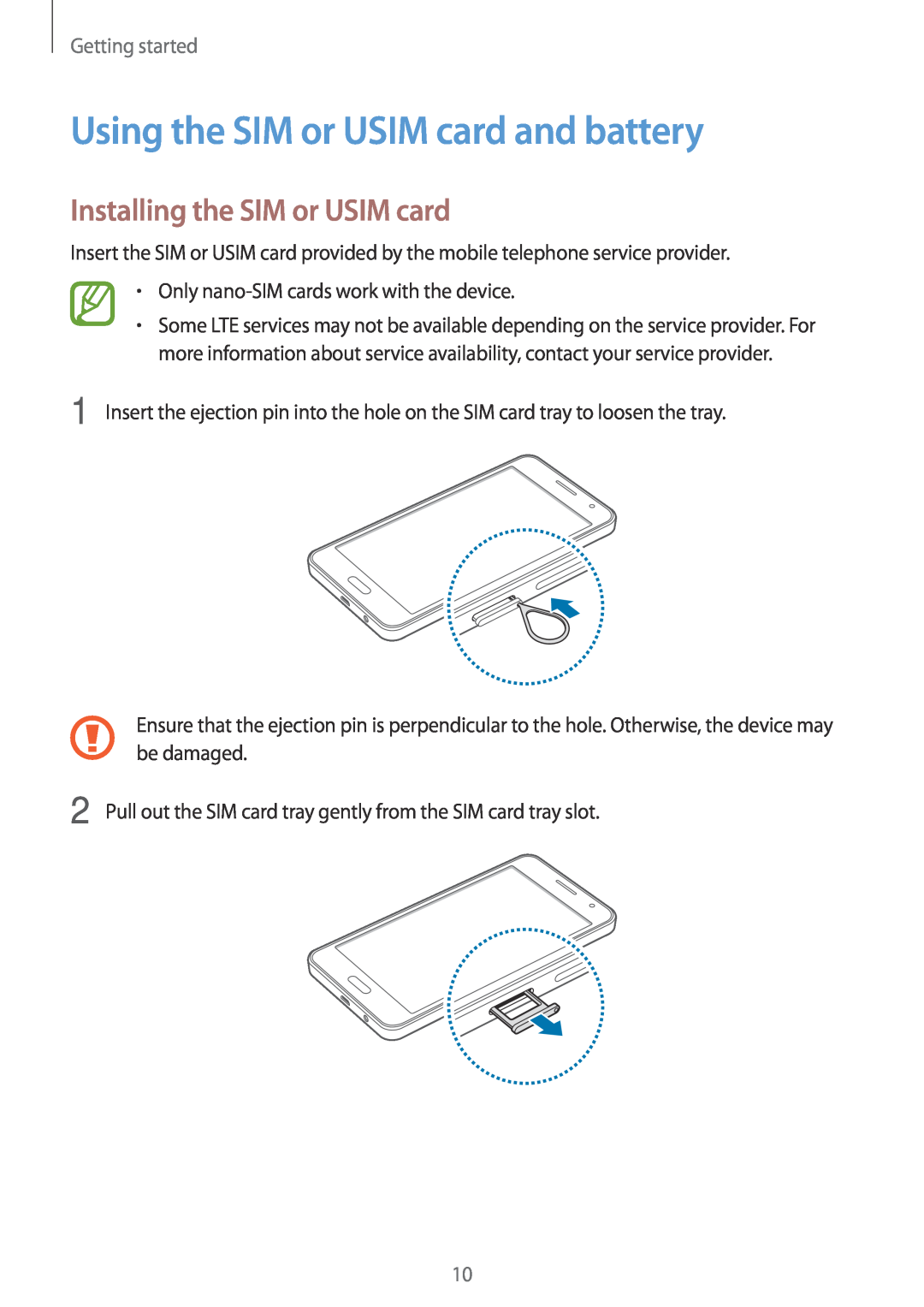Getting started
Using the SIM or USIM card and battery
Installing the SIM or USIM card
Insert the SIM or USIM card provided by the mobile telephone service provider.
• | Only |
• | Some LTE services may not be available depending on the service provider. For |
| more information about service availability, contact your service provider. |
1 Insert the ejection pin into the hole on the SIM card tray to loosen the tray.
Ensure that the ejection pin is perpendicular to the hole. Otherwise, the device may be damaged.
2 Pull out the SIM card tray gently from the SIM card tray slot.
10