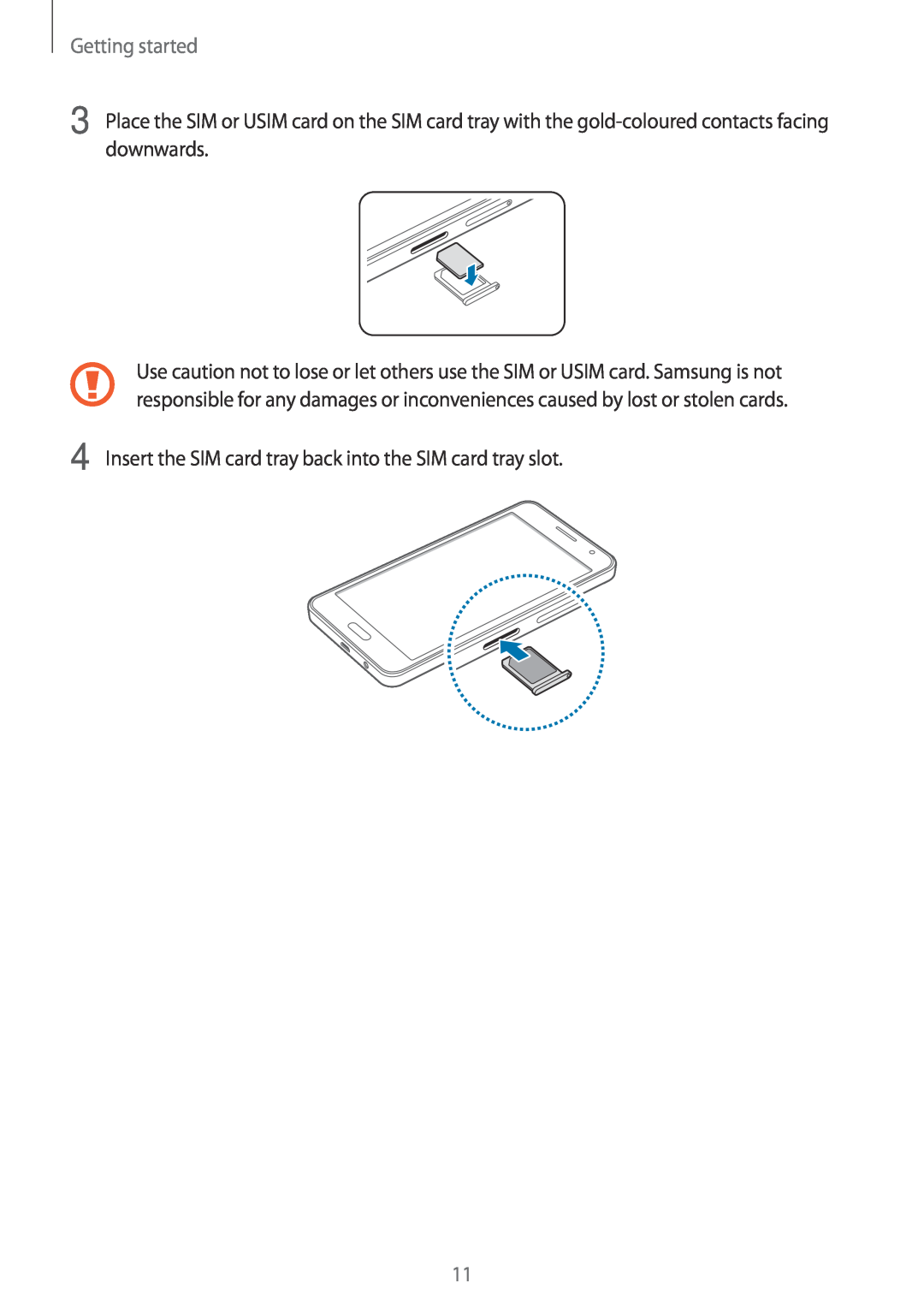Getting started
3
4
Place the SIM or USIM card on the SIM card tray with the
Use caution not to lose or let others use the SIM or USIM card. Samsung is not responsible for any damages or inconveniences caused by lost or stolen cards.
Insert the SIM card tray back into the SIM card tray slot.
11