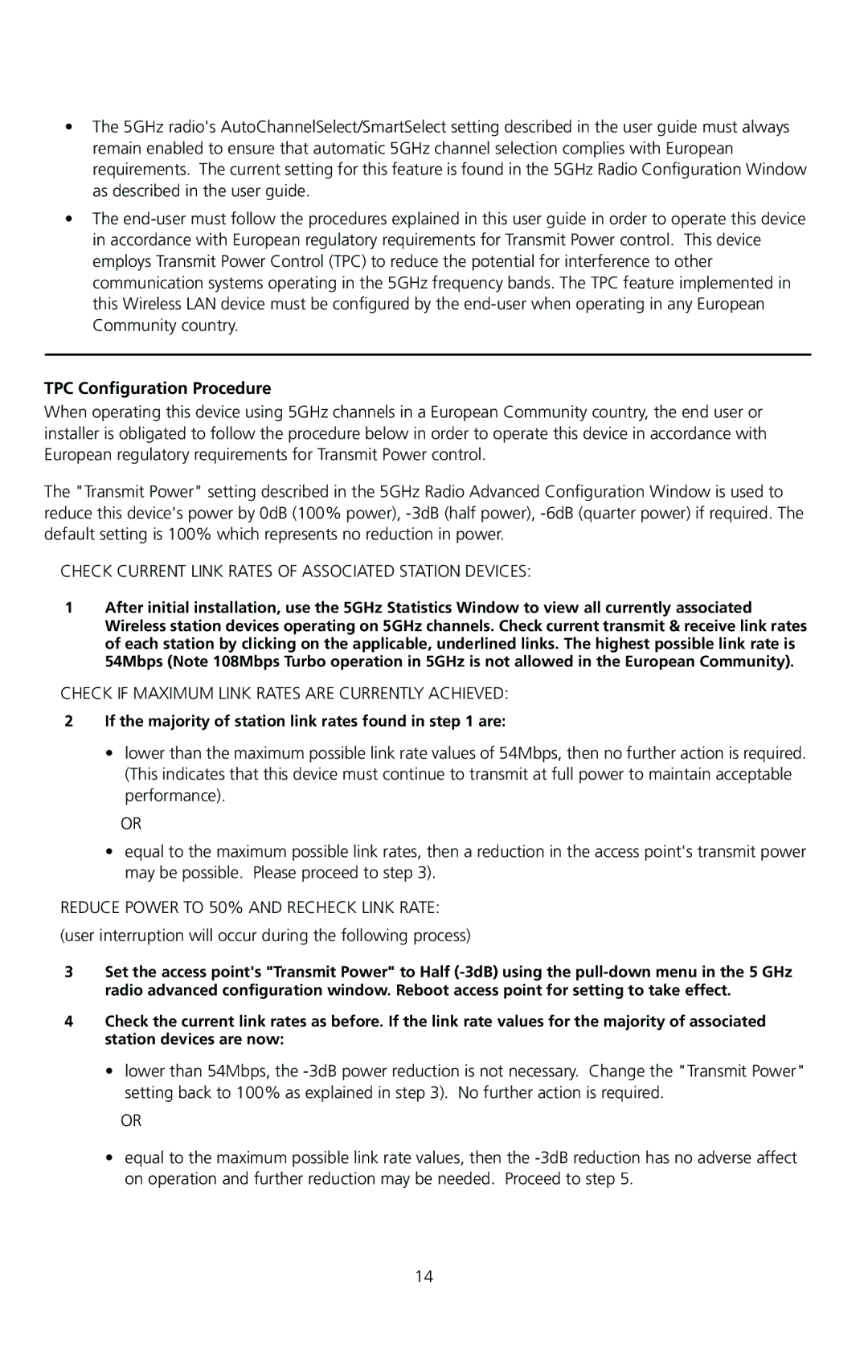•The 5GHz radio's AutoChannelSelect/SmartSelect setting described in the user guide must always remain enabled to ensure that automatic 5GHz channel selection complies with European requirements. The current setting for this feature is found in the 5GHz Radio Configuration Window as described in the user guide.
•The
TPC Configuration Procedure
When operating this device using 5GHz channels in a European Community country, the end user or installer is obligated to follow the procedure below in order to operate this device in accordance with European regulatory requirements for Transmit Power control.
The "Transmit Power" setting described in the 5GHz Radio Advanced Configuration Window is used to reduce this device's power by 0dB (100% power),
CHECK CURRENT LINK RATES OF ASSOCIATED STATION DEVICES:
1After initial installation, use the 5GHz Statistics Window to view all currently associated Wireless station devices operating on 5GHz channels. Check current transmit & receive link rates of each station by clicking on the applicable, underlined links. The highest possible link rate is 54Mbps (Note 108Mbps Turbo operation in 5GHz is not allowed in the European Community).
CHECK IF MAXIMUM LINK RATES ARE CURRENTLY ACHIEVED:
2If the majority of station link rates found in step 1 are:
•lower than the maximum possible link rate values of 54Mbps, then no further action is required. (This indicates that this device must continue to transmit at full power to maintain acceptable performance).
OR
•equal to the maximum possible link rates, then a reduction in the access point's transmit power may be possible. Please proceed to step 3).
REDUCE POWER TO 50% AND RECHECK LINK RATE:
(user interruption will occur during the following process)
3Set the access point's "Transmit Power" to Half
4Check the current link rates as before. If the link rate values for the majority of associated station devices are now:
•lower than 54Mbps, the
OR
•equal to the maximum possible link rate values, then the
14