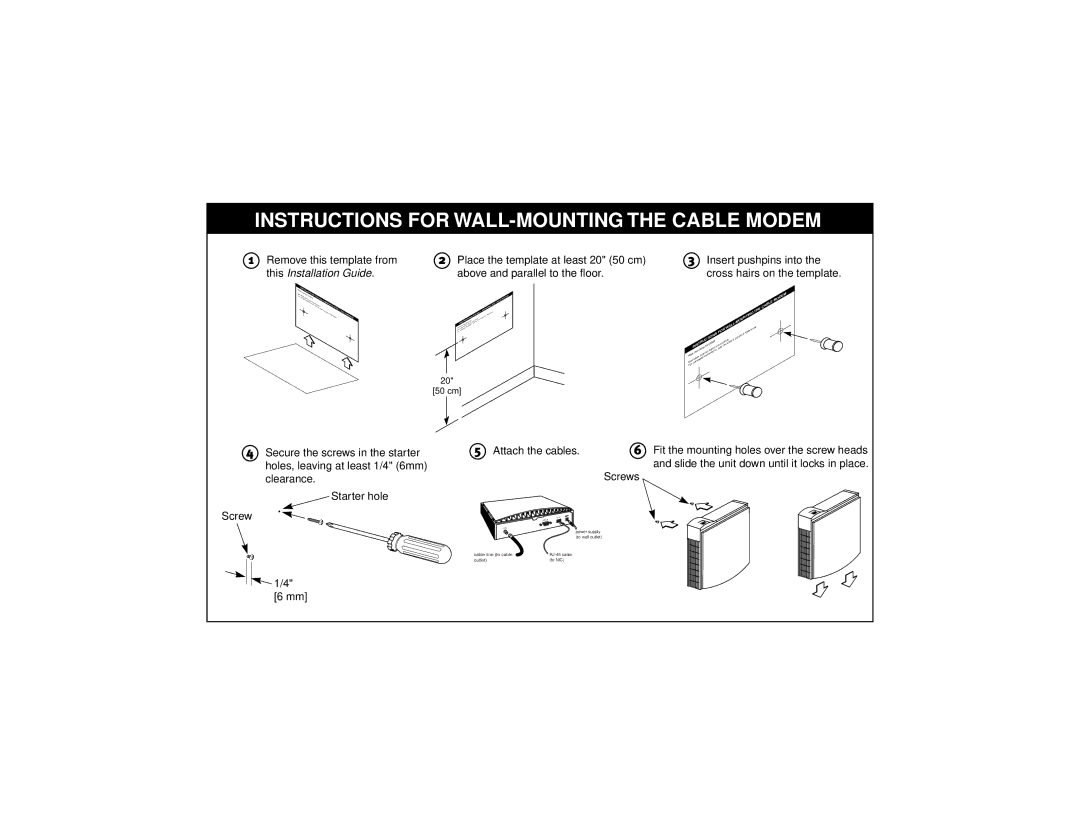INSTRUCTIONS FOR WALL-MOUNTING THE CABLE MODEM
1 Remove this template from | 2 Place the template at least 20" (50 cm) | ||||||||
this Installation Guide. | above and parallel to the floor. | ||||||||
SeeINSTRUCTIONSmounting |
|
|
|
|
|
|
|
| |
Wall- | side Template | FOR |
|
|
|
|
|
| MODEM |
For other |
|
|
|
|
|
| |||
complete for basic |
| WALL- |
|
|
|
| CABLE | ||
| instructions, | the . | MOUNTING |
|
|
| THE | ||
| instructionssee |
|
| THE |
|
| |||
|
|
| User's | Guide & |
| CABLE |
| ||
|
|
|
| Reference. | MODEM | WALL | |||
|
|
|
|
|
| FOR | |||
|
|
|
|
|
|
|
|
| INSTRUCTIONS |
|
|
|
|
|
|
|
|
| 20" |
|
|
|
|
|
|
|
|
| [50 cm] |
3Insert pushpins into the cross hairs on the template.
MODEM
CABLE
|
|
| THE |
|
| ||
| WALL |
| . |
|
| Reference | |
| FOR | & | |
|
|
| |
| . | Guide |
|
| User's |
|
|
| Template instructionsthe |
|
|
INSTRUCTIONS see |
|
| |
|
|
| |
Wall | sideinstructions, |
|
|
4Secure the screws in the starter holes, leaving at least 1/4" (6mm) clearance.
Starter hole
Screw
![]()
![]() 1/4" [6 mm]
1/4" [6 mm]
5 Attach the cables. | 6 | |
|
| Screws |
| 10 BT |
|
| SERIAL |
|
CATV | power supply |
|
|
| |
| (to wall outlet) |
|
cable line (to cable |
| |
outlet) | (to NIC) |
|