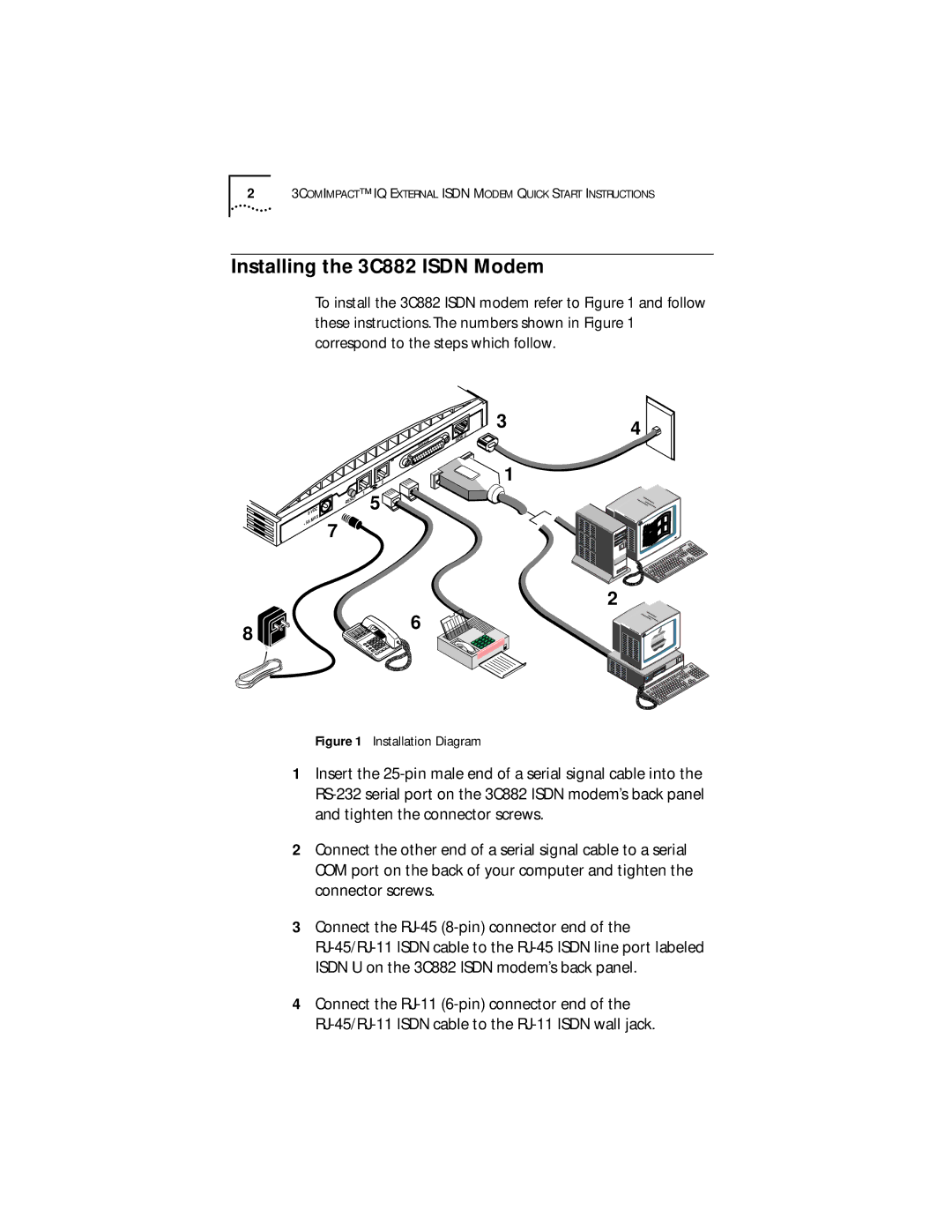23COMIMPACT™ IQ EXTERNAL ISDN MODEM QUICK START INSTRUCTIONS
Installing the 3C882 ISDN Modem
To install the 3C882 ISDN modem refer to Figure 1 and follow these instructions. The numbers shown in Figure 1 correspond to the steps which follow.
9VDC MAX
•5A
1
RESET
7 ![]()
2
5 ![]()
U
| ISDN | |
RS |
| |
|
|
34
![]() 1
1
| 2 |
8 | 6 |
|
Figure 1 Installation Diagram
1Insert the
2Connect the other end of a serial signal cable to a serial COM port on the back of your computer and tighten the connector screws.
3Connect the
4Connect the