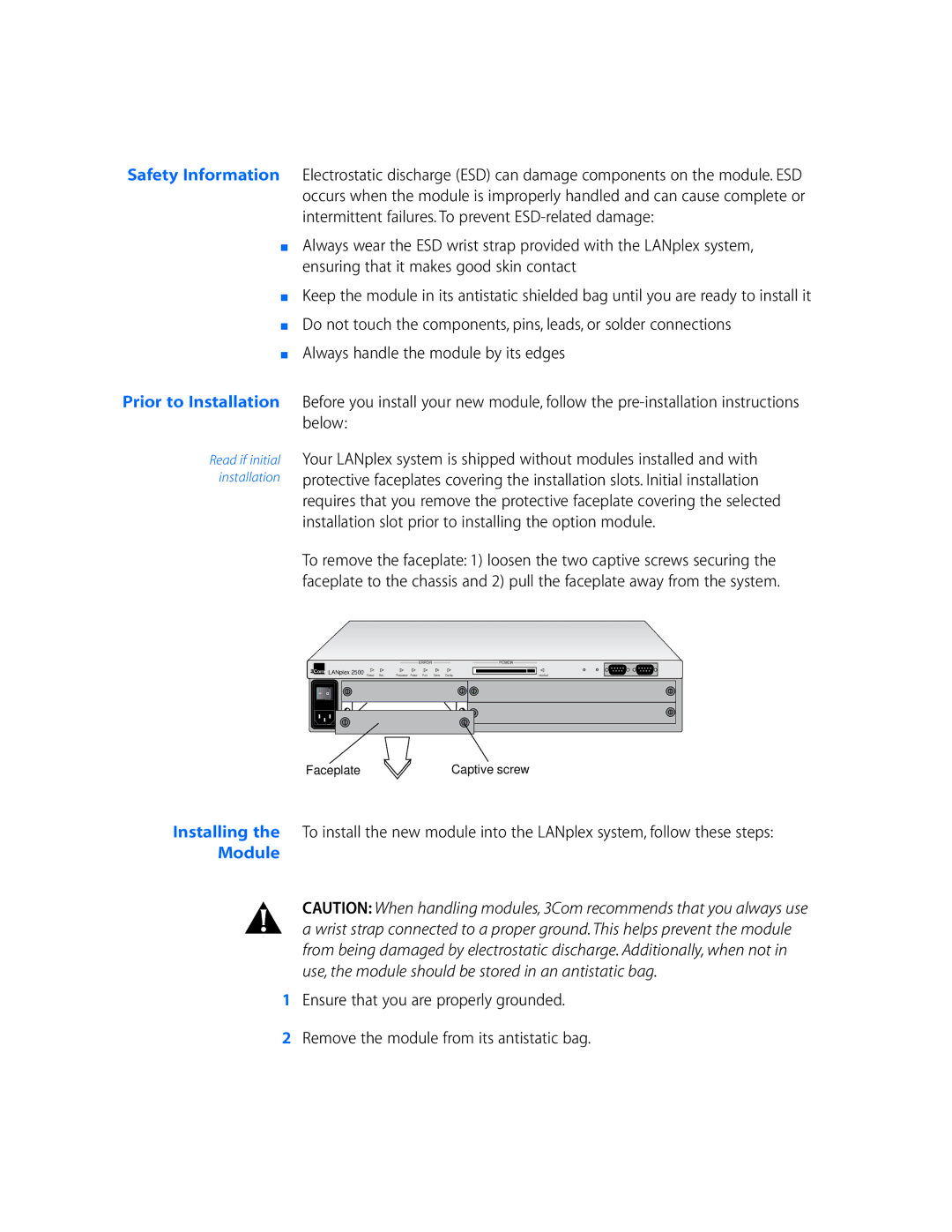Safety Information Electrostatic discharge (ESD) can damage components on the module. ESD occurs when the module is improperly handled and can cause complete or intermittent failures. To prevent
■Always wear the ESD wrist strap provided with the LANplex system, ensuring that it makes good skin contact
■Keep the module in its antistatic shielded bag until you are ready to install it
■Do not touch the components, pins, leads, or solder connections
■Always handle the module by its edges
Prior to Installation
Read if initial installation
Before you install your new module, follow the
Your LANplex system is shipped without modules installed and with protective faceplates covering the installation slots. Initial installation requires that you remove the protective faceplate covering the selected installation slot prior to installing the option module.
To remove the faceplate: 1) loosen the two captive screws securing the faceplate to the chassis and 2) pull the faceplate away from the system.
ERROR
LANplex 2500
Power | Run | Processor Power | Fan | Temp | Config |
PCMCIA
Inserted
Faceplate | Captive screw |
Installing the To install the new module into the LANplex system, follow these steps:
Module
CAUTION: When handling modules, 3Com recommends that you always use a wrist strap connected to a proper ground. This helps prevent the module from being damaged by electrostatic discharge. Additionally, when not in use, the module should be stored in an antistatic bag.
1Ensure that you are properly grounded.
2Remove the module from its antistatic bag.