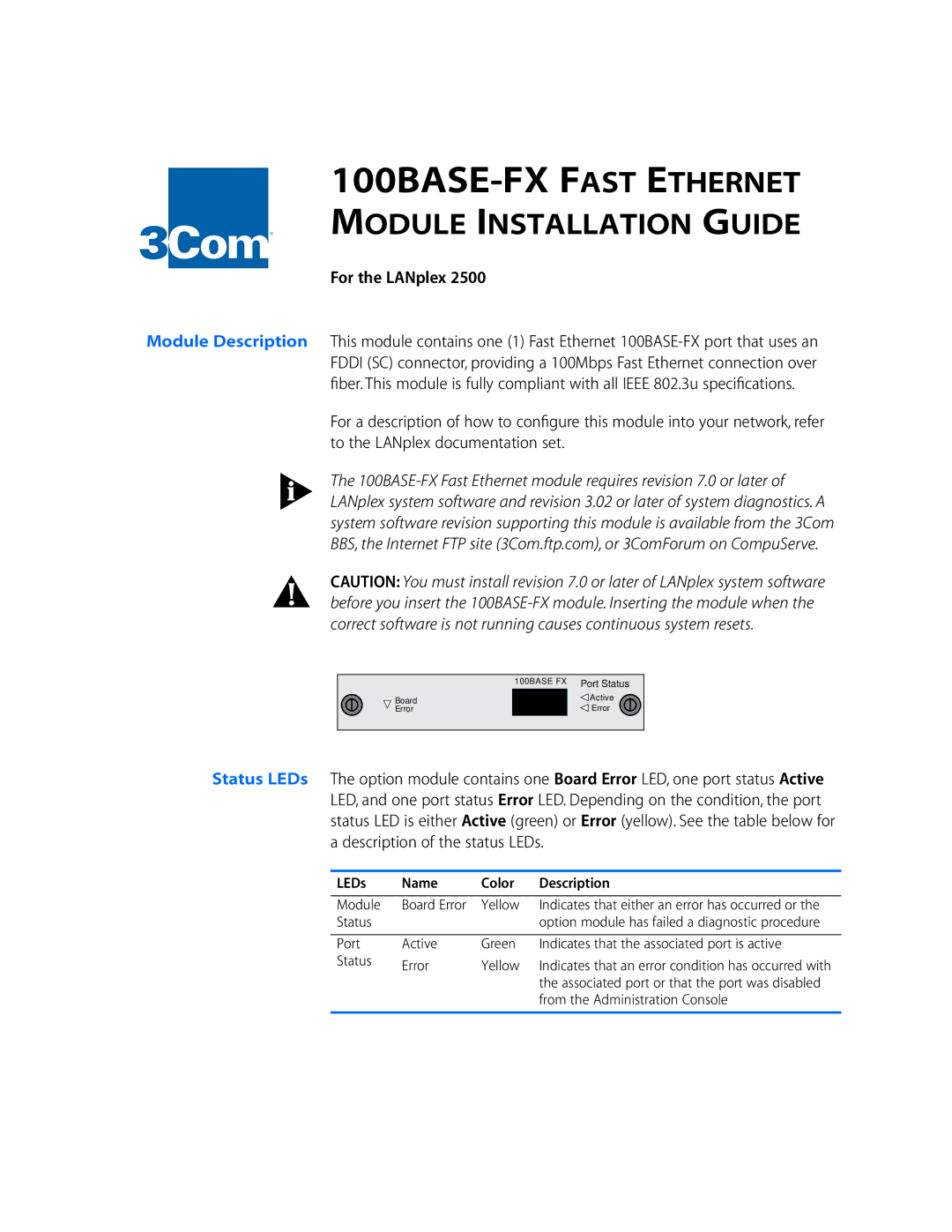100BASE-FX FAST ETHERNET
RMODULE INSTALLATION GUIDE
For the LANplex 2500
Module Description This module contains one (1) Fast Ethernet
For a description of how to configure this module into your network, refer to the LANplex documentation set.
The
CAUTION: You must install revision 7.0 or later of LANplex system software before you insert the
Board Error
100BASE FX Port Status
![]() Active
Active
![]() Error
Error
Status LEDs The option module contains one Board Error LED, one port status Active LED, and one port status Error LED. Depending on the condition, the port status LED is either Active (green) or Error (yellow). See the table below for a description of the status LEDs.
.
LEDs | Name | Color | Description |
Module | Board Error | Yellow | Indicates that either an error has occurred or the |
Status |
|
| option module has failed a diagnostic procedure |
|
|
|
|
Port | Active | Green | Indicates that the associated port is active |
Status | Error | Yellow | Indicates that an error condition has occurred with |
| |||
|
|
| the associated port or that the port was disabled |
|
|
| from the Administration Console |
|
|
|
|