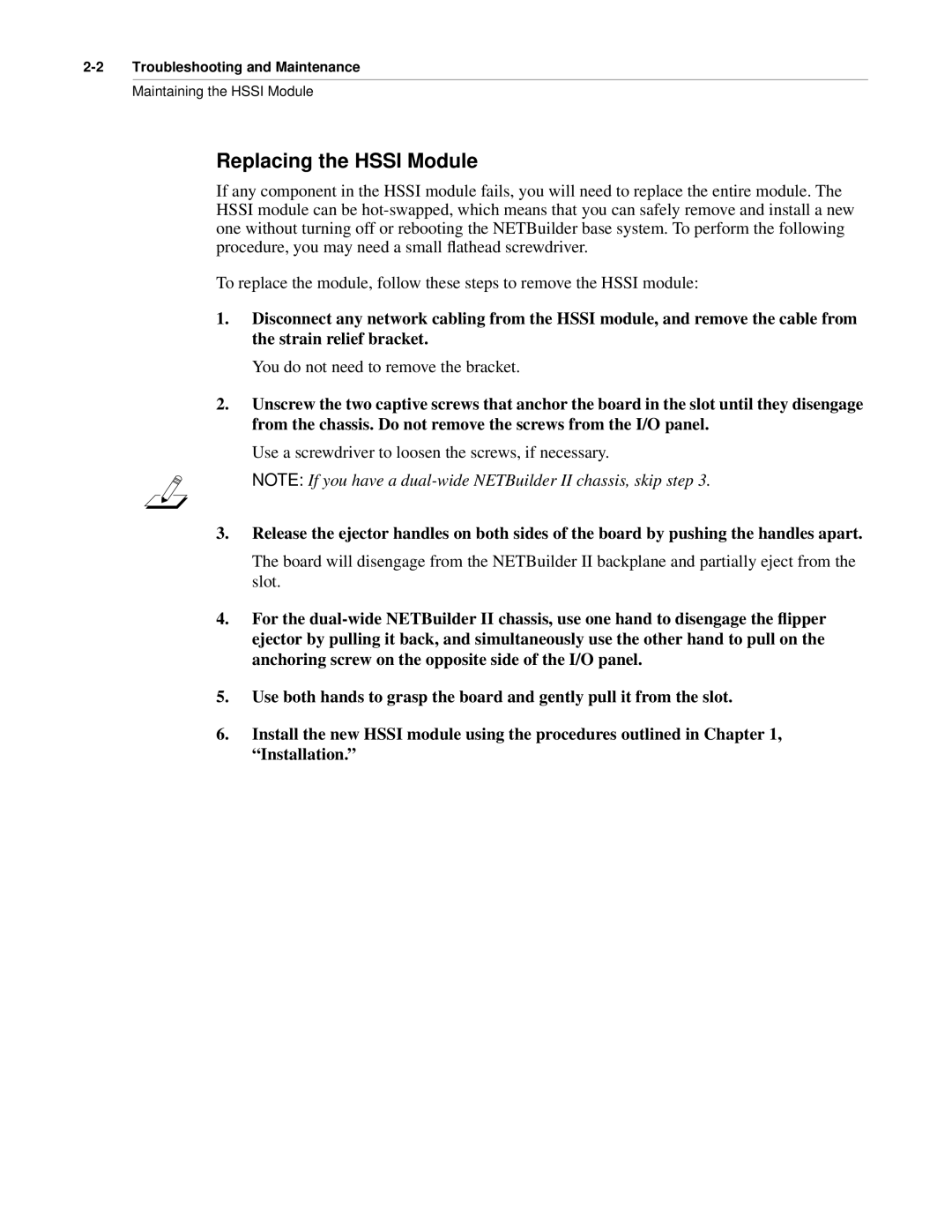NETBuilder II specifications
The 3Com NETBuilder II is a robust networking solution designed to meet the requirements of enterprise-level organizations. Launched in the late 1990s, this platform was celebrated for its advanced features and high-performance capabilities. As a modular, multi-layer switch, it provides flexible configurations that allow businesses to scale their networks according to changing demands.One of the standout features of the NETBuilder II is its support for both Layer 2 and Layer 3 switching. This dual functionality enables efficient data handling at various layers of the OSI model, allowing for improved network efficiency and reduced latency. With support for both Ethernet and Fast Ethernet, the device delivers high-speed connectivity to enhance data transmission rates across the network.
The NETBuilder II is equipped with a modular architecture, offering interchangeable line cards that facilitate customization according to specific network needs. This design allows organizations to start with basic configurations and expand their systems by adding additional modules as required. This modularity is particularly beneficial for organizations anticipating growth or changes in their networking requirements.
Another essential technology integrated into the NETBuilder II is Virtual LAN (VLAN) support. VLANs provide the ability to segment network traffic effectively, which enhances security and optimizes performance. By segregating traffic, organizations can minimize broadcast domains and improve overall network efficiency while maintaining strict control over data access.
Furthermore, the device is designed with advanced routing capabilities, supporting protocols like RIP, OSPF, and PIM. These routing features are crucial for organizations that need to manage complex data flows and ensure efficient path selection for data packets, ultimately contributing to a more reliable network infrastructure.
In terms of management, the NETBuilder II offers support for SNMP, simplifying the monitoring and management of network devices. This feature enables IT administrators to track performance, troubleshoot issues in real-time, and maintain optimal operational conditions.
The 3Com NETBuilder II also boasts a solid reputation for reliability and durability, making it suitable for mission-critical applications in various industries. Its robust nature ensures continuous uptime and service reliability, which is paramount in today's increasingly connected business landscape.
Overall, the 3Com NETBuilder II is an influential piece of networking technology. Its combination of modularity, advanced routing features, VLAN support, and high-performance capabilities make it a key asset for enterprises looking to build a scalable, efficient, and reliable network infrastructure.