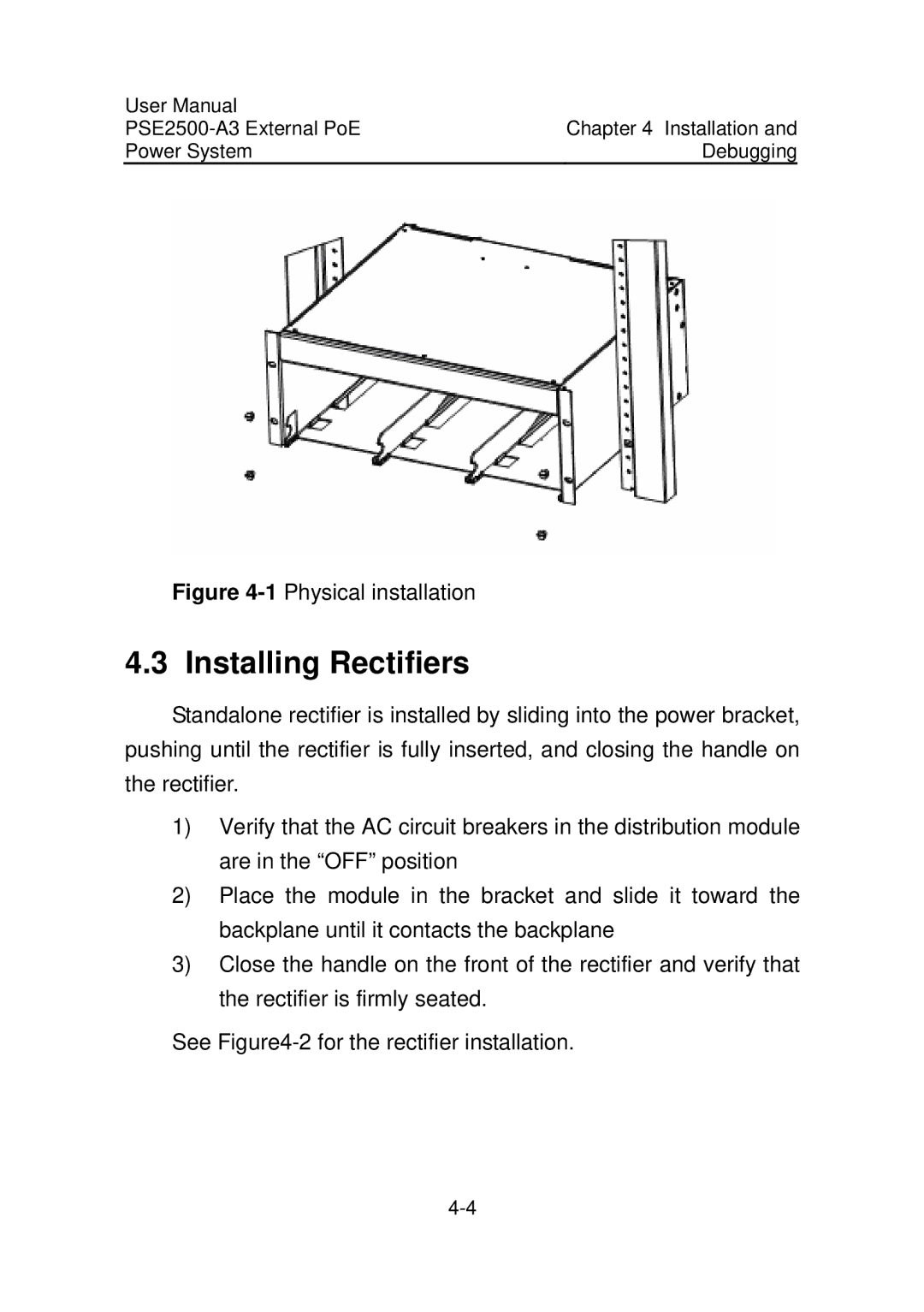User Manual | Chapter 4 Installation and |
Power System | Debugging |
Figure 4-1 Physical installation
4.3 Installing Rectifiers
Standalone rectifier is installed by sliding into the power bracket, pushing until the rectifier is fully inserted, and closing the handle on the rectifier.
1)Verify that the AC circuit breakers in the distribution module are in the “OFF” position
2)Place the module in the bracket and slide it toward the backplane until it contacts the backplane
3)Close the handle on the front of the rectifier and verify that the rectifier is firmly seated.
See