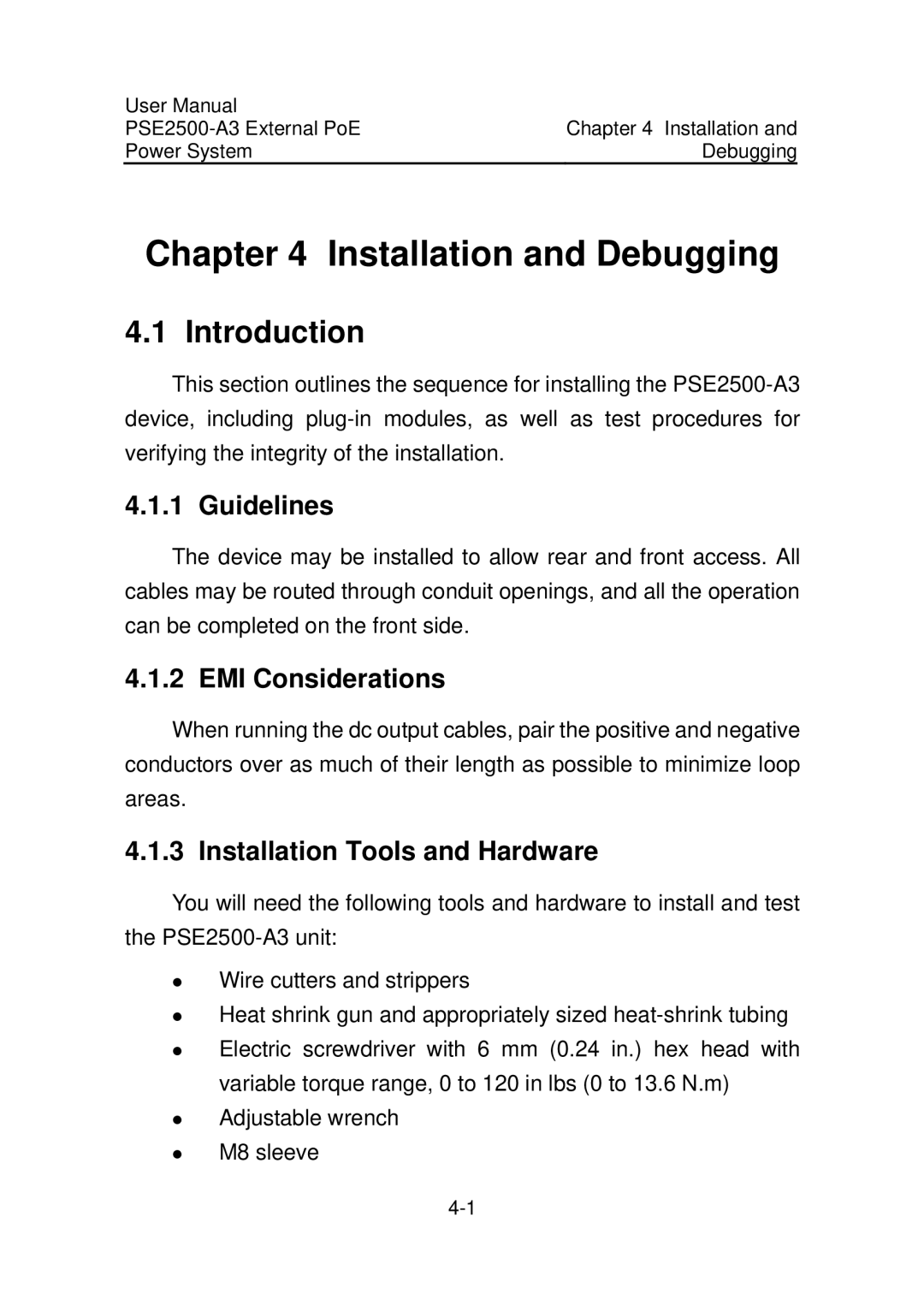User Manual | Chapter 4 Installation and |
Power System | Debugging |
Chapter 4 Installation and Debugging
4.1 Introduction
This section outlines the sequence for installing the
4.1.1 Guidelines
The device may be installed to allow rear and front access. All cables may be routed through conduit openings, and all the operation can be completed on the front side.
4.1.2 EMI Considerations
When running the dc output cables, pair the positive and negative conductors over as much of their length as possible to minimize loop areas.
4.1.3 Installation Tools and Hardware
You will need the following tools and hardware to install and test the
z z z
z z
Wire cutters and strippers
Heat shrink gun and appropriately sized
Adjustable wrench M8 sleeve