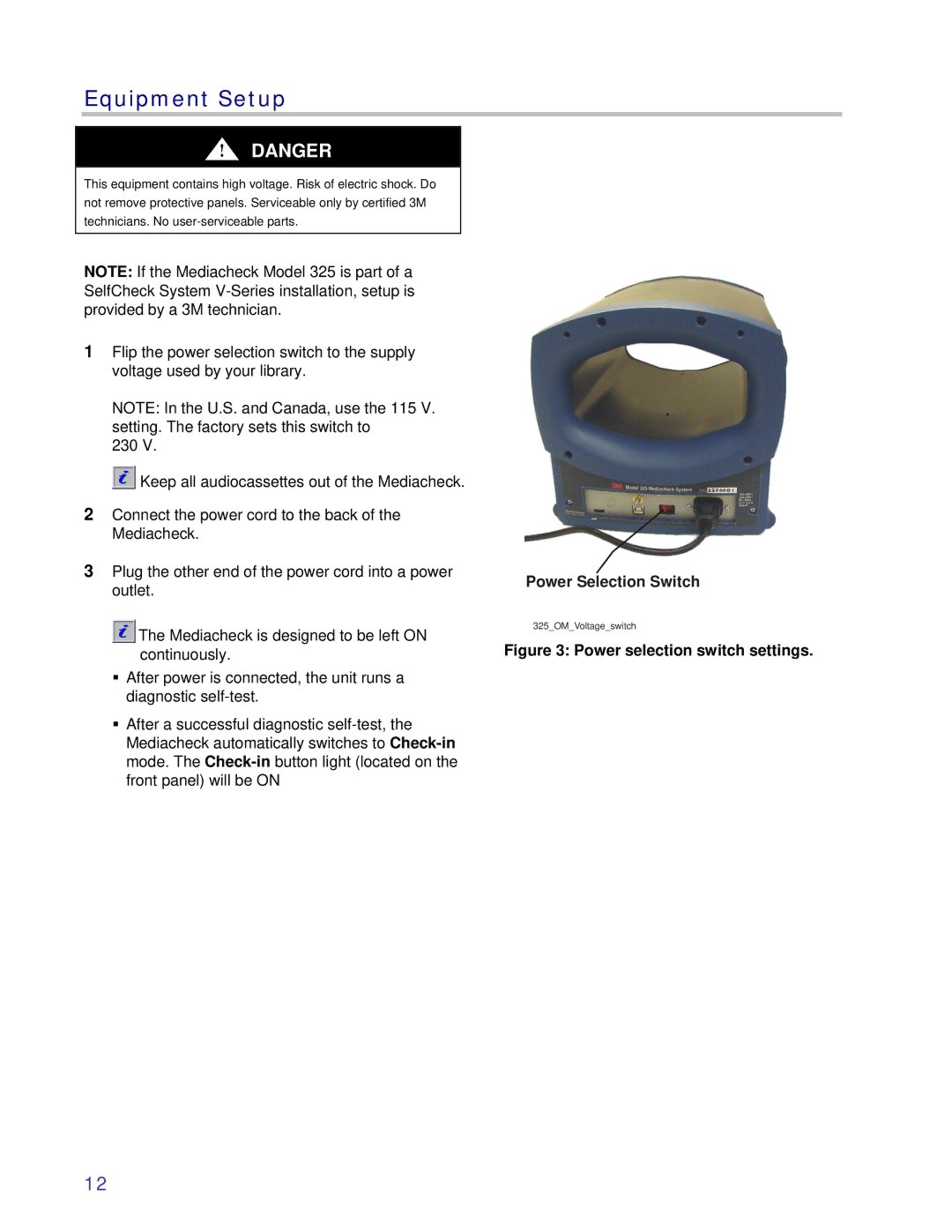Equipment Setup
DANGER
This equipment contains high voltage. Risk of electric shock. Do not remove protective panels. Serviceable only by certified 3M technicians. No
NOTE: If the Mediacheck Model 325 is part of a SelfCheck System
1Flip the power selection switch to the supply voltage used by your library.
NOTE: In the U.S. and Canada, use the 115 V. setting. The factory sets this switch to
230 V.
![]() Keep all audiocassettes out of the Mediacheck.
Keep all audiocassettes out of the Mediacheck.
2Connect the power cord to the back of the Mediacheck.
3Plug the other end of the power cord into a power outlet.
![]() The Mediacheck is designed to be left ON continuously.
The Mediacheck is designed to be left ON continuously.
After power is connected, the unit runs a diagnostic
After a successful diagnostic
Power Selection Switch
325_OM_Voltage_switch
Figure 3: Power selection switch settings.
12