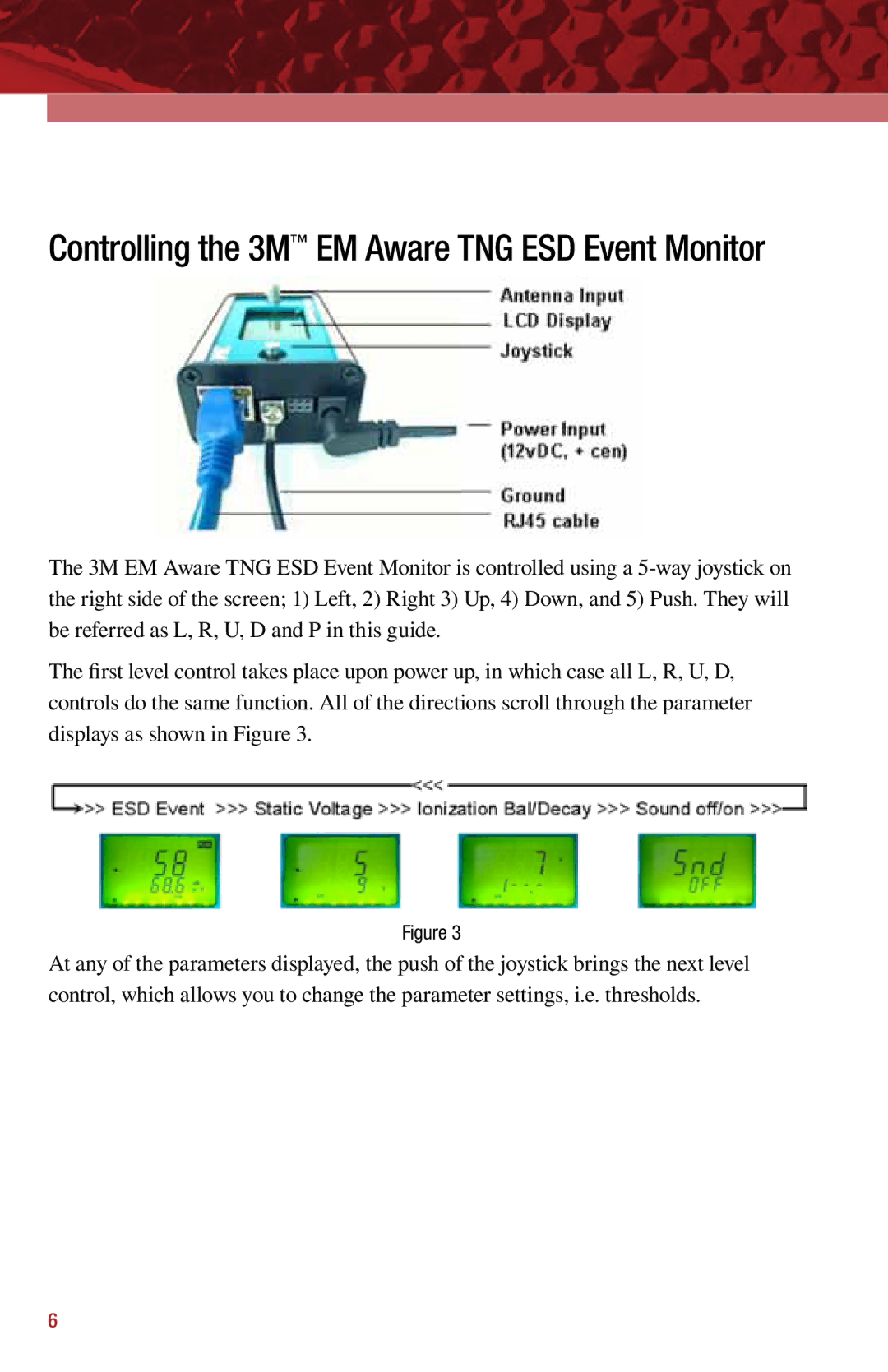Controlling the 3M™ EM Aware TNG ESD Event Monitor
The 3M EM Aware TNG ESD Event Monitor is controlled using a
The first level control takes place upon power up, in which case all L, R, U, D, controls do the same function. All of the directions scroll through the parameter displays as shown in Figure 3.
Figure 3
At any of the parameters displayed, the push of the joystick brings the next level control, which allows you to change the parameter settings, i.e. thresholds.
6