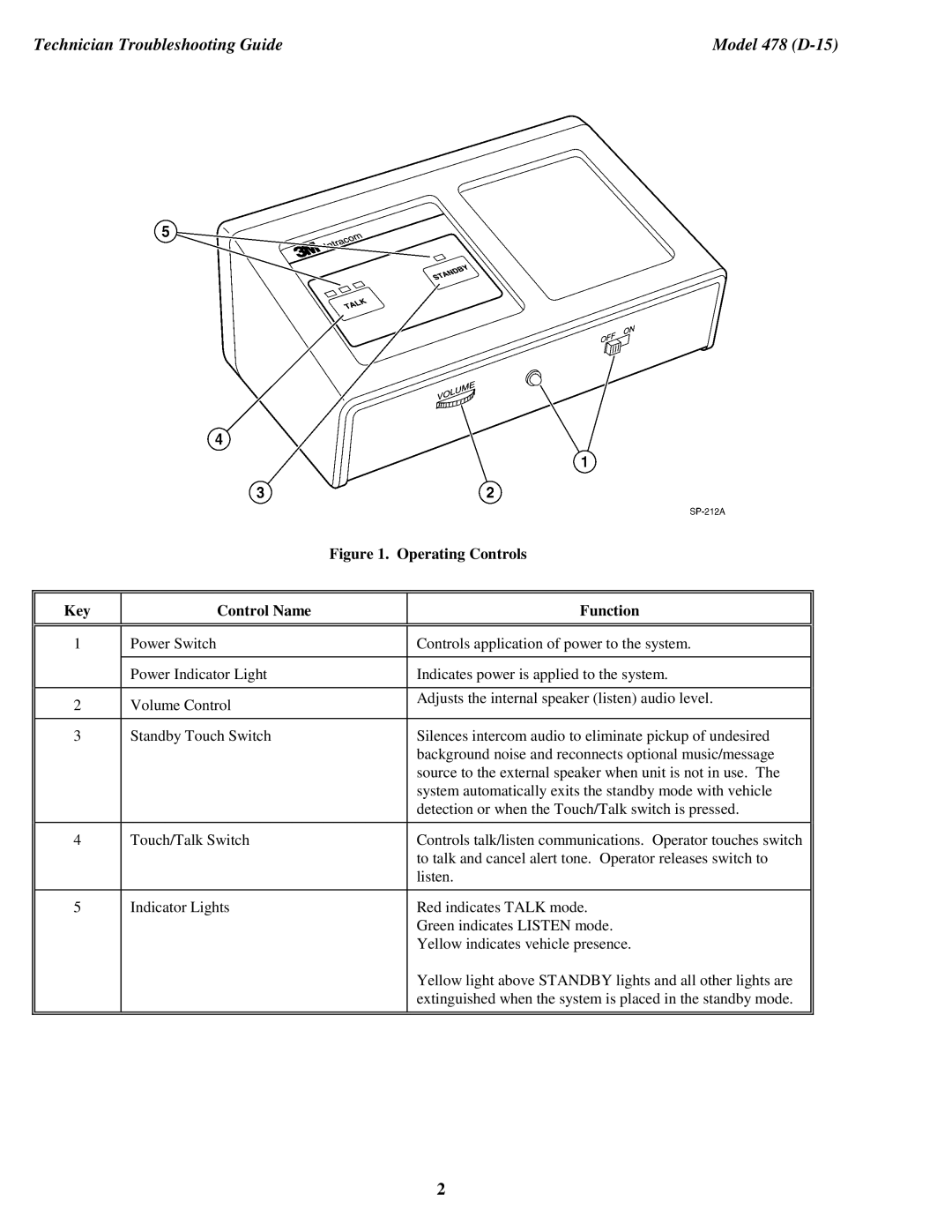Technician Troubleshooting Guide | Model 478 |
|
| Figure 1. Operating Controls | |
|
|
|
|
Key | Control Name |
| Function |
|
|
|
|
|
|
|
|
1 | Power Switch |
| Controls application of power to the system. |
|
|
|
|
| Power Indicator Light |
| Indicates power is applied to the system. |
|
|
|
|
2 | Volume Control |
| Adjusts the internal speaker (listen) audio level. |
|
| ||
|
|
|
|
3 | Standby Touch Switch |
| Silences intercom audio to eliminate pickup of undesired |
|
|
| background noise and reconnects optional music/message |
|
|
| source to the external speaker when unit is not in use. The |
|
|
| system automatically exits the standby mode with vehicle |
|
|
| detection or when the Touch/Talk switch is pressed. |
|
|
|
|
4 | Touch/Talk Switch |
| Controls talk/listen communications. Operator touches switch |
|
|
| to talk and cancel alert tone. Operator releases switch to |
|
|
| listen. |
|
|
|
|
5 | Indicator Lights |
| Red indicates TALK mode. |
|
|
| Green indicates LISTEN mode. |
|
|
| Yellow indicates vehicle presence. |
|
|
| Yellow light above STANDBY lights and all other lights are |
|
|
| extinguished when the system is placed in the standby mode. |
|
|
|
|
|
|
|
|
2