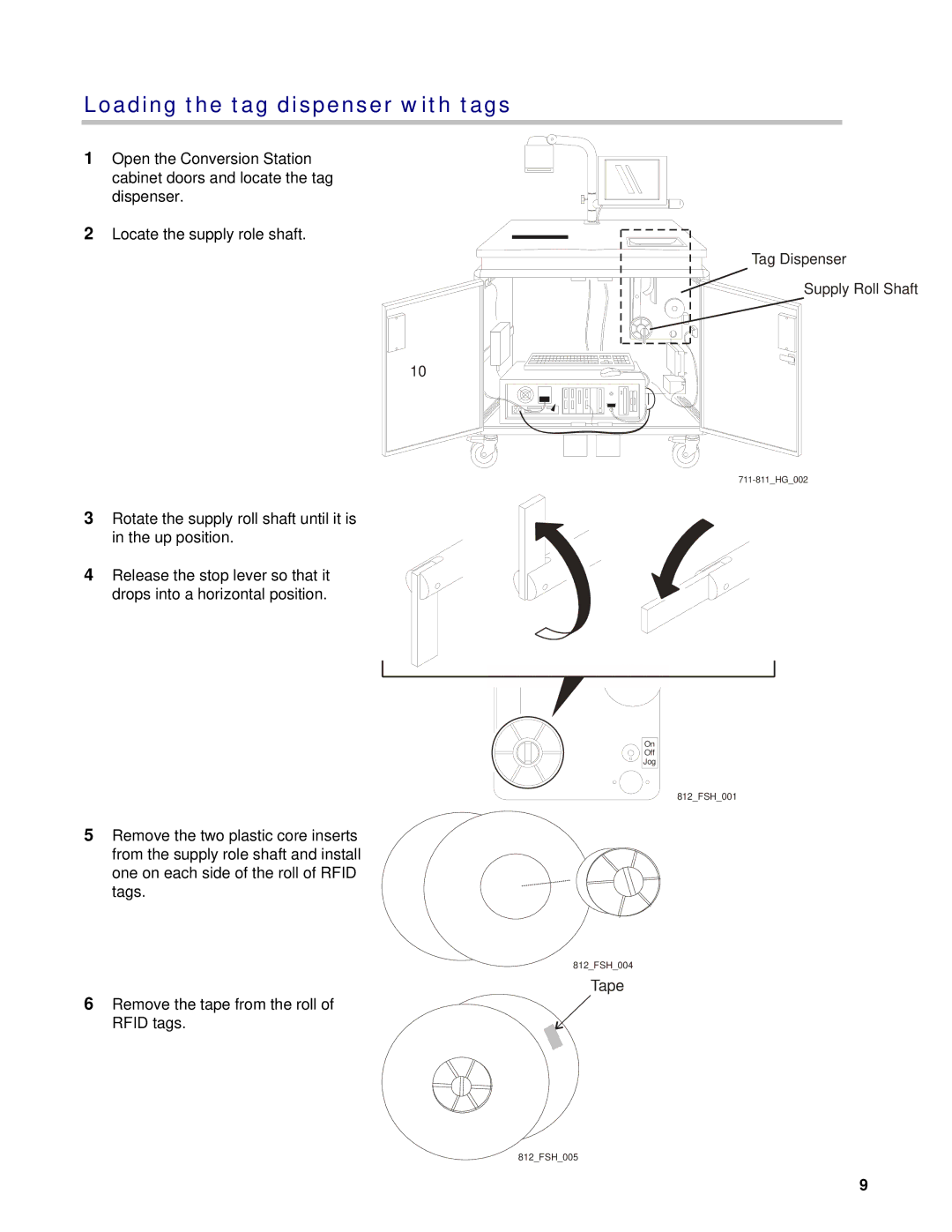Loading the tag dispenser with tags
1Open the Conversion Station cabinet doors and locate the tag dispenser.
2 Locate the supply role shaft.
Tag Dispenser
Supply Roll Shaft
10
3 Rotate the supply roll shaft until it is in the up position.
4Release the stop lever so that it drops into a horizontal position.
On
Off
Jog
812_FSH_001
5Remove the two plastic core inserts from the supply role shaft and install
one on each side of the roll of RFID tags.
812_FSH_004
Tape
6Remove the tape from the roll of RFID tags.
812_FSH_005
9