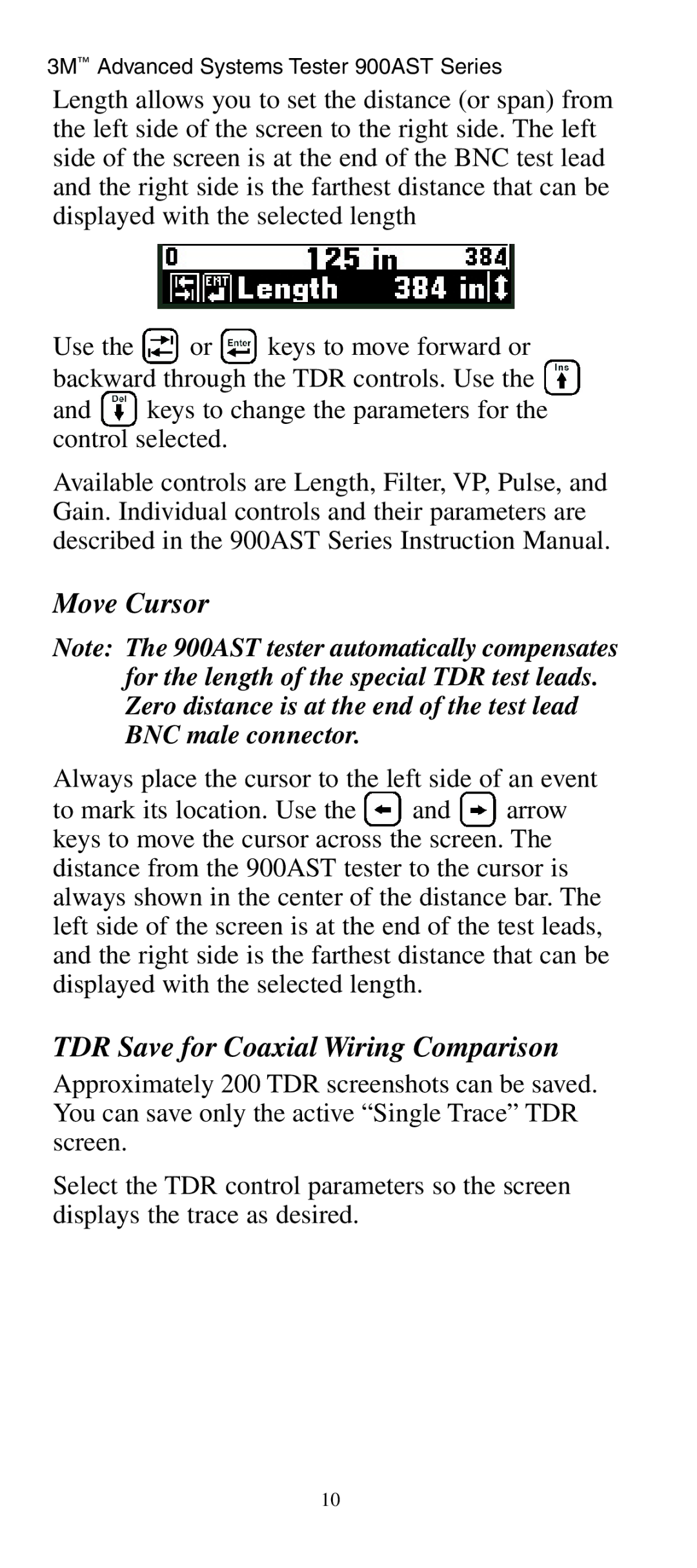3M™ Advanced Systems Tester 900AST Series
Length allows you to set the distance (or span) from the left side of the screen to the right side. The left side of the screen is at the end of the BNC test lead and the right side is the farthest distance that can be displayed with the selected length
Use the or keys to move forward or backward through the TDR controls. Use the
and keys to change the parameters for the control selected.
Available controls are Length, Filter, VP, Pulse, and Gain. Individual controls and their parameters are described in the 900AST Series Instruction Manual.
Move Cursor
Note: The 900AST tester automatically compensates for the length of the special TDR test leads. Zero distance is at the end of the test lead BNC male connector.
Always place the cursor to the left side of an event
to mark its location. Use the and arrow keys to move the cursor across the screen. The distance from the 900AST tester to the cursor is always shown in the center of the distance bar. The left side of the screen is at the end of the test leads, and the right side is the farthest distance that can be displayed with the selected length.
TDR Save for Coaxial Wiring Comparison
Approximately 200 TDR screenshots can be saved. You can save only the active “Single Trace” TDR screen.
Select the TDR control parameters so the screen displays the trace as desired.
10