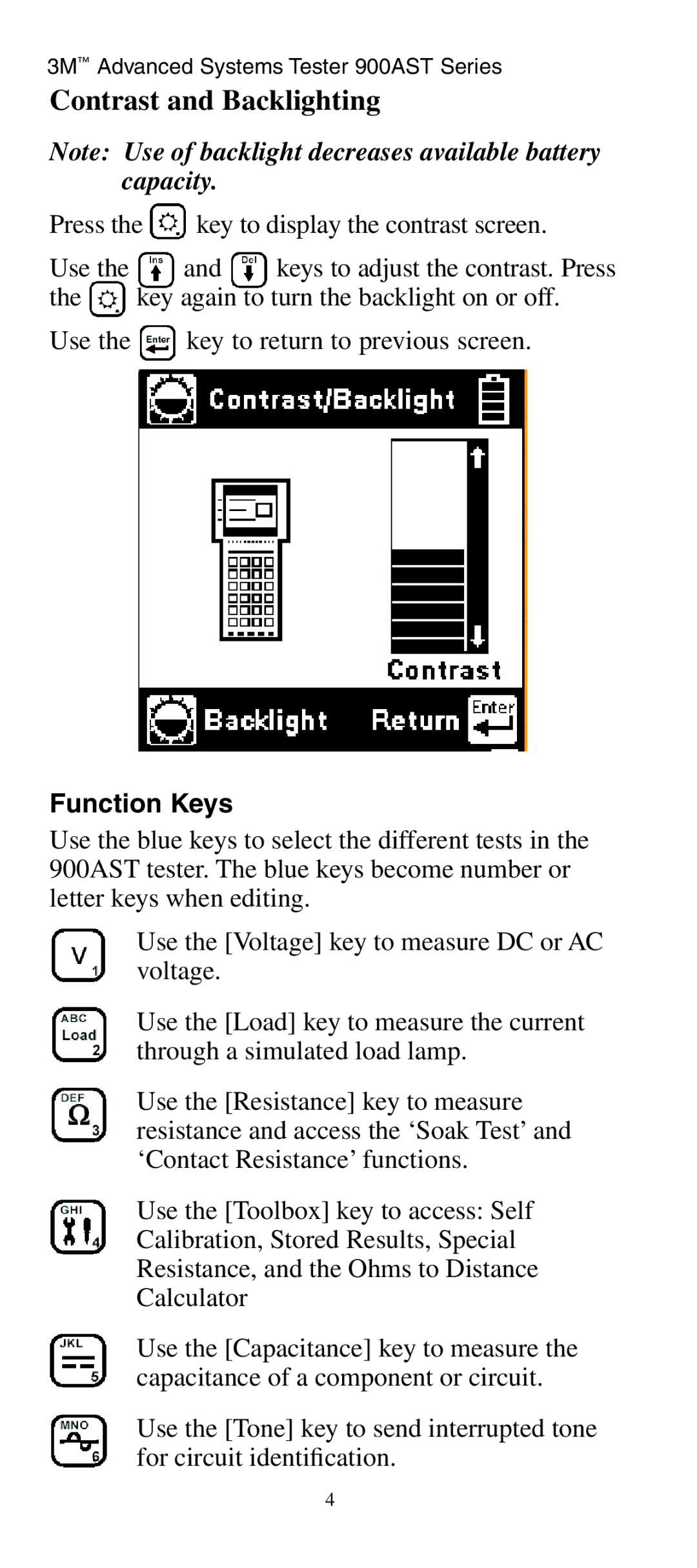3M™ Advanced Systems Tester 900AST Series
Contrast and Backlighting
Note: Use of backlight decreases available battery capacity.
Press the ![]() key to display the contrast screen.
key to display the contrast screen.
Use the | and | keys to adjust the contrast. Press |
the | key again to turn the backlight on or off. | |
Use the ![]() key to return to previous screen.
key to return to previous screen.
Function Keys
Use the blue keys to select the different tests in the 900AST tester. The blue keys become number or letter keys when editing.
Use the [Voltage] key to measure DC or AC voltage.
Use the [Load] key to measure the current through a simulated load lamp.
Use the [Resistance] key to measure resistance and access the ‘Soak Test’ and ‘Contact Resistance’ functions.
Use the [Toolbox] key to access: Self
Calibration, Stored Results, Special
Resistance, and the Ohms to Distance
Calculator
Use the [Capacitance] key to measure the capacitance of a component or circuit.
Use the [Tone] key to send interrupted tone for circuit identification.
4