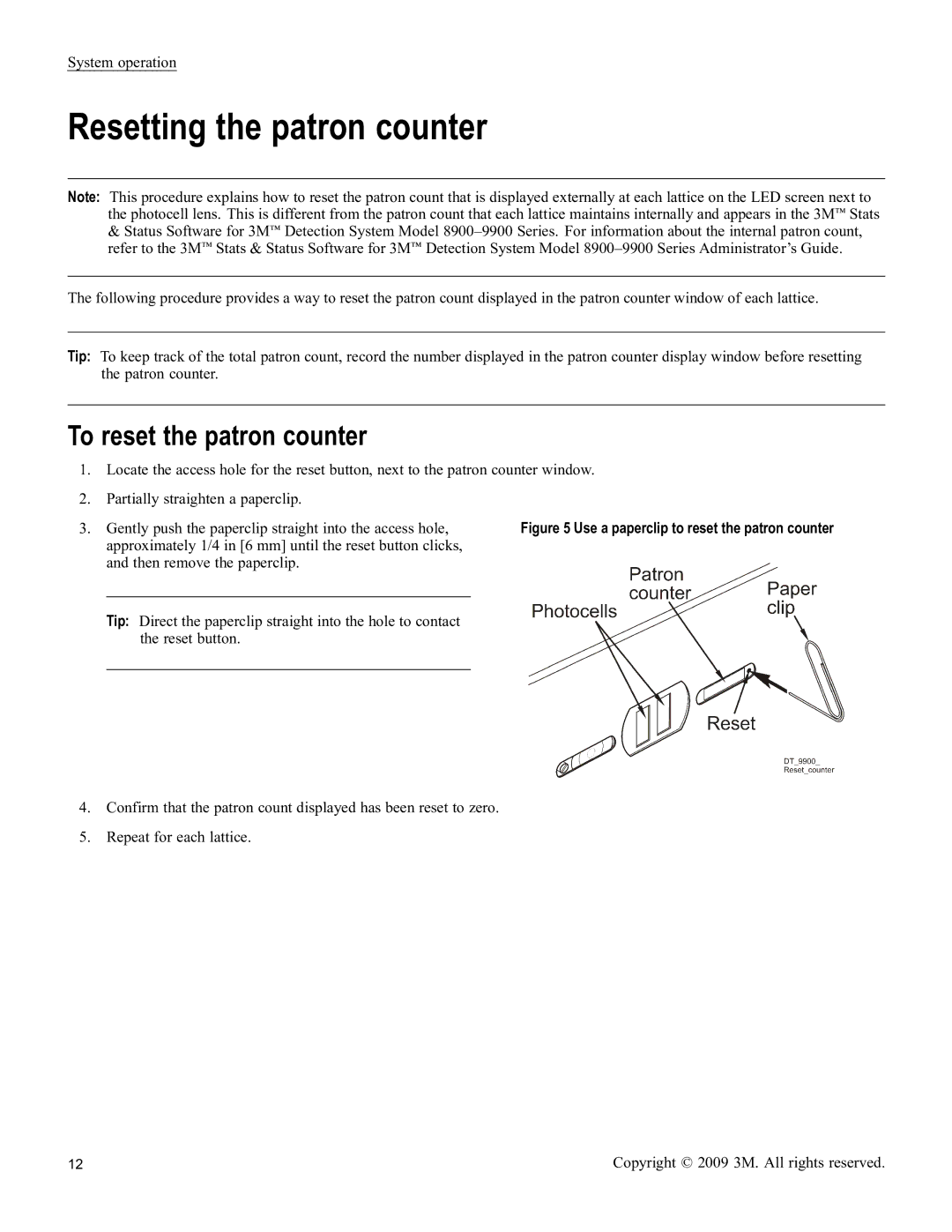9900 Series specifications
The 3M 9900 Series represents a significant advancement in personal protective equipment, specifically designed for environments that require enhanced respiratory protection. This series is widely recognized for its innovative features, exceptional performance, and user-centered design, making it a top choice for professionals across various industries, including construction, healthcare, and manufacturing.One of the standout features of the 3M 9900 Series is its advanced filtration technology. The series utilizes a combination of innovative filter materials that provide superior protection against airborne contaminants, ensuring that wearers are safeguarded from harmful particulates, aerosols, and gases. The filtration efficiency is notably high, allowing for extended use in demanding conditions while maintaining comfort and breathability.
Another key characteristic of the 9900 Series is its ergonomic design. The masks are engineered to fit the contours of the face, reducing the likelihood of gaps that can compromise protection. This snug, comfortable fit allows for extended wear without discomfort, ensuring that users can perform their tasks without distraction. Additionally, the adjustable head straps provide a customizable fit, further enhancing the mask's effectiveness and usability.
The 3M 9900 Series also incorporates a unique exhalation valve, which plays a critical role in comfort during prolonged use. This valve allows for easier exhalation, reducing heat and moisture buildup inside the mask. As a result, wearers experience less fatigue and discomfort, making it ideal for tasks that require extended periods of respiratory protection.
Durability is another prominent feature of the 3M 9900 Series. The materials used in the construction of the masks are robust and designed to withstand the rigors of demanding environments. This durability ensures that users can rely on the 9900 Series for long-term use, making it a cost-effective choice for organizations.
Moreover, the 3M 9900 Series complies with stringent safety standards, providing users with the assurance of high-quality performance. The masks undergo rigorous testing to meet regulatory requirements, ensuring that they deliver reliable protection.
In summary, the 3M 9900 Series is a cutting-edge solution for respiratory protection, characterized by advanced filtration technology, ergonomic design, innovative exhalation valves, and superior durability. With a strong commitment to safety and comfort, the 3M 9900 Series stands as a trusted choice for professionals seeking reliable respiratory protection in challenging environments.