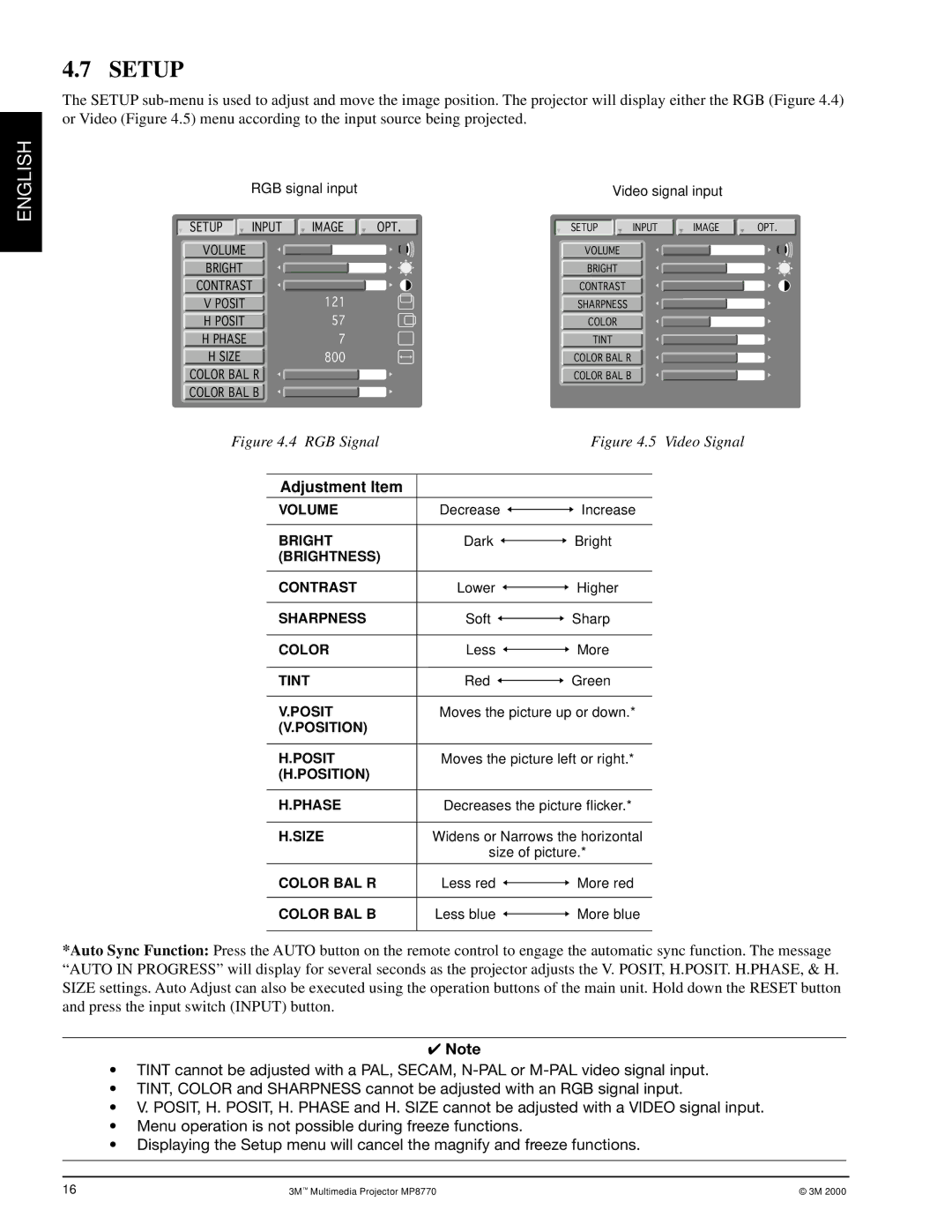ENGLISH
4.7 SETUP
The SETUP
| RGB signal input |
| Video signal input |
| |||
SETUP | INPUT | IMAGE | OPT. | SETUP | INPUT | IMAGE | OPT. |
VOLUME |
|
|
| VOLUME |
|
|
|
BRIGHT |
|
|
| BRIGHT |
|
|
|
CONTRAST |
|
| CONTRAST |
|
|
| |
V POSIT |
| 121 |
| SHARPNESS |
|
|
|
H POSIT |
| 57 |
| COLOR |
|
|
|
H PHASE |
| 7 |
| TINT |
|
|
|
H SIZE |
| 800 |
| COLOR BAL R |
|
|
|
COLOR BAL R |
|
| COLOR BAL B |
|
|
| |
COLOR BAL B |
|
|
|
|
|
| |
Figure 4.4 RGB Signal |
| Figure 4.5 Video Signal | ||
|
|
|
|
|
| Adjustment Item |
|
|
|
| VOLUME | Decrease | Increase | |
|
|
|
|
|
| BRIGHT | Dark | Bright | |
| (BRIGHTNESS) |
|
|
|
|
|
|
|
|
| CONTRAST | Lower | Higher | |
|
|
|
|
|
| SHARPNESS | Soft | Sharp | |
|
|
|
|
|
| COLOR | Less | More | |
|
|
|
|
|
| TINT | Red | Green | |
|
|
|
| |
| V.POSIT | Moves the picture up or down.* | ||
| (V.POSITION) |
|
|
|
|
|
|
| |
| H.POSIT | Moves the picture left or right.* | ||
| (H.POSITION) |
|
|
|
|
|
|
| |
| H.PHASE | Decreases the picture flicker.* | ||
|
|
|
| |
| H.SIZE | Widens or Narrows the horizontal | ||
|
| size of picture.* | ||
|
|
|
|
|
| COLOR BAL R | Less red | More red | |
|
|
|
|
|
| COLOR BAL B | Less blue | More blue | |
|
|
|
|
|
*Auto Sync Function: Press the AUTO button on the remote control to engage the automatic sync function. The message
“AUTO IN PROGRESS” will display for several seconds as the projector adjusts the V. POSIT, H.POSIT. H.PHASE, & H. SIZE settings. Auto Adjust can also be executed using the operation buttons of the main unit. Hold down the RESET button and press the input switch (INPUT) button.
✔Note
•TINT cannot be adjusted with a PAL, SECAM,
•TINT, COLOR and SHARPNESS cannot be adjusted with an RGB signal input.
•V. POSIT, H. POSIT, H. PHASE and H. SIZE cannot be adjusted with a VIDEO signal input.
•Menu operation is not possible during freeze functions.
•Displaying the Setup menu will cancel the magnify and freeze functions.
16 | 3M™ Multimedia Projector MP8770 | © 3M 2000 |