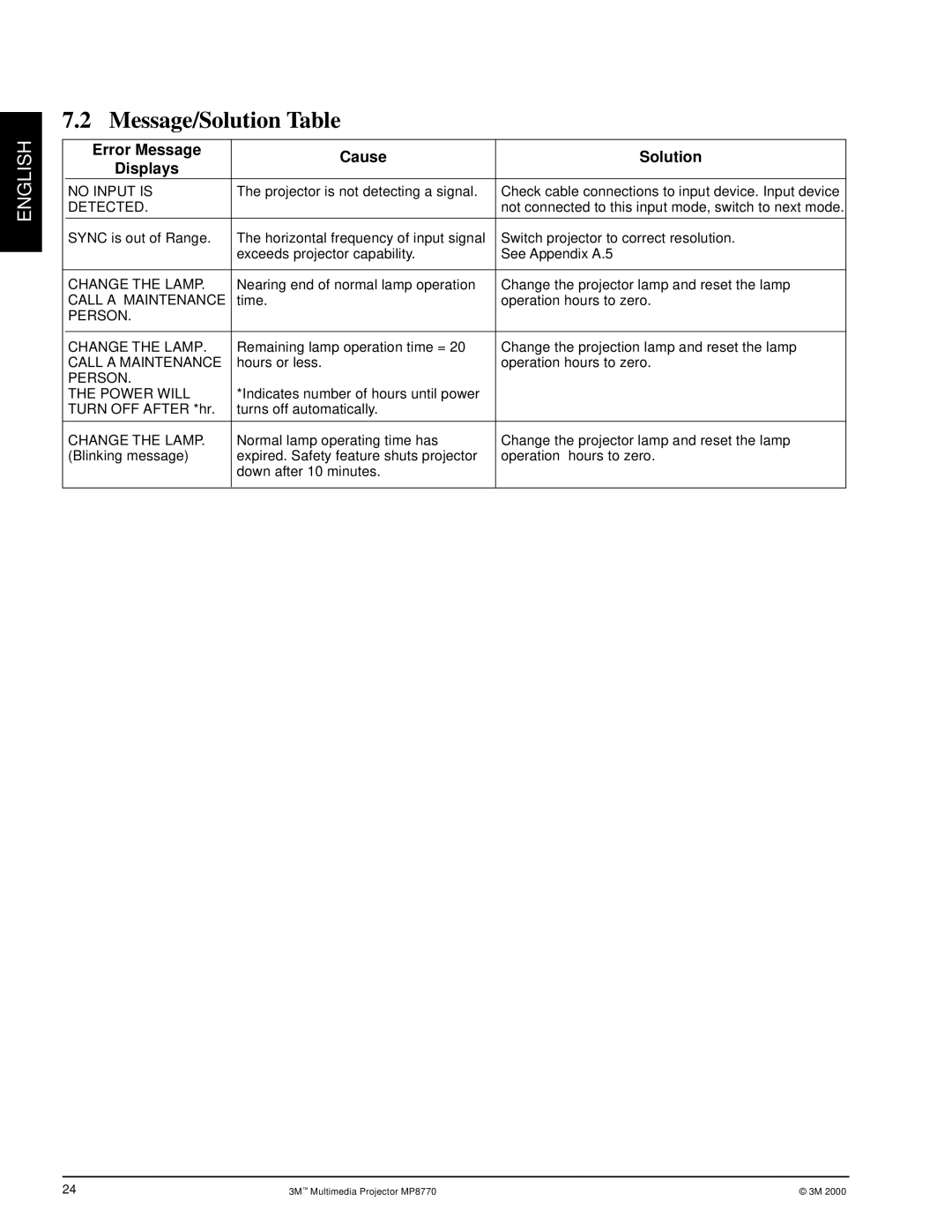7.2 Message/Solution Table
ENGLISH |
| Error Message | Cause | Solution |
|
| |||
|
| Displays | ||
|
|
|
| |
|
| NO INPUT IS | The projector is not detecting a signal. | Check cable connections to input device. Input device |
|
| DETECTED. |
| not connected to this input mode, switch to next mode. |
|
|
|
|
|
|
| SYNC is out of Range. | The horizontal frequency of input signal | Switch projector to correct resolution. |
|
|
| exceeds projector capability. | See Appendix A.5 |
|
|
|
|
|
|
| CHANGE THE LAMP. | Nearing end of normal lamp operation | Change the projector lamp and reset the lamp |
|
| CALL A MAINTENANCE | time. | operation hours to zero. |
|
| PERSON. |
|
|
|
|
|
|
|
|
| CHANGE THE LAMP. | Remaining lamp operation time = 20 | Change the projection lamp and reset the lamp |
|
| CALL A MAINTENANCE | hours or less. | operation hours to zero. |
|
| PERSON. |
|
|
|
| THE POWER WILL | *Indicates number of hours until power |
|
|
| TURN OFF AFTER *hr. | turns off automatically. |
|
|
|
|
|
|
|
| CHANGE THE LAMP. | Normal lamp operating time has | Change the projector lamp and reset the lamp |
|
| (Blinking message) | expired. Safety feature shuts projector | operation hours to zero. |
|
|
| down after 10 minutes. |
|
|
|
|
|
|
24 | 3M™ Multimedia Projector MP8770 | © 3M 2000 |