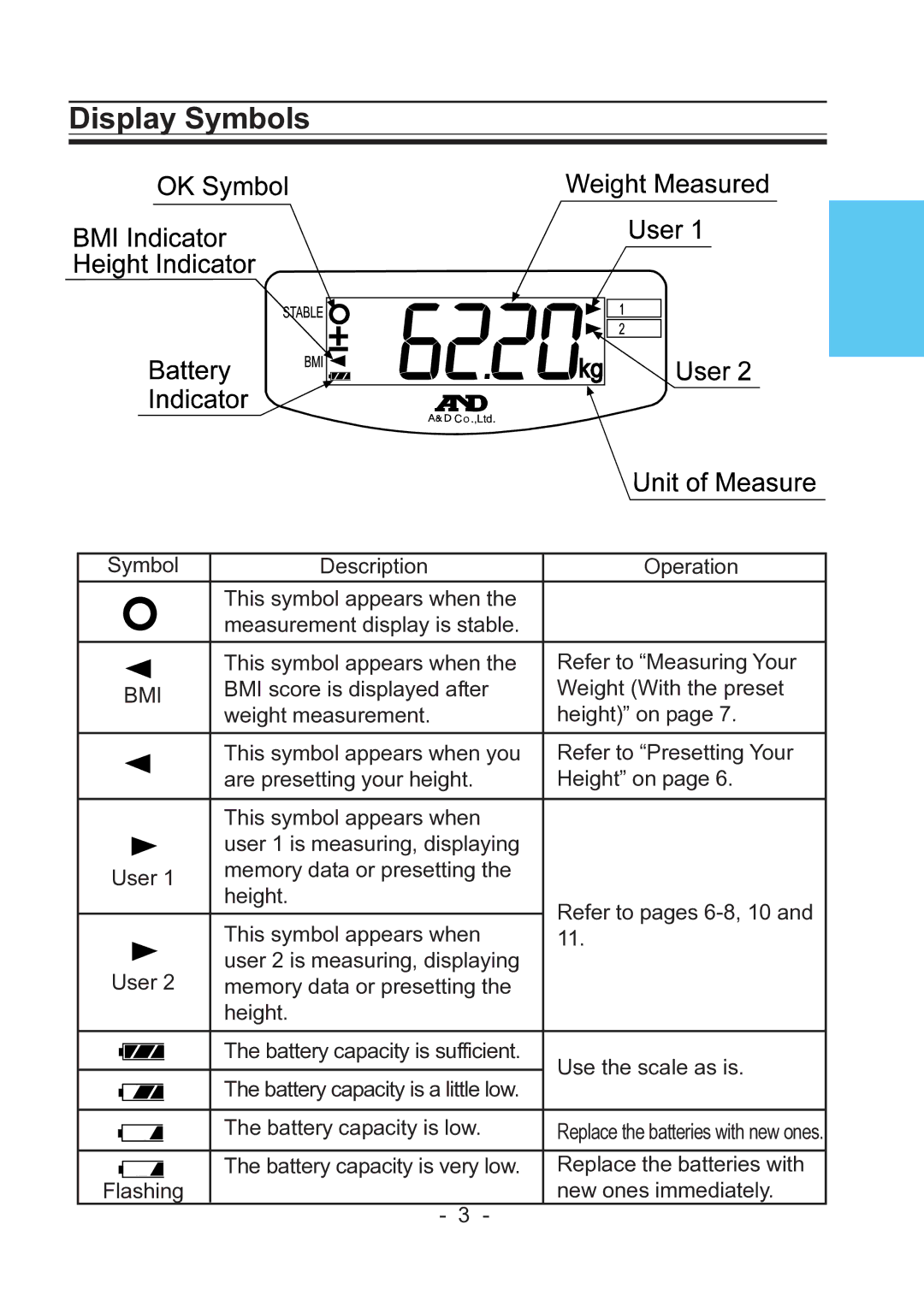Display Symbols
Symbol | Description | Operation |
| This symbol appears when the |
|
| measurement display is stable. |
|
| This symbol appears when the | Refer to “Measuring Your |
BMI | BMI score is displayed after | Weight (With the preset |
| weight measurement. | height)” on page 7. |
| This symbol appears when you | Refer to “Presetting Your |
| are presetting your height. | Height” on page 6. |
| This symbol appears when |
|
| user 1 is measuring, displaying |
|
User 1 | memory data or presetting the |
|
height. |
| |
| Refer to pages | |
| This symbol appears when | |
| 11. | |
User 2 | user 2 is measuring, displaying |
|
memory data or presetting the |
| |
| height. |
|
| The battery capacity is sufficient. | Use the scale as is. |
| The battery capacity is a little low. | |
|
| |
| The battery capacity is low. | Replace the batteries with new ones. |
| The battery capacity is very low. | Replace the batteries with |
Flashing | - 3 - | new ones immediately. |
|
|