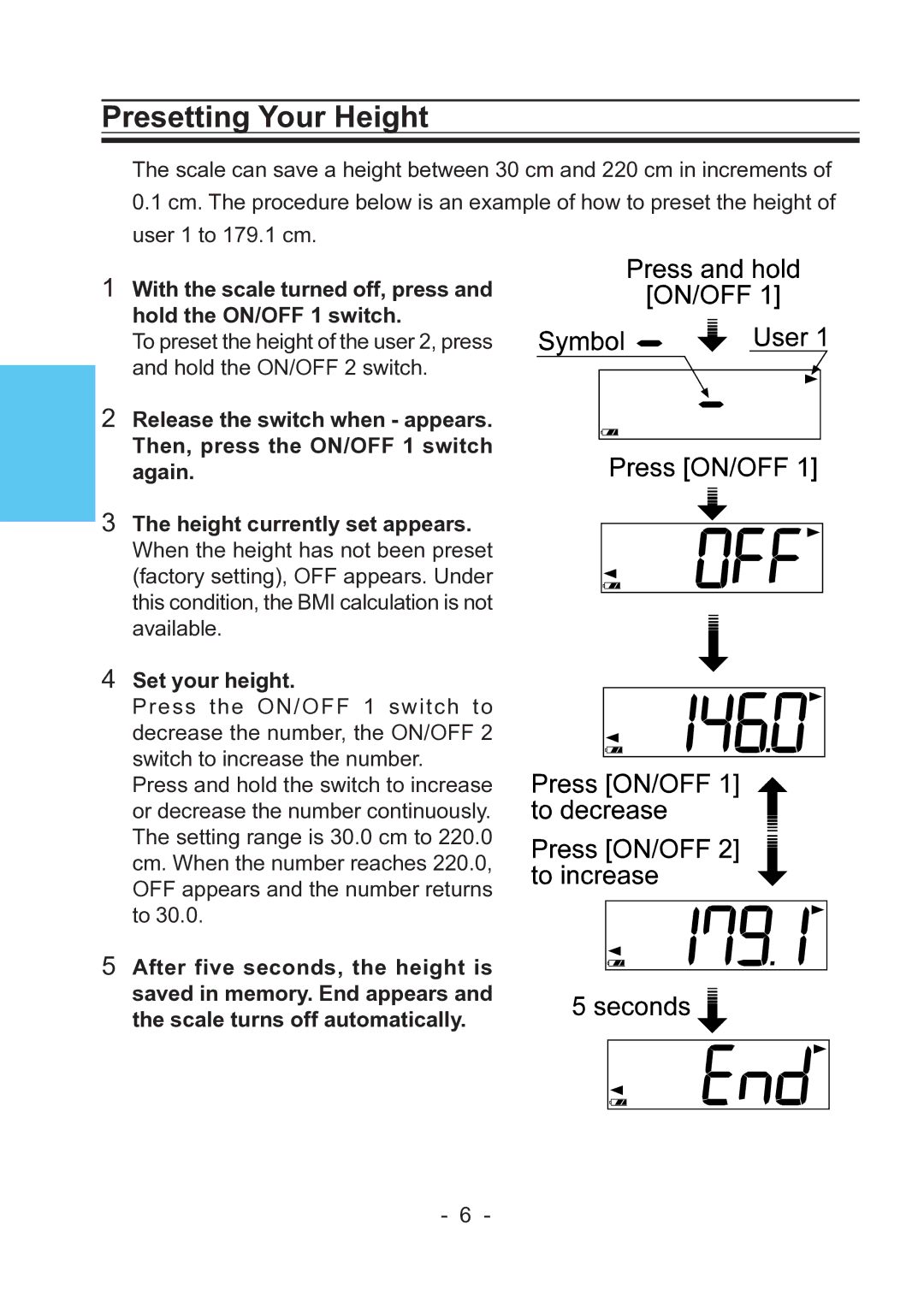Presetting Your Height
The scale can save a height between 30 cm and 220 cm in increments of
0.1cm. The procedure below is an example of how to preset the height of user 1 to 179.1 cm.
1 With the scale turned off, press and hold the ON/OFF 1 switch.
To preset the height of the user 2, press and hold the ON/OFF 2 switch.
2Release the switch when - appears. Then, press the ON/OFF 1 switch again.
3 The height currently set appears. When the height has not been preset (factory setting), OFF appears. Under this condition, the BMI calculation is not available.
4Set your height. Press the ON/OFF decrease the number, switch to increase the number.
Press and hold the switch to increase or decrease the number continuously. The setting range is 30.0 cm to 220.0 cm. When the number reaches 220.0, OFF appears and the number returns
to 30.0.1 switch tothe ON/OFF 2
5 After five seconds, the height is saved in memory. End appears and the scale turns off automatically.
- 6 -