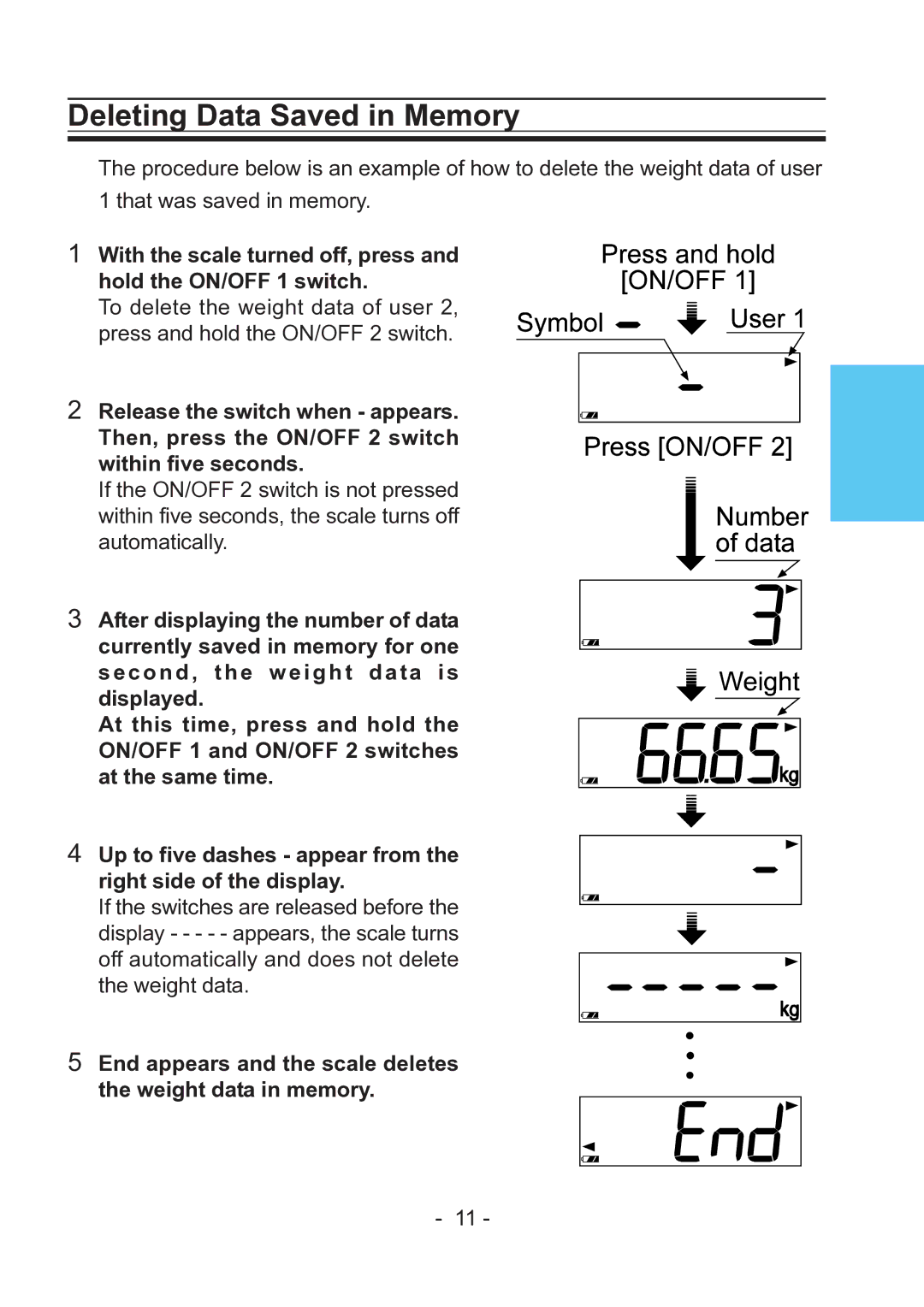Deleting Data Saved in Memory
The procedure below is an example of how to delete the weight data of user 1 that was saved in memory.
1With the scale turned off, press and hold the ON/OFF 1 switch.
To delete the weight data of user 2, press and hold the ON/OFF 2 switch.
2 Release the switch when - appears.
Then, press the ON/OFF 2 switch within five seconds.
If the ON/OFF 2 switch is not pressed within five seconds, the scale turns off automatically.
3 After displaying the number of data currently saved in memory for one second, the weight data is displayed.
At this time, press and hold the ON/OFF 1 and ON/OFF 2 switches at the same time.
4 Up to five dashes - appear from the right side of the display.
If the switches are released before the display - - - - - appears, the scale turns off automatically and does not delete the weight data.
5 End appears and the scale deletes the weight data in memory.
- 11 -