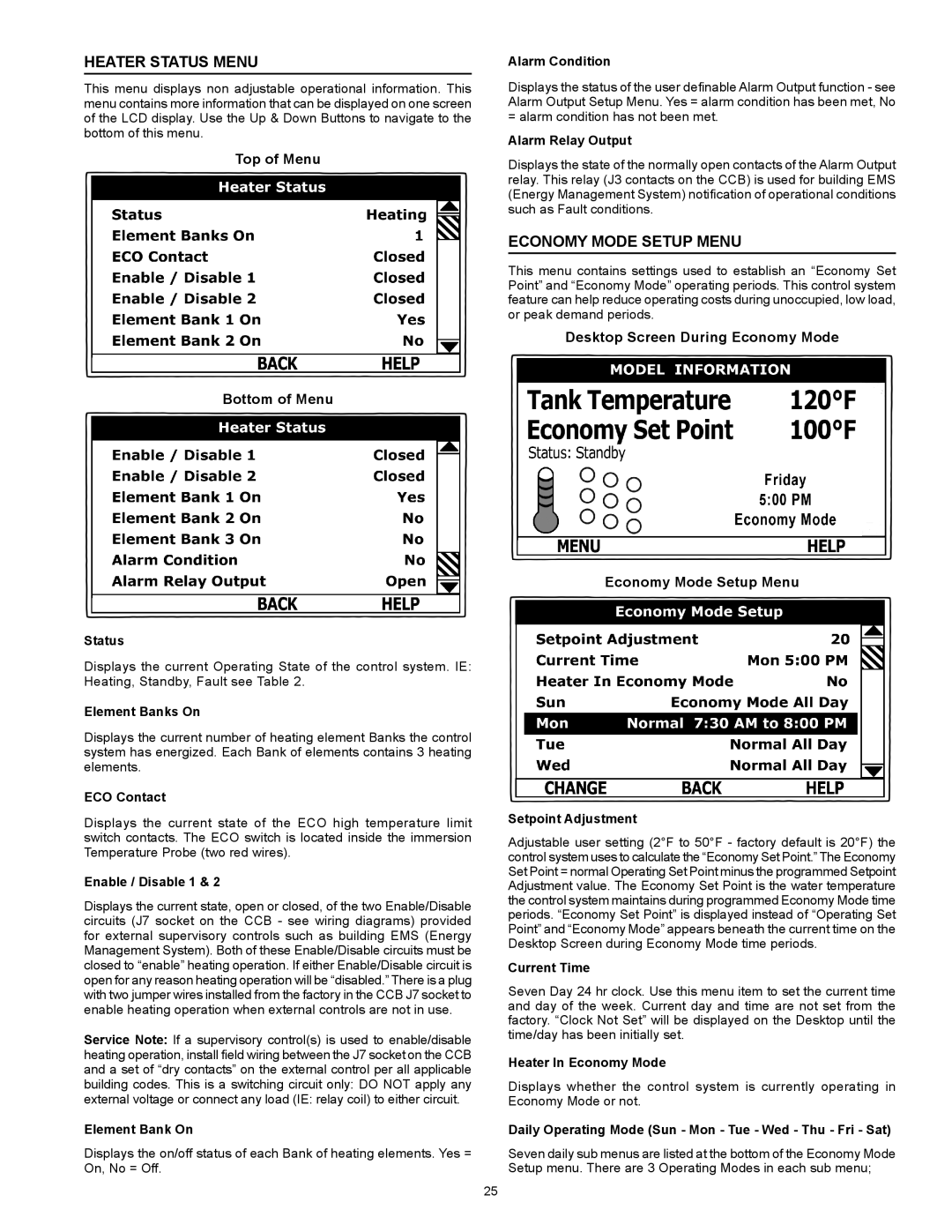Dve-52/80/120 specifications
The A.O. Smith DVE-52/80/120 is an innovative water heater designed to meet the diverse needs of both residential and commercial applications. Known for its efficiency and reliability, it stands out in the market due to its advanced features and cutting-edge technologies.One of the main characteristics of the DVE series is its high energy efficiency, contributing to lower energy bills and a smaller carbon footprint. The units are designed with a high-efficiency burner that can achieve an energy factor (EF) rating significantly above average, ensuring more hot water is produced for less fuel consumption. This makes the A.O. Smith DVE-52/80/120 an environmentally friendly choice without sacrificing performance.
These water heaters also incorporate a unique flame rod technology that enhances the safety and reliability of the system. This feature continuously monitors the ignition of the burner and ensures an optimal combustion process, contributing to both safety and performance. Moreover, their design includes an advanced digital control system that facilitates ease of use and precise temperature management, allowing users to customize their hot water needs efficiently.
The construction of the DVE series is robust, featuring a durable glass-lined tank that resists corrosion and extends the lifespan of the heater. Insulation is another highlight, as A.O. Smith employs thick foam insulation to minimize heat loss, further improving efficiency.
The DVE-52/80/120 models also come equipped with various capacity options, catering to different household sizes and usage patterns. Whether for a small home or a larger establishment, the flexibility in capacity ensures users have consistent hot water availability according to their demands.
Additionally, the A.O. Smith DVE series is compatible with various smart home systems, making it an ideal choice for modern households seeking integrated solutions. The compatibility with Wi-Fi allows for remote monitoring and control, giving users greater convenience and peace of mind.
In summary, the A.O. Smith DVE-52/80/120 water heater is engineered with advanced technologies and reliable features that ensure optimal efficiency, safety, and performance, making it a smart investment for any hot water needs. Its blend of durability, customizable capacity, and smart technology integration positions it as a leading choice in the water heating market.