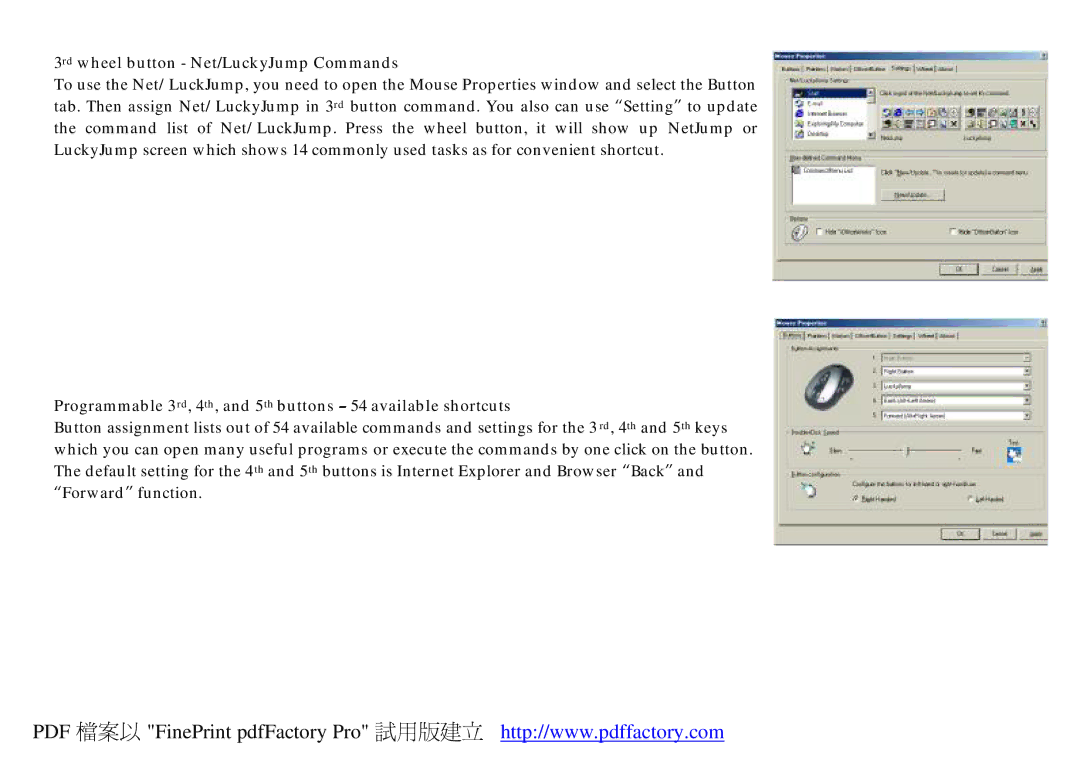3rd wheel button - Net/LuckyJump Commands
To use the Net/LuckJump, you need to open the Mouse Properties window and select the Button tab. Then assign Net/LuckyJump in 3rd button command. You also can use “Setting” to update the command list of Net/LuckJump. Press the wheel button, it will show up NetJump or LuckyJump screen which shows 14 commonly used tasks as for convenient shortcut.
Programmable 3rd, 4th, and 5th buttons – 54 available shortcuts
Button assignment lists out of 54 available commands and settings for the 3 rd, 4th and 5th keys which you can open many useful programs or execute the commands by one click on the button. The default setting for the 4th and 5th buttons is Internet Explorer and Browser “Back” and “Forward” function.
PDF 檔案以 "FinePrint pdfFactory Pro" 試用版建立 http://www.pdffactory.com