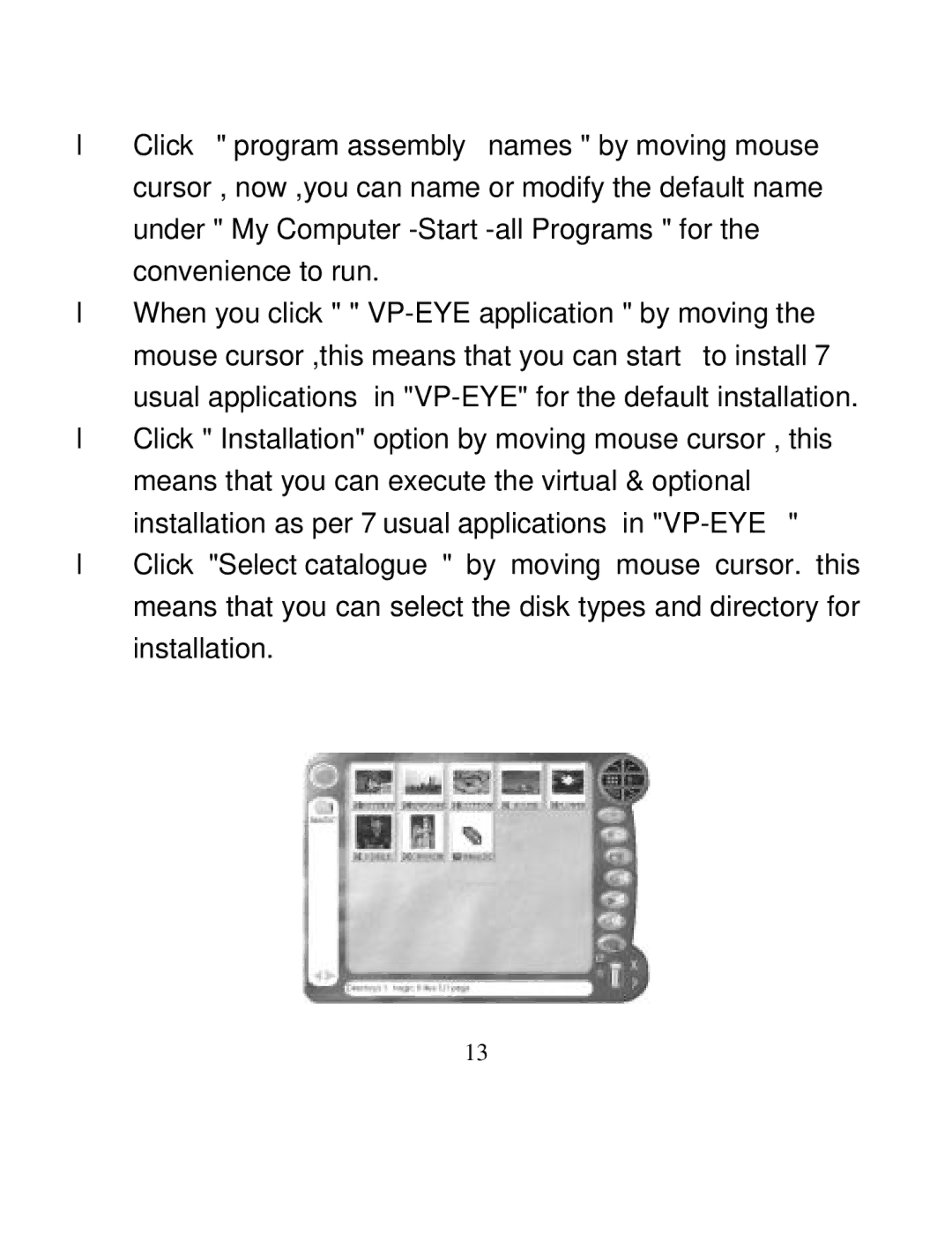•Click " program assembly names " by moving mouse cursor , now ,you can name or modify the default name under " My Computer
•When you click " "
mouse cursor ,this means that you can start to install 7 usual applications in
•Click " Installation" option by moving mouse cursor , this means that you can execute the virtual & optional installation as per 7 usual applications in
•Click "Select catalogue " by moving mouse cursor. this means that you can select the disk types and directory for installation.
13